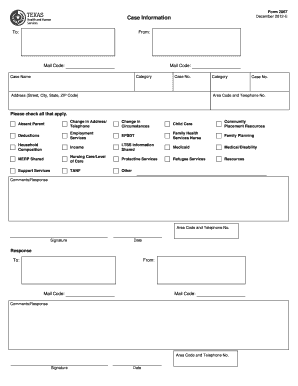
Form 2067 2012-2026


What is the Form 2067
The Form 2067, often referred to as the 2067 form, is a document utilized primarily in the context of human services. It serves to collect necessary information for various administrative processes, including case management and service provision. This form is essential for ensuring that individuals receive the appropriate support and resources based on their unique circumstances. The 2067 form pdf is designed to be user-friendly, allowing for straightforward completion and submission.
How to use the Form 2067
Using the Form 2067 involves several steps to ensure accurate completion. First, gather all required information, including personal details and relevant case history. Next, fill out the form carefully, ensuring that each section is completed as instructed. Once the form is filled out, review it for any errors or omissions. Finally, submit the form through the designated method, whether online, by mail, or in person, depending on the specific requirements of the issuing agency.
Steps to complete the Form 2067
Completing the Form 2067 requires attention to detail. Here are the key steps:
- Review the form instructions to understand the required information.
- Provide accurate personal information, including name, address, and contact details.
- Detail any relevant case information or history that pertains to the services being requested.
- Sign and date the form where indicated, ensuring that all required signatures are included.
- Double-check for completeness and accuracy before submission.
Legal use of the Form 2067
The legal use of the Form 2067 is governed by specific regulations that ensure its validity in administrative processes. When completed correctly, the form can serve as a legally binding document that supports claims for services or benefits. It is crucial to comply with all applicable laws and guidelines during the completion and submission of the form to avoid any potential issues or disputes.
Key elements of the Form 2067
Understanding the key elements of the Form 2067 is essential for effective use. The primary components typically include:
- Personal identification information
- Details regarding the services requested
- Case history or background information
- Signature and date fields for validation
Each of these elements plays a critical role in ensuring that the form serves its intended purpose and meets legal requirements.
Form Submission Methods
The Form 2067 can be submitted through various methods, depending on the guidelines provided by the issuing agency. Common submission methods include:
- Online submission through a designated portal
- Mailing a printed copy to the appropriate office
- In-person delivery at a local agency office
It is important to follow the specific instructions provided for submission to ensure timely processing of the form.
Quick guide on how to complete form 2067
Effortlessly complete Form 2067 on any device
Digital document management has become increasingly favored by businesses and individuals alike. It offers an ideal eco-friendly alternative to traditional printed and signed documents, allowing you to easily locate the right form and securely store it online. airSlate SignNow equips you with all the tools necessary to create, edit, and electronically sign your documents promptly without any delays. Handle Form 2067 on any device using airSlate SignNow's Android or iOS applications and simplify any document-centric process today.
How to edit and electronically sign Form 2067 effortlessly
- Locate Form 2067 and click Get Form to begin.
- Utilize the tools we provide to fill out your form.
- Highlight essential sections of your documents or conceal sensitive information with tools specifically offered by airSlate SignNow for that purpose.
- Create your signature using the Sign feature, which takes mere seconds and carries the same legal validity as a conventional wet ink signature.
- Review all the information and click on the Done button to save your changes.
- Choose your preferred method of delivering your form, be it via email, text message (SMS), invitation link, or download it to your PC.
Forget about lost or misplaced files, tedious form searching, or mistakes that necessitate printing new document copies. airSlate SignNow meets all your document management needs in just a few clicks from a device of your preference. Edit and electronically sign Form 2067 and ensure outstanding communication at every stage of your form preparation process with airSlate SignNow.
Create this form in 5 minutes or less
Find and fill out the correct form 2067
Create this form in 5 minutes!
How to create an eSignature for the form 2067
The way to make an eSignature for a PDF document online
The way to make an eSignature for a PDF document in Google Chrome
The way to generate an eSignature for signing PDFs in Gmail
The best way to make an electronic signature right from your smart phone
The way to make an eSignature for a PDF document on iOS
The best way to make an electronic signature for a PDF on Android OS
People also ask
-
What is the 2067 form and how is it used with airSlate SignNow?
The 2067 form is a specific document commonly used in various industries. With airSlate SignNow, you can easily upload, complete, and eSign your 2067 form, streamlining the process and ensuring compliance with regulatory requirements.
-
Is there a cost associated with using the 2067 form in airSlate SignNow?
Using the 2067 form in airSlate SignNow is part of our affordable pricing plans. You can choose the plan that best suits your business needs, allowing you to manage and eSign your 2067 form without incurring excessive costs.
-
What features does airSlate SignNow provide for the 2067 form?
airSlate SignNow offers several features for the 2067 form, including customizable templates, real-time collaboration, and secure cloud storage. These features enhance the signing experience and ensure that your 2067 form is handled efficiently.
-
Can I integrate airSlate SignNow with other applications while using the 2067 form?
Yes, airSlate SignNow supports integration with various applications, allowing for seamless processing of the 2067 form. You can connect with tools like Google Drive, Dropbox, and more, facilitating an efficient workflow.
-
How does airSlate SignNow ensure the security of my 2067 form?
airSlate SignNow employs advanced security measures such as encryption and secure access controls to protect your 2067 form. We prioritize the confidentiality and integrity of your documents to give you peace of mind.
-
What are the benefits of using airSlate SignNow for the 2067 form?
Using airSlate SignNow for the 2067 form streamlines the signing process, reduces paper waste, and enhances efficiency. Our user-friendly platform makes it easy to manage and track your documents, improving overall productivity.
-
Is it easy to share the 2067 form with others using airSlate SignNow?
Absolutely! airSlate SignNow makes sharing the 2067 form easy with just a few clicks. You can send it to multiple recipients, track their signatures, and ensure everyone receives the document quickly.
Get more for Form 2067
Find out other Form 2067
- How Can I Electronic signature Georgia Legal Word
- How Do I Electronic signature Alaska Life Sciences Word
- How Can I Electronic signature Alabama Life Sciences Document
- How Do I Electronic signature Idaho Legal Form
- Help Me With Electronic signature Arizona Life Sciences PDF
- Can I Electronic signature Colorado Non-Profit Form
- How To Electronic signature Indiana Legal Form
- How To Electronic signature Illinois Non-Profit Document
- Can I Electronic signature Kentucky Legal Document
- Help Me With Electronic signature New Jersey Non-Profit PDF
- Can I Electronic signature New Jersey Non-Profit Document
- Help Me With Electronic signature Michigan Legal Presentation
- Help Me With Electronic signature North Dakota Non-Profit Document
- How To Electronic signature Minnesota Legal Document
- Can I Electronic signature Utah Non-Profit PPT
- How Do I Electronic signature Nebraska Legal Form
- Help Me With Electronic signature Nevada Legal Word
- How Do I Electronic signature Nevada Life Sciences PDF
- How Can I Electronic signature New York Life Sciences Word
- How Can I Electronic signature North Dakota Legal Word