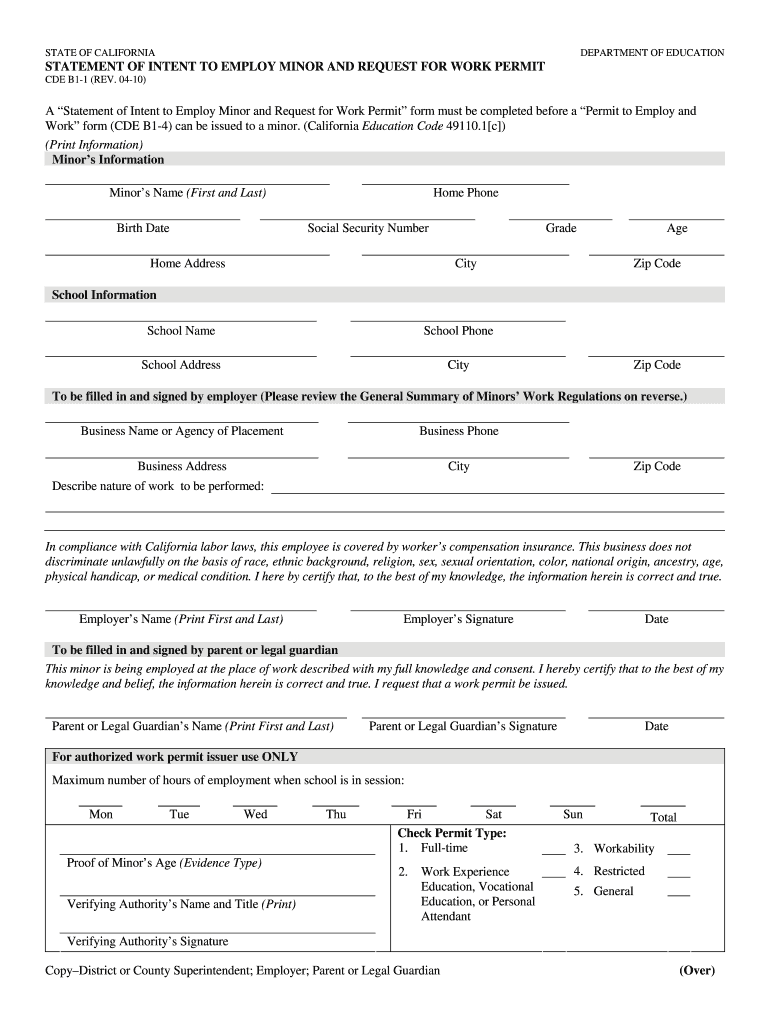
the Form Permit to Work from Cool Work 2010


What is the Form Permit To Work From Cool Work
The Form Permit To Work From Cool Work is a crucial document that enables employees to perform specific tasks or work in designated areas, particularly in environments that require safety measures. This form outlines the conditions under which work can be carried out, ensuring compliance with safety regulations and organizational policies. It serves as a formal agreement between the employer and employee, detailing responsibilities and expectations related to the work being performed.
How to use the Form Permit To Work From Cool Work
Using the Form Permit To Work From Cool Work involves a series of straightforward steps. First, the employee must identify the specific task or area of work that requires a permit. Next, they should fill out the form accurately, providing necessary details such as the nature of the work, location, and duration. Once completed, the form must be submitted to the designated supervisor or safety officer for review and approval. After obtaining the necessary signatures, the employee can proceed with the work as outlined in the permit.
Steps to complete the Form Permit To Work From Cool Work
Completing the Form Permit To Work From Cool Work requires careful attention to detail. Follow these steps:
- Identify the task or activity that requires the permit.
- Gather all necessary information, including the location and duration of the work.
- Fill out the form, ensuring all fields are completed accurately.
- Submit the form to the appropriate authority for approval.
- Receive the signed permit and keep a copy for your records.
- Commence work as specified in the permit, adhering to all safety protocols.
Legal use of the Form Permit To Work From Cool Work
The legal use of the Form Permit To Work From Cool Work is essential for compliance with workplace safety regulations. This form must be utilized in accordance with federal and state laws that govern occupational safety. By following the guidelines outlined in the permit, employers and employees can mitigate risks associated with hazardous work environments. Additionally, having a properly executed permit helps protect both parties in case of incidents or disputes related to the work performed.
Key elements of the Form Permit To Work From Cool Work
Several key elements are vital for the effectiveness of the Form Permit To Work From Cool Work:
- Task Description: A clear outline of the work to be performed.
- Location: Specific details about where the work will take place.
- Duration: The time frame for which the permit is valid.
- Signatures: Required approvals from supervisors or safety officers.
- Safety Measures: Any precautions or equipment necessary for safe execution.
State-specific rules for the Form Permit To Work From Cool Work
State-specific rules for the Form Permit To Work From Cool Work can vary significantly across the United States. It is important for employers and employees to familiarize themselves with local regulations that may impose additional requirements or stipulations. Some states may have specific guidelines regarding the types of work that require permits, while others might mandate training or certification for employees involved in high-risk activities. Checking with state occupational safety agencies can provide clarity on these regulations.
Quick guide on how to complete the form permit to work from cool work 2010
Effortlessly Prepare The Form Permit To Work From Cool Work on Any Device
Digital document management has become increasingly popular among businesses and individuals. It offers an ideal eco-friendly alternative to traditional printed and signed paperwork, allowing you to access the correct format and securely store it online. airSlate SignNow equips you with all the tools necessary to create, modify, and electronically sign your documents swiftly and without delays. Manage The Form Permit To Work From Cool Work on any device using airSlate SignNow's Android or iOS applications and simplify any document-related tasks today.
How to Alter and Electronically Sign The Form Permit To Work From Cool Work with Ease
- Obtain The Form Permit To Work From Cool Work and click on Get Form to begin.
- Utilize the tools provided to complete your document.
- Underline important sections of your documents or conceal sensitive data using tools specifically designed by airSlate SignNow for this purpose.
- Generate your eSignature with the Sign tool, which takes just seconds and carries the same legal authority as a conventional wet ink signature.
- Review all the details and click on the Done button to save your changes.
- Choose your preferred method to send your form, via email, SMS, or invite link, or download it to your computer.
Eliminate concerns about lost or misplaced documents, cumbersome form navigation, or mistakes that necessitate printing new document copies. airSlate SignNow fulfills your document management needs in just a few clicks from any device you prefer. Modify and electronically sign The Form Permit To Work From Cool Work to ensure outstanding communication throughout the form preparation process with airSlate SignNow.
Create this form in 5 minutes or less
Find and fill out the correct the form permit to work from cool work 2010
FAQs
-
How do I apply for Canada work permit?
Canada Work Permit:A work permit for Canada is given to an individual who is not a citizen or permanent resident of Canada, yet wishes to work here. It is a mandatory work permit, irrespective of whether the employer lives in Canada or not. The validity is only for specific time duration and for a specified job only. This means that a single work permit is applicable only for the intended work. If you want to switch jobs, you need to apply for a new permit again.Canada Work Permit Process:This is a two-fold process. In the first level, a Canadian employer must receive an approval from the Canadian government to hire foreign workers. At the second stage, on being granted permission, the designated employees should apply for receiving a work permit.Canada Work Permit Requirements:At the time of applying for the Canada work permit, you need to meet certain requirements in order to get the work permit for Canada. These are:-Your intention of leaving the country after the lapse of the work permitShould be self-sufficient enough to support yourself and your family during your stay hereShould not be having a criminal backgroundMust meet the health requirementsCanada Work Permit ApplicationThis work permit application requires verification from the Canadian labor market. This is known as the Labor Market Opinion (LMO). On getting a positive LMO, an individual can apply for a work permit. However, there are some categories which do not require this approval like NAFTA and Post-Graduate Work Permits as well as Intra-Company Transfers.Canada Work Permit VisaWork Permit for Canada from IndiaCanada work visa Archives | More Visas
-
What form does a J1 visa student who worked over the summer need to fill out to get a tax refund from the US government?
You need form 1040NR (or 1040NR-EZ) and form 8843.See Publication 519 (2014), U.S. Tax Guide for Aliens for some help as well as Page on irs.gov. You may have to file a nonresident state tax return as well but that depends on your state.Be careful when using web-based software (such as TurboTax) because not all of them support nonresident forms.
-
What is it like to work at Apple?
Been there several years:- There is very little turnover- It's an older demographic working there, not the 24-year old MBAs, most seem to be late 30's to 40's, super smart but with real life experience, too. There aren't any Nerf guns or any of that crap, just people past all that and at the top of their game. It's not the place for children.- No slackers. None, haven't met any. Everyone works their rear off.- Apple comes first. Not to say you can't have some personal life or even a pretty normal one, but when stuff gets crazy, work comes first ahead of all else. I've been in meetings at 4pm where a dozen people decide we are going to all work all night that night in the office on a problem. No discussion about "hey, I have to pick up my kids" or "let me call home first" - everyone nods and agrees, no hesitation.- No free food but pay is above the other tech companies, especially when you consider stock grants. I'll buy my own food, thank you.- It's like an ivy-league school in a way. Everyone there is A-List material and they assume you are just as good so I don't find that there is a lot of ego. They assume that if you are full-time there, you can deliver.- Everyone wants the absolute best product and nobody does a 70% job, you see it to the end even if it means pulling the long hours to make it happen. I've never seen a situation where people won't step up to help you if you are struggling. There are no cowboys, everyone knows it may be them tomorrow that needs help. Weekend, middle of the night, etc - you team has your back to knock a problem out.- Politics exist here as they do every company, people up the chain are pretty polished - super smart, super good at the game, but deliver the goods too.- Serious veil of secrecy everywhere. I work on projects that I can't tell my management about, only in vague terms and they know not to ask details.- Liberal travel expenses. You work hard on the road but you are well cared-for too. Still not fun, but at least you feel they recognize it.- It's hard to get hired. Its seems like 70% of the population are contractors and very few ever get FTE.- It's a huge company. You tend to work in your own project groups and it feels like a startup even through they are bringing in about a billion dollars every two or so days. Crazy. It can feel understaffed for the workload but it beats feeling bored because you have a narrow focus job.- No work from home. The company culture wants everyone face to face every day and they are very up-front and clear about it. You are in the office every day unless you are sick or dead. Nobody watches what time you are in every day but telecommute is something they very vocally say is not and will not be part of the culture. Bummer if you don't live in the soulless south bay.- Major street cred. Everyone in the world knows Apple and I mean everyone in every corner and people are in awe when they find out and pretty much every other job pales in comparison in conversation. It's a marquee name to have on your resume.[Note - my response was quoted by SFGate:Apple employees reveal the 19 best things about working for the world's most valuable company Didn't know about it being used and I'm not an approved Apple commenter but the outtake is correct - its an older, more polished population than some other tech companies and you won't find people running around with Nerf guns!
-
I have an H-1B visa and Canada open work permit. Can we commute daily from Canada to the USA for work by car?
Yes you can commute daily. Being legal in the USA and also claming working legally in Canada is fine. However you are going to have to pay taxes in Canada and USA under the Canada’USA tax accord for deemed non-resident of Canada for income tax purposes and will assess the amount of Canadian income tax you will pay. You will have to pay your taxes as living in USA as resident but working in Canada as non resident.The taxe accord will have you substract the taxes paid in Canada from your USA tax return. Your tax rate will be higher by a few points.Expect to be harassed at the border a few times each month for being legal in both country.Normally at the border they will want to evaluate why you are not working in Canada rather on a NAFTA visa….That may not be available in your case.OptionsMoving to Canada is more difficult than it seemsImmigrating to Canada takes more than wishful thinking. Immigration lawyers surmise potential US applicants may have been dissuaded by the process.Most immigration programs require a permanent job offer from a Canadian employer, one year of skilled work experience in Canada, a high level of English -- and possibly French -- and a signNow amount of cash.Having a Canadian spouse or relative to sponsor you helps, as does an acceptance letter from a Canadian school, but immigration lawyers say neither is a guarantee."Immigrating to Canada is not easy right now, and I imagine a lot of people who were interested in immigrating to Canada, once they did some research, realized that it was a longer and more difficult process than they expected," said Nova Scotia-based immigration lawyer Suzanne Rix.That could change, thanks to a fast-track application process the Canadian government launched in mid-June for high-skilled workers. It builds on efforts of Canadian technology companies to attract global talent that would transform Toronto into the next Silicon Valley, as new US immigration policiesclose the doors to would-be applicants.Interest in immigrating to Canada was strong, but fell off after electionThe interest among Americans to immigrate to Canada may have been sincere initially.American searches for "How can I move to Canada" shot up 350% in a span of four hours on Super Tuesday, when President Donald Trump secured the Republican nomination in March 2016, according to a data editor at Google. The search spiked again in November as he clinched the presidency.Rudi Kischer, an immigration lawyer in Vancouver, echoed those sentiments in an interview with CTV Vancouver. "Some Americans are a little surprised at how defined the border is and that they actually have to go through an application process," Kischer said. "It's actually fairly difficult to move to Canada."There are a number of hurdles to moving to Canada, and even more if one hopes to stay. Canada has set a limit for accepting 300,000 new permanent residents in 2017, of which 40,000 will be refugees and 80,000 will be family members of existing Canadians. The remaining 180,000 new permanent residents will mostly be skilled workers who have likely already applied to enter, and are awaiting a years-long paperwork process.The country also has an Express Entry program, but that process can be challenging if one doesn't have a job offer waiting for in Canada.Both Kischer and Barry say the easier approach is to move to Canada as an international student or a temporary foreign worker, then apply for permanent residence.https://www.uscis.gov/working-un...Taxation for Canadians travelling, living or working outside Canada - Travel.gc.caIRS Simplifies Compliance for Americans in Canadahttps://www.bdo.ca/BDO/media/Mis...
-
What can you take to clean out of your system quickly (wiki)?
As a pharmacist ( granted, a retired one )…I believe I can give you the best, straight to the point answer you require. If you are trying to pass a UDS ( Urine Drug Screen ), and only a UDS, without popping positive for …there are actually two proven ways to do this. The first ; Find a psychiatrist who will prescribe for your ADHD. While is not exactly ( it can be argued that it could qualify due to some of the short chain molecular properties ), it IS definitely an amphetamine. And, in UDS's…they look for the broken down metabolites of amphetamines. If you have a prescription for …you have a pass.Second ; The trick to all UDS's, is that they all test by looking for…or reacting to ( just like a litmus test ) a certain amount of those metabolites in your Urine. And, of course, they want that test to react to as FEW as those metabolites as possible. We're talking down to several “ Parts per Billion “ !! So, how would one make their Urine contain as few metabolites ( parts per billion ) as possible…in essence making there Urine as clean as possible ?? Simple…You flood your urinary tract with as much water as possible !! About an hour before your test, begin drinking from a gallon of water, one 8 ounce glass every seven minutes for around 30 minutes. ( At this time, you will begin to urinate quite often. Good !! That is the key !! You want your Urine to be flushed out of everything that was hanging out in your urinary tract !! ) For the last 20–25 minutes…drink constantly. Don't try to finish off the gallon quickly…because you'll stop urinating, and those metabolites will gather again. No…drink steadily and constantly, all the while urinating as often as possible.Now, if you are in Pain Management…this might not be the solution for you. For while you may show no metabolites…you will also show no metabolites of the medications the Dr. has prescribed you for pain !!This WILL work in any other situation. Good luck !! ( I would suggest not indulging for at least 24 hours before hand. Oh, and many labs and tests look for the ingredients in those herbal teas…i.e. Goldenseal )
-
Why do I have to fill out a W-8BEN form, sent by TD Bank, if I am an F1-student (from Canada) that is not working?
Of course you are not working. But the bank needs to notify the IRS of the account and it using the W-8BEN for to get the info it needs about you.
-
What is the process to obtain an Australian work permit visa from India?
As a client of Network Law Offices (Mr. Tejinder Pal Singh Nalwa), I will get down to sharing my wonderful experience of working with them later; before that I shall answer the question.The procedure to obtain an Australian work permit visa is as follows:Assemble all relevant documents such as ID proofs, educational qualifications, etc, to the relevant authority like ACS (in case of software engineers)Find the ANEZSCO code you shall be applying under.Register and score required points in PTE-A/IELTS General.Submit all documents and test scores to relevant authority.If you receive a positive assessment, submit EOI.Get PCC, medicals etcetera done.Lodge the visa and then follow all procedures.The process can be hard and daunting, which is why I opted to take services of a registered migration agent like Mr. Tejinder Pal Singh Nalwa.He and his team at Network Law Office were extremely professional and helpful from the start.At the first step of gathering all relevant documents, their team worked hand-in-hand with me, helping me to assemble and collect all documents that shall be needed.During my preparation of the PTE-A exam, the team at Network Law Offices made sure I was on my toes and gave my best performance. They would motivate me everyday. I ended up scoring 90/90/90/86 in S/R/L/W respectively, which are top scores.After receiving a positive assessment, the team at Network Law Offices quickly filed my EOI in no time.When certificates such as PCC and formalities like the medical tests were needed, the team helped me out at each step; which was very essential because all these things were new to me.Visa was lodged quickly along with all documents and not even once did I have to follow up with them for anything. Things were smoothly done, on their own accord.Ultimately, I was granted the work permit Visa within merely 3 months of availing Network Law Offices Pty Ltd's services - which is record time.All in all, this daunting and seemingly tough procedure was a breeze for me because of Mr Tejinder and his team at Network Law Offices.
Create this form in 5 minutes!
How to create an eSignature for the the form permit to work from cool work 2010
How to make an eSignature for your The Form Permit To Work From Cool Work 2010 online
How to make an electronic signature for the The Form Permit To Work From Cool Work 2010 in Google Chrome
How to create an eSignature for putting it on the The Form Permit To Work From Cool Work 2010 in Gmail
How to generate an electronic signature for the The Form Permit To Work From Cool Work 2010 from your smartphone
How to create an eSignature for the The Form Permit To Work From Cool Work 2010 on iOS
How to generate an eSignature for the The Form Permit To Work From Cool Work 2010 on Android devices
People also ask
-
What is The Form Permit To Work From Cool Work?
The Form Permit To Work From Cool Work is a digital solution designed to streamline the process of obtaining permits for various work activities. This form helps organizations ensure that all necessary safety and procedural guidelines are met before beginning work. It is a vital tool for maintaining compliance and enhancing workplace safety.
-
How can The Form Permit To Work From Cool Work improve workplace safety?
By using The Form Permit To Work From Cool Work, businesses can systematically review and control the risks associated with particular tasks. This form ensures that all safety measures are addressed and documented, minimizing accidents and improving overall safety culture. It also serves as a valuable record for audits and compliance checks.
-
Is The Form Permit To Work From Cool Work easy to integrate with existing systems?
Yes, The Form Permit To Work From Cool Work easily integrates with various business systems and software solutions. This integration helps in seamless data transfer and management, allowing your team to work more efficiently. By connecting with other tools, you can enhance your workflow while maintaining compliance.
-
What are the pricing options for The Form Permit To Work From Cool Work?
The pricing for The Form Permit To Work From Cool Work is competitive and varies based on the features and scale of use. airSlate SignNow offers flexible plans that suit different business sizes and needs. Contacting our sales team can help you find the best pricing solution for your organization.
-
Does The Form Permit To Work From Cool Work support mobile access?
Absolutely! The Form Permit To Work From Cool Work is designed for mobile access, allowing users to complete and manage forms on the go. This functionality enables field workers to quickly obtain necessary permits anytime and anywhere, making the process more efficient and responsive.
-
What features are included in The Form Permit To Work From Cool Work?
The Form Permit To Work From Cool Work includes features such as customizable templates, eSignature capability, and real-time tracking of permit submissions. These features provide organizations with the tools needed to streamline their permit processes and ensure compliance effectively. Additionally, the platform allows for easy collaboration among team members.
-
Can The Form Permit To Work From Cool Work help my organization comply with regulations?
Yes, The Form Permit To Work From Cool Work is built to help organizations stay compliant with relevant regulations and industry standards. By documenting all necessary approvals and safety measures, this form serves as proof of compliance during inspections or audits. It signNowly reduces the risk of penalties related to non-compliance.
Get more for The Form Permit To Work From Cool Work
- Dh 673 form
- Board of medicine aprn protocol form pdf
- Florida department of insurance form oir a3 467 lr
- Health insurance application for extended family planning benefits form
- Dhr ga form
- Personal network matrix division of family and children services dfcs dhs georgia form
- Certificate of adoption printable certificate form
- Editable parent handbook daycare form
Find out other The Form Permit To Work From Cool Work
- How To eSignature Wisconsin Car Dealer Quitclaim Deed
- eSignature California Construction Contract Secure
- eSignature Tennessee Business Operations Moving Checklist Easy
- eSignature Georgia Construction Residential Lease Agreement Easy
- eSignature Kentucky Construction Letter Of Intent Free
- eSignature Kentucky Construction Cease And Desist Letter Easy
- eSignature Business Operations Document Washington Now
- How To eSignature Maine Construction Confidentiality Agreement
- eSignature Maine Construction Quitclaim Deed Secure
- eSignature Louisiana Construction Affidavit Of Heirship Simple
- eSignature Minnesota Construction Last Will And Testament Online
- eSignature Minnesota Construction Last Will And Testament Easy
- How Do I eSignature Montana Construction Claim
- eSignature Construction PPT New Jersey Later
- How Do I eSignature North Carolina Construction LLC Operating Agreement
- eSignature Arkansas Doctors LLC Operating Agreement Later
- eSignature Tennessee Construction Contract Safe
- eSignature West Virginia Construction Lease Agreement Myself
- How To eSignature Alabama Education POA
- How To eSignature California Education Separation Agreement