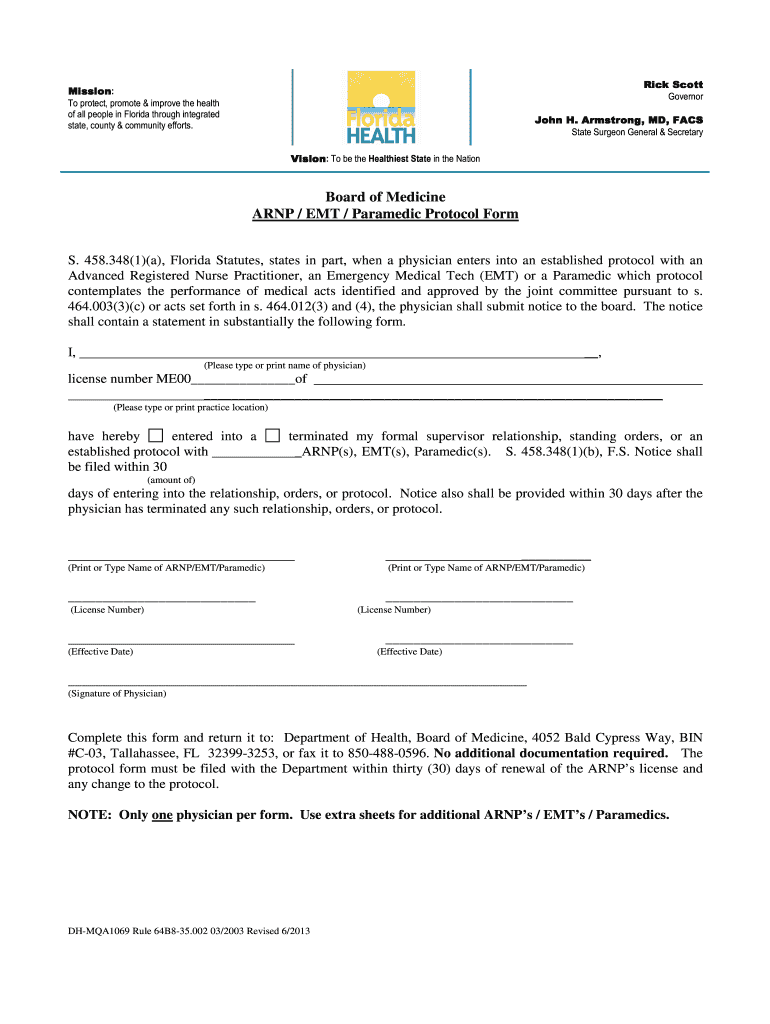
Board of Medicine Aprn Protocol Form PDF


What is the Board of Medicine APRN Protocol Form PDF?
The Board of Medicine APRN Protocol Form PDF is a crucial document for Advanced Practice Registered Nurses (APRNs) in Florida. This form outlines the specific protocols and guidelines that APRNs must follow while practicing medicine. It serves as a formal agreement between the APRN and a supervising physician, detailing the scope of practice and responsibilities. Understanding this form is essential for compliance with state regulations and for ensuring safe patient care.
How to Use the Board of Medicine APRN Protocol Form PDF
Using the Board of Medicine APRN Protocol Form PDF involves several steps. First, the APRN must download the form from the appropriate state resources. Once obtained, the APRN and the supervising physician should collaboratively fill out the form, ensuring all required information is accurately provided. After completion, both parties must sign the document to validate it. This signed protocol must then be submitted to the Florida Board of Medicine for approval, ensuring that the APRN can practice within the defined parameters.
Steps to Complete the Board of Medicine APRN Protocol Form PDF
Completing the Board of Medicine APRN Protocol Form PDF requires careful attention to detail. Here are the essential steps:
- Download the form from the Florida Board of Medicine website.
- Review the instructions carefully to understand the required information.
- Collaborate with the supervising physician to fill out the form accurately.
- Ensure that both the APRN and the physician sign the document.
- Submit the completed form to the Florida Board of Medicine for review and approval.
Legal Use of the Board of Medicine APRN Protocol Form PDF
The legal use of the Board of Medicine APRN Protocol Form PDF is governed by Florida state laws. This form must be completed and submitted to ensure that the APRN operates within the legal framework established for their practice. Failure to comply with these regulations can result in penalties, including the potential loss of licensure. Therefore, understanding the legal implications of this document is vital for every APRN in Florida.
Key Elements of the Board of Medicine APRN Protocol Form PDF
Several key elements must be included in the Board of Medicine APRN Protocol Form PDF to ensure its validity:
- Identification of the APRN and the supervising physician.
- Specific protocols outlining the scope of practice.
- Details of the supervisory relationship and responsibilities.
- Signatures of both the APRN and the supervising physician.
- Date of completion and submission.
State-Specific Rules for the Board of Medicine APRN Protocol Form PDF
Florida has specific rules governing the use of the Board of Medicine APRN Protocol Form PDF. These rules dictate the requirements for completing the form, including necessary signatures and submission procedures. It is essential for APRNs to familiarize themselves with these regulations to maintain compliance and ensure their practice aligns with state laws. Regular updates to these rules may occur, so staying informed is crucial for ongoing practice.
Quick guide on how to complete board of medicine aprn protocol form pdf
Complete Board Of Medicine Aprn Protocol Form Pdf effortlessly on any device
Digital document management has gained traction among businesses and individuals alike. It offers an ideal eco-friendly alternative to traditional printed and signed documents, allowing you to easily locate the necessary form and securely store it online. airSlate SignNow equips you with all the resources required to create, modify, and eSign your documents swiftly without any hold-ups. Manage Board Of Medicine Aprn Protocol Form Pdf on any platform with airSlate SignNow's Android or iOS applications and enhance any document-centric task today.
The easiest way to modify and eSign Board Of Medicine Aprn Protocol Form Pdf without stress
- Find Board Of Medicine Aprn Protocol Form Pdf and select Get Form to begin.
- Utilize the tools we offer to complete your form.
- Emphasize important sections of your documents or redact sensitive information using the tools provided by airSlate SignNow specifically for this purpose.
- Formulate your signature with the Sign feature, which takes mere seconds and carries the same legal validity as a traditional handwritten signature.
- Review all details and click the Done button to save your modifications.
- Select your preferred method of sending your form, whether by email, SMS, invitation link, or download it to your computer.
Eliminate the hassle of lost or misplaced files, tedious form searching, or errors that necessitate printing additional document copies. airSlate SignNow addresses all your document management requirements in just a few clicks from your device of choice. Adjust and eSign Board Of Medicine Aprn Protocol Form Pdf and ensure outstanding communication at every stage of the form preparation process with airSlate SignNow.
Create this form in 5 minutes or less
Create this form in 5 minutes!
How to create an eSignature for the board of medicine aprn protocol form pdf
The best way to create an electronic signature for a PDF document online
The best way to create an electronic signature for a PDF document in Google Chrome
How to generate an eSignature for signing PDFs in Gmail
How to generate an eSignature from your smart phone
The way to create an eSignature for a PDF document on iOS
How to generate an eSignature for a PDF file on Android OS
People also ask
-
What is airSlate SignNow and how does it benefit a Florida paramedic?
airSlate SignNow is an e-signature solution that allows Florida paramedics to streamline document management processes. By using this tool, they can send and sign essential documents quickly and securely, ensuring they spend more time on patient care and less on paperwork.
-
How much does airSlate SignNow cost for Florida paramedics?
The pricing for airSlate SignNow is designed to be accessible for Florida paramedics and their organizations. With various plans to choose from, you can select a pricing model that fits your budget and includes essential features for efficient document handling.
-
What features does airSlate SignNow offer to Florida paramedics?
airSlate SignNow includes features such as customizable templates, mobile access, and team collaboration tools that are beneficial for Florida paramedics. These features enhance efficiency and ensure secure transmission of sensitive documents in the field.
-
Can Florida paramedics integrate airSlate SignNow with other applications?
Yes, Florida paramedics can easily integrate airSlate SignNow with various applications they are already using. These integrations allow for seamless workflows, enhancing productivity and ensuring all documents are managed efficiently.
-
Is airSlate SignNow secure for sensitive documents handled by Florida paramedics?
Absolutely, airSlate SignNow prioritizes security, implementing strong encryption protocols to protect sensitive documents commonly handled by Florida paramedics. This means that patient information and other critical data are kept safe throughout the signing process.
-
How can airSlate SignNow improve the workflow for Florida paramedics?
By using airSlate SignNow, Florida paramedics can signNowly improve their workflow through automated document handling and fast turnaround times for signatures. This not only increases efficiency but also ensures compliance with regulatory standards.
-
What support does airSlate SignNow provide for Florida paramedics?
airSlate SignNow offers comprehensive support to Florida paramedics, including online resources, tutorials, and customer service assistance. This ensures that users can quickly get help with any issues or questions they may have while using the platform.
Get more for Board Of Medicine Aprn Protocol Form Pdf
- Sarasota county over the counter permit application form
- City of carrollton alarm permit form
- Soil control permit form
- Form electrical permit application upper dublin township
- Security system ownership certificate security networks form
- Blank texas birth certificate form
- Form for certificate of zoning providence
- Florida certificate of trust form
Find out other Board Of Medicine Aprn Protocol Form Pdf
- How Do I Sign Oregon Financial Affidavit
- Sign Maine Revocation of Power of Attorney Online
- Sign Louisiana Mechanic's Lien Online
- How To Sign New Mexico Revocation of Power of Attorney
- How Can I Sign Ohio Revocation of Power of Attorney
- Sign Michigan Mechanic's Lien Easy
- How To Sign Texas Revocation of Power of Attorney
- Sign Virginia Revocation of Power of Attorney Easy
- Can I Sign North Carolina Mechanic's Lien
- Sign Maine Payment Guaranty Myself
- Help Me With Sign Oklahoma Mechanic's Lien
- Sign Oregon Mechanic's Lien Simple
- How To Sign Utah Mechanic's Lien
- How To Sign Washington Mechanic's Lien
- Help Me With Sign Washington Mechanic's Lien
- Sign Arizona Notice of Rescission Safe
- Sign Hawaii Notice of Rescission Later
- Sign Missouri Demand Note Online
- How To Sign New York Notice to Stop Credit Charge
- How Do I Sign North Dakota Notice to Stop Credit Charge