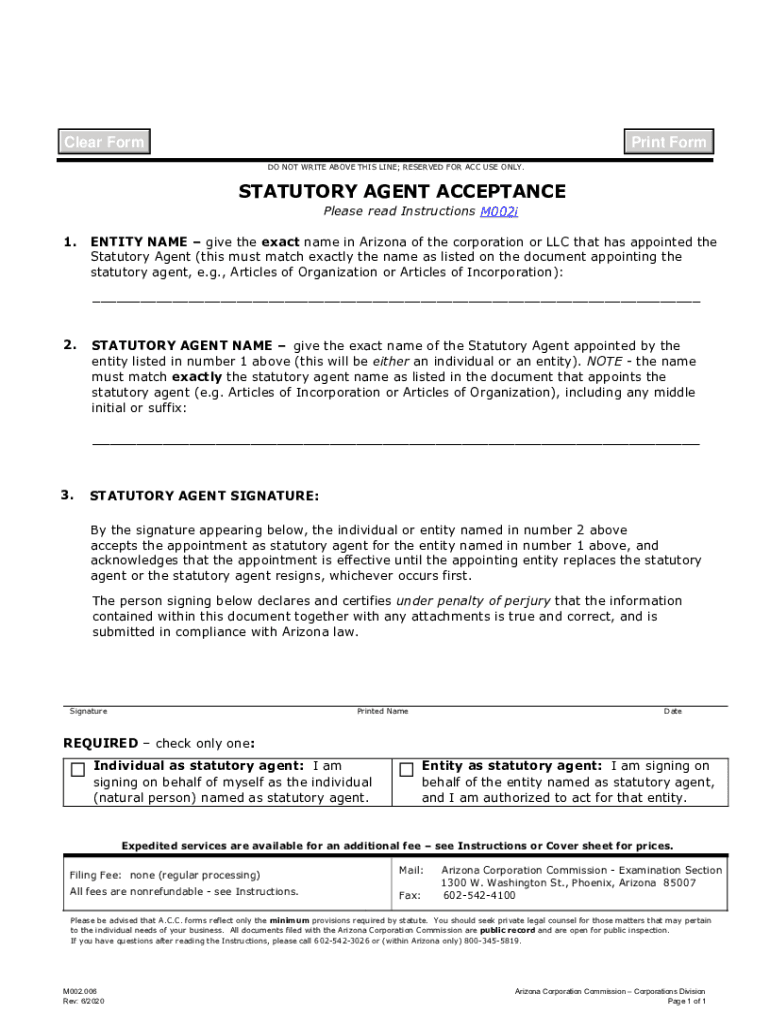
Az Agent Form


What is the AZ Agent Form
The AZ Agent Form, specifically the Arizona statutory agent acceptance form, is a legal document that designates an individual or business entity to receive legal documents on behalf of a corporation or limited liability company (LLC) in Arizona. This form is essential for ensuring that a business complies with state regulations and maintains good standing. The statutory agent, also known as a registered agent, is responsible for receiving service of process, official government correspondence, and other important documents.
Steps to Complete the AZ Agent Form
Completing the Arizona statutory agent acceptance form involves several straightforward steps:
- Provide the name of the corporation or LLC that the statutory agent will represent.
- Enter the name and address of the statutory agent. This must be a physical address in Arizona.
- Include the signature of the statutory agent to confirm their acceptance of the role.
- Submit the completed form to the Arizona Corporation Commission either online or via mail.
Ensuring accuracy in this form is crucial, as any errors can lead to delays or legal complications for the business.
Legal Use of the AZ Agent Form
The legal use of the Arizona statutory agent acceptance form is critical for compliance with state laws. By designating a statutory agent, a business ensures that it has a reliable point of contact for legal matters. This form is legally binding once submitted and accepted by the Arizona Corporation Commission. It is essential that the statutory agent is available during business hours to receive important documents, as failure to do so can result in legal consequences for the business.
Who Issues the Form
The Arizona statutory agent acceptance form is issued by the Arizona Corporation Commission. This state agency oversees the registration of corporations and LLCs, ensuring that all businesses comply with state laws and regulations. The commission provides the necessary forms and guidelines for businesses to appoint a statutory agent, making the process straightforward for new and existing entities.
Required Documents
To complete the Arizona statutory agent acceptance form, certain documents may be required, including:
- The completed statutory agent acceptance form.
- Proof of the statutory agent’s consent, typically their signature on the form.
- Any additional documentation that may be required by the Arizona Corporation Commission for specific business types.
Having these documents ready will facilitate a smoother submission process and help ensure compliance with state regulations.
Form Submission Methods
The Arizona statutory agent acceptance form can be submitted through various methods:
- Online: Businesses can file the form electronically through the Arizona Corporation Commission's website.
- Mail: The completed form can be printed and mailed to the appropriate address of the Arizona Corporation Commission.
- In-Person: Businesses may also deliver the form in person at the commission's office.
Choosing the appropriate submission method can depend on the urgency of the filing and the preference of the business owner.
Quick guide on how to complete az agent form
Complete Az Agent Form effortlessly on any device
Digital document management has gained signNow popularity among businesses and individuals. It serves as an excellent eco-friendly substitute for traditional printed and signed documents, allowing you to find the appropriate form and securely keep it online. airSlate SignNow provides you with all the resources needed to create, modify, and eSign your documents quickly without delays. Handle Az Agent Form on any platform with airSlate SignNow Android or iOS applications and enhance any document-centric procedure today.
How to adjust and eSign Az Agent Form without any hassle
- Find Az Agent Form and click on Get Form to begin.
- Utilize the tools we provide to complete your document.
- Emphasize relevant sections of your documents or redact sensitive information using tools that airSlate SignNow supplies specifically for that function.
- Create your signature with the Sign tool, which takes mere seconds and carries the same legal validity as a conventional wet ink signature.
- Verify the information and click on the Done button to save your changes.
- Select how you wish to send your form, via email, SMS, or invite link, or download it to your PC.
Say goodbye to lost or misplaced files, tedious document searching, or errors that necessitate printing new copies. airSlate SignNow meets your document management needs in just a few clicks from any device you prefer. Modify and eSign Az Agent Form and ensure effective communication at any point in your document preparation process with airSlate SignNow.
Create this form in 5 minutes or less
Create this form in 5 minutes!
People also ask
-
What is the az statutory compliance feature in airSlate SignNow?
The az statutory compliance feature ensures that all electronically signed documents adhere to Arizona's legal requirements. This functionality is vital for businesses looking to maintain compliance while utilizing eSignature technology. With airSlate SignNow, you can rest assured that your signed documents will meet all necessary statutory standards.
-
How does airSlate SignNow facilitate az statutory eSignatures?
airSlate SignNow provides a streamlined process for obtaining az statutory eSignatures with its user-friendly interface. The platform allows you to easily send documents for signing, track their status, and ensure they are legally binding under Arizona law. This simplifies the signing process, making it efficient and compliant.
-
What are the pricing options for airSlate SignNow regarding az statutory services?
airSlate SignNow offers competitive pricing plans tailored to meet diverse business needs while ensuring compliance with az statutory requirements. You can choose a plan that fits your budget and unlocks a range of features to enhance document workflows. The pricing is designed to provide value, especially for those focused on legal compliance.
-
What integrations does airSlate SignNow offer for az statutory document management?
airSlate SignNow integrates seamlessly with various platforms to ensure effective az statutory document management. Whether you are using CRMs, cloud storage solutions, or productivity tools, these integrations enable smooth workflows and enhance collaboration. This connectivity is crucial for businesses aiming to streamline their processes while maintaining compliance.
-
Can airSlate SignNow help businesses with az statutory audits?
Yes, airSlate SignNow assists businesses with az statutory audits by providing a complete audit trail for all signed documents. Each document includes details like timestamps and signer information, which are essential for regulatory audits. This feature helps businesses maintain transparency and accountability in their document management.
-
What benefits do businesses gain from using airSlate SignNow for az statutory requirements?
By using airSlate SignNow, businesses can achieve greater efficiency and reduce the risk of non-compliance with az statutory requirements. The platform automates many processes, saving time and minimizing human error. Additionally, the ease of use ensures that employees can quickly adapt to the system, increasing overall productivity.
-
Is airSlate SignNow secure for handling az statutory documents?
Absolutely, airSlate SignNow employs robust security measures to protect az statutory documents. Features such as encryption, secure data storage, and access controls safeguard your information against unauthorized access. This commitment to security is vital for businesses that prioritize the integrity of their sensitive legal documents.
Get more for Az Agent Form
- Commercial building or space lease south carolina form
- Sc legal documents form
- Guardian documents 497325789 form
- South carolina bankruptcy form
- Bill of sale with warranty by individual seller south carolina form
- Bill of sale with warranty for corporate seller south carolina form
- Bill of sale without warranty by individual seller south carolina form
- Bill of sale without warranty by corporate seller south carolina form
Find out other Az Agent Form
- Sign Montana Finance & Tax Accounting LLC Operating Agreement Computer
- How Can I Sign Montana Finance & Tax Accounting Residential Lease Agreement
- Sign Montana Finance & Tax Accounting Residential Lease Agreement Safe
- How To Sign Nebraska Finance & Tax Accounting Letter Of Intent
- Help Me With Sign Nebraska Finance & Tax Accounting Letter Of Intent
- Sign Nebraska Finance & Tax Accounting Business Letter Template Online
- Sign Rhode Island Finance & Tax Accounting Cease And Desist Letter Computer
- Sign Vermont Finance & Tax Accounting RFP Later
- Can I Sign Wyoming Finance & Tax Accounting Cease And Desist Letter
- Sign California Government Job Offer Now
- How Do I Sign Colorado Government Cease And Desist Letter
- How To Sign Connecticut Government LLC Operating Agreement
- How Can I Sign Delaware Government Residential Lease Agreement
- Sign Florida Government Cease And Desist Letter Online
- Sign Georgia Government Separation Agreement Simple
- Sign Kansas Government LLC Operating Agreement Secure
- How Can I Sign Indiana Government POA
- Sign Maryland Government Quitclaim Deed Safe
- Sign Louisiana Government Warranty Deed Easy
- Sign Government Presentation Massachusetts Secure