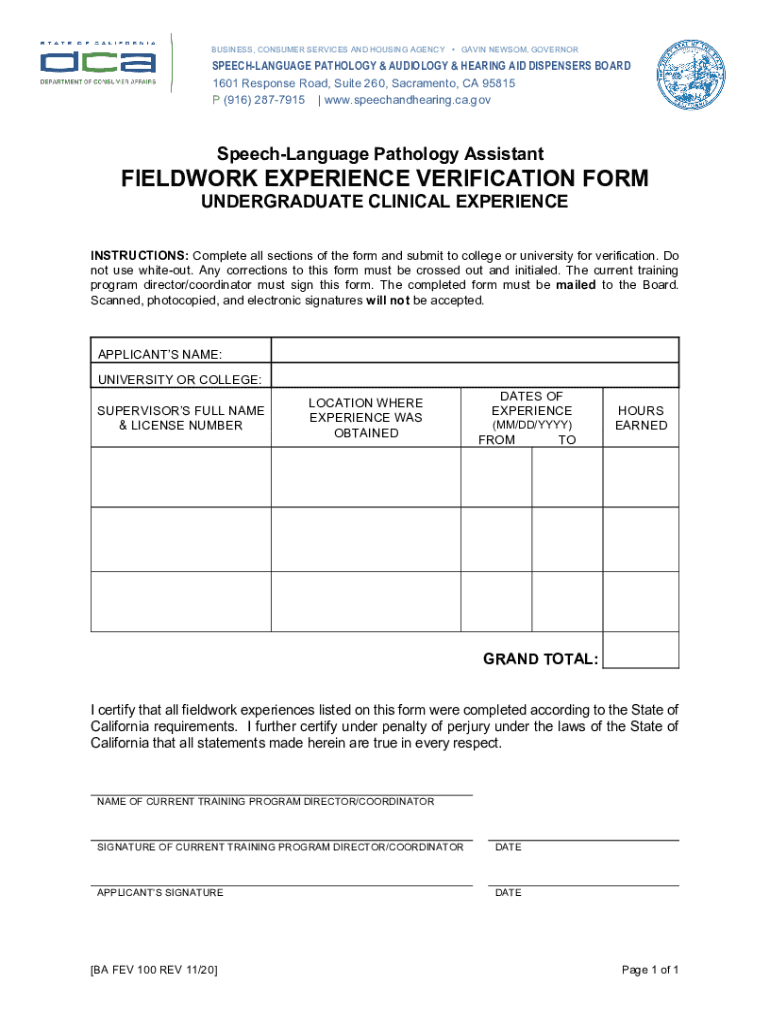
Fieldwork Verification Form


What is the Fieldwork Verification Form
The fieldwork verification form is a crucial document used to confirm the completion of fieldwork experience, typically required in educational or professional settings. This form serves as a record that an individual has engaged in practical, hands-on learning experiences related to their field of study or work. It often includes details such as the nature of the fieldwork, the duration, and the supervising authority's verification. This documentation is essential for students or professionals to validate their practical experience when applying for jobs or further educational opportunities.
How to use the Fieldwork Verification Form
Using the fieldwork verification form involves several straightforward steps. First, ensure that you have the correct version of the form, which can often be obtained from your educational institution or employer. Next, fill in your personal details, including your name, contact information, and the specifics of your fieldwork experience. It is important to provide accurate and detailed information to avoid any discrepancies. Once completed, submit the form to the designated authority for verification. This may involve obtaining a signature from a supervisor or official who can attest to your fieldwork experience.
Steps to complete the Fieldwork Verification Form
Completing the fieldwork verification form requires careful attention to detail. Follow these steps:
- Gather necessary information, including dates, locations, and descriptions of your fieldwork activities.
- Fill out your personal information accurately, ensuring that all contact details are correct.
- Provide a thorough account of your fieldwork experience, including the skills and knowledge gained.
- Obtain the required signatures from your supervisor or the authorized personnel who supervised your fieldwork.
- Review the completed form for any errors or omissions before submission.
- Submit the form according to your institution's or employer's guidelines, whether online or in person.
Legal use of the Fieldwork Verification Form
The fieldwork verification form holds legal significance as it serves as an official record of completed fieldwork experience. For it to be legally binding, it must be filled out accurately and signed by the appropriate parties. Compliance with relevant laws and regulations, such as those governing educational documentation, is essential. Institutions may require this form to be submitted in a specific format to ensure its validity. Understanding the legal implications of this form can help prevent issues related to verification and acceptance in future academic or professional pursuits.
Key elements of the Fieldwork Verification Form
Several key elements are essential for the fieldwork verification form to be effective and valid:
- Personal Information: This includes the individual's name, contact details, and identification number.
- Fieldwork Details: A comprehensive description of the fieldwork experience, including dates, location, and nature of the work performed.
- Supervisor Verification: A section for the supervisor or authorized personnel to confirm the completion of the fieldwork and provide their signature.
- Date of Submission: The date on which the form is completed and submitted, which may be important for record-keeping.
Examples of using the Fieldwork Verification Form
The fieldwork verification form is utilized in various contexts, including:
- Academic Programs: Students may need to submit this form to validate their fieldwork as part of their degree requirements.
- Internships: Interns often use this form to document their practical experience, which can be beneficial when seeking future employment.
- Licensure Applications: Professionals may be required to provide this form when applying for licenses in fields such as education, healthcare, or social work.
Quick guide on how to complete fieldwork verification form
Effortlessly Set Up Fieldwork Verification Form on Any Device
Digital document management has become increasingly favored by both businesses and individuals. It serves as an excellent environmentally friendly alternative to conventional printed and signed documents, allowing you to obtain the correct format and securely save it online. airSlate SignNow equips you with all the necessary tools to generate, alter, and electronically sign your documents swiftly without any delays. Manage Fieldwork Verification Form on any device using airSlate SignNow's Android or iOS applications and simplify any document-related process today.
How to Alter and Electronically Sign Fieldwork Verification Form with Ease
- Locate Fieldwork Verification Form and click on Get Form to begin.
- Utilize the tools at your disposal to complete your form.
- Select important sections of the documents or conceal sensitive information with tools specifically available on airSlate SignNow for that purpose.
- Create your signature using the Sign feature, which takes just seconds and carries the same legal validity as a conventional wet ink signature.
- Carefully review all the information and click on the Done button to save your modifications.
- Choose your preferred method for delivering your form: via email, text message (SMS), invite link, or download it to your computer.
Eliminate concerns about lost or misplaced documents, tedious form searching, or errors that require printing new copies. airSlate SignNow fulfills all your document management needs in just a few clicks from your chosen device. Modify and electronically sign Fieldwork Verification Form and ensure excellent communication at every step of your form preparation process with airSlate SignNow.
Create this form in 5 minutes or less
Create this form in 5 minutes!
People also ask
-
What is the significance of fieldwork experience in the context of airSlate SignNow?
Fieldwork experience is essential when utilizing airSlate SignNow, as it enables users to understand real-world applications of document management. By leveraging this experience, organizations can optimize their workflow, ensuring that eSigning and document workflows integrate smoothly into their daily tasks.
-
How does airSlate SignNow accommodate different pricing needs for fieldwork experience?
airSlate SignNow offers flexible pricing plans tailored for various business sizes, making it accessible for those who require a solution that enhances fieldwork experience. Whether you're a startup or a large enterprise, you can select a plan that meets your budget while providing essential features for efficient document management.
-
What key features in airSlate SignNow enhance fieldwork experience?
airSlate SignNow includes features such as customizable templates, integrations with popular CRMs, and mobile accessibility, all enhancing fieldwork experience. These features streamline document workflows, allowing field teams to send and sign documents quickly, even while on the go.
-
Can airSlate SignNow integrate with other tools to improve fieldwork experience?
Yes, airSlate SignNow integrates seamlessly with various third-party applications, including Google Workspace and Salesforce, to enhance fieldwork experience. These integrations enable teams to connect their existing workflows, making it easier to manage documents efficiently in the field.
-
How does airSlate SignNow ensure the security of documents during fieldwork experience?
Security is a top priority for airSlate SignNow, ensuring that documents remain safe even during fieldwork experience. With features like end-to-end encryption and comprehensive audit trails, users can trust that their sensitive information is protected while utilizing the platform.
-
What benefits can businesses gain from improving fieldwork experience with airSlate SignNow?
By enhancing fieldwork experience with airSlate SignNow, businesses can signNowly increase productivity and reduce turnaround times on document signing. This improvement leads to quicker decision-making and streamlined operations, ultimately saving time and resources.
-
Is there customer support available for airSlate SignNow users focusing on fieldwork experience?
Absolutely! airSlate SignNow provides robust customer support to assist users in maximizing their fieldwork experience. Whether you need help with onboarding, troubleshooting, or maximizing features, their support team is readily available to ensure a smooth user journey.
Get more for Fieldwork Verification Form
- Deed of an interest to time share from parents to children south carolina form
- Quitclaim deed from 497325588 form
- South carolina warranty deed 497325589 form
- Sc quitclaim deed form
- General warranty deed from an individual to two individuals with a retained life estate in grantor south carolina form
- Timeshare 497325592 form
- Notice of commencement corporation or llc south carolina form
- Quitclaim deed from individual to two individuals in joint tenancy south carolina form
Find out other Fieldwork Verification Form
- How To Sign Oregon High Tech Document
- How Do I Sign California Insurance PDF
- Help Me With Sign Wyoming High Tech Presentation
- How Do I Sign Florida Insurance PPT
- How To Sign Indiana Insurance Document
- Can I Sign Illinois Lawers Form
- How To Sign Indiana Lawers Document
- How To Sign Michigan Lawers Document
- How To Sign New Jersey Lawers PPT
- How Do I Sign Arkansas Legal Document
- How Can I Sign Connecticut Legal Document
- How Can I Sign Indiana Legal Form
- Can I Sign Iowa Legal Document
- How Can I Sign Nebraska Legal Document
- How To Sign Nevada Legal Document
- Can I Sign Nevada Legal Form
- How Do I Sign New Jersey Legal Word
- Help Me With Sign New York Legal Document
- How Do I Sign Texas Insurance Document
- How Do I Sign Oregon Legal PDF