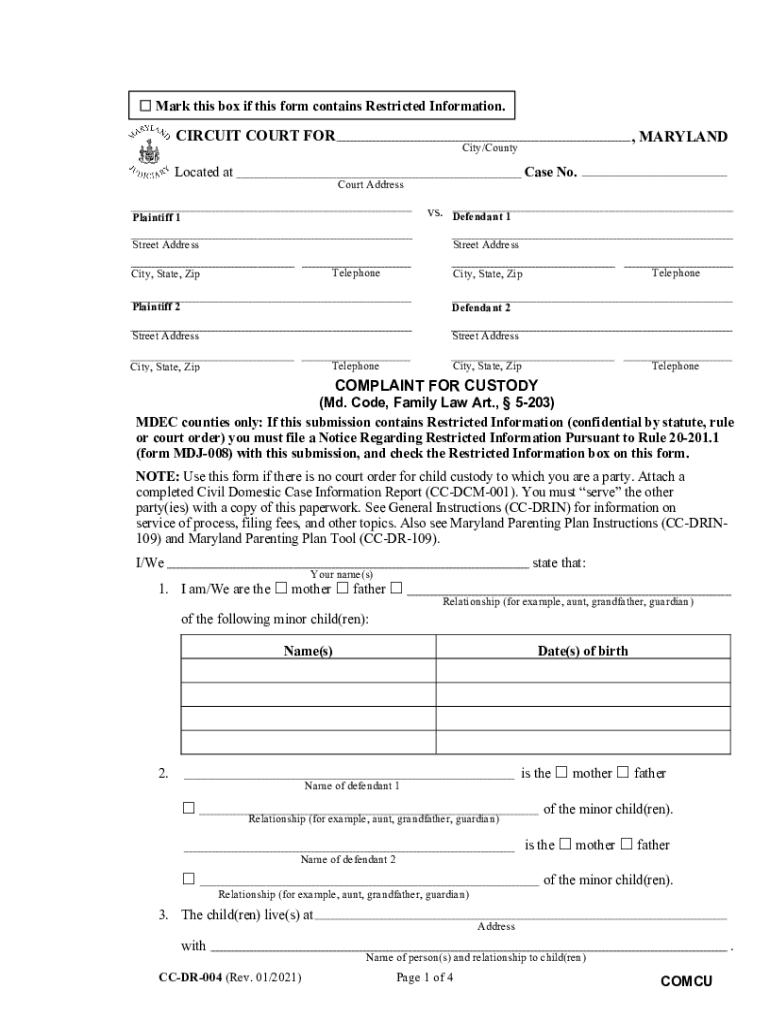
Complaint Custody 2021-2026


What is the complaint custody?
The complaint custody is a legal document used in Maryland family law to initiate a custody dispute. It outlines the petitioner’s concerns regarding child custody arrangements and requests the court's intervention to resolve these issues. This form is essential for parents seeking to establish or modify custody orders, ensuring that the child's best interests are prioritized in legal proceedings.
Steps to complete the complaint custody
Completing the complaint custody involves several key steps to ensure accuracy and compliance with Maryland law. Begin by gathering necessary information about both parents and the child, including names, addresses, and dates of birth. Next, clearly articulate your concerns and the specific custody arrangements you are seeking. It is crucial to provide detailed explanations and any supporting evidence that may strengthen your case. After filling out the form, review it for completeness and accuracy before signing and dating it.
Legal use of the complaint custody
The complaint custody is legally binding once filed with the appropriate court. It serves as a formal request for the court to address custody issues, and it must comply with Maryland's family law regulations. Proper use of this form includes submitting it to the correct jurisdiction and adhering to any local court rules regarding filing procedures. Failure to follow legal protocols may result in delays or dismissal of the case.
Required documents
When filing a complaint custody, certain documents are typically required to support your case. These may include:
- Proof of residency in Maryland
- Birth certificates of the children involved
- Any existing custody orders or agreements
- Evidence of any concerns regarding the child's welfare
Having these documents ready will facilitate a smoother filing process and strengthen your position in court.
Form submission methods
The complaint custody can be submitted through various methods, including online filing, mail, or in-person submission at the local courthouse. Each method has its own requirements and processing times. Online filing may offer a faster turnaround, while in-person submission allows for immediate confirmation of receipt. Ensure you follow the specific guidelines provided by the court for the chosen submission method.
State-specific rules for the complaint custody
Maryland has specific rules governing the use of the complaint custody form. These rules dictate how the form should be completed, filed, and served to the other parent. It is important to familiarize yourself with these regulations to avoid complications. For instance, Maryland law may require that the other parent be notified of the filing and given an opportunity to respond. Understanding these state-specific rules is crucial for a successful custody resolution.
Quick guide on how to complete complaint custody 569042778
Effortlessly prepare Complaint Custody on any device
Managing documents online has become increasingly popular among businesses and individuals. It offers an excellent eco-friendly alternative to traditional printed and signed paperwork, as you can easily access the correct form and securely store it online. airSlate SignNow provides all the tools you need to quickly create, edit, and eSign your documents without delays. Manage Complaint Custody on any device using airSlate SignNow's Android or iOS applications and simplify any document-related process today.
How to change and eSign Complaint Custody with ease
- Obtain Complaint Custody and click on Get Form to begin.
- Utilize the tools we offer to fill out your document.
- Emphasize important sections of your documents or obscure sensitive information with tools that airSlate SignNow provides specifically for this purpose.
- Create your signature using the Sign feature, which takes only seconds and carries the same legal validity as a conventional handwritten signature.
- Review all the information and then click the Done button to save your modifications.
- Select how you wish to send your form, whether by email, text (SMS), invitation link, or download it to your computer.
Say goodbye to missing or lost documents, tedious form searches, or errors that require printing new document copies. airSlate SignNow meets all your document management needs in just a few clicks from any device you prefer. Edit and eSign Complaint Custody and ensure excellent communication at every stage of the form preparation process with airSlate SignNow.
Create this form in 5 minutes or less
Find and fill out the correct complaint custody 569042778
Create this form in 5 minutes!
How to create an eSignature for the complaint custody 569042778
How to create an e-signature for your PDF online
How to create an e-signature for your PDF in Google Chrome
The best way to generate an electronic signature for signing PDFs in Gmail
The way to generate an e-signature right from your smartphone
How to generate an electronic signature for a PDF on iOS
The way to generate an e-signature for a PDF on Android
People also ask
-
What is the process for filing a Maryland complaint custody?
Filing a Maryland complaint custody involves submitting the appropriate paperwork in the Circuit Court for the county where the child resides. You will need to complete a complaint form and include essential details such as the child's information and your relationship to them. Understanding the prerequisites for filing a Maryland complaint custody is crucial to ensure a smooth process.
-
How can airSlate SignNow help with Maryland complaint custody cases?
airSlate SignNow offers a streamlined solution for managing documents related to Maryland complaint custody, enabling you to eSign and share necessary forms securely. This easy-to-use platform helps you keep track of all your documents, ensuring that your filing remains organized and compliant with court requirements. Leveraging our service simplifies the complexity often associated with such legal matters.
-
What features does airSlate SignNow provide for managing legal documents?
airSlate SignNow provides feature-rich solutions including customizable templates, secure eSigning, and real-time collaboration on documents. These features greatly enhance your efficiency when preparing documents for a Maryland complaint custody process. With easy access to your files, you can focus on what matters most—your custody case.
-
Is airSlate SignNow suitable for individuals filing a Maryland complaint custody?
Yes, airSlate SignNow is designed to accommodate individuals, making it an excellent choice for those filing a Maryland complaint custody. The user-friendly interface ensures that anyone can navigate the platform and handle their documents without needing legal expertise. Thus, you can manage your case more effectively.
-
How does airSlate SignNow ensure the security of custody documents?
airSlate SignNow takes document security very seriously, providing advanced encryption and robust authentication measures to protect your Maryland complaint custody files. This ensures that sensitive information remains confidential during the eSigning process. With airSlate SignNow, you can trust that your documents are safeguarded against unauthorized access.
-
Are there integration options with airSlate SignNow when dealing with Maryland complaint custody?
Absolutely! airSlate SignNow integrates smoothly with various applications, enabling you to streamline processes related to Maryland complaint custody efficiently. By connecting with popular tools such as Google Drive, Dropbox, and CRM systems, you can effortlessly manage your legal documents all in one place.
-
What is the pricing structure of airSlate SignNow for legal document management?
airSlate SignNow offers flexible pricing plans that cater to different needs, including packages specifically tailored for individuals managing Maryland complaint custody. Our various tiers allow you to choose the best fit depending on your usage and feature requirements. This ensures that you get cost-effective solutions without compromising on quality.
Get more for Complaint Custody
Find out other Complaint Custody
- Sign Alabama Courts Affidavit Of Heirship Simple
- How To Sign Arizona Courts Residential Lease Agreement
- How Do I Sign Arizona Courts Residential Lease Agreement
- Help Me With Sign Arizona Courts Residential Lease Agreement
- How Can I Sign Arizona Courts Residential Lease Agreement
- Sign Colorado Courts LLC Operating Agreement Mobile
- Sign Connecticut Courts Living Will Computer
- How Do I Sign Connecticut Courts Quitclaim Deed
- eSign Colorado Banking Rental Application Online
- Can I eSign Colorado Banking Medical History
- eSign Connecticut Banking Quitclaim Deed Free
- eSign Connecticut Banking Business Associate Agreement Secure
- Sign Georgia Courts Moving Checklist Simple
- Sign Georgia Courts IOU Mobile
- How Can I Sign Georgia Courts Lease Termination Letter
- eSign Hawaii Banking Agreement Simple
- eSign Hawaii Banking Rental Application Computer
- eSign Hawaii Banking Agreement Easy
- eSign Hawaii Banking LLC Operating Agreement Fast
- eSign Hawaii Banking Permission Slip Online