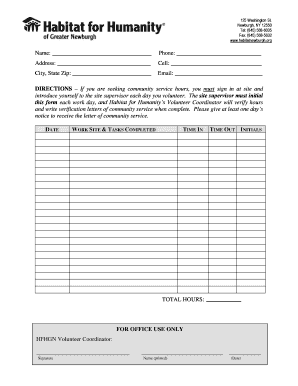
Community Service Tracking Form Habitat Newburgh Habitatnewburgh


Understanding the Community Service Tracking Form
The Community Service Tracking Form is a crucial document for individuals participating in community service programs in New York. This form helps track the hours and activities completed during service, ensuring compliance with any legal or organizational requirements. It typically includes sections for personal information, details of the service performed, and signatures from both the participant and the supervising organization.
Steps to Complete the Community Service Tracking Form
Completing the Community Service Tracking Form involves several key steps to ensure accuracy and compliance. First, gather all necessary personal information, including your name, address, and contact details. Next, document the specifics of your community service, including the dates, hours worked, and a brief description of the activities. After filling out the form, both you and your supervisor should review it for completeness and accuracy before signing. Finally, ensure that the completed form is submitted to the appropriate organization or authority as required.
Legal Use of the Community Service Tracking Form
The Community Service Tracking Form is legally binding when completed correctly. To ensure its legality, both the participant and the supervising organization must sign the form. Electronic signatures are valid under U.S. law, provided they comply with regulations such as the ESIGN Act and UETA. This means that using a reliable eSignature solution can facilitate the signing process while maintaining compliance with legal standards.
Obtaining the Community Service Tracking Form
The Community Service Tracking Form can typically be obtained from the organization overseeing your community service program. Many organizations provide the form on their websites, allowing for easy access and download. If the form is not available online, you may request a physical copy directly from the organization. It is essential to ensure you have the most current version of the form, as requirements may change over time.
Key Elements of the Community Service Tracking Form
Several key elements must be included in the Community Service Tracking Form to ensure it serves its purpose effectively. These elements include:
- Participant Information: Name, address, and contact details of the individual completing the service.
- Service Details: Dates, hours worked, and a description of the activities performed.
- Supervisor Information: Name and contact details of the supervisor overseeing the service.
- Signatures: Required signatures from both the participant and the supervisor to validate the form.
Examples of Using the Community Service Tracking Form
The Community Service Tracking Form can be utilized in various scenarios. For instance, students completing community service for school credit may use the form to document their hours. Similarly, individuals fulfilling court-ordered community service can present the completed form to demonstrate compliance. Nonprofit organizations may also use the form to track volunteer hours for grant applications or reporting purposes.
Quick guide on how to complete community service tracking form habitat newburgh habitatnewburgh
Complete Community Service Tracking Form Habitat Newburgh Habitatnewburgh seamlessly on any device
Online document management has gained traction among businesses and individuals. It offers an ideal environmentally friendly alternative to traditional printed and signed documents, allowing you to locate the necessary form and securely store it online. airSlate SignNow equips you with all the resources needed to create, modify, and eSign your documents promptly without delays. Manage Community Service Tracking Form Habitat Newburgh Habitatnewburgh on any platform using airSlate SignNow Android or iOS applications and streamline any document-related process today.
The easiest method to modify and eSign Community Service Tracking Form Habitat Newburgh Habitatnewburgh effortlessly
- Obtain Community Service Tracking Form Habitat Newburgh Habitatnewburgh and click on Get Form to begin.
- Utilize the tools we provide to complete your document.
- Emphasize important sections of the documents or redact sensitive information with tools that airSlate SignNow offers specifically for that purpose.
- Generate your eSignature with the Sign tool, which takes just seconds and carries the same legal validity as a traditional wet ink signature.
- Verify the information and click on the Done button to save your modifications.
- Select how you wish to send your form, by email, SMS, or invitation link, or download it to your computer.
Eliminate concerns about lost or misplaced files, tedious form searching, or mistakes that need new document copies. airSlate SignNow meets all your document management requirements in just a few clicks from any device you prefer. Edit and eSign Community Service Tracking Form Habitat Newburgh Habitatnewburgh to ensure superb communication at every stage of your form preparation process with airSlate SignNow.
Create this form in 5 minutes or less
Create this form in 5 minutes!
People also ask
-
What is airSlate SignNow and how does it relate to New York community service?
airSlate SignNow is a powerful eSignature solution designed to streamline document signing processes. For organizations involved in New York community service, it provides an efficient way to handle consent forms, agreements, and other essential documents digitally, saving time and resources.
-
How much does airSlate SignNow cost for New York community service organizations?
Pricing for airSlate SignNow varies based on the plan chosen, catering to the needs of New York community service organizations. You can find affordable plans that allow teams to collaborate effectively while managing their documentation needs without breaking the budget.
-
What features does airSlate SignNow offer for New York community service projects?
airSlate SignNow offers robust features such as reusable templates, an audit trail, and customizable workflows, which are especially beneficial for New York community service projects. These features help ensure compliance and facilitate efficient communication among team members and stakeholders.
-
How can airSlate SignNow benefit organizations involved in New York community service?
By using airSlate SignNow, organizations engaged in New York community service can enhance productivity, reduce paperwork, and ensure timely document processing. This streamlines operations, making it easier to focus on delivering impactful services within the community.
-
Does airSlate SignNow integrate with other tools for New York community service organizations?
Yes, airSlate SignNow integrates seamlessly with various third-party applications commonly used by New York community service organizations. This includes tools like Google Drive, Salesforce, and various CRM systems, simplifying the workflow and document management process.
-
Is airSlate SignNow compliant with regulations for New York community service?
Absolutely. airSlate SignNow adheres to stringent security standards and complies with regulations such as ESIGN and UETA, ensuring that New York community service organizations can trust the legality of their electronic signatures and document transactions.
-
Can airSlate SignNow help expedite the approval processes for New York community service projects?
Yes, airSlate SignNow signNowly speeds up the approval process by allowing for quick electronic signatures on documents that need immediate attention. This is particularly advantageous for New York community service projects that rely on timely approvals to deliver essential services effectively.
Get more for Community Service Tracking Form Habitat Newburgh Habitatnewburgh
- Idaho w9 form
- Payment vouchersdepartment of finance and administration arkansas form
- Arkansas corporation estimated tax declaration vouchers form
- Individual nonresidentpart year income tax return packet form
- Arkansas state tax forms
- 2021 tax tables form
- Wwwuslegalformscomform library537313generate and send customized year end tax statementsreceipts
- Wwwdfaarkansasgovincome taxfiduciary andfiduciary and estate income tax forms arkansas
Find out other Community Service Tracking Form Habitat Newburgh Habitatnewburgh
- eSignature Rhode Island Real Estate Business Letter Template Later
- eSignature South Dakota Real Estate Lease Termination Letter Simple
- eSignature Tennessee Real Estate Cease And Desist Letter Myself
- How To eSignature New Mexico Sports Executive Summary Template
- Can I eSignature Utah Real Estate Operating Agreement
- eSignature Vermont Real Estate Warranty Deed Online
- eSignature Vermont Real Estate Operating Agreement Online
- eSignature Utah Real Estate Emergency Contact Form Safe
- eSignature Washington Real Estate Lease Agreement Form Mobile
- How Can I eSignature New York Sports Executive Summary Template
- eSignature Arkansas Courts LLC Operating Agreement Now
- How Do I eSignature Arizona Courts Moving Checklist
- eSignature Wyoming Real Estate Quitclaim Deed Myself
- eSignature Wyoming Real Estate Lease Agreement Template Online
- How Can I eSignature Delaware Courts Stock Certificate
- How Can I eSignature Georgia Courts Quitclaim Deed
- Help Me With eSignature Florida Courts Affidavit Of Heirship
- Electronic signature Alabama Banking RFP Online
- eSignature Iowa Courts Quitclaim Deed Now
- eSignature Kentucky Courts Moving Checklist Online