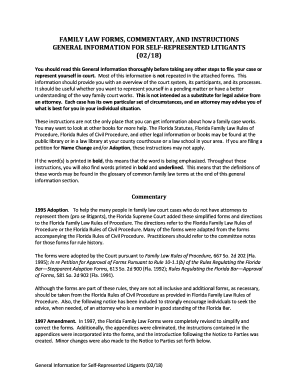
General Information for Self Represented Litigants 0209 General Information for Self Represented Litigants 1008


Understanding General Information for Self Represented Litigants
The General Information for Self Represented Litigants provides essential guidance for individuals navigating the legal system without an attorney. This information is tailored to help users understand their rights, responsibilities, and the processes involved in legal proceedings. It covers various aspects, including the types of cases that self represented litigants may encounter and the general procedures they must follow to ensure their submissions are valid and effective.
Steps to Complete the General Information for Self Represented Litigants
Completing the General Information for Self Represented Litigants involves several key steps to ensure accuracy and compliance with legal standards. First, gather all necessary documentation related to your case. This may include previous court orders, evidence, and any relevant correspondence. Next, carefully read through the guidelines provided to understand the specific requirements for your situation. Fill out the self represented form meticulously, ensuring that all information is complete and accurate. Finally, review your submission for any errors before submitting it to the appropriate court or agency.
Legal Use of the General Information for Self Represented Litigants
The legal use of the General Information for Self Represented Litigants is crucial for ensuring that your submissions are recognized by the court. This information outlines the legal frameworks that govern self representation, including relevant laws and regulations. Understanding these legal principles helps litigants avoid common pitfalls and ensures that their documents meet the necessary legal standards. Proper use of this information can lead to a smoother legal process and better outcomes in court.
State-Specific Rules for Self Represented Litigants
Each state has its own set of rules and regulations governing self representation in legal matters. It is essential for self represented litigants to be aware of these state-specific guidelines, as they can vary significantly. These rules may dictate the format of submissions, deadlines for filing documents, and specific procedures for different types of cases. Familiarizing yourself with your state's rules can enhance your ability to navigate the legal system effectively and ensure compliance with local requirements.
Required Documents for Self Represented Litigants
When preparing to submit documents as a self represented litigant, it is vital to know the required documents for your specific case. Commonly required documents may include the self represented form, evidence supporting your claims, and any previous court orders. Depending on the nature of your case, additional documentation may be necessary. Ensuring that you have all required documents ready can help streamline the process and prevent delays in your case.
Form Submission Methods for Self Represented Litigants
Self represented litigants have several options for submitting their forms, including online, by mail, or in person. Online submission is often the most efficient method, allowing for quicker processing times and immediate confirmation of receipt. Mail submissions should be sent with sufficient time to meet filing deadlines, while in-person submissions may be required for certain documents or cases. Understanding these submission methods can help litigants choose the best option for their needs.
Examples of Using the General Information for Self Represented Litigants
Examples of how to effectively use the General Information for Self Represented Litigants can provide valuable insights for individuals navigating the legal system. For instance, a self represented litigant may use the information to prepare a motion for child custody, ensuring they include all necessary details and comply with state-specific rules. Another example could involve filing a small claims case, where the litigant utilizes the guidelines to gather evidence and present their case effectively. These examples illustrate the practical application of the information provided and highlight its importance in achieving favorable legal outcomes.
Quick guide on how to complete general information for self represented litigants 0209 general information for self represented litigants 1008
Complete General Information For Self Represented Litigants 0209 General Information For Self Represented Litigants 1008 effortlessly on any device
Digital document management has gained popularity among organizations and individuals. It offers an ideal eco-friendly substitute to traditional printed and signed paperwork, as you can locate the necessary form and securely store it online. airSlate SignNow provides all the resources you require to create, modify, and eSign your documents quickly without delays. Handle General Information For Self Represented Litigants 0209 General Information For Self Represented Litigants 1008 on any platform with airSlate SignNow Android or iOS applications and simplify any document-centric process today.
How to modify and eSign General Information For Self Represented Litigants 0209 General Information For Self Represented Litigants 1008 with ease
- Locate General Information For Self Represented Litigants 0209 General Information For Self Represented Litigants 1008 and click Get Form to commence.
- Utilize the tools we provide to complete your form.
- Emphasize pertinent sections of the documents or obscure sensitive details using tools specifically offered by airSlate SignNow for that purpose.
- Create your signature using the Sign tool, which takes moments and has the same legal validity as a conventional wet ink signature.
- Review the information and then click the Done button to save your changes.
- Select how you wish to submit your form, through email, text message (SMS), or invitation link, or download it to your computer.
Eliminate the concerns of lost or misplaced files, tedious form searches, or errors that require printing new document copies. airSlate SignNow fulfills all your document management requirements in just a few clicks from any device you prefer. Modify and eSign General Information For Self Represented Litigants 0209 General Information For Self Represented Litigants 1008 and guarantee excellent communication throughout the document preparation process with airSlate SignNow.
Create this form in 5 minutes or less
Create this form in 5 minutes!
People also ask
-
What tools does airSlate SignNow offer for self represented litigants?
airSlate SignNow provides a variety of tools designed specifically for self represented litigants. These include document templates, eSignature features, and streamlined workflows that facilitate the signing process. With these tools, self represented litigants can easily handle their legal documents without the need for extensive legal knowledge.
-
How much does airSlate SignNow cost for self represented litigants?
The pricing for airSlate SignNow is designed to be budget-friendly for self represented litigants. Various subscription plans are available, allowing you to choose the best fit for your needs. Many self represented litigants find that the cost is outweighed by the savings in time and effort in managing their documents.
-
Can self represented litigants integrate airSlate SignNow with other software?
Yes, airSlate SignNow offers multiple integrations that are beneficial for self represented litigants. You can connect it with popular applications like Google Drive, Dropbox, and Microsoft Office. These integrations enable self represented litigants to streamline their document management process and improve efficiency.
-
What are the key benefits of using airSlate SignNow for self represented litigants?
Using airSlate SignNow provides several key benefits for self represented litigants. The platform is user-friendly, making it easy for individuals without legal training to navigate. Additionally, it increases the speed of document completion, enhances security through encryption, and offers a cost-effective solution for managing legal documents.
-
Is airSlate SignNow compliant with legal standards for self represented litigants?
Yes, airSlate SignNow is compliant with all necessary legal standards required for self represented litigants. It ensures that all electronic signatures are legally binding and adheres to industry regulations. This compliance gives self represented litigants the assurance they need when managing sensitive legal documents.
-
How does airSlate SignNow handle document security for self represented litigants?
Document security is a top priority at airSlate SignNow, especially for self represented litigants handling sensitive information. The platform employs encryption and secure storage measures to protect your documents. Self represented litigants can have peace of mind knowing their information is safeguarded throughout the signing process.
-
What support options are available for self represented litigants using airSlate SignNow?
AirSlate SignNow offers robust support options for self represented litigants, including a comprehensive knowledge base and customer support team. You can access tutorials, FAQs, and contact options for real-time assistance. This support is essential for self represented litigants who may need help navigating the platform.
Get more for General Information For Self Represented Litigants 0209 General Information For Self Represented Litigants 1008
- Non taxable transaction certificates nttcforms ampamp publications taxation and revenue new mexiconon taxable transaction
- Fillable online understanding your forms w 2 wage ampampamp
- Pdf instructions for form ct 54 taxnygov
- Form ct 3 abc fill and sign printable template onlineus legal forms
- It 558 form
- Form it 196 new york resident nonresident and part yearform it 196 new york resident nonresident and part yearit 196 form 2019
- Schedule sb form 1 fill online printable pdffiller
- F120 115 000 statewide payee registration and w 9 f120 115 000 statewide payee registration and w 9 form
Find out other General Information For Self Represented Litigants 0209 General Information For Self Represented Litigants 1008
- Help Me With eSignature Tennessee Banking PDF
- How Can I eSignature Virginia Banking PPT
- How Can I eSignature Virginia Banking PPT
- Can I eSignature Washington Banking Word
- Can I eSignature Mississippi Business Operations Document
- How To eSignature Missouri Car Dealer Document
- How Can I eSignature Missouri Business Operations PPT
- How Can I eSignature Montana Car Dealer Document
- Help Me With eSignature Kentucky Charity Form
- How Do I eSignature Michigan Charity Presentation
- How Do I eSignature Pennsylvania Car Dealer Document
- How To eSignature Pennsylvania Charity Presentation
- Can I eSignature Utah Charity Document
- How Do I eSignature Utah Car Dealer Presentation
- Help Me With eSignature Wyoming Charity Presentation
- How To eSignature Wyoming Car Dealer PPT
- How To eSignature Colorado Construction PPT
- How To eSignature New Jersey Construction PDF
- How To eSignature New York Construction Presentation
- How To eSignature Wisconsin Construction Document