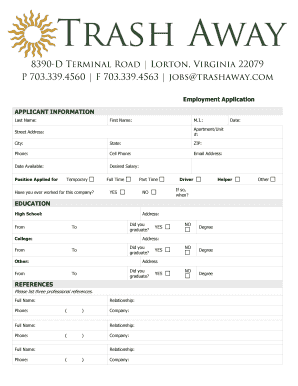
Employment Application Trash Away Form


What is the Employment Application Trash Away?
The Employment Application Trash Away form is a crucial document used by organizations to gather essential information from potential employees. This form typically includes personal details, employment history, educational background, and references. It serves as a foundational tool in the hiring process, allowing employers to assess candidates' qualifications and suitability for available positions.
How to Use the Employment Application Trash Away
Using the Employment Application Trash Away form involves several straightforward steps. First, individuals should carefully read the instructions provided with the form to ensure all required sections are completed accurately. Next, candidates should fill in their personal information, including their name, contact details, and social security number. After that, applicants should provide details about their previous employment, including job titles, responsibilities, and dates of employment. Finally, it is important to review the form for any errors before submission, ensuring all information is complete and accurate.
Steps to Complete the Employment Application Trash Away
Completing the Employment Application Trash Away form can be done effectively by following these steps:
- Read the entire form to understand the required information.
- Gather necessary documents, such as identification and previous employment records.
- Fill in personal details, ensuring accuracy in spelling and dates.
- List employment history in chronological order, starting with the most recent job.
- Provide educational background, including degrees obtained and institutions attended.
- Include references who can vouch for your qualifications and work ethic.
- Review the completed form for completeness and correctness before submission.
Legal Use of the Employment Application Trash Away
The legal use of the Employment Application Trash Away form is governed by various employment laws and regulations. It is essential for employers to ensure that the information collected complies with federal and state privacy laws. Additionally, applicants should understand their rights regarding the information they provide, including the right to request corrections and the right to know how their data will be used. Employers must also maintain confidentiality and secure the information to prevent unauthorized access.
Key Elements of the Employment Application Trash Away
Key elements of the Employment Application Trash Away form typically include:
- Personal Information: Name, address, phone number, and email.
- Employment History: Previous employers, job titles, and dates of employment.
- Education: Schools attended, degrees earned, and graduation dates.
- References: Contact information for individuals who can provide recommendations.
- Signature: A declaration that the information provided is true and complete.
Who Issues the Form
The Employment Application Trash Away form is typically issued by employers or organizations seeking to hire new employees. Various industries may have their own versions of the form, tailored to meet specific hiring needs. It is important for applicants to use the version provided by the employer to ensure compliance with their requirements.
Quick guide on how to complete employment application trash away
Complete Employment Application Trash Away seamlessly on any device
Online document organization has gained traction with businesses and individuals alike. It serves as an ideal eco-friendly substitute for traditional printed and signed papers, allowing you to locate the appropriate form and securely store it online. airSlate SignNow equips you with all the tools necessary to create, modify, and eSign your documents swiftly without delays. Manage Employment Application Trash Away on any device using airSlate SignNow Android or iOS applications and streamline any document-related process today.
How to modify and eSign Employment Application Trash Away with ease
- Locate Employment Application Trash Away and then click Get Form to begin.
- Utilize the tools we offer to complete your document.
- Emphasize pertinent sections of the documents or redact sensitive information with tools that airSlate SignNow provides specifically for that purpose.
- Create your signature using the Sign feature, which takes only seconds and holds the same legal validity as a conventional wet ink signature.
- Review all the details and then click on the Done button to save your changes.
- Select your preferred method to share your form, whether by email, SMS, or invitation link, or download it to your computer.
Eliminate concerns about lost or mislaid files, tedious form searches, or errors that necessitate printing new document copies. airSlate SignNow meets your document management requirements in just a few clicks from any device you choose. Modify and eSign Employment Application Trash Away and guarantee outstanding communication at every stage of the form preparation process with airSlate SignNow.
Create this form in 5 minutes or less
Create this form in 5 minutes!
People also ask
-
What is airSlate SignNow and how does it work?
airSlate SignNow is a user-friendly platform that allows businesses to send and electronically sign documents securely. By calling 309 655 2257, you can get a demo to see how this solution streamlines your document management process.
-
What are the pricing options for airSlate SignNow?
airSlate SignNow offers several pricing tiers to fit various business needs. You can contact our sales team at 309 655 2257 for a tailored quote that aligns with your organization's requirements.
-
What features does airSlate SignNow provide?
airSlate SignNow includes features such as document routing, templates, and audit trails to enhance your eSigning experience. For a comprehensive overview of these features, feel free to signNow us at 309 655 2257.
-
How does airSlate SignNow ensure the security of my documents?
Security is a top priority for airSlate SignNow. We utilize encryption and comply with industry standards to protect your documents. If you have specific security concerns, call us at 309 655 2257 for more information.
-
Can I integrate airSlate SignNow with other software?
Yes, airSlate SignNow seamlessly integrates with numerous applications, including CRM systems and cloud storage services. For a complete list of integrations or assistance, speak to an expert at 309 655 2257.
-
What are the benefits of using airSlate SignNow for businesses?
Using airSlate SignNow helps businesses save time and reduce printing costs by streamlining the signing process. To learn more about how these benefits can impact your organization, call 309 655 2257.
-
Is there a free trial available for airSlate SignNow?
Yes, airSlate SignNow offers a free trial, allowing you to explore its features without commitment. For assistance with getting started, signNow out to us at 309 655 2257.
Get more for Employment Application Trash Away
- Wa supplemental statement form
- Washington landlord notice form
- Letter from tenant to landlord containing notice that premises in uninhabitable in violation of law and demand immediate repair 497429576 form
- Defendant criminal form
- Washington repair form
- Washington interlock form
- Wa tenant landlord form
- Letter tenant landlord template 497429582 form
Find out other Employment Application Trash Away
- Can I eSignature Tennessee Police Form
- How Can I eSignature Vermont Police Presentation
- How Do I eSignature Pennsylvania Real Estate Document
- How Do I eSignature Texas Real Estate Document
- How Can I eSignature Colorado Courts PDF
- Can I eSignature Louisiana Courts Document
- How To Electronic signature Arkansas Banking Document
- How Do I Electronic signature California Banking Form
- How Do I eSignature Michigan Courts Document
- Can I eSignature Missouri Courts Document
- How Can I Electronic signature Delaware Banking PDF
- Can I Electronic signature Hawaii Banking Document
- Can I eSignature North Carolina Courts Presentation
- Can I eSignature Oklahoma Courts Word
- How To Electronic signature Alabama Business Operations Form
- Help Me With Electronic signature Alabama Car Dealer Presentation
- How Can I Electronic signature California Car Dealer PDF
- How Can I Electronic signature California Car Dealer Document
- How Can I Electronic signature Colorado Car Dealer Form
- How To Electronic signature Florida Car Dealer Word