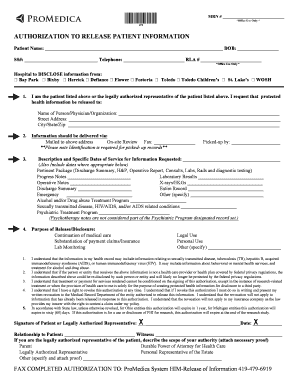
AUTHORIZATION to RELEASE PATIENT INFORMATION ProMedica Promedica


Understanding the ProMedica Authorization to Release Patient Information
The ProMedica authorization to release patient information is a crucial document that allows healthcare providers to share a patient's medical information with designated individuals or entities. This form is essential for ensuring that patient privacy is respected while also facilitating necessary communication between healthcare providers and other parties involved in a patient's care. The authorization must be filled out accurately to comply with legal standards and protect patient confidentiality.
Steps to Complete the ProMedica Authorization Form
To effectively complete the ProMedica authorization form, follow these steps:
- Obtain the form from the ProMedica website or a healthcare provider.
- Fill in the patient's personal information, including full name, date of birth, and contact details.
- Specify the information to be released, such as medical records, test results, or treatment history.
- Identify the recipients of the information by providing their names and contact details.
- Sign and date the form to validate the authorization.
- Submit the completed form to the appropriate ProMedica office or healthcare provider.
Legal Use of the ProMedica Authorization Form
The ProMedica authorization form is legally binding when completed correctly. It complies with the Health Insurance Portability and Accountability Act (HIPAA), which governs the privacy and security of health information. For the authorization to be valid, it must include specific elements such as the patient's signature, the date, and a clear description of the information being released. Failure to adhere to these legal requirements may result in unauthorized disclosure of patient information.
Key Elements of the ProMedica Authorization Form
Several key elements must be included in the ProMedica authorization form to ensure its validity:
- Patient Information: Full name, date of birth, and contact information.
- Information to be Released: A detailed description of the specific medical records or information.
- Recipient Information: Names and contact details of individuals or organizations receiving the information.
- Patient Signature: The patient must sign and date the form to authorize the release.
- Expiration Date: A specified date or event after which the authorization will no longer be valid.
Obtaining the ProMedica Authorization Form
The ProMedica authorization form can be obtained through various channels. Patients can request the form directly from their healthcare provider's office or download it from the ProMedica website. It is important to ensure that the most current version of the form is used to avoid any compliance issues. Additionally, healthcare providers may have copies available in their offices for patients to fill out during appointments.
Examples of Using the ProMedica Authorization Form
There are several scenarios in which the ProMedica authorization to release patient information may be utilized:
- When a patient wishes to share their medical records with a specialist for further treatment.
- For transferring medical information to a new healthcare provider when changing doctors.
- When a patient needs to provide information to insurance companies for claims processing.
- For involving family members in discussions about the patient's care and treatment options.
Quick guide on how to complete authorization to release patient information promedica promedica
Easily Set Up AUTHORIZATION TO RELEASE PATIENT INFORMATION ProMedica Promedica on Any Device
Online document management has become increasingly popular among companies and individuals alike. It serves as an ideal eco-friendly substitute for traditional printed and signed documents, allowing you to obtain the necessary form and securely store it online. airSlate SignNow provides you with all the tools required to create, edit, and electronically sign your documents quickly without any holdups. Manage AUTHORIZATION TO RELEASE PATIENT INFORMATION ProMedica Promedica on any platform with airSlate SignNow’s Android or iOS applications and simplify your document-related tasks today.
The Easiest Way to Edit and Electronically Sign AUTHORIZATION TO RELEASE PATIENT INFORMATION ProMedica Promedica with Minimal Effort
- Find AUTHORIZATION TO RELEASE PATIENT INFORMATION ProMedica Promedica and click on Get Form to begin.
- Use the features we provide to complete your form.
- Highlight important sections of the documents or black out sensitive details with tools specially designed for that task by airSlate SignNow.
- Create your signature using the Sign tool, which takes mere seconds and carries the same legal validity as a conventional wet ink signature.
- Review all information and click the Done button to save your changes.
- Select how you want to share your form—via email, text message (SMS), or an invitation link, or download it to your computer.
Say goodbye to lost or misplaced documents, tedious form searches, or mistakes that necessitate printing new copies. airSlate SignNow meets your document management needs in just a few clicks from any chosen device. Modify and electronically sign AUTHORIZATION TO RELEASE PATIENT INFORMATION ProMedica Promedica while ensuring excellent communication at every step of the form preparation process with airSlate SignNow.
Create this form in 5 minutes or less
Create this form in 5 minutes!
People also ask
-
What is a ProMedica doctors note and how can airSlate SignNow help?
A ProMedica doctors note is a formal document that verifies a patient's medical condition and the need for absence from work or school. With airSlate SignNow, you can easily create, send, and eSign ProMedica doctors notes quickly and securely, ensuring compliance and convenience.
-
Is airSlate SignNow a secure platform for handling ProMedica doctors notes?
Yes, airSlate SignNow prioritizes security with advanced encryption methods and robust compliance protocols. This ensures that your ProMedica doctors notes and other sensitive documents are protected during transmission and storage.
-
What features does airSlate SignNow offer for managing ProMedica doctors notes?
airSlate SignNow provides features such as document templates, customizable workflows, and real-time status tracking. These tools make it easier to manage ProMedica doctors notes efficiently, streamlining the signing process.
-
Can I integrate airSlate SignNow with other applications for ProMedica doctors notes?
Absolutely! airSlate SignNow offers integrations with various applications including Google Drive, Salesforce, and Slack. This allows you to simplify the workflow surrounding ProMedica doctors notes, enhancing productivity.
-
How much does it cost to use airSlate SignNow for ProMedica doctors notes?
airSlate SignNow offers a variety of pricing plans tailored to fit different needs and budgets. You can choose a plan that best suits your requirements for handling ProMedica doctors notes at a cost-effective rate.
-
What are the benefits of using airSlate SignNow for ProMedica doctors notes?
Using airSlate SignNow for ProMedica doctors notes enhances efficiency by reducing paperwork and expediting the signing process. This leads to quicker turnaround times and ensures that you have the necessary documentation on hand when needed.
-
How do I create a ProMedica doctors note using airSlate SignNow?
Creating a ProMedica doctors note with airSlate SignNow is straightforward. Simply select a template, fill in the required details, and send it for eSignature to streamline your documentation process.
Get more for AUTHORIZATION TO RELEASE PATIENT INFORMATION ProMedica Promedica
- State net operating loss provisionstax foundation form
- Ia 2440 disability income exclusion 41 127 form
- S corporation state business tax filing software taxact form
- Articles of incorporation general stock corporation form arts gs
- 2022 form 8453 llc california e file return authorization for limited liability companies
- S 1040 form 2022xls
- Kentucky inheritance tax return department of revenue form
- Chapter 2 persons subject to tax and exemptionstngov form
Find out other AUTHORIZATION TO RELEASE PATIENT INFORMATION ProMedica Promedica
- eSign Hawaii Medical Power of Attorney Template Free
- eSign Washington Nanny Contract Template Free
- eSignature Ohio Guaranty Agreement Myself
- eSignature California Bank Loan Proposal Template Now
- Can I eSign Indiana Medical History
- eSign Idaho Emergency Contract Form Myself
- eSign Hawaii General Patient Information Fast
- Help Me With eSign Rhode Island Accident Medical Claim Form
- eSignature Colorado Demand for Payment Letter Mobile
- eSignature Colorado Demand for Payment Letter Secure
- eSign Delaware Shareholder Agreement Template Now
- eSign Wyoming Shareholder Agreement Template Safe
- eSign Kentucky Strategic Alliance Agreement Secure
- Can I eSign Alaska Equipment Rental Agreement Template
- eSign Michigan Equipment Rental Agreement Template Later
- Help Me With eSignature Washington IOU
- eSign Indiana Home Improvement Contract Myself
- eSign North Dakota Architectural Proposal Template Online
- How To eSignature Alabama Mechanic's Lien
- Can I eSign Alabama Car Insurance Quotation Form