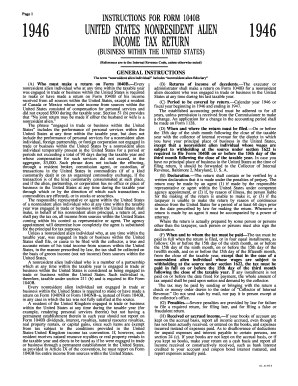
1040b Form


What is the 1040b Form
The 1040b form is a simplified version of the standard IRS Form 1040, designed for individual taxpayers in the United States. This form allows taxpayers to report their income, claim deductions, and calculate their tax liability. The 1040b form is particularly useful for those with straightforward tax situations, as it streamlines the filing process while ensuring compliance with IRS regulations. It is essential to understand the purpose and structure of the 1040b form to ensure accurate completion and timely submission.
How to use the 1040b Form
To effectively use the 1040b form, taxpayers should first gather all necessary financial documents, including W-2s, 1099s, and any relevant receipts for deductions. The form is divided into sections that guide users through reporting income, claiming deductions, and calculating taxes owed or refunds due. It is crucial to follow the IRS instructions carefully to avoid errors that could lead to delays or penalties. Utilizing digital tools can simplify the process, making it easier to fill out and eSign the form securely.
Steps to complete the 1040b Form
Completing the 1040b form involves several key steps:
- Gather all necessary documents, including income statements and deduction records.
- Begin filling out the form by entering personal information, such as your name, address, and Social Security number.
- Report your total income from various sources, ensuring all figures are accurate and complete.
- Claim eligible deductions and credits to reduce your taxable income.
- Calculate your total tax liability and determine whether you owe taxes or are due a refund.
- Review the completed form for accuracy before signing and submitting it.
IRS Guidelines
The IRS provides specific guidelines for completing the 1040b form, which include detailed instructions on income reporting, deductions, and credits. Taxpayers should familiarize themselves with these guidelines to ensure compliance. The IRS also updates these instructions annually, reflecting changes in tax laws and regulations. It is advisable to consult the latest IRS publications or seek professional assistance if there are uncertainties about any aspect of the form.
Filing Deadlines / Important Dates
Taxpayers must be aware of the filing deadlines associated with the 1040b form to avoid penalties. Typically, the deadline for submitting the form is April 15 of the following tax year. If this date falls on a weekend or holiday, the deadline may be extended to the next business day. Additionally, taxpayers may request an extension, allowing them additional time to file, but any taxes owed must still be paid by the original deadline to avoid interest and penalties.
Form Submission Methods (Online / Mail / In-Person)
The 1040b form can be submitted through various methods, including online filing, mailing a paper form, or delivering it in person to a local IRS office. Online filing is often the most efficient option, allowing for quicker processing and confirmation of receipt. If mailing the form, taxpayers should ensure it is sent to the correct address based on their state of residence and include any required documentation. In-person submissions may be suitable for those needing immediate assistance or clarification from IRS representatives.
Quick guide on how to complete 1040b form
Complete 1040b Form effortlessly on any device
Online document management has become increasingly popular among companies and individuals. It offers an ideal environmentally friendly substitute for conventional printed and signed documents, allowing you to locate the right form and securely save it online. airSlate SignNow equips you with all the necessary tools to create, edit, and electronically sign your documents swiftly and without delays. Manage 1040b Form on any device using the airSlate SignNow applications for Android or iOS, and enhance any document-driven process today.
How to modify and electronically sign 1040b Form easily
- Find 1040b Form and then click Get Form to begin.
- Utilize the tools we provide to complete your form.
- Emphasize relevant sections of your documents or redact sensitive information with tools specifically provided by airSlate SignNow for that purpose.
- Generate your signature using the Sign tool, which only takes a few seconds and carries the same legal validity as a conventional ink signature.
- Review the information and then click on the Done button to save your changes.
- Select your preferred method to send your form, whether by email, text message (SMS), or a shareable link, or download it to your computer.
Eliminate concerns about lost or misplaced files, exhausting form searches, or mistakes that necessitate printing new copies of documents. airSlate SignNow caters to your needs in document management with just a few clicks from any device you choose. Modify and electronically sign 1040b Form while ensuring exceptional communication throughout the form preparation process with airSlate SignNow.
Create this form in 5 minutes or less
Create this form in 5 minutes!
People also ask
-
What are the irs instructions tax return essential for understanding the e-signature process?
The irs instructions tax return detail how electronic signatures are legally binding and accepted by the IRS. Understanding these instructions is crucial as they ensure compliance when filing tax documents electronically. airSlate SignNow simplifies this process, ensuring that your e-signed documents align with IRS requirements.
-
How does airSlate SignNow help with understanding irs instructions tax return?
airSlate SignNow provides templates and resources that help users navigate the irs instructions tax return. Our platform offers guidance on how to complete various tax forms, making it easier to ensure that all necessary steps are followed. This streamlining can reduce errors and improve efficiency during tax season.
-
Is airSlate SignNow compliant with irs instructions tax return requirements?
Yes, airSlate SignNow is fully compliant with irs instructions tax return requirements. Our eSigning solutions meet and exceed all necessary legal standards to ensure your documents are valid. This gives users peace of mind when it comes to filing their taxes electronically.
-
What pricing plans does airSlate SignNow offer for e-signing tax documents?
airSlate SignNow offers several cost-effective pricing plans that cater to businesses of all sizes. Each plan includes features tailored to enhance your e-signing experience, including compliance with irs instructions tax return. Choose a plan that fits your needs and budget, and start streamlining your tax document processes.
-
Can I integrate airSlate SignNow with other software for tax preparation?
Absolutely! airSlate SignNow seamlessly integrates with various tax preparation software, allowing you to efficiently manage your documents. This integration helps ensure alignment with the irs instructions tax return while saving you time during the filing process. Our user-friendly platform simplifies document handling across different systems.
-
What are the benefits of using airSlate SignNow for my tax documents?
Using airSlate SignNow offers several benefits, including increased efficiency and compliance with irs instructions tax return. Our platform allows for quick document sending and signing, reducing turnaround time signNowly. Additionally, you can track document statuses in real-time, enhancing overall workflow management.
-
How secure is airSlate SignNow when handling sensitive tax documents?
Security is a top priority at airSlate SignNow. Our platform employs advanced encryption and security protocols to protect your sensitive tax documents, ensuring compliance with irs instructions tax return. You can confidently e-sign and send documents, knowing that your information is safeguarded throughout the process.
Get more for 1040b Form
- Employment hiring process package washington form
- Revocation of anatomical gift donation washington form
- Advance directive form 497430198
- Employment or job termination package washington form
- Newly widowed individuals package washington form
- Employment interview package washington form
- Employment employee personnel file package washington form
- Assignment of mortgage package washington form
Find out other 1040b Form
- eSign Nevada Certeficate of Insurance Request Now
- Can I eSign Missouri Business Insurance Quotation Form
- How Do I eSign Nevada Business Insurance Quotation Form
- eSign New Mexico Business Insurance Quotation Form Computer
- eSign Tennessee Business Insurance Quotation Form Computer
- How To eSign Maine Church Directory Form
- How To eSign New Hampshire Church Donation Giving Form
- eSign North Dakota Award Nomination Form Free
- eSignature Mississippi Demand for Extension of Payment Date Secure
- Can I eSign Oklahoma Online Donation Form
- How Can I Electronic signature North Dakota Claim
- How Do I eSignature Virginia Notice to Stop Credit Charge
- How Do I eSignature Michigan Expense Statement
- How Can I Electronic signature North Dakota Profit Sharing Agreement Template
- Electronic signature Ohio Profit Sharing Agreement Template Fast
- Electronic signature Florida Amendment to an LLC Operating Agreement Secure
- Electronic signature Florida Amendment to an LLC Operating Agreement Fast
- Electronic signature Florida Amendment to an LLC Operating Agreement Simple
- Electronic signature Florida Amendment to an LLC Operating Agreement Safe
- How Can I eSignature South Carolina Exchange of Shares Agreement