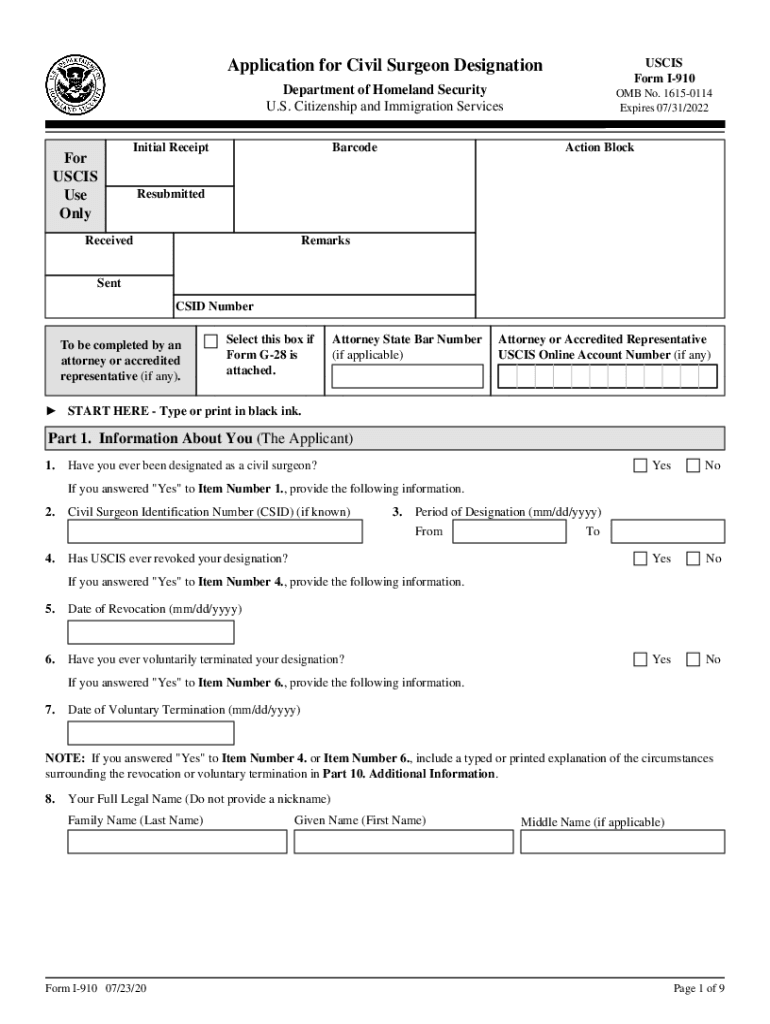
Form I 910, Application for Civil Surgeon Designation


What is the Form I-910, Application for Civil Surgeon Designation
The Form I-910 is a crucial document used by medical professionals seeking designation as a civil surgeon by the U.S. Citizenship and Immigration Services (USCIS). This designation allows qualified physicians to perform immigration medical examinations for individuals applying for adjustment of status in the United States. Understanding the purpose and significance of this form is essential for healthcare providers who wish to assist immigrants in their legal processes.
How to use the Form I-910, Application for Civil Surgeon Designation
To effectively use the Form I-910, applicants must complete it accurately and submit it to USCIS. This form requires detailed information about the applicant’s medical qualifications, practice history, and intent to perform immigration medical examinations. Once completed, the form should be sent to the appropriate USCIS address specified in the instructions. It is important to ensure that all required documentation is included to avoid delays in processing.
Steps to complete the Form I-910, Application for Civil Surgeon Designation
Completing the Form I-910 involves several steps:
- Gather necessary documents, including proof of medical licensure and any relevant certifications.
- Fill out the form with accurate personal and professional information.
- Review the form for completeness and accuracy.
- Sign and date the form before submission.
- Submit the form along with any required fees and supporting documents to USCIS.
Eligibility Criteria for the Form I-910, Application for Civil Surgeon Designation
To be eligible for designation as a civil surgeon, applicants must meet specific criteria. These include holding a valid medical license in the state where they practice, having a minimum of two years of experience in clinical practice, and being in good standing with their medical board. Additionally, applicants should demonstrate the ability to perform medical examinations in accordance with USCIS guidelines.
Key elements of the Form I-910, Application for Civil Surgeon Designation
The Form I-910 includes several key elements that applicants must address:
- Personal information, such as name, address, and contact details.
- Medical qualifications, including education and training.
- Details of current medical practice and specialties.
- Information regarding any disciplinary actions or malpractice claims.
- A declaration of intent to perform immigration medical examinations.
Form Submission Methods for the Form I-910, Application for Civil Surgeon Designation
Applicants can submit the Form I-910 through various methods. Typically, the form can be mailed to the designated USCIS address. Some applicants may also have the option to submit the form electronically, depending on USCIS guidelines. It is essential to verify the current submission methods and ensure that all required documents accompany the application to facilitate timely processing.
Quick guide on how to complete form i 910 application for civil surgeon designation
Complete Form I 910, Application For Civil Surgeon Designation effortlessly on any device
Web-based document management has gained popularity among businesses and individuals alike. It offers an ideal eco-friendly alternative to conventional printed and signed documents, allowing you to access the necessary forms and securely store them online. airSlate SignNow equips you with all the tools required to create, modify, and electronically sign your documents quickly and without delays. Manage Form I 910, Application For Civil Surgeon Designation on any device using airSlate SignNow’s Android or iOS applications and enhance any document-related task today.
The simplest way to alter and electronically sign Form I 910, Application For Civil Surgeon Designation with ease
- Obtain Form I 910, Application For Civil Surgeon Designation and click Get Form to initiate.
- Utilize the tools we offer to fill out your form.
- Mark important sections of your documents or conceal sensitive data with features specifically provided by airSlate SignNow for this purpose.
- Generate your eSignature using the Sign tool, which only takes seconds and holds the same legal validity as a physical ink signature.
- Review all the details and click the Done button to save your modifications.
- Select your preferred method to share your form, via email, SMS, or invitation link, or download it to your computer.
Eliminate the worry of lost or misplaced documents, burdensome form navigation, or mistakes that necessitate printing new copies. airSlate SignNow fulfills all your document management needs in just a few clicks from any device you choose. Modify and electronically sign Form I 910, Application For Civil Surgeon Designation and ensure outstanding communication at every stage of your form preparation with airSlate SignNow.
Create this form in 5 minutes or less
Create this form in 5 minutes!
People also ask
-
Ano ang ibig sabihin ng designation of employee?
Ang 'designation of employee' ay tumutukoy sa tiyak na katayuan o tungkulin ng isang empleyado sa isang organisasyon. Ito ay mahalaga sa pag-unawa ng mga responsibilidad at inaasahan ng isang tao sa kanilang trabaho. Sa airSlate SignNow, nagbibigay kami ng mga tool upang matulungan ang mga kumpanya na pamahalaan ang mga papel na kinakailangan kaugnay ng mga designation na ito.
-
Paano nakakatulong ang airSlate SignNow sa pamamahala ng designation of employee?
Sa airSlate SignNow, maaari mong madaliang ipadala at pirmahan ang mga dokumento na may kaugnayan sa designation of employee. Ang aming platform ay nagbibigay ng madaling paraan upang subaybayan ang mga updates at mga kinakailangan ng mga empleyado, na tumutulong sa mas mahusay na epektibo ng negosyo. Ito ay nagiging mas madali upang mapanatili ang mga talaan at mga dokumento sa isang lugar.
-
Ano ang mga benepisyo ng paggamit ng airSlate SignNow para sa mga designation of employee?
Ang paggamit ng airSlate SignNow para sa mga designation of employee ay nagdudulot ng mas mataas na productivity dahil sa mabilis na proseso ng pag-eSign ng mga dokumento. Ang mga benepisyo ay kinabibilangan ng seguridad ng datos, mas mababang kagamitan sa gastos, at mas mabilis na turnaround time. Sa ganitong paraan, ang mga kumpanya ay maaaring tumuon sa mas kritikal na bahagi ng kanilang operasyon.
-
May mga integrations ba ang airSlate SignNow para sa mga HR systems?
Oo, ang airSlate SignNow ay may mga integrations sa iba't ibang HR systems na maaaring mag-utilize ng designation of employee. Ang mga integrations na ito ay nagbibigay-daan sa seamless na pamamahala ng mga dokumento at mga enrollment ng empleyado. Tinitiyak nito na ang lahat ng impormasyon tungkol sa designation ay centralized at madaling ma-access.
-
Paano ang pricing ng airSlate SignNow ay nauugnay sa mga designation of employee?
Ang pricing ng airSlate SignNow ay nakabatay sa mga feature na kailangan mo, na maaaring may kaugnayan sa pamamahala ng designation of employee. Mayroong iba't ibang tiers na nag-aalok ng iba't ibang antas ng pag-access at suporta. Sa kanilang flexible na pricing structure, makakahanap ka ng solusyon na angkop sa iyong badyet at pangangailangan.
-
Ano ang mga pangunahing features ng airSlate SignNow na tumutulong sa designation of employee?
Kabilang sa mga pangunahing features ng airSlate SignNow ang eSignature, document routing, at template creation na makakatulong sa pamamahala ng designation of employee. Ang mga feature na ito ay nagpapadali sa proseso ng paglikha at pag-apruba ng mga dokumento. Ang user-friendly interface ay nagbibigay-daan sa lahat ng mga empleyado na madaling gamitin ang sistema.
-
Anong mga uri ng dokumento ang maaaring pamahalaan gamit ang airSlate SignNow na may kaugnayan sa designation of employee?
Maaaring pamahalaan ng airSlate SignNow ang iba't ibang uri ng dokumento na may kaugnayan sa designation of employee, tulad ng employee contracts, performance reviews, at HR policy documents. Ang platform ay nagbibigay ng kakayahan upang mag-upload, mag-edit, at mag-sign ng mga dokumento nang digital. Ito ay nagiging madali, mabilis, at nakakatulong sa pagkakaroon ng kaayusan.
Get more for Form I 910, Application For Civil Surgeon Designation
- Brick mason contractor package washington form
- Roofing contractor package washington form
- Electrical contractor package washington form
- Sheetrock drywall contractor package washington form
- Flooring contractor package washington form
- Trim carpentry contractor package washington form
- Fencing contractor package washington form
- Hvac contractor package washington form
Find out other Form I 910, Application For Civil Surgeon Designation
- How Can I Electronic signature Texas Electronic Contract
- How Do I Electronic signature Michigan General contract template
- Electronic signature Maine Email Contracts Later
- Electronic signature New Mexico General contract template Free
- Can I Electronic signature Rhode Island Email Contracts
- How Do I Electronic signature California Personal loan contract template
- Electronic signature Hawaii Personal loan contract template Free
- How To Electronic signature Hawaii Personal loan contract template
- Electronic signature New Hampshire Managed services contract template Computer
- Electronic signature Alabama Real estate sales contract template Easy
- Electronic signature Georgia Real estate purchase contract template Secure
- Electronic signature South Carolina Real estate sales contract template Mobile
- Can I Electronic signature Kentucky Residential lease contract
- Can I Electronic signature Nebraska Residential lease contract
- Electronic signature Utah New hire forms Now
- Electronic signature Texas Tenant contract Now
- How Do I Electronic signature Florida Home rental application
- Electronic signature Illinois Rental application Myself
- How Can I Electronic signature Georgia Rental lease form
- Electronic signature New York Rental lease form Safe