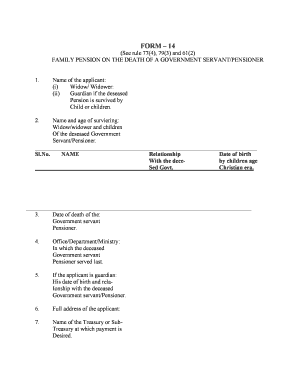
Form 14 Download


What is the Form 14 Download
The Form 14 download refers to a specific document used primarily for family pension applications. This form is essential for individuals seeking to claim benefits associated with family pensions. It is designed to gather necessary information from applicants, ensuring that all relevant details are captured for processing. The form is typically available in PDF format, allowing users to fill it out electronically or print it for manual completion.
How to use the Form 14 Download
Using the Form 14 download involves several straightforward steps. First, access the PDF version of the form from a reliable source. Once downloaded, open the document using a PDF reader. Fill in the required fields accurately, ensuring that all information is complete and up to date. After completing the form, you can either print it for submission or use an electronic signature feature, if available, to sign it digitally. This method enhances efficiency and maintains the form's legal validity.
Steps to complete the Form 14 Download
Completing the Form 14 download requires attention to detail. Follow these steps for a successful submission:
- Download the Form 14 PDF from a trusted source.
- Open the form in a PDF reader.
- Carefully fill out each section, including personal information and pension details.
- Review the completed form for accuracy.
- Sign the form electronically or print it for a handwritten signature.
- Submit the form as per the guidelines provided, either online or via mail.
Legal use of the Form 14 Download
The legal use of the Form 14 download is crucial for ensuring that applications for family pensions are processed correctly. For the form to be deemed legally binding, it must comply with the relevant regulations governing electronic signatures and document submissions. Utilizing a platform that adheres to laws such as ESIGN and UETA can enhance the form's validity, providing a digital certificate that verifies the signer's identity and consent.
Key elements of the Form 14 Download
Several key elements must be included in the Form 14 download to ensure its effectiveness and compliance. These elements typically consist of:
- Applicant's full name and contact information.
- Details of the deceased pensioner, including name and identification number.
- Information regarding the relationship to the pensioner.
- Signature of the applicant, confirming the accuracy of the information provided.
Form Submission Methods (Online / Mail / In-Person)
Submitting the Form 14 can be done through various methods, depending on the requirements set by the issuing authority. Common submission methods include:
- Online: Many agencies allow for electronic submission through their websites, often requiring a digital signature.
- Mail: The completed form can be printed and sent via postal service to the designated office.
- In-Person: Applicants may have the option to submit the form directly at specific locations, ensuring immediate processing.
Quick guide on how to complete form 14 download
Complete Form 14 Download effortlessly on any device
Web-based document management has gained signNow traction among companies and individuals. It serves as an ideal green alternative to conventional printed and signed documents, as you can access the right template and securely store it online. airSlate SignNow equips you with all the tools necessary to create, modify, and eSign your documents promptly without delays. Manage Form 14 Download on any device using airSlate SignNow's Android or iOS applications and enhance any document-focused task today.
The simplest way to modify and eSign Form 14 Download with ease
- Locate Form 14 Download and click Get Form to begin.
- Utilize the tools we offer to complete your document.
- Emphasize pertinent sections of the documents or obscure sensitive information with tools specifically provided by airSlate SignNow for that purpose.
- Generate your eSignature using the Sign feature, which only takes seconds and carries the same legal validity as a traditional handwritten signature.
- Review the details and click on the Done button to save your changes.
- Select your preferred method of sending your form: via email, SMS, invitation link, or download it to your computer.
Eliminate concerns about lost or misfiled documents, tedious form navigation, or errors that necessitate printing new copies. airSlate SignNow fulfills your document management needs in just a few clicks from your device of choice. Modify and eSign Form 14 Download and ensure outstanding communication throughout your form preparation process with airSlate SignNow.
Create this form in 5 minutes or less
Create this form in 5 minutes!
How to create an eSignature for the form 14 download
How to create an electronic signature for a PDF online
How to create an electronic signature for a PDF in Google Chrome
How to create an e-signature for signing PDFs in Gmail
How to create an e-signature right from your smartphone
How to create an e-signature for a PDF on iOS
How to create an e-signature for a PDF on Android
People also ask
-
What is the form 14 download process with airSlate SignNow?
The form 14 download process with airSlate SignNow is simple and efficient. Users can easily access, complete, and digitally sign the form through our platform. After filling out the necessary fields, you can download the document in various formats, ensuring you have the flexibility you need.
-
Is there a cost associated with the form 14 download?
The form 14 download is included in airSlate SignNow's subscription plans, which are competitively priced. We offer various pricing tiers to cater to different business needs. By subscribing, you gain access to the full range of features, including the form 14 download.
-
What features are included with the form 14 download?
With the form 14 download on airSlate SignNow, you gain access to features like eSignature capabilities, document management, and cloud storage. This enhances the overall workflow and ensures easier collaboration on important documents. The platform is designed to improve efficiency and save time.
-
How does airSlate SignNow ensure the security of the form 14 download?
Security is a top priority at airSlate SignNow. We utilize advanced encryption technologies and secure servers to protect your data during the form 14 download process. Rest assured that your documents are safe, and compliance standards are upheld.
-
Can I integrate airSlate SignNow with other software for managing the form 14 download?
Yes, airSlate SignNow seamlessly integrates with various applications, allowing you to manage your form 14 download alongside other tools you already use. This integration ensures a smooth workflow and enhances productivity. Check our integrations page for a complete list of compatible software.
-
What benefits can I expect from using the form 14 download with airSlate SignNow?
Using the form 14 download with airSlate SignNow offers numerous benefits, including faster processing times and enhanced document accuracy. Digital signing reduces the need for printing, thus saving costs and resources. Overall, it streamlines your document handling process.
-
Who can benefit from the form 14 download on airSlate SignNow?
The form 14 download on airSlate SignNow is beneficial for a wide range of users, including businesses, legal professionals, and educational institutions. Anyone who needs to manage and sign forms electronically can take advantage of our platform's features. It's designed to enhance efficiency for all.
Get more for Form 14 Download
Find out other Form 14 Download
- Help Me With eSign Vermont Healthcare / Medical PPT
- How To eSign Arizona Lawers PDF
- How To eSign Utah Government Word
- How Can I eSign Connecticut Lawers Presentation
- Help Me With eSign Hawaii Lawers Word
- How Can I eSign Hawaii Lawers Document
- How To eSign Hawaii Lawers PPT
- Help Me With eSign Hawaii Insurance PPT
- Help Me With eSign Idaho Insurance Presentation
- Can I eSign Indiana Insurance Form
- How To eSign Maryland Insurance PPT
- Can I eSign Arkansas Life Sciences PDF
- How Can I eSign Arkansas Life Sciences PDF
- Can I eSign Connecticut Legal Form
- How Do I eSign Connecticut Legal Form
- How Do I eSign Hawaii Life Sciences Word
- Can I eSign Hawaii Life Sciences Word
- How Do I eSign Hawaii Life Sciences Document
- How Do I eSign North Carolina Insurance Document
- How Can I eSign Hawaii Legal Word