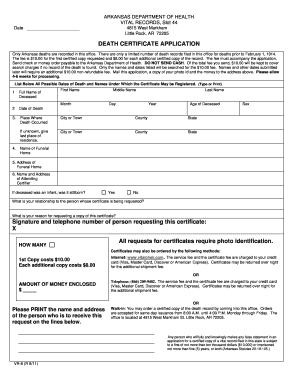
Arkansas Death Certificate Form


What is the Arkansas Death Certificate Form
The Arkansas death certificate form is an official document that serves as a legal record of a person's death. It includes essential information such as the deceased's full name, date of birth, date of death, place of death, and details about the cause of death. This form is crucial for various legal and administrative purposes, including settling estates, claiming life insurance, and fulfilling burial or cremation requirements. Understanding the components of this form is vital for ensuring accurate and timely processing.
How to obtain the Arkansas Death Certificate Form
To obtain the Arkansas death certificate form, individuals can visit the Arkansas Department of Health's website or their local health unit. The form is typically available for download in a PDF format, which can be printed and filled out. Alternatively, individuals can request a physical copy by contacting the appropriate local or state health department office. It is important to ensure that the correct version of the form is used, as variations may exist based on specific needs or circumstances.
Steps to complete the Arkansas Death Certificate Form
Completing the Arkansas death certificate form requires careful attention to detail. Here are the essential steps:
- Gather necessary information about the deceased, including full name, date of birth, and date of death.
- Provide details regarding the cause of death, which may require input from a medical professional.
- Fill out the form accurately, ensuring all sections are complete to avoid delays.
- Sign the form where required, as signatures are necessary for validation.
Once completed, the form can be submitted according to the preferred method, whether online, by mail, or in person.
Legal use of the Arkansas Death Certificate Form
The Arkansas death certificate form is legally binding and is used in various legal contexts. It serves as proof of death for settling estates, claiming benefits, and fulfilling legal obligations related to the deceased. Institutions such as banks, insurance companies, and courts often require a certified copy of the death certificate for processing claims or legal matters. Understanding its legal implications is essential for those managing the affairs of a deceased individual.
Key elements of the Arkansas Death Certificate Form
Key elements of the Arkansas death certificate form include:
- Decedent's Information: Full name, date of birth, and date of death.
- Cause of Death: Medical details provided by a physician or coroner.
- Informant's Information: Name and relationship of the person completing the form.
- Signature: Required for validation, usually from a medical professional or informant.
Each of these components plays a critical role in ensuring that the form is complete and accepted by relevant authorities.
Form Submission Methods (Online / Mail / In-Person)
The Arkansas death certificate form can be submitted through various methods, depending on convenience and urgency:
- Online: Some local health departments may offer online submission options for convenience.
- By Mail: Completed forms can be mailed to the appropriate health department office along with any required fees.
- In-Person: Individuals can also submit the form in person at designated health department offices.
Choosing the right submission method can affect the processing time, so it is advisable to consider urgency when deciding how to submit the form.
Quick guide on how to complete arkansas death certificate form
Accomplish Arkansas Death Certificate Form effortlessly on any gadget
Digital document organization has become widely embraced by businesses and individuals alike. It offers an ideal eco-conscious substitute to conventional printed and signed documents, allowing you to obtain the appropriate form and safely store it online. airSlate SignNow equips you with all the resources necessary to create, alter, and eSign your documents quickly and without interruptions. Manage Arkansas Death Certificate Form on any device using airSlate SignNow's Android or iOS applications, and enhance any document-centric activity today.
How to adjust and eSign Arkansas Death Certificate Form effortlessly
- Obtain Arkansas Death Certificate Form and click Get Form to begin.
- Utilize the tools we provide to finish your form.
- Emphasize signNow sections of your documents or obscure sensitive information with tools that airSlate SignNow offers specifically for that purpose.
- Create your signature using the Sign feature, which takes mere seconds and has the same legal validity as a traditional handwritten signature.
- Verify the details and click the Done button to save your changes.
- Choose how you would like to send your form, via email, SMS, invitation link, or download it to your computer.
No more worrying about lost or misplaced documents, tiring form searches, or errors that necessitate printing new copies. airSlate SignNow meets your document management needs with just a few clicks from any device of your preference. Edit and eSign Arkansas Death Certificate Form and ensure effective communication at every step of the form preparation process with airSlate SignNow.
Create this form in 5 minutes or less
Create this form in 5 minutes!
How to create an eSignature for the arkansas death certificate form
The way to create an e-signature for a PDF file online
The way to create an e-signature for a PDF file in Google Chrome
The best way to create an electronic signature for signing PDFs in Gmail
The best way to make an electronic signature from your mobile device
The best way to generate an e-signature for a PDF file on iOS
The best way to make an electronic signature for a PDF file on Android devices
People also ask
-
What are Arkansas death certificates and why are they important?
Arkansas death certificates are vital records that officially record the death of an individual in the state of Arkansas. They are important for various reasons, including settling estates, accessing benefits, and complying with legal requirements. Obtaining a death certificate can be essential for grieving families to ensure that all legal and financial matters are properly addressed.
-
How can airSlate SignNow help with obtaining Arkansas death certificates?
airSlate SignNow simplifies the process of signing and sending documents, including applications for Arkansas death certificates. By using our eSigning solution, you can quickly gather signatures from family members or legal representatives, ensuring that the necessary paperwork is completed and submitted efficiently. This helps reduce stress during a difficult time.
-
What is the cost associated with obtaining Arkansas death certificates through airSlate SignNow?
The cost of acquiring Arkansas death certificates can vary depending on the issuing authority and the number of copies requested. While airSlate SignNow provides the tools to facilitate document management and eSigning, customers should check with their local health department for the exact fees associated with obtaining death certificates. Utilizing our platform can help streamline the process at a competitive price.
-
Are Arkansas death certificates available for online request?
Yes, many counties in Arkansas allow you to request death certificates online, which can be processed swiftly through airSlate SignNow. By using our platform, you can complete the application and eSign any required documents without needing to visit an office in person. This convenience allows you to manage the process from the comfort of your home.
-
What features does airSlate SignNow offer for managing Arkansas death certificates?
airSlate SignNow offers features like document templates, customizable workflows, and secure eSigning for managing Arkansas death certificates. These tools allow users to efficiently fill out, send, and track documents, ensuring a smooth experience. Our user-friendly interface makes it accessible for anyone, regardless of their tech-savviness.
-
Can airSlate SignNow be integrated with other software for managing Arkansas death certificates?
Yes, airSlate SignNow can integrate seamlessly with a variety of software solutions, enhancing your ability to manage Arkansas death certificates. Whether you need to connect with a CRM, cloud storage, or other document management systems, our integrations make it easy. This flexibility ensures that you can work within your preferred tools while efficiently handling important documents.
-
What benefits do I gain from using airSlate SignNow for Arkansas death certificates?
Using airSlate SignNow for Arkansas death certificates offers numerous benefits, including reduced turnaround times, increased accuracy, and enhanced security for sensitive information. Our platform ensures that all documents are stored securely and are easily retrievable. Additionally, by streamlining the signing process, you can focus more on supporting your family during difficult times.
Get more for Arkansas Death Certificate Form
- Construction agreement format in tamil pdf 521592285
- Positive covid test results template pdf form
- Ghana embassy passport renewal application form
- Rosary prayer for death anniversary pdf form
- Cely39s house piano lesson registration form
- Civil cover sheet florida form
- Ucc 1 form georgia pdf
- Form w 4v rev january
Find out other Arkansas Death Certificate Form
- eSignature Arizona Generic lease agreement Free
- eSignature Illinois House rental agreement Free
- How To eSignature Indiana House rental agreement
- Can I eSignature Minnesota House rental lease agreement
- eSignature Missouri Landlord lease agreement Fast
- eSignature Utah Landlord lease agreement Simple
- eSignature West Virginia Landlord lease agreement Easy
- How Do I eSignature Idaho Landlord tenant lease agreement
- eSignature Washington Landlord tenant lease agreement Free
- eSignature Wisconsin Landlord tenant lease agreement Online
- eSignature Wyoming Landlord tenant lease agreement Online
- How Can I eSignature Oregon lease agreement
- eSignature Washington Lease agreement form Easy
- eSignature Alaska Lease agreement template Online
- eSignature Alaska Lease agreement template Later
- eSignature Massachusetts Lease agreement template Myself
- Can I eSignature Arizona Loan agreement
- eSignature Florida Loan agreement Online
- eSignature Florida Month to month lease agreement Later
- Can I eSignature Nevada Non-disclosure agreement PDF