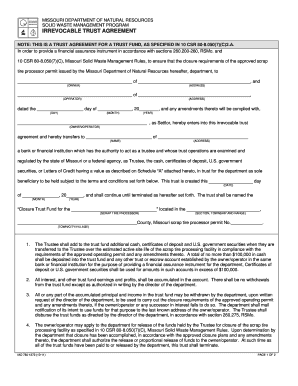
Sample Irrevocable Trust Form


What is the Sample Irrevocable Trust
An irrevocable trust is a legal arrangement where the grantor transfers assets into the trust, relinquishing control over them. This type of trust cannot be modified or revoked once established, making it a powerful tool for estate planning and asset protection. The sample irrevocable trust document outlines the terms of the trust, including the beneficiaries, the trustee, and the specific assets included. It serves as a template that individuals can customize to fit their unique situations while ensuring compliance with legal requirements.
Steps to Complete the Sample Irrevocable Trust
Completing a sample irrevocable trust involves several key steps to ensure its validity and effectiveness:
- Choose a Trustee: Select a reliable individual or institution to manage the trust.
- Identify Beneficiaries: Clearly define who will benefit from the trust assets.
- Detail the Assets: List all assets to be included in the trust, such as property, investments, or cash.
- Draft the Trust Document: Use the sample irrevocable trust as a guide to create a legally binding document.
- Sign and Notarize: Ensure all parties sign the document in the presence of a notary public to validate it.
- Fund the Trust: Transfer the identified assets into the trust to officially establish it.
Legal Use of the Sample Irrevocable Trust
The legal use of a sample irrevocable trust is essential for ensuring that the trust is recognized by courts and financial institutions. It must comply with state laws regarding trusts, which can vary significantly. Key legal aspects include proper execution, clear identification of trustees and beneficiaries, and adherence to any specific state requirements. By utilizing a sample irrevocable trust that meets these criteria, individuals can effectively protect their assets and manage their estate planning needs.
Key Elements of the Sample Irrevocable Trust
Several key elements are crucial for an effective sample irrevocable trust:
- Grantor: The person who creates the trust and transfers assets into it.
- Trustee: The individual or entity responsible for managing the trust according to its terms.
- Beneficiaries: Individuals or entities that will receive benefits from the trust assets.
- Trust Terms: Specific instructions regarding how the trust assets should be managed and distributed.
- Asset Description: A detailed list of the assets included in the trust.
How to Obtain the Sample Irrevocable Trust
Obtaining a sample irrevocable trust can be done through various means. Many legal websites offer downloadable templates that can be customized to meet individual needs. Additionally, consulting with an estate planning attorney can provide personalized guidance and ensure that the trust complies with state laws. It is important to use a reputable source to ensure the document's legality and effectiveness.
Examples of Using the Sample Irrevocable Trust
There are various scenarios in which a sample irrevocable trust can be beneficial:
- Asset Protection: Individuals may use an irrevocable trust to shield assets from creditors or lawsuits.
- Tax Benefits: Certain irrevocable trusts can help minimize estate taxes by removing assets from the taxable estate.
- Medicaid Planning: An irrevocable trust can assist in qualifying for Medicaid by protecting assets from being counted.
- Charitable Giving: Individuals can establish irrevocable trusts to support charitable organizations while gaining tax deductions.
Quick guide on how to complete sample irrevocable trust
Effortlessly prepare Sample Irrevocable Trust on any device
Digital document management has become increasingly popular among businesses and individuals alike. It offers an excellent eco-friendly alternative to conventional printed and signed documents, allowing you to access the necessary form and securely store it online. airSlate SignNow provides all the tools required to create, modify, and electronically sign your documents swiftly without delays. Manage Sample Irrevocable Trust on any platform using the airSlate SignNow Android or iOS applications and enhance any document-oriented process today.
How to edit and electronically sign Sample Irrevocable Trust effortlessly
- Find Sample Irrevocable Trust and then click Get Form to begin.
- Utilize the provided tools to complete your document.
- Highlight pertinent sections of your documents or redact sensitive information with tools specifically designed by airSlate SignNow for that purpose.
- Create your electronic signature using the Sign feature, which takes mere seconds and holds the same legal validity as a conventional ink signature.
- Review all details and click on the Done button to save your changes.
- Choose how you wish to send your form, via email, text message (SMS), invitation link, or download it to your computer.
Eliminate concerns about lost or misplaced files, tedious document searching, or errors that necessitate printing new document copies. airSlate SignNow addresses all your document management needs with just a few clicks from your preferred device. Edit and electronically sign Sample Irrevocable Trust and ensure outstanding communication at every stage of the document preparation process with airSlate SignNow.
Create this form in 5 minutes or less
Create this form in 5 minutes!
How to create an eSignature for the sample irrevocable trust
The way to generate an electronic signature for your PDF document online
The way to generate an electronic signature for your PDF document in Google Chrome
The way to make an electronic signature for signing PDFs in Gmail
The way to create an electronic signature straight from your smart phone
The best way to make an electronic signature for a PDF document on iOS
The way to create an electronic signature for a PDF document on Android OS
People also ask
-
What is an irrevocable trust and how does it work?
An irrevocable trust is a type of trust that cannot be modified or terminated once established without the consent of the beneficiaries. This legal arrangement allows assets to be transferred out of an individual's estate, which can provide tax benefits and protect assets from creditors. Understanding how an irrevocable trust operates is crucial for effective estate planning.
-
What are the benefits of using an irrevocable trust?
The primary benefits of an irrevocable trust include asset protection, tax advantages, and control over the distribution of your assets after your death. By transferring assets into an irrevocable trust, you can reduce estate taxes and safeguard assets from creditors, ensuring that your beneficiaries receive what you intended. Additionally, it provides peace of mind knowing your assets are protected and distributed according to your wishes.
-
How does airSlate SignNow facilitate the creation of an irrevocable trust?
airSlate SignNow simplifies the process of creating an irrevocable trust through its intuitive eSigning platform. Users can easily draft, sign, and share trust documents securely, ensuring all necessary parties can quickly complete the signing process. Our cost-effective solution makes it easy for anyone to manage their estate planning without extensive legal jargon.
-
What integrations does airSlate SignNow offer for managing irrevocable trusts?
airSlate SignNow offers seamless integrations with various popular applications and services, making it easier to manage the documentation for irrevocable trusts. Whether you need to sync with cloud storage platforms or integrate with document management systems, our tool ensures a smooth workflow for handling trust-related documents. This connectivity streamlines the entire trust management process.
-
How much does airSlate SignNow cost for handling irrevocable trusts?
airSlate SignNow provides affordable pricing plans to accommodate various business needs, including those managing irrevocable trusts. Our flexible subscription options come with a range of features to streamline document management and eSigning processes. This cost-effective solution ensures that estate planning can be handled without excessive financial burden.
-
Can I modify an irrevocable trust after it has been established?
One of the defining characteristics of an irrevocable trust is that it cannot be altered or canceled without the consent of the beneficiaries. Therefore, changes to an irrevocable trust are generally not possible once it is established. It is vital to carefully consider the terms and conditions when setting up this type of trust to avoid complications down the line.
-
What types of assets can be placed in an irrevocable trust?
Various assets can be transferred into an irrevocable trust, including real estate, investments, cash, life insurance policies, and business interests. By placing these assets in an irrevocable trust, you can achieve both tax benefits and protection from creditors. This is especially beneficial for estate planning purposes, ensuring that your wealth is preserved for future generations.
Get more for Sample Irrevocable Trust
- Assignment of ownwership and attestation of identity for the transfer form
- Form 737 affidavit of repossession of a vehicle boat or outboard motor
- Sp 4 164 06 05pennsylvania state police fill and sign form
- Tattoo facility form
- Department of homeland security omb approval no 1651 department of homeland security us customs and borderdepartment of form
- Dorscgovforms siteformsstate of south carolina sc8857 department of revenue request
- Application for vehicle dealer registration plates for dealers licensed form
- Mvc forms njgov
Find out other Sample Irrevocable Trust
- How To Sign Arkansas Doctors Document
- How Do I Sign Florida Doctors Word
- Can I Sign Florida Doctors Word
- How Can I Sign Illinois Doctors PPT
- How To Sign Texas Doctors PDF
- Help Me With Sign Arizona Education PDF
- How To Sign Georgia Education Form
- How To Sign Iowa Education PDF
- Help Me With Sign Michigan Education Document
- How Can I Sign Michigan Education Document
- How Do I Sign South Carolina Education Form
- Can I Sign South Carolina Education Presentation
- How Do I Sign Texas Education Form
- How Do I Sign Utah Education Presentation
- How Can I Sign New York Finance & Tax Accounting Document
- How Can I Sign Ohio Finance & Tax Accounting Word
- Can I Sign Oklahoma Finance & Tax Accounting PPT
- How To Sign Ohio Government Form
- Help Me With Sign Washington Government Presentation
- How To Sign Maine Healthcare / Medical PPT