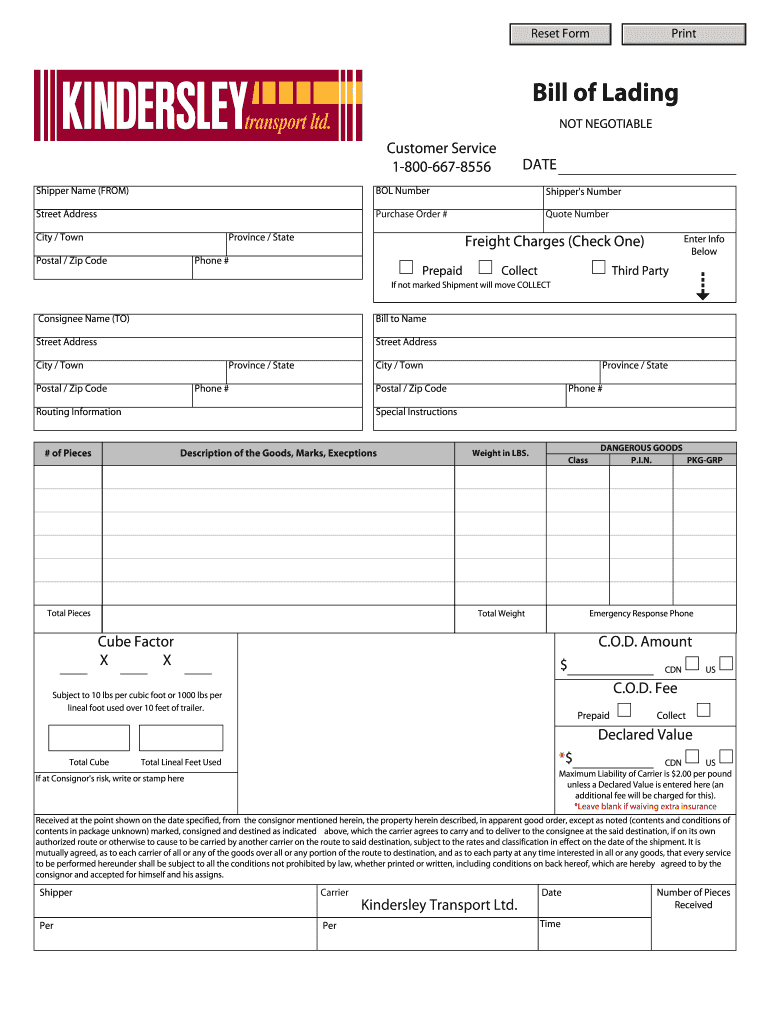
Waybill Form


What is the Waybill
A waybill is a crucial document used in the transportation of goods. It serves as a receipt for the cargo and provides essential details about the shipment. The waybill includes information such as the sender and receiver's names, addresses, and contact information, as well as a description of the goods being transported, their weight, and the shipping method. In essence, the waybill acts as a contract between the shipper and the carrier, outlining the responsibilities of each party in the shipping process.
Key Elements of the Waybill
Understanding the key elements of a waybill is essential for efficient shipping. Important components include:
- Waybill Number: A unique identifier assigned to each shipment for tracking purposes.
- Shipper and Consignee Information: Details about the sender and receiver, including names, addresses, and contact numbers.
- Description of Goods: A detailed account of the items being shipped, including quantity and weight.
- Shipping Instructions: Specific guidelines for handling and delivering the shipment.
- Carrier Information: Details about the transportation company responsible for the shipment.
How to Complete the Waybill
Completing a waybill accurately is vital for ensuring smooth shipping operations. Follow these steps:
- Gather all necessary information about the shipment, including the sender and receiver details.
- Provide a clear description of the goods, including weight and quantity.
- Assign a waybill number to the shipment for tracking.
- Include any special shipping instructions that may be required.
- Review the completed waybill for accuracy before submission.
Legal Use of the Waybill
The waybill holds legal significance in shipping and logistics. It serves as proof of the contract between the shipper and the carrier. To be legally binding, the waybill must be completed accurately and signed by the relevant parties. Additionally, compliance with federal and state regulations regarding shipping documentation is essential, as it can impact liability and claims in case of disputes or damages during transit.
Examples of Using the Waybill
Waybills are utilized in various shipping scenarios, including:
- Domestic Shipping: Used for transporting goods within the United States, ensuring that all parties have a record of the shipment.
- International Shipping: Essential for customs clearance and tracking shipments across borders.
- Freight Shipping: Commonly used in freight transport to document large shipments and their handling requirements.
How to Obtain the Waybill
Obtaining a waybill can be done through various means. Most shipping companies provide waybill templates that can be filled out online or in person. Additionally, businesses may use software solutions that generate electronic waybills, streamlining the process. It is important to ensure that the waybill complies with all relevant regulations and includes all necessary information for the shipment.
Quick guide on how to complete waybill
Effortlessly set up Waybill on any device
Digital document management has gained traction among businesses and individuals. It offers an excellent eco-friendly substitute for traditional printed and signed documents, allowing you to access the right form and securely save it online. airSlate SignNow equips you with all the tools necessary to create, edit, and electronically sign your documents swiftly without any hold-ups. Manage Waybill using airSlate SignNow apps for Android or iOS and simplify any document-related process today.
How to edit and electronically sign Waybill with ease
- Find Waybill and then click Get Form to commence.
- Use the tools we offer to fill out your form.
- Emphasize important sections of your documents or conceal sensitive information with tools that airSlate SignNow provides specifically for that purpose.
- Create your signature using the Sign feature, which takes mere seconds and carries the same legal validity as a conventional handwritten signature.
- Review the information and then click the Done button to save your modifications.
- Select how you wish to send your form, whether by email, SMS, invitation link, or download it to your computer.
Forget about lost or misplaced documents, tedious form searches, or errors that necessitate the reprinting of new document copies. airSlate SignNow meets your document management needs in just a few clicks from any device you prefer. Edit and electronically sign Waybill and ensure seamless communication at every stage of your form preparation process with airSlate SignNow.
Create this form in 5 minutes or less
Create this form in 5 minutes!
How to create an eSignature for the waybill
How to create an electronic signature for a PDF online
How to create an electronic signature for a PDF in Google Chrome
How to create an e-signature for signing PDFs in Gmail
How to create an e-signature right from your smartphone
How to create an e-signature for a PDF on iOS
How to create an e-signature for a PDF on Android
People also ask
-
What is waybill meaning in shipping?
The waybill meaning in shipping refers to a document that contains the details of the shipment, including information about the sender, recipient, and transportation method. It serves as a receipt and a contract between the shipper and carrier, ensuring that goods are tracked throughout their journey. Understanding waybill meaning is crucial for both businesses and customers to manage deliveries effectively.
-
How does airSlate SignNow facilitate waybill management?
airSlate SignNow offers a seamless way to create, sign, and manage waybills digitally. By using our platform, businesses can enhance efficiency and reduce paperwork through electronic signatures and automated workflows. Thus, understanding waybill meaning becomes simpler as our solution streamlines document handling in the shipping process.
-
What are the cost implications of using digital waybills?
Using digital waybills through airSlate SignNow can lead to signNow cost savings for businesses. By minimizing paper usage and potential shipping errors, companies can reduce their operational costs. Moreover, understanding waybill meaning helps businesses recognize the full value they gain from improved accuracy and faster processing times.
-
Can airSlate SignNow integrate with my existing shipping software?
Yes, airSlate SignNow provides integration options with various shipping and logistics software, which simplifies the process of handling waybills. This allows businesses to maintain their workflows while optimizing document management. Knowing waybill meaning helps organizations implement these integrations more effectively, ensuring smooth operations.
-
What features does airSlate SignNow offer for efficient waybill processing?
airSlate SignNow offers features such as electronic signature capabilities, automated templates, and real-time tracking for waybill processing. These tools make it easy for companies to manage their shipping documents quickly and accurately. Understanding waybill meaning enhances the use of these features, enabling better operational efficiency.
-
Are there specific compliance regulations related to waybills?
Yes, there are compliance regulations that pertain to the use of waybills, and understanding waybill meaning is essential for adherence. Different countries and regions may have specific requirements regarding documentation. airSlate SignNow ensures that companies remain compliant by providing features that adhere to these regulations.
-
What are the benefits of using electronic waybills over paper?
The benefits of using electronic waybills include faster processing times, reduced risk of errors, and easier access to important shipping information. Furthermore, understanding waybill meaning in the context of electronic documents can lead to improved organizational efficiency. airSlate SignNow empowers businesses to leverage these advantages without the hassles of traditional paperwork.
Get more for Waybill
- Icici prudential life insurance surrender form
- Speak now 1 workbook answer key form
- All trigonometric formulas pdf
- Clayton county legitimation form
- Bike insurance paper image form
- Think like da vinci book pdf in hindi form
- Udyog aadhar download pdf 452394666 form
- Financial statement farmers and ranchers form
Find out other Waybill
- eSignature Nebraska Rental lease agreement forms Fast
- eSignature Delaware Rental lease agreement template Fast
- eSignature West Virginia Rental lease agreement forms Myself
- eSignature Michigan Rental property lease agreement Online
- Can I eSignature North Carolina Rental lease contract
- eSignature Vermont Rental lease agreement template Online
- eSignature Vermont Rental lease agreement template Now
- eSignature Vermont Rental lease agreement template Free
- eSignature Nebraska Rental property lease agreement Later
- eSignature Tennessee Residential lease agreement Easy
- Can I eSignature Washington Residential lease agreement
- How To eSignature Vermont Residential lease agreement form
- How To eSignature Rhode Island Standard residential lease agreement
- eSignature Mississippi Commercial real estate contract Fast
- eSignature Arizona Contract of employment Online
- eSignature Texas Contract of employment Online
- eSignature Florida Email Contracts Free
- eSignature Hawaii Managed services contract template Online
- How Can I eSignature Colorado Real estate purchase contract template
- How To eSignature Mississippi Real estate purchase contract template