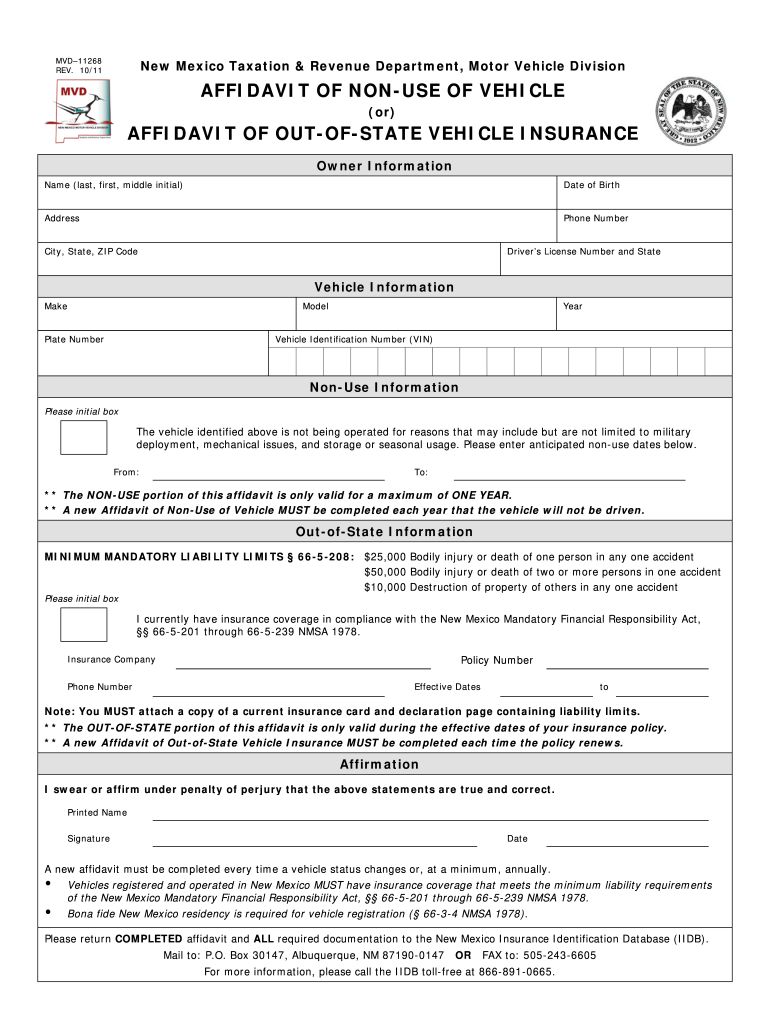
Affidavit of Non Use of Vehicle Affidavit of Out of State Drive Insured Form


Understanding the vehicle insurance form
The vehicle insurance form is a crucial document that serves as a declaration of the insurance coverage for a vehicle. It typically includes essential details such as the policyholder's name, vehicle identification number (VIN), coverage limits, and the effective dates of the insurance policy. This form is vital for both the insurer and the insured, as it outlines the terms of coverage and the responsibilities of each party. Understanding the specifics of this form can help ensure compliance with state laws and regulations regarding vehicle insurance.
Steps to complete the vehicle insurance form
Completing the vehicle insurance form involves several important steps to ensure accuracy and compliance. First, gather all necessary information, including personal details, vehicle information, and previous insurance history. Next, carefully fill out each section of the form, ensuring that all information is accurate and up-to-date. After completing the form, review it for any errors or omissions. Finally, submit the form according to the insurer's guidelines, whether online, by mail, or in person. Taking these steps can help streamline the process and avoid potential delays.
Legal use of the vehicle insurance form
The legal use of the vehicle insurance form is governed by state laws and regulations. It is essential to ensure that the form is filled out correctly and submitted within the required timeframes to avoid penalties. Additionally, the form must be signed by the policyholder to validate the insurance agreement. Understanding the legal implications of this form can help policyholders maintain compliance and protect themselves in the event of an accident or claim.
Required documents for the vehicle insurance form
When completing the vehicle insurance form, certain documents may be required to provide proof of eligibility and coverage. Commonly required documents include a valid driver's license, vehicle registration, and previous insurance policy information. In some cases, additional documentation may be needed, such as proof of residency or financial responsibility. Ensuring that all required documents are submitted with the form can help facilitate the approval process.
State-specific rules for the vehicle insurance form
Each state in the U.S. has its own regulations regarding vehicle insurance, which can affect the completion and submission of the vehicle insurance form. These rules may include minimum coverage requirements, specific forms to be used, and deadlines for submission. It is important for policyholders to familiarize themselves with their state's regulations to ensure compliance and avoid potential legal issues.
Examples of using the vehicle insurance form
The vehicle insurance form can be utilized in various scenarios, such as when purchasing a new vehicle, renewing an existing policy, or switching insurance providers. For instance, when buying a new car, the form is necessary to establish coverage before driving the vehicle off the lot. Similarly, when renewing a policy, the form allows the insurer to update any changes in coverage or personal information. Understanding these examples can help policyholders navigate their insurance needs more effectively.
Quick guide on how to complete affidavit of non use of vehicle affidavit of out of state drive insured
Complete Affidavit Of Non use Of Vehicle Affidavit Of Out of state Drive Insured seamlessly on any device
Digital document management has become increasingly popular with businesses and individuals alike. It offers an ideal eco-friendly alternative to traditional printed and signed documents, allowing you to access the necessary form and securely store it online. airSlate SignNow equips you with all the tools needed to create, modify, and electronically sign your documents quickly and efficiently. Manage Affidavit Of Non use Of Vehicle Affidavit Of Out of state Drive Insured on any device using airSlate SignNow’s Android or iOS applications and streamline any document-related task today.
How to adjust and electronically sign Affidavit Of Non use Of Vehicle Affidavit Of Out of state Drive Insured with ease
- Find Affidavit Of Non use Of Vehicle Affidavit Of Out of state Drive Insured and click Get Form to begin.
- Make use of the tools we offer to complete your document.
- Emphasize important sections of your documents or redact sensitive information with tools specifically designed for that purpose by airSlate SignNow.
- Generate your electronic signature using the Sign feature, which takes mere seconds and has the same legal validity as a conventional wet ink signature.
- Review the details and then click the Done button to store your changes.
- Select your preferred method for sharing your form, whether by email, SMS, or invitation link, or download it directly to your computer.
Say goodbye to lost or misplaced files, cumbersome form searching, and mistakes that require printing new document copies. airSlate SignNow meets all your document management needs with just a few clicks from the device of your choice. Edit and electronically sign Affidavit Of Non use Of Vehicle Affidavit Of Out of state Drive Insured and ensure excellent communication at every step of the document preparation process with airSlate SignNow.
Create this form in 5 minutes or less
Create this form in 5 minutes!
People also ask
-
What is the purpose of a vehicle insurance form?
The purpose of a vehicle insurance form is to collect essential information about your vehicle and driver, which is necessary for obtaining coverage. By accurately filling out the form, you ensure that your insurance provider has all the data needed to assess risk and provide appropriate policy options.
-
How does airSlate SignNow simplify the process of filling out a vehicle insurance form?
airSlate SignNow streamlines the process by allowing users to fill out, sign, and send the vehicle insurance form electronically. This eliminates the need for physical paperwork and reduces processing time, allowing you to manage your insurance needs more efficiently.
-
Can I integrate airSlate SignNow with other insurance software for my vehicle insurance form?
Yes, airSlate SignNow offers seamless integrations with various insurance software applications. This allows users to manage their vehicle insurance forms more effectively by streamlining workflows and ensuring all relevant data is synchronized across platforms.
-
Is there a cost associated with using airSlate SignNow for a vehicle insurance form?
airSlate SignNow provides a cost-effective solution for managing documents, including a vehicle insurance form. The pricing is flexible, offering various plans to meet the needs of businesses of all sizes, ensuring that you can choose an option that fits your budget.
-
What features does airSlate SignNow offer for managing vehicle insurance forms?
airSlate SignNow includes features such as document templates, automated workflows, and an easy eSignature process specifically tailored for vehicle insurance forms. These tools enhance efficiency and help ensure that all necessary steps are completed correctly and promptly.
-
Can I track the status of my vehicle insurance form after sending it with airSlate SignNow?
Absolutely! airSlate SignNow allows you to track the status of your sent vehicle insurance form in real-time. You will receive notifications when the form is viewed and signed, giving you peace of mind about the progress of your paperwork.
-
What are the benefits of using airSlate SignNow for vehicle insurance forms?
Using airSlate SignNow for vehicle insurance forms offers numerous benefits, including increased efficiency, reduced processing time, and enhanced security. Your documents are safely stored in the cloud, and electronic signatures ensure that the process is legally binding and compliant.
Get more for Affidavit Of Non use Of Vehicle Affidavit Of Out of state Drive Insured
- Book containing this chapter and any forms referenced herein
- Bank franchise tax report arkansasgov form
- Before me a notary public or before any form
- Civil cover sheet docketbird form
- Subscribed and sworn to before me on this form
- Form51 699 lead based paint disclosure oregon rental
- Procedures for withdrawing rental units from the hcidla form
- C street anchorage alaska the official municipality of form
Find out other Affidavit Of Non use Of Vehicle Affidavit Of Out of state Drive Insured
- Sign Iowa Gym Membership Agreement Later
- Can I Sign Michigan Gym Membership Agreement
- Sign Colorado Safety Contract Safe
- Sign North Carolina Safety Contract Later
- Sign Arkansas Application for University Free
- Sign Arkansas Nanny Contract Template Fast
- How To Sign California Nanny Contract Template
- How Do I Sign Colorado Medical Power of Attorney Template
- How To Sign Louisiana Medical Power of Attorney Template
- How Do I Sign Louisiana Medical Power of Attorney Template
- Can I Sign Florida Memorandum of Agreement Template
- How Do I Sign Hawaii Memorandum of Agreement Template
- Sign Kentucky Accident Medical Claim Form Fast
- Sign Texas Memorandum of Agreement Template Computer
- How Do I Sign Utah Deed of Trust Template
- Sign Minnesota Declaration of Trust Template Simple
- Sign Texas Shareholder Agreement Template Now
- Sign Wisconsin Shareholder Agreement Template Simple
- Sign Nebraska Strategic Alliance Agreement Easy
- Sign Nevada Strategic Alliance Agreement Online