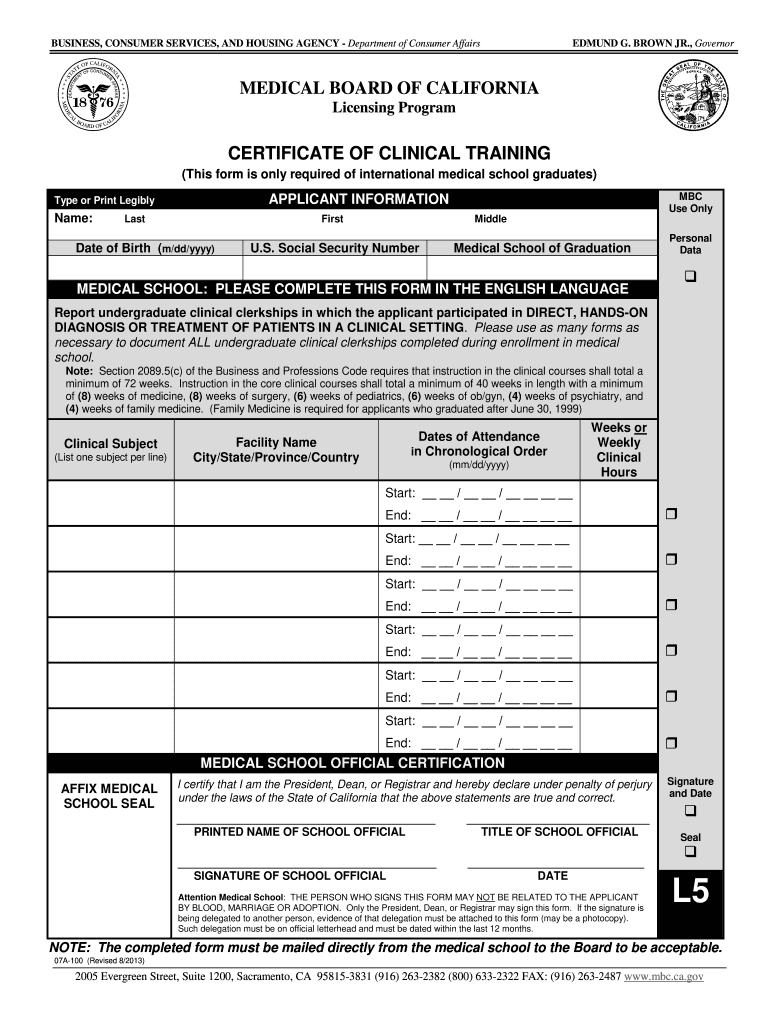
Get Mbc Ca 2013-2026


What is the L5 Form?
The L5 form, also known as the clinical training certificate, is a crucial document used by the Medical Board of California. This form verifies that a candidate has completed the necessary clinical training required for licensure in the medical field. It serves as proof of the applicant's qualifications and is a key component in the process of obtaining a medical license in California.
Steps to Complete the L5 Form
Completing the L5 form involves several important steps to ensure accuracy and compliance with the Medical Board of California's requirements. Here are the essential steps:
- Gather necessary information, including your personal details, educational background, and clinical training history.
- Fill out the form accurately, ensuring all fields are completed to avoid delays.
- Have your clinical training supervisor or program director sign the form to validate your training.
- Review the completed form for any errors or omissions before submission.
Legal Use of the L5 Form
The L5 form is legally binding and must be filled out in accordance with the regulations set forth by the Medical Board of California. It is essential for applicants to ensure that the information provided is truthful and complete, as any discrepancies may lead to penalties or delays in the licensure process. Understanding the legal implications of submitting this form is vital for maintaining compliance with state laws.
Required Documents for the L5 Form
When submitting the L5 form, certain documents are typically required to support your application. These may include:
- A copy of your medical school diploma or transcript.
- Proof of completion of clinical training, such as letters from supervisors.
- Identification documents, such as a driver's license or passport.
It is important to check with the Medical Board of California for any specific requirements or additional documentation needed.
Form Submission Methods
The L5 form can be submitted through various methods, depending on the preferences of the applicant and the guidelines provided by the Medical Board of California. Common submission methods include:
- Online submission through the Medical Board's website.
- Mailing the completed form and supporting documents to the designated address.
- In-person submission at the Medical Board's office.
Each method has its own processing times, so applicants should consider their timelines when choosing how to submit their forms.
Who Issues the L5 Form?
The L5 form is issued by the Medical Board of California, which is responsible for regulating the practice of medicine in the state. This board oversees the licensure process and ensures that all applicants meet the necessary qualifications and standards required to practice medicine safely and effectively.
Quick guide on how to complete certificate of clinical training form l5 the medical board of mbc ca
Explore the simpler method for managing your Get Mbc Ca
The traditional approaches to finishing and authorizing documents require disproportionately more time compared to modern document management solutions. You once had to search for the correct social forms, print them, fill in all the necessary information, and mail them physically. Now, you can obtain, fill out, and sign your Get Mbc Ca all from a single web browser tab using airSlate SignNow. Crafting your Get Mbc Ca has never been more straightforward.
Steps to finalize your Get Mbc Ca with airSlate SignNow
- Access the relevant category page and find your state-specific Get Mbc Ca. Alternatively, utilize the search feature.
- Verify that the version of the form is accurate by reviewing it.
- Hit Get form and enter editing mode.
- Fill in your document with the necessary information using the editing tools.
- Review the added information and click the Sign tool to validate your form.
- Choose the most convenient method for creating your signature: generate it, draw your signature, or upload a picture of it.
- Click DONE to save your modifications.
- Download the file onto your device or go to Sharing settings to send it digitally.
Robust online platforms like airSlate SignNow streamline the process of completing and submitting your forms. Give it a try to see how quickly document management and approval processes can actually be. You'll save an incredible amount of time.
Create this form in 5 minutes or less
FAQs
-
Are there any chances to fill out the improvement form for 2019 of the RBSE board for 12 class?
Hari om, you are asking a question as to : “ Are there any chancesto fill out the improvement form for 2019 of the RBSE Board for 12 class?”. Hari om. Hari om.ANSWER :Browse through the following links for further details regarding the answers to your questions on the improvement exam for class 12 of RBSE 2019 :how to give improvement exams in rbse class 12is there a chance to fill rbse improvement form 2019 for a 12th class studentHari om.
-
How can I repeat the HSC Maharashtra board 2019? Which kind of form should I have to fill and when?
If you have passed HSC but not satisfied due to less marks and wants to appear again then you can go for HSC improvement exam. Just contact your Institute and fill out form of it and appear exam again.You can also apply online through site https://mahahsscboard.maharashtra.gov.in/ select class improvement and fill the form.
-
How do I fill out the form of DU CIC? I couldn't find the link to fill out the form.
Just register on the admission portal and during registration you will get an option for the entrance based course. Just register there. There is no separate form for DU CIC.
Create this form in 5 minutes!
How to create an eSignature for the certificate of clinical training form l5 the medical board of mbc ca
How to generate an eSignature for your Certificate Of Clinical Training Form L5 The Medical Board Of Mbc Ca in the online mode
How to create an electronic signature for your Certificate Of Clinical Training Form L5 The Medical Board Of Mbc Ca in Chrome
How to generate an eSignature for signing the Certificate Of Clinical Training Form L5 The Medical Board Of Mbc Ca in Gmail
How to make an eSignature for the Certificate Of Clinical Training Form L5 The Medical Board Of Mbc Ca right from your mobile device
How to create an electronic signature for the Certificate Of Clinical Training Form L5 The Medical Board Of Mbc Ca on iOS
How to make an electronic signature for the Certificate Of Clinical Training Form L5 The Medical Board Of Mbc Ca on Android devices
People also ask
-
What is the l5 form and how can airSlate SignNow help with it?
The l5 form is a specific document commonly used in certain transactions. With airSlate SignNow, you can easily upload, send, and eSign an l5 form, ensuring a seamless and efficient workflow. Our platform allows for quick modifications and secure signing, making compliance easier.
-
Is there a cost associated with using the l5 form feature on airSlate SignNow?
Yes, airSlate SignNow offers competitive pricing plans that provide access to the l5 form feature among other essential tools. You can choose a plan that best fits your business needs, ensuring that you can manage the l5 form efficiently without breaking the bank.
-
Can I customize the l5 form within airSlate SignNow?
Absolutely! airSlate SignNow allows you to customize the l5 form to suit your specific requirements. You can add fields, incorporate company branding, and adjust the layout, making it easy to tailor the document to your needs.
-
What benefits does airSlate SignNow provide for managing the l5 form?
By using airSlate SignNow for the l5 form, you gain access to a user-friendly interface that streamlines the signing process. Enhanced efficiency, reduced paperwork, and improved security are just a few of the benefits, allowing you to focus more on your business.
-
Does airSlate SignNow integrate with other software for the l5 form?
Yes, airSlate SignNow offers robust integrations with various software applications, making handling the l5 form even easier. Whether you need to connect with CRM systems, Google Drive, or other commonly used tools, our platform supports seamless integration.
-
How secure is the l5 form when using airSlate SignNow?
Security is a top priority for airSlate SignNow when handling the l5 form. Our platform uses advanced encryption and secure servers to protect your documents, ensuring that your information remains confidential and tamper-proof.
-
Can multiple users eSign the l5 form using airSlate SignNow?
Yes, airSlate SignNow allows multiple users to eSign the l5 form easily. You can send the document to several recipients for their signatures, which enhances collaboration and speeds up the approval process.
Get more for Get Mbc Ca
- Aka affidavit form
- Sf 1438 settlement proposal short form gsa
- Rules of the delaware state courts delaware courts form
- Delaware notary acknowledgment form
- Poverty affidavit superior court of fulton county form
- Geogia final order changing names of minor children form
- Georgia domestic relations case filing information form non domestic
- Georgia parole board phone number form
Find out other Get Mbc Ca
- How Do I eSign New Mexico Healthcare / Medical Word
- How To eSign Washington High Tech Presentation
- Help Me With eSign Vermont Healthcare / Medical PPT
- How To eSign Arizona Lawers PDF
- How To eSign Utah Government Word
- How Can I eSign Connecticut Lawers Presentation
- Help Me With eSign Hawaii Lawers Word
- How Can I eSign Hawaii Lawers Document
- How To eSign Hawaii Lawers PPT
- Help Me With eSign Hawaii Insurance PPT
- Help Me With eSign Idaho Insurance Presentation
- Can I eSign Indiana Insurance Form
- How To eSign Maryland Insurance PPT
- Can I eSign Arkansas Life Sciences PDF
- How Can I eSign Arkansas Life Sciences PDF
- Can I eSign Connecticut Legal Form
- How Do I eSign Connecticut Legal Form
- How Do I eSign Hawaii Life Sciences Word
- Can I eSign Hawaii Life Sciences Word
- How Do I eSign Hawaii Life Sciences Document