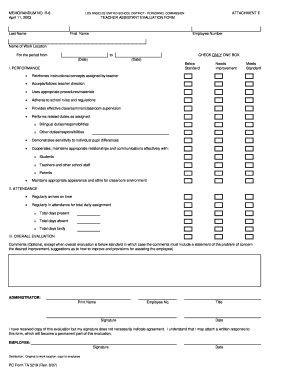
Teacher Assistant Evaluation Form


What is the Teacher Assistant Evaluation Form
The teacher assistant evaluation form is a structured document used to assess the performance and effectiveness of teaching assistants in educational settings. This form typically includes various criteria that reflect the responsibilities and expectations of a teaching assistant, such as classroom management, communication skills, and support for student learning. It serves as a valuable tool for educators and administrators to provide feedback, identify areas for improvement, and recognize exemplary performance.
How to Use the Teacher Assistant Evaluation Form
Using the teacher assistant evaluation form involves several key steps to ensure a comprehensive assessment. First, educators should familiarize themselves with the specific criteria outlined in the form. Next, they should observe the teaching assistant in various classroom activities to gather relevant information. After collecting observations, educators can fill out the form by providing detailed feedback on each criterion, including strengths and areas needing improvement. Finally, it is essential to discuss the evaluation with the teaching assistant, fostering an open dialogue about performance and professional development.
Key Elements of the Teacher Assistant Evaluation Form
The teacher assistant evaluation form typically includes several critical elements that contribute to a thorough assessment. These may include:
- Performance Criteria: Specific areas of evaluation such as instructional support, classroom management, and collaboration with teachers.
- Rating Scale: A numeric or descriptive scale that allows evaluators to rate the teaching assistant's performance on each criterion.
- Comments Section: Space for evaluators to provide qualitative feedback, highlighting strengths and areas for improvement.
- Signature Line: A place for both the evaluator and the teaching assistant to sign, indicating that the evaluation has been discussed.
Steps to Complete the Teacher Assistant Evaluation Form
Completing the teacher assistant evaluation form involves a systematic approach to ensure accuracy and fairness. Here are the steps to follow:
- Review the evaluation criteria and familiarize yourself with the expectations for the teaching assistant's role.
- Observe the teaching assistant in action during various classroom activities to gather firsthand information.
- Fill out each section of the form, using the rating scale to assess performance on each criterion.
- Provide constructive comments in the feedback section, offering specific examples when possible.
- Schedule a meeting with the teaching assistant to discuss the evaluation, ensuring clarity and understanding.
- Obtain signatures from both the evaluator and the teaching assistant to finalize the evaluation process.
Legal Use of the Teacher Assistant Evaluation Form
For the teacher assistant evaluation form to be legally valid, it must adhere to specific standards and guidelines. This includes ensuring that the evaluation process is fair, unbiased, and based on observable performance. Additionally, maintaining confidentiality and compliance with educational regulations, such as FERPA, is crucial. Using a reliable digital platform for completing and storing the evaluation form can enhance its legal standing, as it ensures secure handling of sensitive information and provides an audit trail for accountability.
Digital vs. Paper Version
Choosing between a digital or paper version of the teacher assistant evaluation form can impact the efficiency and effectiveness of the evaluation process. Digital forms offer advantages such as ease of access, the ability to store and retrieve documents securely, and streamlined sharing capabilities. They also often include features like electronic signatures and automated reminders, which can enhance compliance and tracking. Conversely, paper forms may be preferred in certain environments where technology is less accessible. Ultimately, the choice should align with the institution's needs and resources.
Quick guide on how to complete teacher assistant evaluation form
Complete Teacher Assistant Evaluation Form smoothly on any device
Digital document management has become favored by businesses and individuals alike. It presents an ideal eco-friendly substitute for conventional printed and signed documents, as you can access the necessary form and safely keep it online. airSlate SignNow furnishes you with all the tools needed to create, modify, and eSign your documents swiftly without interruptions. Handle Teacher Assistant Evaluation Form on any device using airSlate SignNow Android or iOS applications and streamline any document-related process today.
The easiest method to alter and eSign Teacher Assistant Evaluation Form effortlessly
- Find Teacher Assistant Evaluation Form and click on Get Form to begin.
- Utilize the tools we offer to fill out your form.
- Emphasize key sections of your documents or obscure sensitive information with tools that airSlate SignNow provides specifically for that purpose.
- Create your signature using the Sign tool, which takes mere seconds and holds the same legal validity as a conventional wet ink signature.
- Verify all the details and click on the Done button to save your changes.
- Choose how you wish to send your form, via email, text message (SMS), invitation link, or download it to your computer.
Eliminate lost or misplaced documents, tedious form searches, or mistakes that necessitate printing new document copies. airSlate SignNow addresses your document management needs in just a few clicks from any device of your choosing. Modify and eSign Teacher Assistant Evaluation Form and ensure effective communication at every stage of your form preparation process with airSlate SignNow.
Create this form in 5 minutes or less
Create this form in 5 minutes!
People also ask
-
What is a teacher assistant evaluation form?
A teacher assistant evaluation form is a structured document designed to assess the performance and effectiveness of teacher assistants in educational settings. This form typically includes various criteria, such as communication skills, teamwork, and instructional support, to provide comprehensive feedback on their contributions. By using the teacher assistant evaluation form, schools can ensure quality educational support and continuous improvement.
-
How does airSlate SignNow help with teacher assistant evaluation forms?
airSlate SignNow streamlines the process of creating, sending, and signing teacher assistant evaluation forms electronically. With our easy-to-use interface, educators can customize forms to meet their specific requirements and distribute them quickly. This not only saves time but also enhances the accuracy and security of the evaluation process.
-
What features are included in the teacher assistant evaluation form template offered by airSlate SignNow?
The teacher assistant evaluation form template provided by airSlate SignNow includes customizable fields, automated workflows, and secure eSignature capabilities. Users can personalize the evaluation criteria and easily track responses in real-time. These features ensure that the evaluation process is efficient and straightforward for educators.
-
Is airSlate SignNow suitable for different educational institutions?
Yes, airSlate SignNow is an ideal solution for various educational institutions, including schools, colleges, and universities. Whether you need to evaluate teacher assistants or manage other documentation, our platform is versatile and adapts to the specific needs of each institution. Using the teacher assistant evaluation form can signNowly enhance evaluation processes across the educational spectrum.
-
What is the pricing structure for using airSlate SignNow for teacher assistant evaluation forms?
airSlate SignNow offers various pricing plans tailored to fit different educational institution sizes and needs. You can choose a plan based on the number of users and the features required for managing your teacher assistant evaluation forms. This cost-effective solution provides excellent value, making it accessible for all types of educational institutions.
-
Can I integrate airSlate SignNow with other software for my teacher assistant evaluation forms?
Absolutely! airSlate SignNow offers seamless integrations with popular educational and administrative software. This allows you to sync data and streamline your workflow, enhancing the overall efficiency of managing your teacher assistant evaluation forms and other documents.
-
How secure is the data collected through the teacher assistant evaluation form?
Data security is a top priority for airSlate SignNow. All information collected through the teacher assistant evaluation form is encrypted and stored securely. Additionally, our platform complies with industry standards, ensuring that user data remains protected throughout the evaluation process.
Get more for Teacher Assistant Evaluation Form
Find out other Teacher Assistant Evaluation Form
- Sign New Jersey Promotion Announcement Simple
- Sign Louisiana Company Bonus Letter Safe
- How To Sign Delaware Letter of Appreciation to Employee
- How To Sign Florida Letter of Appreciation to Employee
- How Do I Sign New Jersey Letter of Appreciation to Employee
- How Do I Sign Delaware Direct Deposit Enrollment Form
- How To Sign Alabama Employee Emergency Notification Form
- How To Sign Oklahoma Direct Deposit Enrollment Form
- Sign Wyoming Direct Deposit Enrollment Form Online
- Sign Nebraska Employee Suggestion Form Now
- How Can I Sign New Jersey Employee Suggestion Form
- Can I Sign New York Employee Suggestion Form
- Sign Michigan Overtime Authorization Form Mobile
- How To Sign Alabama Payroll Deduction Authorization
- How To Sign California Payroll Deduction Authorization
- How To Sign Utah Employee Emergency Notification Form
- Sign Maine Payroll Deduction Authorization Simple
- How To Sign Nebraska Payroll Deduction Authorization
- Sign Minnesota Employee Appraisal Form Online
- How To Sign Alabama Employee Satisfaction Survey