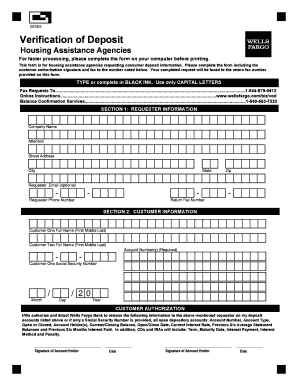
Wells Fargo Verification Form


What is the Wells Fargo Verification Form
The Wells Fargo Verification Form is a document used to confirm the financial status and assets of an individual or entity, often required by housing assistance agencies. This form serves as an official statement of account balances, income, and other financial details necessary for various applications, such as housing assistance or loans. It is crucial for ensuring that applicants meet the eligibility criteria set by these agencies, providing a clear picture of their financial situation.
How to use the Wells Fargo Verification Form
Using the Wells Fargo Verification Form involves several steps to ensure that all required information is accurately captured. First, gather all necessary financial documents, including recent bank statements and income verification. Next, fill out the form with precise details regarding your financial status, ensuring that all information is current and truthful. Once completed, submit the form to the relevant housing assistance agency or financial institution as part of your application process. It is important to double-check the form for any errors before submission to avoid delays.
Steps to complete the Wells Fargo Verification Form
Completing the Wells Fargo Verification Form requires careful attention to detail. Follow these steps:
- Begin by downloading the form from the official Wells Fargo website or requesting it from your local branch.
- Fill in your personal information, including your name, address, and account details.
- Provide accurate financial information, such as account balances and income sources.
- Review the form for completeness and accuracy, ensuring that all fields are filled out.
- Sign and date the form to certify that the information provided is true and correct.
- Submit the completed form to the appropriate agency or institution.
Legal use of the Wells Fargo Verification Form
The Wells Fargo Verification Form is legally binding when filled out correctly and submitted to authorized entities. To ensure its legal validity, it must comply with relevant regulations, such as the ESIGN Act, which recognizes electronic signatures and documents. This means that when using digital tools to complete and submit the form, it is essential to use a secure and compliant platform that provides authentication and encryption features. This helps protect your information and ensures that the form is accepted by housing assistance agencies and other financial institutions.
Required Documents
When filling out the Wells Fargo Verification Form, certain documents are typically required to support your application. These may include:
- Recent bank statements from Wells Fargo.
- Proof of income, such as pay stubs or tax returns.
- Identification documents, like a driver's license or Social Security card.
- Any additional documentation requested by the housing assistance agency.
Form Submission Methods
The Wells Fargo Verification Form can be submitted through various methods, depending on the requirements of the receiving agency. Common submission methods include:
- Online submission via secure portals provided by housing assistance agencies.
- Mailing the completed form to the designated address.
- In-person submission at local offices or branches.
Quick guide on how to complete wells fargo verification form
Complete Wells Fargo Verification Form effortlessly on any device
Managing documents online has gained traction among businesses and individuals. It serves as an ideal eco-friendly alternative to traditional printed and signed documents, allowing you to locate the necessary form and securely store it online. airSlate SignNow equips you with all the tools needed to create, edit, and electronically sign your documents swiftly without delays. Manage Wells Fargo Verification Form on any platform with airSlate SignNow's Android or iOS applications and enhance any document-related process today.
The simplest way to edit and eSign Wells Fargo Verification Form without any hassle
- Locate Wells Fargo Verification Form and click on Get Form to begin.
- Utilize the tools we provide to fill out your form.
- Emphasize pertinent sections of the documents or obscure sensitive data with tools specifically designed for that purpose by airSlate SignNow.
- Create your electronic signature using the Sign tool, which takes just seconds and holds the same legal validity as a conventional wet ink signature.
- Review the information and click on the Done button to save your alterations.
- Select your preferred method to send your form, whether by email, text message (SMS), or invite link, or download it to your computer.
Eliminate concerns about lost or misfiled documents, tedious form searches, or errors that necessitate printing new copies. airSlate SignNow addresses your document management needs in just a few clicks from any device of your choice. Modify and eSign Wells Fargo Verification Form while ensuring seamless communication at every stage of the form preparation process with airSlate SignNow.
Create this form in 5 minutes or less
Create this form in 5 minutes!
People also ask
-
What is Wells Fargo verification and how does it work with airSlate SignNow?
Wells Fargo verification is a process that allows businesses to confirm identity and authorize transactions using Wells Fargo accounts. With airSlate SignNow, users can incorporate this verification method to enhance security, ensuring that only authorized individuals can sign and manage documents.
-
How can I integrate Wells Fargo verification into my airSlate SignNow account?
Integrating Wells Fargo verification into your airSlate SignNow account is simple. You can connect your Wells Fargo account through our API suite, which allows seamless verification of signatures and identities directly within the signing process, enhancing both user experience and compliance.
-
What are the benefits of using Wells Fargo verification for eSigning documents?
Using Wells Fargo verification for eSigning documents adds an extra layer of security and trust. This feature helps prevent fraud and ensures that all signers are verified, facilitating a smooth and trustworthy electronic transaction process that reassures all parties involved.
-
Is there an additional cost for using Wells Fargo verification with airSlate SignNow?
There is no additional cost for implementing Wells Fargo verification with airSlate SignNow, as it is included in your subscription plan. However, standard transaction fees from Wells Fargo may apply, so be sure to check their terms for any potential charges.
-
Can I use Wells Fargo verification on mobile devices with airSlate SignNow?
Yes, Wells Fargo verification is fully accessible on mobile devices using airSlate SignNow. This feature allows users to verify identities and sign documents on-the-go, providing flexibility and convenience in managing important paperwork from anywhere.
-
Does airSlate SignNow support multiple users for Wells Fargo verification?
Absolutely! airSlate SignNow supports multiple users who can utilize Wells Fargo verification for their documents. This feature is ideal for teams working collaboratively, as it allows easy verification and signing by several individuals simultaneously, streamlining the workflow.
-
What types of documents can I send for Wells Fargo verification using airSlate SignNow?
You can send a variety of documents for Wells Fargo verification using airSlate SignNow, including contracts, agreements, and forms requiring signature authentication. This flexibility ensures that your critical documents are securely managed and easily signed by verified parties.
Get more for Wells Fargo Verification Form
Find out other Wells Fargo Verification Form
- How To Electronic signature Tennessee Non disclosure agreement sample
- Can I Electronic signature Minnesota Mutual non-disclosure agreement
- Electronic signature Alabama Non-disclosure agreement PDF Safe
- Electronic signature Missouri Non-disclosure agreement PDF Myself
- How To Electronic signature New York Non-disclosure agreement PDF
- Electronic signature South Carolina Partnership agreements Online
- How Can I Electronic signature Florida Rental house lease agreement
- How Can I Electronic signature Texas Rental house lease agreement
- eSignature Alabama Trademark License Agreement Secure
- Electronic signature Maryland Rental agreement lease Myself
- How To Electronic signature Kentucky Rental lease agreement
- Can I Electronic signature New Hampshire Rental lease agreement forms
- Can I Electronic signature New Mexico Rental lease agreement forms
- How Can I Electronic signature Minnesota Rental lease agreement
- Electronic signature Arkansas Rental lease agreement template Computer
- Can I Electronic signature Mississippi Rental lease agreement
- Can I Electronic signature Missouri Rental lease contract
- Electronic signature New Jersey Rental lease agreement template Free
- Electronic signature New Jersey Rental lease agreement template Secure
- Electronic signature Vermont Rental lease agreement Mobile