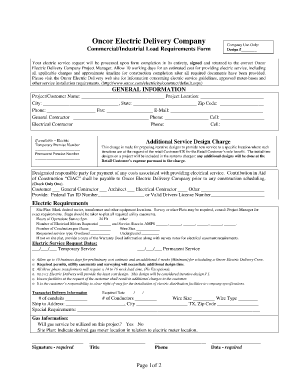
Oncor Load Sheet Form


What is the Oncor Load Sheet
The Oncor Load Sheet is a critical document used for assessing the electrical load requirements for commercial and industrial properties. This form is essential for businesses seeking to establish or modify their electric service with Oncor Electric Delivery. It provides detailed information about the anticipated electrical load, which helps Oncor determine the necessary infrastructure and resources to accommodate the service request.
How to Use the Oncor Load Sheet
Using the Oncor Load Sheet involves several steps to ensure accurate completion. First, gather all relevant information about your business's electrical needs, including the types of equipment that will be used and their power requirements. Next, fill out the form by providing details such as the total load in kilowatts, voltage requirements, and any specific operational hours. Once completed, the form can be submitted to Oncor for review.
Steps to Complete the Oncor Load Sheet
Completing the Oncor Load Sheet requires careful attention to detail. Follow these steps:
- Identify your business type and the specific electrical needs.
- Calculate the total electrical load by summing the wattage of all equipment.
- Fill in the form clearly, ensuring all sections are completed accurately.
- Review the form for any errors or omissions.
- Submit the completed load sheet to Oncor via the designated method.
Legal Use of the Oncor Load Sheet
The Oncor Load Sheet must be completed and submitted in compliance with local and federal regulations governing electrical service. This ensures that the information provided is legally binding and can be used by Oncor to assess service eligibility. Proper completion of the form also protects businesses from potential penalties related to inaccurate reporting of load requirements.
Key Elements of the Oncor Load Sheet
Several key elements must be included in the Oncor Load Sheet to ensure it meets all requirements. These include:
- Business name and address
- Contact information for the responsible party
- Details of the electrical load, including type and quantity of equipment
- Total load in kilowatts
- Requested service voltage and phase
Who Issues the Form
The Oncor Load Sheet is issued by Oncor Electric Delivery, a major utility provider in Texas. The company is responsible for managing the electric delivery infrastructure and ensuring that all load requirements are met for both new and existing customers. Businesses must work directly with Oncor to obtain the most current version of the load sheet and any related guidelines.
Quick guide on how to complete oncor load sheet
Complete Oncor Load Sheet with ease on any device
Digital document management has become increasingly popular among businesses and individuals. It offers an ideal environmentally friendly substitute for traditional printed and signed paperwork, allowing you to access the necessary form and securely store it online. airSlate SignNow equips you with all the tools required to create, modify, and electronically sign your documents quickly and without holdups. Manage Oncor Load Sheet on any device using the airSlate SignNow Android or iOS applications and simplify any document-related process today.
The easiest way to modify and electronically sign Oncor Load Sheet effortlessly
- Find Oncor Load Sheet and click Get Form to begin.
- Utilize the tools we provide to complete your document.
- Mark pertinent sections of your documents or obscure confidential information with tools that airSlate SignNow offers specifically for that purpose.
- Create your signature with the Sign tool, which takes just seconds and holds the same legal validity as a conventional wet ink signature.
- Review the details and click on the Done button to save your amendments.
- Choose how you wish to deliver your form, via email, SMS, or an invite link, or download it to your computer.
Eliminate worries about lost or misplaced documents, tedious form searches, or mistakes that require printing new copies. airSlate SignNow addresses all your document management needs in just a few clicks from a device of your preference. Edit and electronically sign Oncor Load Sheet and maintain excellent communication at any stage of the form preparation process with airSlate SignNow.
Create this form in 5 minutes or less
Create this form in 5 minutes!
People also ask
-
What is oncor electric delivery?
Oncor electric delivery refers to the services provided by Oncor to deliver electricity to residential and commercial customers in its service area. They manage the infrastructure that powers your home or business, ensuring electricity is transmitted safely and reliably. Understanding oncor electric delivery is essential for managing your energy needs effectively.
-
How can I manage my oncor electric delivery account online?
You can easily manage your oncor electric delivery account through the Oncor website or mobile app. By creating an account, you can view your usage, pay bills, and report outages directly from your device. This online access streamlines communication and account management for customers.
-
Are there any fees associated with oncor electric delivery?
Yes, charges related to oncor electric delivery may include customer service fees, energy delivery rates, and any applicable taxes. It’s important to review your bill for a detailed breakdown of these charges. For the latest information, check the Oncor website or contact customer support.
-
What should I do in case of an outage with oncor electric delivery?
If you experience an outage, immediately report it using the Oncor outage reporting features available online or via their app. Oncor electric delivery teams are dedicated to restoring power quickly and efficiently. You can also check the status of known outages through their website to stay informed.
-
How does oncor electric delivery ensure safety and reliability?
Oncor places a strong emphasis on safety and reliability in its electric delivery system. They regularly perform maintenance and upgrades to their infrastructure, utilize advanced technology, and conduct safety training for their teams. These efforts are designed to minimize disruptions and enhance service quality.
-
What are the benefits of using oncor electric delivery?
Using oncor electric delivery provides reliable access to electricity, competitive rates, and robust customer support. Customers benefit from the modern infrastructure that Oncor employs, ensuring fewer outages and improved service. Additionally, Oncor offers various resources to help manage and reduce energy consumption.
-
Can I switch to a different provider for oncor electric delivery?
While you can choose your retail electricity provider, oncor electric delivery is responsible for the physical delivery of electricity. Your chosen provider will work with Oncor to ensure you receive the service you need. Make sure to research and select a provider that works best for your energy needs.
Get more for Oncor Load Sheet
Find out other Oncor Load Sheet
- How Do I eSignature Nebraska Real Estate Lease Agreement
- eSignature Nebraska Real Estate Living Will Now
- Can I eSignature Michigan Police Credit Memo
- eSignature Kentucky Sports Lease Agreement Template Easy
- eSignature Minnesota Police Purchase Order Template Free
- eSignature Louisiana Sports Rental Application Free
- Help Me With eSignature Nevada Real Estate Business Associate Agreement
- How To eSignature Montana Police Last Will And Testament
- eSignature Maine Sports Contract Safe
- eSignature New York Police NDA Now
- eSignature North Carolina Police Claim Secure
- eSignature New York Police Notice To Quit Free
- eSignature North Dakota Real Estate Quitclaim Deed Later
- eSignature Minnesota Sports Rental Lease Agreement Free
- eSignature Minnesota Sports Promissory Note Template Fast
- eSignature Minnesota Sports Forbearance Agreement Online
- eSignature Oklahoma Real Estate Business Plan Template Free
- eSignature South Dakota Police Limited Power Of Attorney Online
- How To eSignature West Virginia Police POA
- eSignature Rhode Island Real Estate Letter Of Intent Free