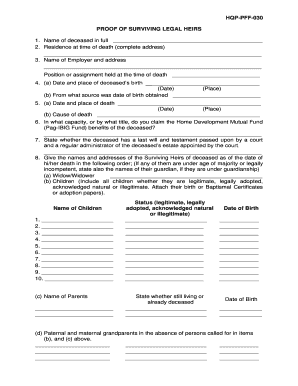
Hqp Pff 030 Form


What is the Hqp Pff 030?
The Hqp Pff 030 form, also known as the Pag-IBIG Hqp Pff 030, is a document used primarily for housing loan applications under the Pag-IBIG Fund in the Philippines. This form is essential for individuals seeking financial assistance for home purchases or improvements. It collects necessary information about the applicant's financial status, property details, and loan requirements. Understanding the purpose of this form is crucial for ensuring a smooth application process.
How to use the Hqp Pff 030
Using the Hqp Pff 030 involves several steps to ensure all required information is accurately provided. Start by downloading the form from the official Pag-IBIG website or obtaining it from a local Pag-IBIG office. Fill out the form completely, providing details such as personal information, employment status, and the specifics of the property in question. After completing the form, review it carefully to ensure all information is correct before submission to avoid delays in processing.
Steps to complete the Hqp Pff 030
Completing the Hqp Pff 030 requires careful attention to detail. Follow these steps:
- Download or obtain the Hqp Pff 030 form.
- Provide your personal information, including full name, address, and contact details.
- Detail your employment status and income sources.
- Include information about the property you are applying for, such as location and type.
- Review the form to ensure accuracy and completeness.
- Submit the completed form to your nearest Pag-IBIG office or through the designated online portal.
Legal use of the Hqp Pff 030
The Hqp Pff 030 form is legally recognized as part of the application process for housing loans under the Pag-IBIG Fund. Proper completion and submission of this form are essential for the application to be considered valid. It is important to provide truthful and accurate information, as any discrepancies may lead to legal consequences or denial of the loan application.
Key elements of the Hqp Pff 030
Several key elements must be included in the Hqp Pff 030 to ensure its validity. These include:
- Applicant's personal information: Full name, address, and contact details.
- Employment details: Current employer, position, and income.
- Property information: Location, type of property, and intended use.
- Loan details: Amount requested and purpose of the loan.
Each of these elements plays a critical role in the assessment of the loan application.
Who Issues the Form
The Hqp Pff 030 form is issued by the Pag-IBIG Fund, a government agency in the Philippines dedicated to providing housing finance and services. This agency plays a vital role in facilitating home ownership for Filipinos through various programs, including housing loans. Understanding the issuing authority helps applicants navigate the application process more effectively.
Quick guide on how to complete hqp pff 030
Effortlessly Prepare Hqp Pff 030 on Any Device
Managing documents online has gained popularity among businesses and individuals alike. It offers an ideal environmentally-friendly alternative to conventional printed and signed papers, enabling you to find the necessary form and securely store it digitally. airSlate SignNow provides all the resources you need to create, modify, and eSign your documents quickly and without interruptions. Manage Hqp Pff 030 on any device with airSlate SignNow's Android or iOS applications and simplify your document-related tasks today.
How to Modify and eSign Hqp Pff 030 With Ease
- Find Hqp Pff 030 and click Get Form to begin.
- Utilize the tools we provide to complete your document.
- Emphasize relevant parts of the documents or hide sensitive details with specific tools that airSlate SignNow offers for such purposes.
- Generate your eSignature using the Sign feature, which takes moments and carries the same legal validity as a conventional wet signature.
- Review all the information and click the Done button to save your modifications.
- Choose how you wish to send your form, whether by email, text message (SMS), invitation link, or download it to your computer.
Eliminate the worry of lost or misplaced documents, tedious form searching, or errors requiring new document prints. airSlate SignNow meets all your document management needs with just a few clicks from any device you choose. Alter and eSign Hqp Pff 030 to ensure excellent communication throughout the form creation process with airSlate SignNow.
Create this form in 5 minutes or less
Create this form in 5 minutes!
How to create an eSignature for the hqp pff 030
How to create an electronic signature for a PDF online
How to create an electronic signature for a PDF in Google Chrome
How to create an e-signature for signing PDFs in Gmail
How to create an e-signature right from your smartphone
How to create an e-signature for a PDF on iOS
How to create an e-signature for a PDF on Android
People also ask
-
What is hqp pff 030 and how does it enhance document signing?
The hqp pff 030 is a feature of airSlate SignNow that streamlines the document signing process. It allows users to easily send, sign, and manage documents online, all in one platform. This enhances productivity by reducing the time spent on paperwork.
-
What are the pricing options available for airSlate SignNow with hqp pff 030?
airSlate SignNow offers flexible pricing plans tailored to different business needs, including access to the hqp pff 030 feature. Plans vary based on the number of users and features required, ensuring that you can find the right fit for your team without overspending.
-
How does hqp pff 030 improve team collaboration?
With hqp pff 030, airSlate SignNow facilitates better team collaboration by allowing multiple users to access and edit documents simultaneously. This ensures that everyone stays on the same page, speeding up the document approval process and improving overall efficiency.
-
What are the key benefits of using hqp pff 030 for e-signatures?
The hqp pff 030 feature provides a secure and legally binding way to sign documents electronically. It eliminates the need for physical signatures, reduces delays, and enhances user experience by allowing access to documents anytime, anywhere.
-
Can hqp pff 030 integrate with other software tools?
Yes, hqp pff 030 integrates seamlessly with a variety of third-party software tools, including CRM systems and cloud storage services. This integration allows users to manage their documents within the platforms they already use, leading to smoother workflows and increased productivity.
-
Is hqp pff 030 suitable for small businesses?
Absolutely! The hqp pff 030 feature of airSlate SignNow is specifically designed to be user-friendly and cost-effective, making it ideal for small businesses. The platform helps these businesses streamline their document processes without requiring extensive resources.
-
How secure is the hqp pff 030 feature for sensitive documents?
The hqp pff 030 feature is built with advanced security protocols to protect sensitive documents. With encryption and compliance with industry standards, users can trust that their data remains safe while eSigning documents through airSlate SignNow.
Get more for Hqp Pff 030
- Vehicle damage waiver form
- Claim 1a checklist form
- Ausmassblatt jrg sanipex classic 1 2 13 form
- Delayed closingoccupancy claim form amp homeowner tarion
- 13614 c form
- What adaptive technologies might disabled people use with a computer form
- Shipper carrier agreement template form
- Shipper broker agreement template form
Find out other Hqp Pff 030
- How To Electronic signature Ohio Legal PDF
- How To Electronic signature Ohio Legal Document
- How To Electronic signature Oklahoma Legal Document
- How To Electronic signature Oregon Legal Document
- Can I Electronic signature South Carolina Life Sciences PDF
- How Can I Electronic signature Rhode Island Legal Document
- Can I Electronic signature South Carolina Legal Presentation
- How Can I Electronic signature Wyoming Life Sciences Word
- How To Electronic signature Utah Legal PDF
- How Do I Electronic signature Arkansas Real Estate Word
- How Do I Electronic signature Colorado Real Estate Document
- Help Me With Electronic signature Wisconsin Legal Presentation
- Can I Electronic signature Hawaii Real Estate PPT
- How Can I Electronic signature Illinois Real Estate Document
- How Do I Electronic signature Indiana Real Estate Presentation
- How Can I Electronic signature Ohio Plumbing PPT
- Can I Electronic signature Texas Plumbing Document
- How To Electronic signature Michigan Real Estate Form
- How To Electronic signature Arizona Police PDF
- Help Me With Electronic signature New Hampshire Real Estate PDF