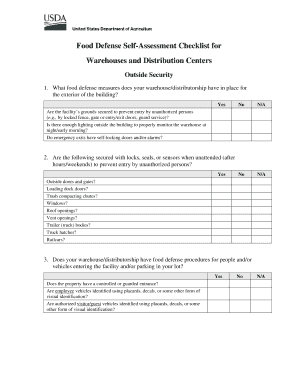
Food Defense Self Assessment Checklist Form


What is the Food Defense Self Assessment Checklist
The USDA Food Defense Self Assessment Checklist is a comprehensive tool designed to help food facilities evaluate their vulnerability to potential threats. This checklist focuses on identifying areas that may require enhanced security measures to protect food products from intentional contamination or sabotage. By systematically addressing various aspects of food defense, organizations can ensure compliance with federal guidelines and improve their overall safety protocols.
How to use the Food Defense Self Assessment Checklist
Using the Food Defense Self Assessment Checklist involves several key steps. First, gather all relevant information about your facility, including layout, processes, and personnel. Next, review each section of the checklist, which typically covers areas such as access control, employee training, and monitoring systems. As you proceed, document your findings and identify any gaps in your current food defense measures. Finally, develop an action plan to address these vulnerabilities, ensuring that your facility is better prepared against potential threats.
Steps to complete the Food Defense Self Assessment Checklist
Completing the Food Defense Self Assessment Checklist requires a structured approach. Start by assembling a team of key personnel who understand the facility’s operations. Then, follow these steps:
- Review the checklist thoroughly to understand the requirements.
- Conduct a walk-through of the facility to assess each area against the checklist criteria.
- Document observations and any identified vulnerabilities.
- Engage with staff to gather insights on potential security concerns.
- Compile the findings into a report that outlines necessary improvements.
Key elements of the Food Defense Self Assessment Checklist
Key elements of the Food Defense Self Assessment Checklist include sections that address physical security, personnel security, and operational practices. Specific areas to evaluate may include:
- Access control measures, such as locks and security personnel.
- Employee training programs focused on food defense awareness.
- Monitoring systems, including surveillance cameras and alarm systems.
- Procedures for handling suspicious activities or incidents.
These elements are critical for developing a robust food defense strategy that minimizes risks.
Legal use of the Food Defense Self Assessment Checklist
The legal use of the Food Defense Self Assessment Checklist is essential for compliance with USDA regulations. Completing the checklist not only helps facilities identify vulnerabilities but also demonstrates a commitment to food safety and security. Proper documentation of the assessment process can serve as evidence of due diligence in the event of an investigation or audit. It is important to ensure that all findings and corrective actions are recorded accurately to maintain compliance with applicable laws.
Examples of using the Food Defense Self Assessment Checklist
Examples of using the Food Defense Self Assessment Checklist can vary by facility type. For instance, a food manufacturing plant may focus on evaluating its supply chain security and employee access points. In contrast, a food distribution center might prioritize transportation security and monitoring of delivery vehicles. Each example illustrates how tailored assessments can address specific vulnerabilities relevant to the facility's operations, ultimately enhancing overall food defense strategies.
Quick guide on how to complete food defense self assessment checklist
Effortlessly Complete Food Defense Self Assessment Checklist on Any Device
Digital document management has gained signNow traction among businesses and individuals. It serves as an ideal eco-friendly alternative to conventional printed and signed documents, enabling users to obtain the necessary forms and securely store them online. airSlate SignNow provides all the tools required to efficiently create, modify, and electronically sign your documents without any holdups. Manage Food Defense Self Assessment Checklist on any platform with airSlate SignNow's Android or iOS applications and simplify your document-related tasks today.
How to Edit and eSign Food Defense Self Assessment Checklist with Ease
- Locate Food Defense Self Assessment Checklist and click Get Form to get started.
- Utilize the tools available to complete your form.
- Select pertinent sections of the documents or redact sensitive information with tools specifically designed for that purpose by airSlate SignNow.
- Create your signature using the Sign feature, which takes mere seconds and carries the same legal authority as a traditional handwritten signature.
- Review all details and click the Done button to save your updates.
- Select your preferred method for sending your form, whether by email, text message (SMS), invite link, or downloading it to your computer.
Eliminate concerns over lost or mismanaged files, tedious form searching, or mistakes that necessitate printing new document copies. airSlate SignNow fulfills your document management requirements in just a few clicks from any device you choose. Edit and eSign Food Defense Self Assessment Checklist and ensure seamless communication throughout the form preparation process with airSlate SignNow.
Create this form in 5 minutes or less
Create this form in 5 minutes!
People also ask
-
What is a food defense checklist?
A food defense checklist is a structured tool designed to help businesses identify and mitigate potential risks to the food supply chain. By using this checklist, you can ensure that all security measures are in place, ultimately protecting your products and maintaining compliance with safety standards.
-
How can the airSlate SignNow platform assist in managing a food defense checklist?
The airSlate SignNow platform enables you to create, send, and eSign your food defense checklist documents seamlessly. With its user-friendly interface, you can easily track compliance and ensure that all necessary steps are documented and signed off efficiently.
-
What are the key features of airSlate SignNow for food defense checklists?
Key features of airSlate SignNow include customizable templates, secure eSigning, and real-time document tracking. These attributes make it an effective tool for managing your food defense checklist, ensuring all relevant parties can collaborate and follow through with necessary actions.
-
Is airSlate SignNow cost-effective for small businesses needing a food defense checklist?
Yes, airSlate SignNow offers competitive pricing plans that cater to both small and large businesses. This makes it an affordable solution for any organization looking to implement an efficient food defense checklist system without breaking the bank.
-
Can I integrate airSlate SignNow with other software for my food defense checklist?
Absolutely! airSlate SignNow provides integration capabilities with various business software applications. This means you can streamline your food defense checklist processes by connecting it with your existing systems for enhanced productivity.
-
What benefits come with using airSlate SignNow for food defense checklists?
Using airSlate SignNow allows for improved efficiency, reduced paperwork, and enhanced security in managing your food defense checklist. It simplifies the process of documentation, making it easy to uphold compliance and respond quickly to any potential threats.
-
Can I access my food defense checklist from different devices with airSlate SignNow?
Yes, airSlate SignNow is cloud-based, allowing you to access your food defense checklist from any device with an internet connection. This flexibility ensures that you can manage your checklist anywhere, anytime, making it easier to stay compliant.
Get more for Food Defense Self Assessment Checklist
- Request for price quote email sample pdf form
- Wavecrest management application pdf form
- Patient profile form pdf
- Bible expositor and illuminator pdf form
- How to withdraw money from axa philippines form
- Grammar for writing grade 11 answer key form
- Br 19 form
- Utah 4 h afterschool member registration form office use utah4h
Find out other Food Defense Self Assessment Checklist
- How Do I eSign Hawaii Life Sciences Word
- Can I eSign Hawaii Life Sciences Word
- How Do I eSign Hawaii Life Sciences Document
- How Do I eSign North Carolina Insurance Document
- How Can I eSign Hawaii Legal Word
- Help Me With eSign Hawaii Legal Document
- How To eSign Hawaii Legal Form
- Help Me With eSign Hawaii Legal Form
- Can I eSign Hawaii Legal Document
- How To eSign Hawaii Legal Document
- Help Me With eSign Hawaii Legal Document
- How To eSign Illinois Legal Form
- How Do I eSign Nebraska Life Sciences Word
- How Can I eSign Nebraska Life Sciences Word
- Help Me With eSign North Carolina Life Sciences PDF
- How Can I eSign North Carolina Life Sciences PDF
- How Can I eSign Louisiana Legal Presentation
- How To eSign Louisiana Legal Presentation
- Can I eSign Minnesota Legal Document
- How Do I eSign Hawaii Non-Profit PDF