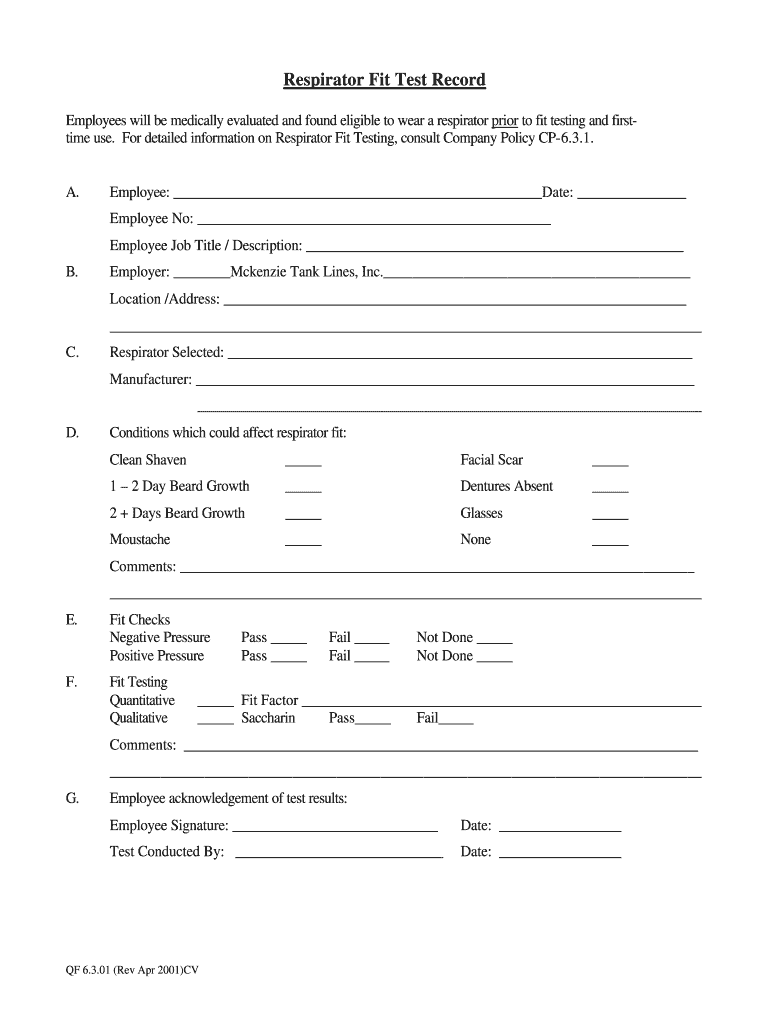
Respirator Fit Test Record McKenzie Tank Lines Inc Form


Understanding the Respirator Fit Test Record
The respirator fit test record is a crucial document used to verify that a respirator fits an employee properly. This record is essential for ensuring workplace safety, particularly in environments where hazardous materials are present. The fit test is conducted to determine whether the respirator forms a proper seal on the wearer’s face, which is vital for effective respiratory protection. Employers are responsible for maintaining these records as part of their compliance with Occupational Safety and Health Administration (OSHA) regulations.
Steps to Complete the Respirator Fit Test Record
Completing the respirator fit test record involves several key steps:
- Preparation: Ensure that the employee is clean-shaven and free from facial hair that could affect the seal.
- Conducting the Fit Test: Perform either a qualitative or quantitative fit test according to the manufacturer's instructions.
- Documenting Results: Record the test results, including the type of respirator used, the test method, and any observations.
- Employee Acknowledgment: Have the employee sign the record to acknowledge the results and their understanding of the respirator's proper use.
Legal Use of the Respirator Fit Test Record
The respirator fit test record must comply with federal and state regulations. Under OSHA guidelines, employers are required to maintain these records for a minimum of three years. This documentation serves as proof that employees have been properly trained and tested for respirator use, which can be critical in the event of workplace inspections or legal inquiries. Ensuring that these records are accurate and up to date is vital for maintaining compliance and protecting employee health.
Key Elements of the Respirator Fit Test Record
A comprehensive respirator fit test record should include the following key elements:
- Employee Information: Name, job title, and department of the employee undergoing the test.
- Respirator Details: Make, model, and size of the respirator tested.
- Test Method: Specify whether a qualitative or quantitative fit test was performed.
- Test Results: Document the results of the fit test, including pass or fail status.
- Date of Test: Record the date on which the fit test was conducted.
- Signature: Include the signature of the employee and the tester to validate the record.
How to Obtain the Respirator Fit Test Record
Employers can create a respirator fit test record using various methods. Many organizations choose to use templates available in PDF format, which can be easily filled out and stored electronically. Alternatively, some employers may opt for specialized software solutions that streamline the process of conducting fit tests and managing records. Regardless of the method chosen, it is essential to ensure that the record meets all legal requirements and accurately reflects the testing process.
Examples of Using the Respirator Fit Test Record
The respirator fit test record is utilized in various industries, including construction, healthcare, and manufacturing. For instance, in a construction setting, workers may need to wear respirators when exposed to dust and fumes. The fit test record serves as documentation that these workers have been properly fitted for their respirators, ensuring compliance with safety regulations. Similarly, in healthcare, staff may need to wear N95 respirators to protect against airborne pathogens, making the fit test record essential for patient and employee safety.
Quick guide on how to complete respirator fit test record mckenzie tank lines inc
Complete Respirator Fit Test Record McKenzie Tank Lines Inc effortlessly on any device
Managing documents online has become increasingly popular among businesses and individuals. It serves as an ideal eco-friendly alternative to conventional printed and signed paperwork, allowing you to find the necessary form and securely store it online. airSlate SignNow provides you with all the tools needed to create, edit, and eSign your documents swiftly without delays. Handle Respirator Fit Test Record McKenzie Tank Lines Inc on any device using the airSlate SignNow Android or iOS applications and simplify any document-related process today.
How to edit and eSign Respirator Fit Test Record McKenzie Tank Lines Inc with ease
- Locate Respirator Fit Test Record McKenzie Tank Lines Inc and click Get Form to begin.
- Utilize the tools we provide to complete your document.
- Highlight important sections of your documents or obscure sensitive information using tools that airSlate SignNow offers specifically for that purpose.
- Generate your signature with the Sign tool, which takes seconds and carries the same legal validity as a traditional wet ink signature.
- Review the information and click on the Done button to save your modifications.
- Select your preferred method of sending your form, whether by email, SMS, or invite link, or download it to your computer.
Eliminate the stress of lost or misplaced documents, time-consuming form searching, or mistakes that require printing new copies. airSlate SignNow addresses all your document management needs in a few clicks from any device of your choice. Edit and eSign Respirator Fit Test Record McKenzie Tank Lines Inc to ensure seamless communication at every step of your form preparation process with airSlate SignNow.
Create this form in 5 minutes or less
Create this form in 5 minutes!
People also ask
-
What is a respirator fit test form pdf, and why is it important?
A respirator fit test form pdf is a document used to verify that a respirator fits properly on a user. This is crucial as it ensures that the respirator provides the necessary protection against airborne contaminants. Proper fit testing is a regulatory requirement in many industries, making this form essential for ensuring safety and compliance.
-
How can I obtain a respirator fit test form pdf?
You can easily obtain a respirator fit test form pdf through our airSlate SignNow platform. Simply create an account, navigate to our document library, and search for the respirator fit test form. Once you find it, you can download or customize it as needed.
-
Is there a cost associated with the respirator fit test form pdf?
The respirator fit test form pdf is available at no additional cost for airSlate SignNow users. By subscribing to our service, you gain access to a variety of forms and documents, including the respirator fit test form, enabling you to manage your compliance needs economically.
-
What features does the respirator fit test form pdf include?
Our respirator fit test form pdf includes sections for personal information, test results, and signature fields for both the tester and the user. This ensures a comprehensive record of the testing process and provides all necessary information for compliance and review purposes.
-
Can I customize the respirator fit test form pdf?
Yes, you can fully customize the respirator fit test form pdf on the airSlate SignNow platform. You can add your company's logo, modify sections to suit your specific needs, and even include additional fields for extra information, ensuring it aligns with your organizational requirements.
-
What are the benefits of using airSlate SignNow for the respirator fit test form pdf?
Using airSlate SignNow provides several benefits for managing your respirator fit test form pdf. Our platform allows for easy electronic signatures, streamlining the approval process and reducing paperwork. Additionally, you can store and share documents securely, enhancing collaboration and efficiency.
-
Does airSlate SignNow integrate with other software for managing the respirator fit test form pdf?
Absolutely! airSlate SignNow offers seamless integrations with many popular productivity and management tools, allowing you to link your respirator fit test form pdf to existing workflows. This integration ensures that you can manage compliance alongside other business processes smoothly.
Get more for Respirator Fit Test Record McKenzie Tank Lines Inc
Find out other Respirator Fit Test Record McKenzie Tank Lines Inc
- Sign Alabama Healthcare / Medical LLC Operating Agreement Online
- Sign Alabama Healthcare / Medical Quitclaim Deed Mobile
- Can I Sign Alabama Healthcare / Medical Quitclaim Deed
- Sign Utah Government Month To Month Lease Myself
- Can I Sign Texas Government Limited Power Of Attorney
- Sign Arkansas Healthcare / Medical Living Will Free
- Sign Arkansas Healthcare / Medical Bill Of Lading Later
- Sign California Healthcare / Medical Arbitration Agreement Free
- Help Me With Sign California Healthcare / Medical Lease Agreement Form
- Sign Connecticut Healthcare / Medical Business Plan Template Free
- Sign Indiana Healthcare / Medical Moving Checklist Safe
- Sign Wisconsin Government Cease And Desist Letter Online
- Sign Louisiana Healthcare / Medical Limited Power Of Attorney Mobile
- Sign Healthcare / Medical PPT Michigan Now
- Sign Massachusetts Healthcare / Medical Permission Slip Now
- Sign Wyoming Government LLC Operating Agreement Mobile
- Sign Wyoming Government Quitclaim Deed Free
- How To Sign Nebraska Healthcare / Medical Living Will
- Sign Nevada Healthcare / Medical Business Plan Template Free
- Sign Nebraska Healthcare / Medical Permission Slip Now