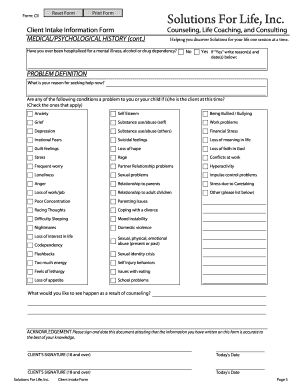
Client Intake Information Form


What is the Client Intake Information Form
The client intake information form is a crucial document used by businesses to collect essential details from clients before initiating a service or project. This form typically gathers personal information, contact details, and specific requirements related to the services being provided. It serves as a foundational tool that helps establish a clear understanding between the service provider and the client, ensuring that both parties are aligned on expectations and needs.
Key Elements of the Client Intake Information Form
When creating a client intake information form, several key elements should be included to ensure comprehensive data collection. These elements often consist of:
- Client Information: Name, address, phone number, and email address.
- Service Requirements: A description of the services the client is seeking.
- Preferred Contact Method: Options for how the client prefers to be contacted.
- Demographic Information: Age, gender, and other relevant details that may affect service delivery.
- Consent and Agreement: A section for the client to acknowledge and agree to terms and conditions.
Steps to Complete the Client Intake Information Form
Completing the client intake information form can be streamlined by following these steps:
- Gather Necessary Information: Collect all relevant details that will be required for the form.
- Fill Out the Form: Input the information clearly and accurately in each designated section.
- Review for Accuracy: Double-check all entries to ensure that there are no errors or omissions.
- Sign the Form: If required, provide a signature to validate the information provided.
- Submit the Form: Send the completed form to the designated recipient via the preferred method.
Legal Use of the Client Intake Information Form
The client intake information form can be legally binding when certain conditions are met. To ensure its legality, the form should comply with relevant regulations, such as the ESIGN Act and UETA, which govern electronic signatures and records. Additionally, it is important to maintain proper documentation and secure storage of the completed forms to protect client information and adhere to privacy laws.
How to Use the Client Intake Information Form
Utilizing the client intake information form effectively involves several best practices. Begin by customizing the form to fit the specific needs of your business and the services offered. Ensure that clients understand the purpose of the form and how their information will be used. After collecting the completed forms, analyze the data to tailor services to individual client needs, enhancing the overall client experience.
Examples of Using the Client Intake Information Form
The client intake information form can be applied in various industries. For instance, in healthcare, it may collect medical history and insurance information. In coaching, a coaching intake form may gather personal goals and challenges. In legal services, it might include questions about the client's legal issues and desired outcomes. Each example illustrates the form's versatility in gathering pertinent information to facilitate effective service delivery.
Quick guide on how to complete client intake information form
Complete Client Intake Information Form effortlessly on any device
Digital document management has gained popularity among businesses and individuals. It offers an ideal eco-friendly alternative to traditional printed and signed documents, allowing you to obtain the proper form and securely store it online. airSlate SignNow equips you with all the tools necessary to create, modify, and electronically sign your documents swiftly without delays. Manage Client Intake Information Form on any device using the airSlate SignNow Android or iOS applications and enhance any document-centric operation today.
How to alter and electronically sign Client Intake Information Form effortlessly
- Obtain Client Intake Information Form and then click Get Form to begin.
- Utilize the tools we provide to complete your document.
- Highlight important sections of your documents or obscure sensitive information with tools that airSlate SignNow specifically offers for that purpose.
- Create your signature using the Sign tool, which takes mere seconds and holds the same legal validity as a conventional wet ink signature.
- Review all the information and then click the Done button to save your changes.
- Select how you would like to deliver your form, by email, SMS, or invitation link, or download it to your computer.
Forget about lost or misplaced documents, tedious form searching, or errors that necessitate printing new document copies. airSlate SignNow addresses your document management needs in just a few clicks from a device of your choice. Modify and electronically sign Client Intake Information Form and ensure outstanding communication at any stage of your form preparation process with airSlate SignNow.
Create this form in 5 minutes or less
Create this form in 5 minutes!
People also ask
-
What is a client intake information form?
A client intake information form is a document used to collect essential information from clients before initiating a service. This form helps streamline the onboarding process and ensures that all necessary data is captured for effective service delivery. With airSlate SignNow, creating and implementing this form becomes seamless and efficient.
-
How does airSlate SignNow simplify the client intake information form process?
airSlate SignNow simplifies the client intake information form process by providing intuitive templates that can be customized to fit specific business needs. Users can easily add fields, upload documents, and set up electronic signatures to collect client information efficiently. This reduces paperwork and enhances the overall client experience.
-
Can I integrate the client intake information form with other software?
Yes, airSlate SignNow allows for integrations with various popular software, including CRM systems and project management tools. This means you can automatically collect and manage client data from your client intake information form directly within your existing workspace. Enhancing workflow efficiency has never been easier.
-
Is there a free trial available for using the client intake information form feature?
Absolutely! airSlate SignNow offers a free trial that allows users to explore the client intake information form feature and other functionalities without any commitment. This trial period gives businesses the chance to evaluate how our solution can enhance their client onboarding process.
-
What are the benefits of using airSlate SignNow for client intake information forms?
Using airSlate SignNow for client intake information forms provides several benefits, including improved accuracy in data collection and faster turnaround times. By automating the process, businesses can focus on providing quality service rather than dealing with manual paperwork. Additionally, the eSignature feature ensures documents are signed quickly and securely.
-
What kind of security measures does airSlate SignNow employ for client intake information forms?
airSlate SignNow prioritizes security with advanced encryption and compliance with industry standards, ensuring that all client intake information forms are protected. User data is securely stored, and access controls are in place to ensure that only authorized personnel can view or manage information. You can trust that your client's data is safe with us.
-
How can I customize my client intake information form?
Customizing your client intake information form with airSlate SignNow is straightforward. You can add or remove fields, change layouts, and incorporate your branding elements to create a personalized experience for clients. This flexibility allows businesses to tailor forms to their specific needs and preferences.
Get more for Client Intake Information Form
Find out other Client Intake Information Form
- eSign Alabama Real Estate Quitclaim Deed Mobile
- eSign Alabama Real Estate Affidavit Of Heirship Simple
- eSign California Real Estate Business Plan Template Free
- How Can I eSign Arkansas Real Estate Promissory Note Template
- eSign Connecticut Real Estate LLC Operating Agreement Later
- eSign Connecticut Real Estate LLC Operating Agreement Free
- eSign Real Estate Document Florida Online
- eSign Delaware Real Estate Quitclaim Deed Easy
- eSign Hawaii Real Estate Agreement Online
- Help Me With eSign Hawaii Real Estate Letter Of Intent
- eSign Florida Real Estate Residential Lease Agreement Simple
- eSign Florida Real Estate Limited Power Of Attorney Online
- eSign Hawaii Sports RFP Safe
- eSign Hawaii Sports Warranty Deed Myself
- eSign Louisiana Real Estate Last Will And Testament Easy
- eSign Louisiana Real Estate Work Order Now
- eSign Maine Real Estate LLC Operating Agreement Simple
- eSign Maine Real Estate Memorandum Of Understanding Mobile
- How To eSign Michigan Real Estate Business Plan Template
- eSign Minnesota Real Estate Living Will Free