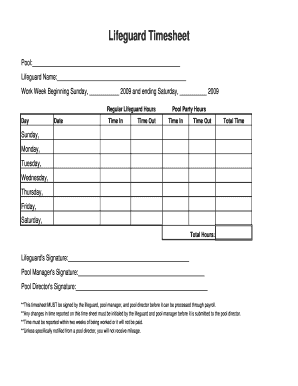
Lifeguard Timesheet Guards Realmanage Com Form


Understanding the Security Guard Time Sheet
The security guard time sheet is a crucial document used to track the hours worked by security personnel. This template allows employers to monitor attendance, shifts, and overtime, ensuring accurate payroll processing. A well-structured security time sheet template includes key elements such as the employee's name, date, shift times, and total hours worked. By maintaining an organized record, businesses can enhance operational efficiency and uphold compliance with labor regulations.
Steps to Complete the Security Guard Time Sheet
Filling out a security guard timesheet involves several straightforward steps:
- Begin by entering the employee's name and identification number.
- Record the date for each shift worked.
- Document the start and end times of each shift, ensuring accuracy.
- Calculate the total hours worked for each day, including any overtime.
- Have the employee sign the time sheet to verify the information provided.
Completing these steps accurately helps prevent payroll discrepancies and supports compliance with labor laws.
Legal Considerations for the Security Guard Time Sheet
When using a security time sheet template, it is essential to understand the legal implications. Digital time sheets can be considered legally binding if they meet specific criteria, such as secure electronic signatures and proper record-keeping practices. Compliance with regulations like the Electronic Signatures in Global and National Commerce (ESIGN) Act ensures that eSignatures are valid and enforceable. Employers should also be aware of state-specific labor laws that may affect timekeeping practices.
Key Elements of the Security Guard Time Sheet
A comprehensive security guard timesheet should include the following key elements:
- Employee Information: Name, ID number, and position.
- Shift Details: Dates, start and end times, and total hours.
- Overtime Hours: Clearly marked to ensure accurate compensation.
- Signature: Required from both the employee and supervisor for verification.
Incorporating these elements helps maintain clarity and accountability in time tracking.
Benefits of Using a Digital Security Guard Time Sheet
Utilizing a digital security timesheet offers numerous advantages over traditional paper methods. Digital formats streamline the process of filling out and submitting time sheets, reducing the risk of errors. They also provide enhanced security features, such as encryption and secure storage, ensuring sensitive employee information is protected. Additionally, digital solutions often include automated calculations for hours worked, simplifying payroll processing and improving overall efficiency.
Examples of Using the Security Guard Time Sheet
Employers can apply the security guard time sheet in various scenarios, such as:
- Tracking hours for part-time security staff working at events.
- Documenting shifts for full-time security personnel in corporate settings.
- Monitoring overtime for security guards during peak seasons.
These examples illustrate the versatility of the security time sheet template in different work environments.
Quick guide on how to complete lifeguard timesheet guardsrealmanagecom
Prepare Lifeguard Timesheet Guards realmanage com effortlessly on any device
Online document management has gained popularity among organizations and individuals. It offers an ideal eco-friendly alternative to traditional printed and signed papers, as you can easily find the necessary form and securely store it online. airSlate SignNow provides you with all the tools required to create, modify, and eSign your documents quickly and without delays. Handle Lifeguard Timesheet Guards realmanage com on any device using the airSlate SignNow Android or iOS applications and enhance any document-related operation today.
The simplest way to modify and eSign Lifeguard Timesheet Guards realmanage com with ease
- Obtain Lifeguard Timesheet Guards realmanage com and click on Get Form to begin.
- Utilize the tools we offer to fill out your document.
- Emphasize relevant sections of your documents or conceal sensitive details with tools specifically provided by airSlate SignNow for that purpose.
- Generate your signature using the Sign tool, which takes mere seconds and carries the same legal validity as a traditional wet ink signature.
- Review all the information and click on the Done button to save your changes.
- Choose how you wish to send your form, via email, text message (SMS), or invitation link, or download it to your computer.
Say goodbye to lost or misplaced files, tedious form searching, or errors that require printing new document copies. airSlate SignNow meets your document management needs in just a few clicks from your preferred device. Modify and eSign Lifeguard Timesheet Guards realmanage com to ensure excellent communication at every stage of the form preparation process with airSlate SignNow.
Create this form in 5 minutes or less
Create this form in 5 minutes!
People also ask
-
What is a security guard time sheet?
A security guard time sheet is a document used to track the hours worked by security personnel. It helps in monitoring attendance, ensuring accurate payroll processing, and maintaining compliance with labor laws. Using airSlate SignNow, businesses can easily create and manage digital time sheets for their security guards.
-
How can airSlate SignNow help with security guard time sheets?
airSlate SignNow streamlines the creation and signing of security guard time sheets, allowing for quick digital submissions. The platform provides templates that can be customized to fit your specific needs. This eliminates paperwork and minimizes errors, ensuring that your security team's hours are accurately recorded.
-
What features does airSlate SignNow offer for security guard time sheets?
Key features of airSlate SignNow for security guard time sheets include electronic signatures, template creation, and real-time tracking of submissions. The platform also offers secure document storage and sharing capabilities, making it easy to access time sheets whenever needed. These features enhance efficiency and accuracy in time management.
-
Is airSlate SignNow cost-effective for managing security guard time sheets?
Yes, airSlate SignNow provides a cost-effective solution for managing security guard time sheets. The subscription plans are designed to fit various business sizes and needs, allowing access to essential tools without breaking the bank. By reducing paper usage and manual entry, businesses can save on operational costs.
-
Can I integrate airSlate SignNow with other systems for security guard time sheets?
Absolutely! airSlate SignNow offers integration capabilities with various HR and payroll systems to streamline the processing of security guard time sheets. This allows businesses to automate workflows and ensure that data flows seamlessly between platforms, enhancing overall productivity.
-
How does airSlate SignNow ensure the security of my security guard time sheets?
airSlate SignNow prioritizes security with advanced encryption and data protection measures for your security guard time sheets. All documents are securely stored and transmitted to prevent unauthorized access. Additionally, the platform complies with industry standards to keep your sensitive information safe.
-
What are the benefits of using digital security guard time sheets?
Digital security guard time sheets offer numerous benefits, including faster processing times and reduced paperwork. They help improve accuracy in reporting hours worked, making it easier to manage payroll effectively. Furthermore, using airSlate SignNow simplifies record-keeping and ensures easy access to historical data.
Get more for Lifeguard Timesheet Guards realmanage com
- Sett framework template form
- Ford reimbursement request form
- Pihkal traduit franais pdf form
- Bluecareplusotc com form
- Phq 9 spanish 95179695 form
- City of rowlett building inspection form
- Texas voter registration application prescribed by the office of the secretary of state for official use only vr17 co cameron tx form
- Summons 20 day corporate service a general forms summons 20 day corporate service clkct 314
Find out other Lifeguard Timesheet Guards realmanage com
- How To eSign New Jersey Life Sciences LLC Operating Agreement
- eSign Tennessee Insurance Rental Lease Agreement Later
- eSign Texas Insurance Affidavit Of Heirship Myself
- Help Me With eSign Kentucky Legal Quitclaim Deed
- eSign Louisiana Legal Limited Power Of Attorney Online
- How Can I eSign Maine Legal NDA
- eSign Maryland Legal LLC Operating Agreement Safe
- Can I eSign Virginia Life Sciences Job Description Template
- eSign Massachusetts Legal Promissory Note Template Safe
- eSign West Virginia Life Sciences Agreement Later
- How To eSign Michigan Legal Living Will
- eSign Alabama Non-Profit Business Plan Template Easy
- eSign Mississippi Legal Last Will And Testament Secure
- eSign California Non-Profit Month To Month Lease Myself
- eSign Colorado Non-Profit POA Mobile
- How Can I eSign Missouri Legal RFP
- eSign Missouri Legal Living Will Computer
- eSign Connecticut Non-Profit Job Description Template Now
- eSign Montana Legal Bill Of Lading Free
- How Can I eSign Hawaii Non-Profit Cease And Desist Letter