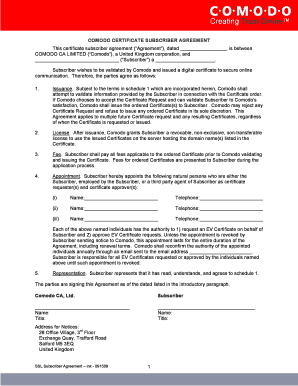
Comodo SSL Certificate Subscriber Agreement Ink 101409doc Ssls Form


Understanding the Comodo SSL Certificate Subscriber Agreement
The Comodo SSL Certificate Subscriber Agreement is a legal document that outlines the terms and conditions for individuals or organizations applying for a Comodo SSL certificate. This agreement is essential for establishing a secure connection between a website and its users. It details the responsibilities of both the certificate subscriber and Comodo, ensuring that all parties understand their obligations in maintaining security and trust online.
Key components of the agreement include the certificate issuance process, the subscriber's responsibilities regarding the protection of private keys, and the implications of misuse or breach of the agreement. By signing this document, subscribers affirm their commitment to uphold the security standards set forth by Comodo.
Steps to Complete the Comodo SSL Certificate Subscriber Agreement
Completing the Comodo SSL Certificate Subscriber Agreement involves several straightforward steps. First, ensure you have all necessary information about your organization, including legal name, address, and contact details. Next, read the agreement thoroughly to understand your responsibilities and the terms of service.
Once you are familiar with the content, fill out the required fields accurately. This may include details about your domain name and administrative contact. After filling out the form, review it for any errors before signing. Finally, submit the completed agreement as per the instructions provided by Comodo, either electronically or through the designated submission method.
Key Elements of the Comodo SSL Certificate Subscriber Agreement
Several key elements are crucial to understanding the Comodo SSL Certificate Subscriber Agreement. These include:
- Subscriber Obligations: Subscribers must ensure the accuracy of the information provided and protect their private keys from unauthorized access.
- Certificate Usage: The agreement specifies how the SSL certificate can be used and the restrictions on its use to prevent fraud.
- Liability Limitations: The agreement outlines the limitations of liability for both parties, detailing what happens in case of a breach.
- Termination Conditions: Conditions under which the agreement may be terminated are clearly stated, including non-compliance with the terms.
Legal Use of the Comodo SSL Certificate Subscriber Agreement
The legal use of the Comodo SSL Certificate Subscriber Agreement is vital for ensuring compliance with cybersecurity regulations. It serves as a binding contract that protects both the subscriber and Comodo. Subscribers must adhere to the terms outlined in the agreement to maintain their SSL certificate and avoid potential legal repercussions.
Understanding the legal implications of this agreement helps subscribers navigate their responsibilities effectively. It is advisable to consult with legal counsel if there are any uncertainties regarding the terms or obligations set forth in the agreement.
How to Obtain the Comodo SSL Certificate Subscriber Agreement
Obtaining the Comodo SSL Certificate Subscriber Agreement is a straightforward process. Interested parties can typically access the agreement through the Comodo website or by contacting their customer support. It is important to ensure that you are downloading the most current version of the agreement to avoid any discrepancies.
Once accessed, the agreement can be reviewed online or downloaded for offline examination. If you have any questions during this process, reaching out to Comodo’s support team can provide clarity and assistance.
Examples of Using the Comodo SSL Certificate Subscriber Agreement
There are various scenarios in which the Comodo SSL Certificate Subscriber Agreement is utilized. For instance, a business seeking to enhance its website security would need to complete this agreement to obtain an SSL certificate. This certificate is crucial for protecting sensitive customer information during online transactions.
Another example includes organizations that handle personal data, such as healthcare providers or financial institutions. They must ensure compliance with the agreement to safeguard their clients' information and maintain trust. In these cases, the agreement acts as a foundation for secure digital communications.
Quick guide on how to complete comodo ssl certificate subscriber agreement ink 101409doc ssls
Complete Comodo SSL Certificate Subscriber Agreement Ink 101409doc Ssls effortlessly on any device
Digital document management has gained traction among businesses and individuals. It offers an ideal environmentally friendly alternative to conventional printed and signed documents, as you can locate the necessary form and securely store it online. airSlate SignNow provides you with all the resources required to create, modify, and electronically sign your documents swiftly without delays. Manage Comodo SSL Certificate Subscriber Agreement Ink 101409doc Ssls on any platform using the airSlate SignNow Android or iOS applications and enhance any document-focused task today.
The easiest method to modify and eSign Comodo SSL Certificate Subscriber Agreement Ink 101409doc Ssls with ease
- Locate Comodo SSL Certificate Subscriber Agreement Ink 101409doc Ssls and click on Get Form to begin.
- Utilize the tools at your disposal to submit your document.
- Emphasize important sections of the documents or hide sensitive information with tools that airSlate SignNow provides specifically for that purpose.
- Create your eSignature using the Sign tool, which takes seconds and carries the same legal authority as a traditional handwritten signature.
- Review the information and click on the Done button to save your modifications.
- Choose how you wish to send your form, via email, SMS, or invitation link, or download it to your computer.
Eliminate the hassle of lost or misplaced files, tedious form searches, or mistakes that necessitate printing new copies of documents. airSlate SignNow caters to your requirements in document management with just a few clicks from any device you prefer. Modify and eSign Comodo SSL Certificate Subscriber Agreement Ink 101409doc Ssls to ensure exceptional communication at every stage of the form preparation process with airSlate SignNow.
Create this form in 5 minutes or less
Create this form in 5 minutes!
How to create an eSignature for the comodo ssl certificate subscriber agreement ink 101409doc ssls
How to create an electronic signature for a PDF online
How to create an electronic signature for a PDF in Google Chrome
How to create an e-signature for signing PDFs in Gmail
How to create an e-signature right from your smartphone
How to create an e-signature for a PDF on iOS
How to create an e-signature for a PDF on Android
People also ask
-
What is the Comodo SSL Certificate Subscriber Agreement Ink 101409doc Ssls?
The Comodo SSL Certificate Subscriber Agreement Ink 101409doc Ssls is a legal document that outlines the terms and conditions for using Comodo SSL certificates. It ensures that users understand their responsibilities and the security measures in place. This agreement is crucial for businesses looking to secure their online transactions.
-
How does the Comodo SSL Certificate Subscriber Agreement Ink 101409doc Ssls benefit my business?
By adhering to the Comodo SSL Certificate Subscriber Agreement Ink 101409doc Ssls, your business can enhance its online security and build customer trust. This agreement helps protect sensitive data during transmission, reducing the risk of data bsignNowes. Ultimately, it contributes to a safer online environment for both you and your customers.
-
What are the pricing options for the Comodo SSL Certificate?
Pricing for the Comodo SSL Certificate varies based on the type of certificate and the duration of the subscription. Typically, you can choose from annual or multi-year plans, which can offer cost savings. It's advisable to review the specific pricing details on the airSlate SignNow website for the most accurate information.
-
What features are included with the Comodo SSL Certificate?
The Comodo SSL Certificate includes features such as strong encryption, a site seal, and a warranty for your business. Additionally, it supports various validation levels, ensuring that you can choose the right level of security for your needs. These features are designed to enhance your website's credibility and security.
-
Can I integrate the Comodo SSL Certificate with airSlate SignNow?
Yes, the Comodo SSL Certificate can be easily integrated with airSlate SignNow. This integration ensures that all documents sent and signed through the platform are secured with robust encryption. By using the Comodo SSL Certificate Subscriber Agreement Ink 101409doc Ssls, you can enhance the security of your eSigning process.
-
What are the benefits of using airSlate SignNow with a Comodo SSL Certificate?
Using airSlate SignNow with a Comodo SSL Certificate provides a seamless and secure eSigning experience. It ensures that all documents are encrypted, protecting sensitive information during the signing process. This combination not only boosts security but also enhances customer confidence in your business.
-
Is technical support available for the Comodo SSL Certificate?
Yes, technical support is available for users of the Comodo SSL Certificate. You can access assistance through various channels, including email and phone support. This ensures that any issues related to the Comodo SSL Certificate Subscriber Agreement Ink 101409doc Ssls can be promptly addressed.
Get more for Comodo SSL Certificate Subscriber Agreement Ink 101409doc Ssls
Find out other Comodo SSL Certificate Subscriber Agreement Ink 101409doc Ssls
- How To Integrate Sign in Banking
- How To Use Sign in Banking
- Help Me With Use Sign in Banking
- Can I Use Sign in Banking
- How Do I Install Sign in Banking
- How To Add Sign in Banking
- How Do I Add Sign in Banking
- How Can I Add Sign in Banking
- Can I Add Sign in Banking
- Help Me With Set Up Sign in Government
- How To Integrate eSign in Banking
- How To Use eSign in Banking
- How To Install eSign in Banking
- How To Add eSign in Banking
- How To Set Up eSign in Banking
- How To Save eSign in Banking
- How To Implement eSign in Banking
- How To Set Up eSign in Construction
- How To Integrate eSign in Doctors
- How To Use eSign in Doctors