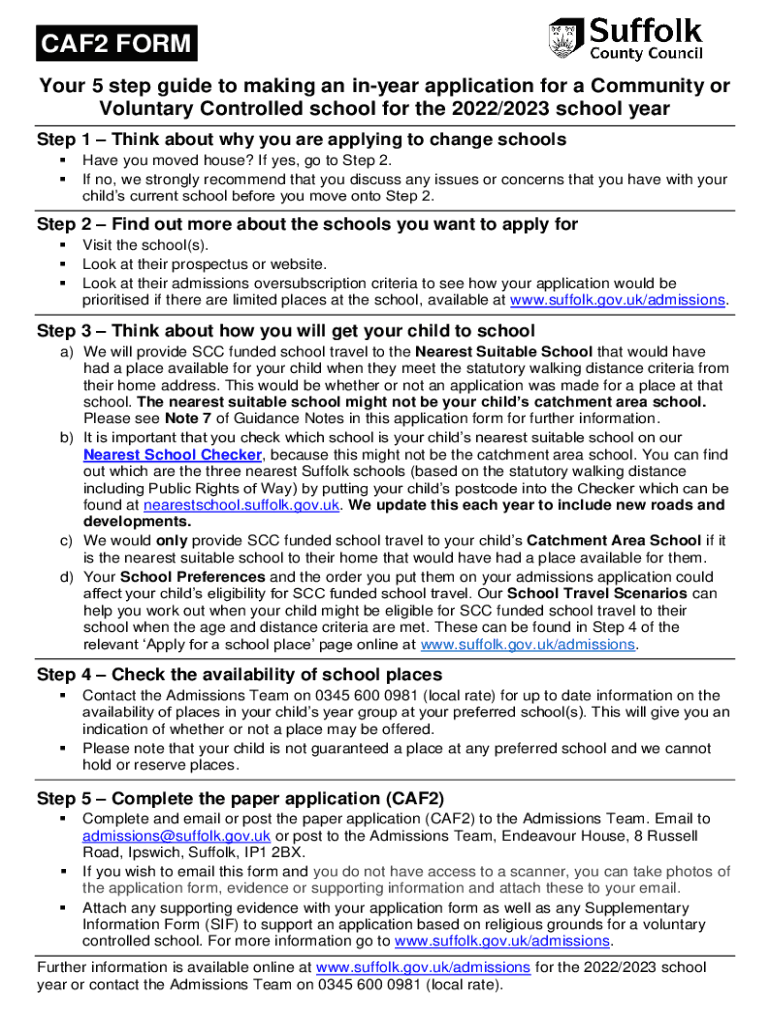
Caf2 Form 2022-2026


What is the Caf2 Form
The Caf2 form is a document used primarily in Suffolk County, New York, for various administrative purposes. It serves as a means for individuals or organizations to submit requests related to admissions, services, or other official matters. Understanding the specific use and requirements of the Caf2 form is essential for ensuring compliance and facilitating smooth processing of requests.
How to use the Caf2 Form
Using the Caf2 form involves several key steps. First, individuals must identify the specific purpose of the form, whether it is for educational admissions or other administrative requests. Next, the form should be accurately filled out with all required information, ensuring clarity and completeness. After completing the form, it must be submitted according to the guidelines provided by the issuing authority, which may include online submission, mailing, or in-person delivery.
Steps to complete the Caf2 Form
Completing the Caf2 form requires attention to detail. Here are the steps to follow:
- Gather necessary information, including personal details and any relevant documentation.
- Carefully read the instructions provided with the form to understand specific requirements.
- Fill out the form, ensuring all fields are completed accurately.
- Review the form for any errors or omissions before submission.
- Submit the form through the designated method, ensuring it is sent to the correct address or platform.
Legal use of the Caf2 Form
The Caf2 form must be used in accordance with local regulations and guidelines. It is important to ensure that the information provided is truthful and complete, as inaccuracies can lead to legal repercussions. Familiarizing oneself with the legal implications of the form's use can help avoid potential issues and ensure compliance with Suffolk County regulations.
Required Documents
When submitting the Caf2 form, certain documents may be required to support the application or request. Commonly required documents can include:
- Proof of identity, such as a driver's license or passport.
- Relevant financial documents, if applicable.
- Any additional forms or paperwork specified by the issuing authority.
It is advisable to check the specific requirements for the Caf2 form to ensure all necessary documents are included with the submission.
Form Submission Methods
The Caf2 form can typically be submitted through various methods, depending on the guidelines set by Suffolk County. Common submission methods include:
- Online submission through the official Suffolk County portal.
- Mailing the completed form to the designated office.
- In-person submission at local government offices.
Choosing the most convenient submission method can help streamline the process and ensure timely handling of the request.
Quick guide on how to complete caf2 form 620115779
Accomplish Caf2 Form effortlessly on any device
Online document management has gained popularity with businesses and individuals alike. It offers an ideal eco-friendly substitute for traditional printed and signed documents, allowing you to find the right form and securely store it online. airSlate SignNow provides you with all the tools necessary to create, modify, and electronically sign your documents swiftly without delays. Manage Caf2 Form on any device with airSlate SignNow Android or iOS applications and enhance any document-centric process today.
How to edit and electronically sign Caf2 Form with ease
- Find Caf2 Form and click on Get Form to commence.
- Utilize the tools we offer to complete your form.
- Highlight pertinent sections of the documents or redact sensitive information with tools that airSlate SignNow provides specifically for that purpose.
- Create your signature using the Sign tool, which takes seconds and has the same legal validity as a standard wet ink signature.
- Review the details and click on the Done button to save your modifications.
- Choose how you wish to send your form, via email, SMS, or invitation link, or download it to your computer.
Eliminate worries about lost or misplaced documents, tedious form searches, or errors that necessitate printing new document copies. airSlate SignNow meets your document management needs in just a few clicks from any device of your choice. Edit and electronically sign Caf2 Form and ensure effective communication at every stage of the form preparation process with airSlate SignNow.
Create this form in 5 minutes or less
Find and fill out the correct caf2 form 620115779
Create this form in 5 minutes!
How to create an eSignature for the caf2 form 620115779
How to create an electronic signature for a PDF online
How to create an electronic signature for a PDF in Google Chrome
How to create an e-signature for signing PDFs in Gmail
How to create an e-signature right from your smartphone
How to create an e-signature for a PDF on iOS
How to create an e-signature for a PDF on Android
People also ask
-
What is a CAF2 form and why is it important?
A CAF2 form is a crucial document used in various business processes, particularly for tax-related purposes. It helps streamline the submission of information to the IRS, ensuring compliance and accuracy. Understanding how to properly fill out and submit a CAF2 form can save businesses time and reduce the risk of errors.
-
How can airSlate SignNow help with CAF2 form management?
airSlate SignNow offers an intuitive platform for creating, sending, and eSigning CAF2 forms. With its user-friendly interface, businesses can easily manage their documents, ensuring that all necessary information is included and securely transmitted. This simplifies the process and enhances overall efficiency.
-
Is there a cost associated with using airSlate SignNow for CAF2 forms?
Yes, airSlate SignNow provides various pricing plans tailored to different business needs. Each plan includes features that facilitate the management of CAF2 forms, such as unlimited eSigning and document storage. You can choose a plan that best fits your budget and requirements.
-
What features does airSlate SignNow offer for CAF2 forms?
airSlate SignNow includes features like customizable templates, automated workflows, and secure cloud storage specifically for CAF2 forms. These tools help streamline the document process, making it easier to manage and track submissions. Additionally, the platform ensures that all documents are legally binding and compliant.
-
Can I integrate airSlate SignNow with other applications for CAF2 forms?
Absolutely! airSlate SignNow offers seamless integrations with various applications, allowing you to manage your CAF2 forms alongside other business tools. This integration capability enhances productivity by enabling data transfer and collaboration across platforms, ensuring a smooth workflow.
-
How secure is the information on my CAF2 forms with airSlate SignNow?
Security is a top priority at airSlate SignNow. The platform employs advanced encryption and security protocols to protect your CAF2 forms and sensitive information. You can trust that your documents are safe and secure throughout the signing and submission process.
-
What are the benefits of using airSlate SignNow for CAF2 forms?
Using airSlate SignNow for CAF2 forms offers numerous benefits, including increased efficiency, reduced paperwork, and enhanced compliance. The platform simplifies the entire process, allowing businesses to focus on their core operations while ensuring that all documentation is handled correctly and promptly.
Get more for Caf2 Form
- Form 4868 sp online
- 46282 consignment note breakwells form
- Authorised to sign catch certificates faroe form
- Hospital discharge summary form instructions
- Sample demand letter to be sent certified district attorney co7da form
- Local damage assessment form for flood victims tazewellcounty
- Request for authentication apostille forms in gov
- Example shipping paper form
Find out other Caf2 Form
- How To Integrate Sign in Banking
- How To Use Sign in Banking
- Help Me With Use Sign in Banking
- Can I Use Sign in Banking
- How Do I Install Sign in Banking
- How To Add Sign in Banking
- How Do I Add Sign in Banking
- How Can I Add Sign in Banking
- Can I Add Sign in Banking
- Help Me With Set Up Sign in Government
- How To Integrate eSign in Banking
- How To Use eSign in Banking
- How To Install eSign in Banking
- How To Add eSign in Banking
- How To Set Up eSign in Banking
- How To Save eSign in Banking
- How To Implement eSign in Banking
- How To Set Up eSign in Construction
- How To Integrate eSign in Doctors
- How To Use eSign in Doctors