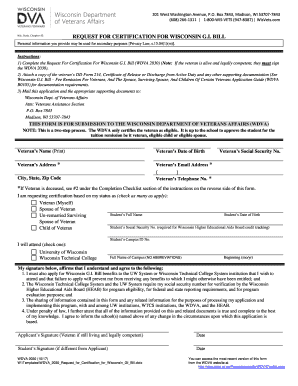
Wdva Form 2017-2026


What is the WDVA Form?
The WDVA form is a critical document used by veterans in Wisconsin to access various benefits and services provided by the Wisconsin Department of Veterans Affairs (WDVA). This form is essential for veterans seeking assistance with healthcare, education, housing, and other support programs. Understanding the purpose and requirements of the WDVA form is crucial for veterans to ensure they receive the benefits they have earned through their service.
How to Use the WDVA Form
Using the WDVA form involves several steps to ensure accurate completion and submission. First, veterans should download the form from the official WDVA website or obtain a physical copy. Next, carefully read the instructions provided with the form to understand the information required. Completing the form accurately is vital, as any errors may delay the processing of benefits. Once filled out, the form can be submitted online, by mail, or in person at a local WDVA office.
Steps to Complete the WDVA Form
Completing the WDVA form requires attention to detail. Follow these steps for a smooth process:
- Gather necessary personal information, including your Social Security number, service details, and any relevant documentation.
- Fill out each section of the form, ensuring all information is accurate and complete.
- Review the form for any errors or missing information before submission.
- Choose your preferred submission method: online, mail, or in-person.
Legal Use of the WDVA Form
The WDVA form is legally recognized as a valid document for claiming veterans' benefits in Wisconsin. To ensure its legal standing, it must be completed accurately and submitted according to the guidelines set forth by the WDVA. Compliance with state and federal regulations regarding veterans' benefits is essential for the form to be accepted by the authorities.
Required Documents
When completing the WDVA form, certain documents may be required to support your application. Commonly required documents include:
- Proof of military service, such as a DD-214 form.
- Identification documents, including a driver's license or state ID.
- Any additional paperwork relevant to the specific benefits being sought.
Form Submission Methods
The WDVA form can be submitted through various methods, making it accessible for all veterans. The available submission options include:
- Online submission through the WDVA website, which allows for quick processing.
- Mailing the completed form to the designated WDVA office address.
- Delivering the form in person to a local WDVA office for immediate assistance.
Eligibility Criteria
Eligibility for benefits through the WDVA form is determined by several factors, including:
- Veteran status, which requires proof of service.
- Residency in Wisconsin, as benefits are specific to state residents.
- Meeting specific criteria for the type of benefits being requested, such as age or disability status.
Quick guide on how to complete wdva form
Complete Wdva Form effortlessly on any gadget
Online document management has become increasingly favored by enterprises and individuals alike. It offers an ideal environmentally friendly substitute to traditional printed and signed documents, since you can obtain the necessary form and securely store it online. airSlate SignNow provides all the tools required to create, modify, and eSign your documents swiftly without delays. Manage Wdva Form on any device with airSlate SignNow's Android or iOS applications and enhance any document-driven process today.
The easiest method to modify and eSign Wdva Form with ease
- Find Wdva Form and then click Get Form to begin.
- Utilize the tools we offer to complete your form.
- Emphasize important sections of the documents or obscure sensitive details with tools that airSlate SignNow specifically provides for that intention.
- Create your eSignature using the Sign tool, which takes moments and carries exactly the same legal validity as a conventional wet ink signature.
- Review all the information and then click on the Done button to save your modifications.
- Decide how you wish to send your form, via email, text message (SMS), or invite link, or download it to your computer.
Eliminate concerns about lost or mislaid documents, tedious form searching, or mistakes that require printing new document copies. airSlate SignNow addresses all your document management needs in just a few clicks from any device you prefer. Edit and eSign Wdva Form to ensure excellent communication at any phase of your form preparation process with airSlate SignNow.
Create this form in 5 minutes or less
Find and fill out the correct wdva form
Create this form in 5 minutes!
People also ask
-
What is airSlate SignNow and how does it relate to Wisconsin veterans affairs?
airSlate SignNow is an efficient eSigning solution that empowers businesses and organizations to manage document signing electronically. For Wisconsin veterans affairs, it streamlines processes, ensuring that important documents are signed quickly and securely, which is vital for timely benefits access.
-
How can airSlate SignNow benefit Wisconsin veterans affairs organizations?
By utilizing airSlate SignNow, Wisconsin veterans affairs organizations can enhance their operational efficiency. The platform allows for easy tracking of signatures and document submissions, reducing delays and improving service delivery to veterans in need of assistance.
-
What are the pricing options for airSlate SignNow for Wisconsin veterans affairs organizations?
airSlate SignNow offers competitive pricing plans suitable for organizations within Wisconsin veterans affairs. These plans are designed to cater to various needs, ensuring that even organizations with limited budgets can access affordable eSigning solutions.
-
Can airSlate SignNow integrate with other systems used in Wisconsin veterans affairs?
Yes, airSlate SignNow seamlessly integrates with a variety of systems commonly used within Wisconsin veterans affairs. This interoperability ensures that teams can continue using their favorite tools while enjoying the benefits of improved document management and eSigning functionalities.
-
What security features does airSlate SignNow provide for Wisconsin veterans affairs?
Security is a priority for airSlate SignNow, especially for sensitive documents in Wisconsin veterans affairs. The platform incorporates industry-standard encryption, secure storage, and authentication features, ensuring that all signed documents are protected and privacy is maintained.
-
How user-friendly is airSlate SignNow for staff working in Wisconsin veterans affairs?
airSlate SignNow is designed with user experience in mind, making it easy for staff in Wisconsin veterans affairs to navigate. The intuitive interface allows users of all technical skill levels to send, sign, and manage documents with minimal training.
-
Does airSlate SignNow provide customer support for Wisconsin veterans affairs users?
Absolutely! airSlate SignNow offers dedicated customer support to users in Wisconsin veterans affairs. Whether you need assistance setting up your account or require technical support, their team is available to help ensure a smooth experience.
Get more for Wdva Form
- Social work consent form template 16249681
- City of grand rapids mechanical permit form
- Bhutan telecom limited form
- Fsis form 4791 23
- Fire tornado emergency preparedness documentation form
- Pdf answer key volume of cylinders cones and spheres worksheet answers form
- Azbio sentences form
- Attorney general james protects nyc children from lead form
Find out other Wdva Form
- eSign New York Construction Lease Agreement Online
- Help Me With eSign North Carolina Construction LLC Operating Agreement
- eSign Education Presentation Montana Easy
- How To eSign Missouri Education Permission Slip
- How To eSign New Mexico Education Promissory Note Template
- eSign New Mexico Education Affidavit Of Heirship Online
- eSign California Finance & Tax Accounting IOU Free
- How To eSign North Dakota Education Rental Application
- How To eSign South Dakota Construction Promissory Note Template
- eSign Education Word Oregon Secure
- How Do I eSign Hawaii Finance & Tax Accounting NDA
- eSign Georgia Finance & Tax Accounting POA Fast
- eSign Georgia Finance & Tax Accounting POA Simple
- How To eSign Oregon Education LLC Operating Agreement
- eSign Illinois Finance & Tax Accounting Resignation Letter Now
- eSign Texas Construction POA Mobile
- eSign Kansas Finance & Tax Accounting Stock Certificate Now
- eSign Tennessee Education Warranty Deed Online
- eSign Tennessee Education Warranty Deed Now
- eSign Texas Education LLC Operating Agreement Fast