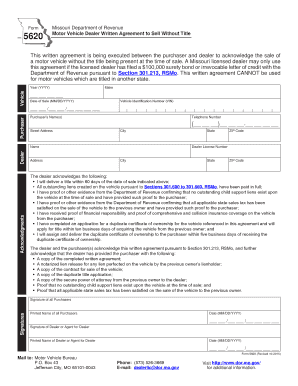
Form 5620


What is the Form 5620
The Form 5620 is a crucial document used in the context of warranties, particularly for the purchase of vehicles. This form serves as a warranty declaration, outlining the terms and conditions under which a warranty is provided by the manufacturer or seller. It is essential for both buyers and warranty manufacturers to understand the specifics of this form to ensure compliance with legal standards and to protect their rights.
How to use the Form 5620
Using the Form 5620 involves several steps to ensure that all necessary information is accurately captured. First, the buyer must fill out their personal details, including name, address, and contact information. Next, the details of the vehicle being purchased, such as make, model, and VIN, should be included. The warranty terms must be clearly stated, including coverage duration and any exclusions. Once completed, both the buyer and the warranty manufacturer should sign the document to validate it.
Steps to complete the Form 5620
Completing the Form 5620 requires careful attention to detail. Follow these steps:
- Begin by entering the buyer's information, including full name and contact details.
- Provide the vehicle information, including the make, model, year, and VIN.
- Clearly outline the warranty terms, including the duration of coverage and any limitations or exclusions.
- Ensure both parties sign the document to confirm agreement to the warranty terms.
- Keep a copy of the completed form for personal records and future reference.
Legal use of the Form 5620
The legal use of the Form 5620 is governed by various regulations that ensure the document is binding and enforceable. To be legally valid, the form must comply with eSignature laws, such as the ESIGN Act and UETA. This means that electronic signatures are acceptable, provided they meet specific criteria. It is important for both the buyer and warranty manufacturer to understand their rights and obligations outlined in the form to avoid potential disputes.
Key elements of the Form 5620
Several key elements must be included in the Form 5620 to ensure its effectiveness. These include:
- Buyer Information: Full name, address, and contact details of the buyer.
- Vehicle Information: Make, model, year, and VIN of the vehicle.
- Warranty Terms: Detailed description of the warranty coverage, including duration and any exclusions.
- Signatures: Signatures of both the buyer and the warranty manufacturer to validate the agreement.
Examples of using the Form 5620
Examples of using the Form 5620 can vary based on the type of vehicle and warranty offered. For instance, a buyer purchasing a new car may use the form to secure a manufacturer’s warranty that covers repairs for a specified period. Alternatively, a buyer purchasing a used vehicle might use the form to establish a limited warranty provided by the dealership. Each scenario highlights the importance of clearly documenting warranty terms to protect both parties involved.
Quick guide on how to complete form 5620
Effortlessly prepare Form 5620 on any device
Managing documents online has become increasingly popular among businesses and individuals. It offers an ideal sustainable alternative to conventional printed and signed documents, as you can find the right form and securely store it online. airSlate SignNow provides you with all the tools necessary to create, modify, and electronically sign your documents swiftly without delays. Handle Form 5620 on any platform using airSlate SignNow apps for Android or iOS and simplify any document-related task today.
The easiest way to modify and electronically sign Form 5620 smoothly
- Find Form 5620 and click Get Form to begin.
- Use the tools we provide to complete your form.
- Highlight important sections of your documents or obscure sensitive details with tools specifically designed by airSlate SignNow for that purpose.
- Create your signature using the Sign tool, which takes only seconds and carries the same legal validity as a conventional wet ink signature.
- Review the information and click on the Done button to save your modifications.
- Select your preferred method for sending your form, whether by email, SMS, invite link, or download it to your computer.
Eliminate worries about lost or misfiled documents, tedious form navigation, or mistakes that necessitate printing new document copies. airSlate SignNow meets your document management needs with just a few clicks from any device you choose. Modify and electronically sign Form 5620 to ensure outstanding communication at any point during your form preparation process with airSlate SignNow.
Create this form in 5 minutes or less
Create this form in 5 minutes!
People also ask
-
What types of warranty warranties does airSlate SignNow support?
airSlate SignNow supports various types of warranty warranties, including limited and extended warranties. Our platform allows you to customize warranty documents to suit your specific needs, making it easier to manage your warranty agreements efficiently.
-
How can airSlate SignNow help with the warranty warranties process?
With airSlate SignNow, the warranty warranties process is streamlined to reduce delays and errors. You can easily create, send, and eSign warranty documents, ensuring a faster turnaround time and enhancing customer satisfaction.
-
What is the pricing structure for airSlate SignNow's warranty warranties feature?
airSlate SignNow offers competitive pricing for our warranty warranties feature, which is included in our available plans. Our flexible subscription options cater to businesses of all sizes, allowing you to choose a plan that best meets your document signing needs without breaking the bank.
-
Are there any integrations available for managing warranty warranties?
Yes, airSlate SignNow integrates seamlessly with various CRM and document management systems to enhance your warranty warranties management. This integration ensures that your warranty documents are readily accessible and organized within your existing workflow.
-
How secure are the warranty warranties signed through airSlate SignNow?
Security is a top priority at airSlate SignNow, especially for warranty warranties. We utilize advanced encryption and authentication measures to protect your documents, ensuring that all eSignatures are secure and compliant with industry standards.
-
Can I track the status of my warranty warranties with airSlate SignNow?
Absolutely! airSlate SignNow provides real-time tracking for all your warranty warranties. This feature allows you to monitor the progress of your warranty documents, ensuring you know exactly when each document is sent, viewed, and signed.
-
What benefits do I gain by using airSlate SignNow for warranty warranties?
By using airSlate SignNow for warranty warranties, you gain efficiency, security, and a streamlined process. Our platform helps you reduce paperwork, cut down on signing time, and offers a hassle-free experience for both your team and your customers.
Get more for Form 5620
Find out other Form 5620
- eSign Nebraska Finance & Tax Accounting Business Letter Template Online
- eSign Nevada Finance & Tax Accounting Resignation Letter Simple
- eSign Arkansas Government Affidavit Of Heirship Easy
- eSign California Government LLC Operating Agreement Computer
- eSign Oklahoma Finance & Tax Accounting Executive Summary Template Computer
- eSign Tennessee Finance & Tax Accounting Cease And Desist Letter Myself
- eSign Finance & Tax Accounting Form Texas Now
- eSign Vermont Finance & Tax Accounting Emergency Contact Form Simple
- eSign Delaware Government Stock Certificate Secure
- Can I eSign Vermont Finance & Tax Accounting Emergency Contact Form
- eSign Washington Finance & Tax Accounting Emergency Contact Form Safe
- How To eSign Georgia Government Claim
- How Do I eSign Hawaii Government Contract
- eSign Hawaii Government Contract Now
- Help Me With eSign Hawaii Government Contract
- eSign Hawaii Government Contract Later
- Help Me With eSign California Healthcare / Medical Lease Agreement
- Can I eSign California Healthcare / Medical Lease Agreement
- How To eSign Hawaii Government Bill Of Lading
- How Can I eSign Hawaii Government Bill Of Lading