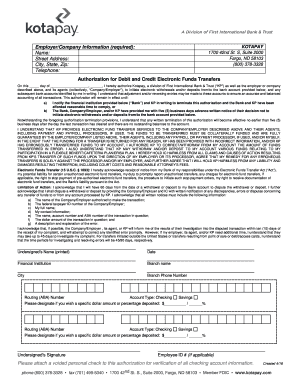
Kotapay Form


What is the Kotapay Form
The Kotapay direct deposit form is a critical document used by individuals and businesses to facilitate electronic funds transfers directly into bank accounts. This form enables employees or recipients to receive payments seamlessly through direct deposit, eliminating the need for paper checks. It typically includes essential information such as the account holder's name, bank account number, and routing number, ensuring that funds are directed accurately.
How to use the Kotapay Form
Using the Kotapay direct deposit form involves a straightforward process. First, individuals need to obtain the form, which can often be downloaded from their employer's website or requested from the payroll department. Once the form is filled out with the necessary banking details, it should be submitted to the appropriate department or financial institution. This ensures that future payments are deposited directly into the specified account, providing convenience and security.
Steps to complete the Kotapay Form
Completing the Kotapay direct deposit form requires careful attention to detail. Follow these steps to ensure accuracy:
- Begin by entering your personal information, including your full name and address.
- Provide your bank account details, including the account number and routing number. Verify these numbers to prevent errors.
- Indicate whether this is a checking or savings account.
- Sign and date the form to authorize the direct deposit.
- Submit the completed form to your employer or the designated financial institution.
Legal use of the Kotapay Form
The Kotapay direct deposit form is legally binding when filled out correctly and submitted according to the institution's requirements. It complies with the Electronic Funds Transfer Act, which governs electronic payments in the United States. By signing the form, individuals authorize the transfer of funds, making it essential to provide accurate information to avoid any legal complications.
Key elements of the Kotapay Form
Several key elements must be included in the Kotapay direct deposit form to ensure its validity:
- Account Holder's Name: The name must match the name on the bank account.
- Bank Account Number: This unique number identifies the account where funds will be deposited.
- Routing Number: A nine-digit code that identifies the financial institution.
- Type of Account: Indicate whether the account is a checking or savings account.
- Signature: A signature is necessary to authorize the direct deposit arrangement.
Form Submission Methods
The Kotapay direct deposit form can be submitted through various methods, depending on the employer or financial institution's policies. Common submission methods include:
- Online Submission: Many employers allow employees to submit the form electronically through a secure portal.
- Mail: The completed form can be mailed to the payroll department or bank.
- In-Person: Individuals may also choose to deliver the form in person to ensure it is received promptly.
Quick guide on how to complete kotapay form
Effortlessly Prepare Kotapay Form on Any Device
Digital document management has become increasingly favored by businesses and individuals. It offers an excellent eco-friendly alternative to traditional printed and signed papers, allowing you to acquire the correct form and securely keep it online. airSlate SignNow equips you with all the necessary tools to create, edit, and electronically sign your documents quickly and without interruptions. Manage Kotapay Form on any device through airSlate SignNow's Android or iOS applications and enhance any document-related process today.
The easiest way to modify and electronically sign Kotapay Form effortlessly
- Locate Kotapay Form and click on Get Form to begin.
- Use the tools available to fill out your document.
- Emphasize important sections of your documents or redact sensitive data using tools that airSlate SignNow specifically provides for that purpose.
- Generate your signature with the Sign tool, which takes only seconds and carries the same legal validity as a conventional handwritten signature.
- Verify all the information and then hit the Done button to save your updates.
- Decide how you'd like to send your form, via email, text message (SMS), invitation link, or download it to your computer.
Eliminate concerns about lost or misplaced documents, tedious form searching, or errors that necessitate printing new document copies. airSlate SignNow addresses all your document management needs with just a few clicks from any device you prefer. Edit and electronically sign Kotapay Form and maintain excellent communication at every step of the form preparation process with airSlate SignNow.
Create this form in 5 minutes or less
Create this form in 5 minutes!
People also ask
-
What is the kotapay direct deposit form?
The kotapay direct deposit form is a document that allows you to set up direct deposit for your paycheck or other income. By using this form, you can ensure that your funds are automatically deposited into your bank account, streamlining the payment process.
-
How can airSlate SignNow help with the kotapay direct deposit form?
airSlate SignNow enables you to electronically sign and send the kotapay direct deposit form effortlessly. With its user-friendly interface, you can complete the form quickly, ensuring you never miss a payment and have your funds deposited directly to your account.
-
Is there a cost associated with using the kotapay direct deposit form through airSlate SignNow?
Using the kotapay direct deposit form through airSlate SignNow is cost-effective, with various pricing plans available. You can select a plan that best fits your business needs, ensuring you receive a valuable service without overspending.
-
What features does airSlate SignNow offer for handling the kotapay direct deposit form?
airSlate SignNow offers robust features for managing the kotapay direct deposit form, including electronic signatures, document storage, and real-time tracking. These features make it easier to manage your forms and ensure compliance and security.
-
Can I integrate the kotapay direct deposit form with other applications?
Yes, airSlate SignNow allows for seamless integration with various applications, making it easy to manage your kotapay direct deposit form alongside other business tools. This integration helps streamline workflows and enhance productivity.
-
What are the benefits of using the kotapay direct deposit form with airSlate SignNow?
Using the kotapay direct deposit form with airSlate SignNow offers numerous benefits, including time savings, improved accuracy, and enhanced security. You can eliminate paper trails and reduce the risk of errors, ensuring your funds are processed smoothly.
-
Is the kotapay direct deposit form secure with airSlate SignNow?
Absolutely! The kotapay direct deposit form is protected with industry-standard security measures on airSlate SignNow. Your sensitive information is encrypted, ensuring that your data is safe throughout the signing and submission process.
Get more for Kotapay Form
- Job application template form
- Proces verbaal van oplevering voorbeeld form
- Sodexo fmla form
- Local guardian letter for hostel form
- Agora charter school enrollment notification form 15 16 pn doc
- Madhya pradesh labour welfare fund act 1982 pdf form
- Steve jobs article form
- Air force academy transcript form
Find out other Kotapay Form
- eSignature Florida Legal Letter Of Intent Easy
- Can I eSignature Wyoming High Tech Residential Lease Agreement
- eSignature Connecticut Lawers Promissory Note Template Safe
- eSignature Hawaii Legal Separation Agreement Now
- How To eSignature Indiana Legal Lease Agreement
- eSignature Kansas Legal Separation Agreement Online
- eSignature Georgia Lawers Cease And Desist Letter Now
- eSignature Maryland Legal Quitclaim Deed Free
- eSignature Maryland Legal Lease Agreement Template Simple
- eSignature North Carolina Legal Cease And Desist Letter Safe
- How Can I eSignature Ohio Legal Stock Certificate
- How To eSignature Pennsylvania Legal Cease And Desist Letter
- eSignature Oregon Legal Lease Agreement Template Later
- Can I eSignature Oregon Legal Limited Power Of Attorney
- eSignature South Dakota Legal Limited Power Of Attorney Now
- eSignature Texas Legal Affidavit Of Heirship Easy
- eSignature Utah Legal Promissory Note Template Free
- eSignature Louisiana Lawers Living Will Free
- eSignature Louisiana Lawers Last Will And Testament Now
- How To eSignature West Virginia Legal Quitclaim Deed