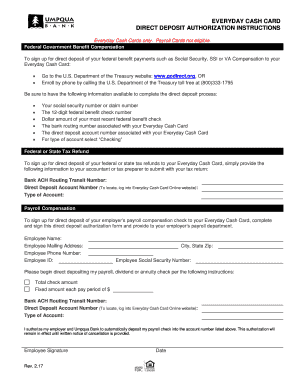
Everyday Cash Card Direct Deposit Authorization Umpqua Bank Form


Understanding the Everyday Cash Card Direct Deposit Authorization
The Everyday Cash Card Direct Deposit Authorization is a crucial document for Umpqua Bank customers who wish to set up direct deposit for their payroll or other recurring payments. This form allows individuals to authorize their employer or payment provider to deposit funds directly into their Umpqua Bank account. Completing this authorization ensures that funds are available quickly and securely, eliminating the need for physical checks.
Steps to Complete the Everyday Cash Card Direct Deposit Authorization
Filling out the Everyday Cash Card Direct Deposit Authorization involves several straightforward steps:
- Obtain the form from Umpqua Bank’s website or a local branch.
- Fill in your personal information, including your name, address, and account number.
- Provide details about your employer or the entity making the deposits.
- Sign and date the form to confirm your authorization.
- Submit the completed form to your employer or the payment provider.
Ensure that all information is accurate to avoid any delays in processing your direct deposit.
Key Elements of the Everyday Cash Card Direct Deposit Authorization
When completing the Everyday Cash Card Direct Deposit Authorization, it is essential to include specific key elements:
- Account Information: Your Umpqua Bank account number and routing number.
- Employer Details: The name and address of your employer or payment provider.
- Signature: Your signature confirming the authorization.
- Date: The date when you completed the authorization.
Including these elements ensures that your authorization is processed without issues.
Legal Use of the Everyday Cash Card Direct Deposit Authorization
The Everyday Cash Card Direct Deposit Authorization is legally binding when properly completed and signed. It grants permission to the employer or payment provider to deposit funds directly into your account, which is recognized under U.S. law. To ensure compliance, it is advisable to retain a copy of the signed authorization for your records.
Examples of Using the Everyday Cash Card Direct Deposit Authorization
There are various scenarios in which the Everyday Cash Card Direct Deposit Authorization can be utilized:
- Receiving your salary from an employer directly into your Umpqua Bank account.
- Setting up automatic deposits for government benefits, such as Social Security.
- Receiving payments from freelance work or side jobs directly deposited into your account.
These examples illustrate the versatility and convenience of using direct deposit for managing your finances.
Form Submission Methods
The Everyday Cash Card Direct Deposit Authorization can be submitted through various methods, depending on your employer or payment provider's preferences:
- Online: Some employers may allow you to submit the form electronically through their payroll system.
- Mail: You can send the completed form via postal service to your employer's payroll department.
- In-Person: Delivering the form directly to your employer can ensure immediate processing.
Choosing the right submission method can help expedite the setup of your direct deposit.
Quick guide on how to complete everyday cash card direct deposit authorization umpqua bank
Effortlessly Prepare Everyday Cash Card Direct Deposit Authorization Umpqua Bank on Any Device
Digital document management has gained traction among companies and individuals. It offers an ideal eco-friendly substitute to traditional printed and signed documents, as you can obtain the necessary form and securely keep it online. airSlate SignNow equips you with all the functionalities required to create, modify, and eSign your documents promptly without delays. Handle Everyday Cash Card Direct Deposit Authorization Umpqua Bank on any platform using airSlate SignNow Android or iOS applications and streamline any document-related task today.
How to Modify and eSign Everyday Cash Card Direct Deposit Authorization Umpqua Bank with Ease
- Locate Everyday Cash Card Direct Deposit Authorization Umpqua Bank and click on Get Form to begin.
- Utilize the tools we provide to fill out your document.
- Emphasize important sections of your documents or redact sensitive information with tools that airSlate SignNow supplies specifically for this purpose.
- Create your signature with the Sign tool, which takes mere seconds and holds the same legal validity as a conventional wet signature.
- Review the details and click the Done button to save your modifications.
- Choose your delivery method for your form, whether by email, text message (SMS), invite link, or download it to your computer.
Say goodbye to lost or misplaced files, tedious form hunting, or errors that necessitate printing new copies of documents. airSlate SignNow meets all your document management needs in just a few clicks from any device you prefer. Edit and eSign Everyday Cash Card Direct Deposit Authorization Umpqua Bank to ensure outstanding communication at any point in your form preparation process with airSlate SignNow.
Create this form in 5 minutes or less
Create this form in 5 minutes!
People also ask
-
What is the Umpqua Bank direct deposit form?
The Umpqua Bank direct deposit form is a document used to authorize the deposit of your paycheck directly into your Umpqua Bank account. This form simplifies your banking transactions and ensures that your funds are readily available without any delay. By using the Umpqua Bank direct deposit form, you can enhance your financial management.
-
How can I fill out the Umpqua Bank direct deposit form?
To fill out the Umpqua Bank direct deposit form, simply download it from the Umpqua Bank website or request a copy from your HR department. Provide the required information, such as your account number and routing number, to ensure seamless processing. Once completed, submit the form to your employer or payroll department.
-
Is there a fee associated with using the Umpqua Bank direct deposit form?
There are no fees associated with using the Umpqua Bank direct deposit form itself. However, it’s important to check with your employer regarding any potential fees related to payroll processing. Overall, direct deposit is a cost-effective solution that offers convenience and quick access to your funds.
-
What are the benefits of using the Umpqua Bank direct deposit form?
Using the Umpqua Bank direct deposit form offers numerous benefits, including faster access to your paychecks, reduced risk of check loss or theft, and enhanced convenience. You won’t need to make trips to the bank to deposit your checks, which saves you time. Direct deposits also help in budgeting by delivering funds directly to your account.
-
Can I change my direct deposit information using the Umpqua Bank direct deposit form?
Yes, you can change your direct deposit information by filling out a new Umpqua Bank direct deposit form and submitting it to your employer or payroll department. Ensure that your updated information is accurate to avoid any disruptions in your payment process. Once submitted, changes typically take a pay cycle to take effect.
-
How long does it take for my Umpqua Bank direct deposit to start?
After submitting the Umpqua Bank direct deposit form, it generally takes one to two pay cycles for your direct deposit to become active. The timing can vary based on your employer's payroll schedule. It’s best to confirm with your employer for specific processing timelines.
-
What if I have issues with my Umpqua Bank direct deposit?
If you encounter issues with your Umpqua Bank direct deposit, such as delays or missing deposits, it’s advisable to first check with your employer. You can also contact Umpqua Bank's customer service for assistance. They can help you track down any missing deposits and resolve any potential errors.
Get more for Everyday Cash Card Direct Deposit Authorization Umpqua Bank
Find out other Everyday Cash Card Direct Deposit Authorization Umpqua Bank
- Can I Electronic signature Idaho Car Dealer Document
- How Can I Electronic signature Illinois Car Dealer Document
- How Can I Electronic signature North Carolina Banking PPT
- Can I Electronic signature Kentucky Car Dealer Document
- Can I Electronic signature Louisiana Car Dealer Form
- How Do I Electronic signature Oklahoma Banking Document
- How To Electronic signature Oklahoma Banking Word
- How Can I Electronic signature Massachusetts Car Dealer PDF
- How Can I Electronic signature Michigan Car Dealer Document
- How Do I Electronic signature Minnesota Car Dealer Form
- Can I Electronic signature Missouri Car Dealer Document
- How Do I Electronic signature Nevada Car Dealer PDF
- How To Electronic signature South Carolina Banking Document
- Can I Electronic signature New York Car Dealer Document
- How To Electronic signature North Carolina Car Dealer Word
- How Do I Electronic signature North Carolina Car Dealer Document
- Can I Electronic signature Ohio Car Dealer PPT
- How Can I Electronic signature Texas Banking Form
- How Do I Electronic signature Pennsylvania Car Dealer Document
- How To Electronic signature South Carolina Car Dealer Document