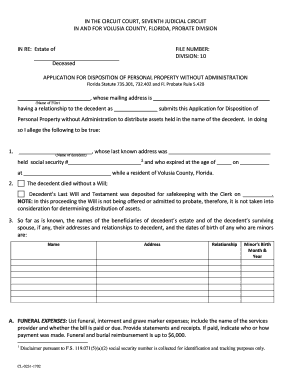
Volusia County Clerk of Court Forms 2017-2026


What is the Volusia County Clerk Of Court Forms
The Volusia County Clerk of Court provides various forms necessary for legal processes, including community service forms required by courts. These forms are essential for individuals fulfilling court-ordered community service, ensuring compliance with legal requirements. The forms may include documentation such as community service log sheets and community service hours forms, which help track the completion of mandated service hours.
Steps to complete the Volusia County Clerk Of Court Forms
Completing the Volusia County Clerk of Court forms involves several straightforward steps:
- Obtain the correct form, such as the community service form for court, from the Clerk's office or their website.
- Carefully read the instructions provided with the form to understand the requirements.
- Fill out the form accurately, providing all necessary information, including your name, case number, and details of the community service performed.
- Ensure that all signatures are obtained where required, either electronically or in print.
- Submit the completed form through the designated method, whether online, by mail, or in person at the Clerk's office.
Legal use of the Volusia County Clerk Of Court Forms
The legal use of the Volusia County Clerk of Court forms is crucial for ensuring that all documentation related to community service is valid and recognized by the court. These forms must comply with state regulations and meet specific legal standards to be considered enforceable. Properly completed forms can help avoid penalties and ensure that individuals fulfill their court-ordered obligations.
Key elements of the Volusia County Clerk Of Court Forms
Key elements of the Volusia County Clerk of Court forms typically include:
- Case Information: Details such as the case number and court name.
- Personal Information: The name and contact information of the individual completing the form.
- Service Details: A description of the community service performed, including dates and hours worked.
- Signatures: Required signatures from the individual and, in some cases, a supervisor or organization representative.
Examples of using the Volusia County Clerk Of Court Forms
Examples of using the Volusia County Clerk of Court forms include:
- Submitting a community service log sheet for probation to demonstrate compliance with court orders.
- Using the community service hours form for court to document the completion of required service hours.
- Filing a court ordered community service form to provide evidence of service performed for legal purposes.
Form Submission Methods (Online / Mail / In-Person)
Individuals can submit the Volusia County Clerk of Court forms through various methods, ensuring convenience and accessibility:
- Online: Many forms can be completed and submitted electronically through the Clerk's website.
- Mail: Completed forms can be printed and sent via postal service to the Clerk's office.
- In-Person: Individuals may also choose to deliver forms directly to the Clerk's office during business hours.
Quick guide on how to complete volusia county clerk of court forms
Complete Volusia County Clerk Of Court Forms seamlessly on any device
Digital document management has gained popularity among businesses and individuals. It offers an excellent environmentally friendly alternative to traditional printed and signed papers, allowing you to access the correct form and securely store it online. airSlate SignNow provides you with all the tools necessary to generate, modify, and eSign your documents quickly without delays. Manage Volusia County Clerk Of Court Forms on any device with airSlate SignNow Android or iOS applications and enhance any document-based process today.
How to edit and eSign Volusia County Clerk Of Court Forms effortlessly
- Obtain Volusia County Clerk Of Court Forms and click on Get Form to begin.
- Use the tools we provide to complete your form.
- Emphasize important sections of your documents or obscure sensitive information with tools that airSlate SignNow specifically offers for that function.
- Create your eSignature with the Sign tool, which takes only seconds and holds the same legal authority as a conventional wet ink signature.
- Verify the information and click on the Done button to save your modifications.
- Choose how you wish to deliver your form, whether by email, text message (SMS), or invite link, or download it to your computer.
Say goodbye to missing or lost files, tedious form searches, or errors that require reprinting new document copies. airSlate SignNow takes care of all your document management needs in just a few clicks from any device of your choice. Edit and eSign Volusia County Clerk Of Court Forms and ensure outstanding communication at any phase of the form preparation process with airSlate SignNow.
Create this form in 5 minutes or less
Find and fill out the correct volusia county clerk of court forms
Create this form in 5 minutes!
People also ask
-
What are printable community service forms for court?
Printable community service forms for court are official documents used to document community service activities that individuals have completed as part of a court order. These forms typically need to be filled out by the supervising organization and submitted to the court as proof. With airSlate SignNow, you can easily create and manage these forms digitally.
-
How can I obtain printable community service forms for court?
You can obtain printable community service forms for court directly through the airSlate SignNow platform. Our easy-to-use system allows you to customize templates or create your own forms, ensuring all necessary information is captured while meeting court requirements. This streamlines the process and saves you time.
-
Are there any costs associated with using airSlate SignNow for printable community service forms for court?
Our pricing plans are designed to be cost-effective for all users, including those needing printable community service forms for court. You can choose from various subscription options that suit your needs and budget. Furthermore, we often offer free trials to test our features before commitment.
-
What features does airSlate SignNow offer for managing community service forms?
airSlate SignNow provides several features for managing printable community service forms for court, including electronic signatures, customizable templates, and automated reminders. You can track the status of the forms in real-time, ensuring that you meet court deadlines efficiently. Our platform enhances productivity while simplifying paperwork.
-
Can I integrate airSlate SignNow with other tools for managing court forms?
Yes, airSlate SignNow supports integration with various third-party applications, which can help streamline the management of printable community service forms for court. You can connect with platforms like Google Drive, Dropbox, and many others to access and organize your documents conveniently. This flexibility can enhance your workflow signNowly.
-
What are the benefits of using airSlate SignNow for community service documentation?
Using airSlate SignNow for printable community service forms for court offers numerous benefits, including increased efficiency and reduced paperwork errors. Digital forms can be filled out, signed, and submitted quickly, ensuring compliance with court requirements without the hassle of printing and mailing. Additionally, our support team is always available to assist you.
-
Is it secure to use airSlate SignNow for legal documents like community service forms?
Absolutely! airSlate SignNow employs robust security measures including encryption and secure cloud storage to protect your printable community service forms for court. We prioritize user privacy and compliance with legal standards, so you can be confident that your sensitive information is safe while using our platform.
Get more for Volusia County Clerk Of Court Forms
Find out other Volusia County Clerk Of Court Forms
- Help Me With Sign Colorado Mutual non-disclosure agreement
- Sign Arizona Non disclosure agreement sample Online
- Sign New Mexico Mutual non-disclosure agreement Simple
- Sign Oklahoma Mutual non-disclosure agreement Simple
- Sign Utah Mutual non-disclosure agreement Free
- Sign Michigan Non disclosure agreement sample Later
- Sign Michigan Non-disclosure agreement PDF Safe
- Can I Sign Ohio Non-disclosure agreement PDF
- Help Me With Sign Oklahoma Non-disclosure agreement PDF
- How Do I Sign Oregon Non-disclosure agreement PDF
- Sign Oregon Non disclosure agreement sample Mobile
- How Do I Sign Montana Rental agreement contract
- Sign Alaska Rental lease agreement Mobile
- Sign Connecticut Rental lease agreement Easy
- Sign Hawaii Rental lease agreement Mobile
- Sign Hawaii Rental lease agreement Simple
- Sign Kansas Rental lease agreement Later
- How Can I Sign California Rental house lease agreement
- How To Sign Nebraska Rental house lease agreement
- How To Sign North Dakota Rental house lease agreement