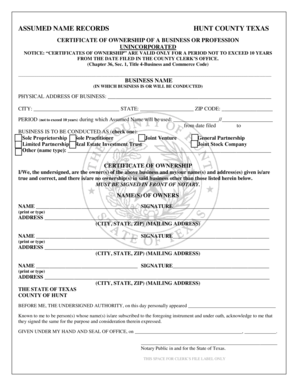
Assumed Name Certificate Bexar County 2014-2026


What is the Assumed Name Certificate Bexar County
The assumed name certificate in Bexar County is a legal document that allows a business to operate under a name different from its registered legal name. This certificate is essential for sole proprietors and partnerships who wish to use a trade name, also known as a "doing business as" (DBA) name. By filing for an assumed name certificate, businesses can ensure their chosen name is officially recognized and protected within the county.
How to Obtain the Assumed Name Certificate Bexar County
To obtain an assumed name certificate in Bexar County, you must follow a series of steps. First, conduct a name search to ensure that your desired DBA name is not already in use. This can typically be done through the Bexar County Clerk's office. Once you confirm the name's availability, you will need to complete the appropriate application form, which can often be found online or at the local clerk's office. After filling out the form, submit it along with the required filing fee to the clerk's office. It is advisable to keep a copy for your records.
Steps to Complete the Assumed Name Certificate Bexar County
Completing the assumed name certificate involves several key steps:
- Conduct a name search to check for existing businesses with the same name.
- Fill out the assumed name certificate application accurately.
- Gather any required supporting documents, such as identification or business registration details.
- Submit the application and payment to the Bexar County Clerk's office.
- Receive confirmation of your filing and keep it for future reference.
Legal Use of the Assumed Name Certificate Bexar County
The legal use of an assumed name certificate in Bexar County allows businesses to operate under a name that is distinct from their legal entity name. This is particularly important for branding and marketing purposes. However, it is crucial to comply with local regulations and ensure that the name does not infringe on existing trademarks. The certificate also helps build credibility with customers and suppliers by providing a formal recognition of the business name.
Key Elements of the Assumed Name Certificate Bexar County
Several key elements must be included in the assumed name certificate to ensure its validity:
- The exact name under which the business will operate.
- The legal name of the business owner or entity.
- The business address.
- The nature of the business.
- The date of filing and signature of the applicant.
Required Documents
When applying for an assumed name certificate in Bexar County, certain documents are typically required. These may include:
- A completed application form.
- Identification, such as a driver's license or state ID.
- Proof of business registration, if applicable.
- Payment for the filing fee.
Penalties for Non-Compliance
Failure to file an assumed name certificate or to operate under a registered name can lead to penalties. Businesses may face fines, legal action, or the inability to enforce contracts under the assumed name. It is important to comply with all local regulations to avoid these consequences and ensure the legitimacy of your business operations.
Quick guide on how to complete assumed name certificate bexar county
Accomplish Assumed Name Certificate Bexar County effortlessly on every device
Managing online documents has gained signNow popularity among businesses and individuals. It offers an ideal environmentally-friendly substitute for traditional printed and signed papers, as you can easily locate the necessary form and securely store it online. airSlate SignNow equips you with all the necessary tools to create, modify, and eSign your documents quickly without delays. Handle Assumed Name Certificate Bexar County on any platform with airSlate SignNow’s Android or iOS applications and enhance any document-related process today.
How to modify and eSign Assumed Name Certificate Bexar County with ease
- Obtain Assumed Name Certificate Bexar County and click Get Form to begin.
- Utilize the tools we provide to complete your document.
- Emphasize relevant sections of your documents or obscure sensitive information with tools specifically designed for that purpose by airSlate SignNow.
- Create your eSignature using the Sign tool, which takes mere seconds and carries the same legal authority as a traditional wet ink signature.
- Review the details and click on the Done button to save your changes.
- Choose how you want to send your form, via email, text message (SMS), or invite link, or download it to your computer.
Eliminate worries about lost or misplaced documents, tedious form searching, or errors that necessitate printing new copies. airSlate SignNow meets all your document management requirements with just a few clicks from your preferred device. Modify and eSign Assumed Name Certificate Bexar County to guarantee exceptional communication at any stage of your document preparation process with airSlate SignNow.
Create this form in 5 minutes or less
Create this form in 5 minutes!
How to create an eSignature for the assumed name certificate bexar county
How to create an electronic signature for a PDF online
How to create an electronic signature for a PDF in Google Chrome
How to create an e-signature for signing PDFs in Gmail
How to create an e-signature right from your smartphone
How to create an e-signature for a PDF on iOS
How to create an e-signature for a PDF on Android
People also ask
-
What is an assumed name certificate?
An assumed name certificate, also known as a DBA (Doing Business As), is a legal document that allows a business to operate under a name different from its registered name. This certificate helps ensure transparency about who is behind a business, protecting both consumers and business owners.
-
Why do I need an assumed name certificate?
Obtaining an assumed name certificate is essential for legal compliance if you wish to operate under a name other than your legal business name. It can enhance your brand's visibility and build customer trust, as it reflects professionalism and legitimacy.
-
How can airSlate SignNow assist with my assumed name certificate?
airSlate SignNow simplifies the signing and submission process for your assumed name certificate. You can easily eSign the required documents online, making the procedure faster, more efficient, and completely secure.
-
What is the pricing for obtaining an assumed name certificate?
The pricing for an assumed name certificate varies by state and can range from $10 to $100. Using airSlate SignNow may also incur additional fees for eSigning and document processing, but it offers a cost-effective solution overall for managing your business documents.
-
What features does airSlate SignNow offer for managing assumed name certificates?
airSlate SignNow offers features such as customizable document templates, secure eSigning, and seamless storage options for your assumed name certificate. These features streamline the process, making it easy to manage all documents related to your business.
-
Can I integrate airSlate SignNow with my existing business tools for my assumed name certificate?
Yes, airSlate SignNow integrates seamlessly with various business applications and tools. This facilitates easy management of your assumed name certificate along with other essential business documents, enhancing workflow efficiency.
-
What benefits does eSigning an assumed name certificate provide?
eSigning your assumed name certificate with airSlate SignNow provides instant accessibility, eliminating the need for physical paperwork. It ensures legally binding signatures are captured, and the process is fast, secure, and convenient for all parties involved.
Get more for Assumed Name Certificate Bexar County
- Emergency ex parte motion michigan 2011 form
- Aoc e 506 instructions 2001 form
- Da 31 2009 form
- Personal well being report legallanding form
- How to ask the court to change or enforce and order in your case how to ask the court to change or enforce and order in your form
- Financial disclosure affidavit forms
- Divorce petition nyc 1999 form
- Matrimonialias part 5f 1999 form
Find out other Assumed Name Certificate Bexar County
- Electronic signature Alaska Car Dealer Resignation Letter Myself
- Electronic signature Alaska Car Dealer NDA Mobile
- How Can I Electronic signature Arizona Car Dealer Agreement
- Electronic signature California Business Operations Promissory Note Template Fast
- How Do I Electronic signature Arkansas Car Dealer Claim
- Electronic signature Colorado Car Dealer Arbitration Agreement Mobile
- Electronic signature California Car Dealer Rental Lease Agreement Fast
- Electronic signature Connecticut Car Dealer Lease Agreement Now
- Electronic signature Connecticut Car Dealer Warranty Deed Computer
- Electronic signature New Mexico Banking Job Offer Online
- How Can I Electronic signature Delaware Car Dealer Purchase Order Template
- How To Electronic signature Delaware Car Dealer Lease Template
- Electronic signature North Carolina Banking Claim Secure
- Electronic signature North Carolina Banking Separation Agreement Online
- How Can I Electronic signature Iowa Car Dealer Promissory Note Template
- Electronic signature Iowa Car Dealer Limited Power Of Attorney Myself
- Electronic signature Iowa Car Dealer Limited Power Of Attorney Fast
- How Do I Electronic signature Iowa Car Dealer Limited Power Of Attorney
- Electronic signature Kentucky Car Dealer LLC Operating Agreement Safe
- Electronic signature Louisiana Car Dealer Lease Template Now