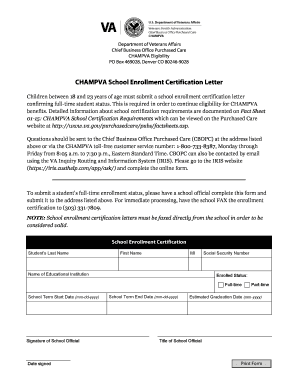
Champva School Enrollment Certification Letter Form


What is the Champva School Enrollment Certification Letter
The Champva School Enrollment Certification Letter is a document required for dependents of veterans who are eligible for the Civilian Health and Medical Program of the Department of Veterans Affairs (CHAMPVA). This letter certifies that a student is enrolled in an approved educational program and is necessary for the processing of benefits under the CHAMPVA program. The letter serves as proof of enrollment and is essential for accessing healthcare services provided by the program.
How to obtain the Champva School Enrollment Certification Letter
To obtain the Champva School Enrollment Certification Letter, students must first ensure they meet the eligibility criteria set by the CHAMPVA program. Once eligibility is confirmed, students should contact their educational institution's registrar or financial aid office to request the certification. The institution will provide the necessary documentation, which must then be submitted to the CHAMPVA program for processing. It is important to check with the institution for any specific requirements or forms that may be needed.
Steps to complete the Champva School Enrollment Certification Letter
Completing the Champva School Enrollment Certification Letter involves several key steps:
- Confirm eligibility for CHAMPVA benefits.
- Contact the educational institution to request enrollment verification.
- Provide necessary information, such as student details and program specifics.
- Receive the completed certification letter from the institution.
- Submit the letter to the CHAMPVA program as part of the benefits application process.
Legal use of the Champva School Enrollment Certification Letter
The Champva School Enrollment Certification Letter holds legal significance as it serves as an official document verifying a student's enrollment status. For it to be considered legally binding, the letter must include accurate information and be signed by an authorized representative of the educational institution. Utilizing a secure electronic signature solution can enhance the legitimacy of the document, ensuring compliance with eSignature laws such as ESIGN and UETA.
Key elements of the Champva School Enrollment Certification Letter
Key elements that should be included in the Champva School Enrollment Certification Letter are:
- The student's full name and date of birth.
- The educational institution's name and address.
- The program of study and enrollment status (full-time or part-time).
- The academic year or term for which the certification is valid.
- The signature of an authorized official from the institution.
Form Submission Methods (Online / Mail / In-Person)
The Champva School Enrollment Certification Letter can typically be submitted through various methods, depending on the preferences of the applicant and the requirements of the CHAMPVA program. Common submission methods include:
- Online submission through the CHAMPVA website, if available.
- Mailing the completed letter to the designated CHAMPVA address.
- In-person submission at a local VA office, if applicable.
Quick guide on how to complete champva school enrollment certification letter
Accomplish Champva School Enrollment Certification Letter seamlessly on any device
Digital document management has gained traction among businesses and individuals alike. It offers an ideal eco-friendly substitute for conventional printed and signed paperwork, as you can easily find the necessary form and securely store it online. airSlate SignNow provides you with all the resources you need to create, modify, and electronically sign your documents swiftly without holdups. Manage Champva School Enrollment Certification Letter on any device using airSlate SignNow's Android or iOS applications and simplify any document-centric process today.
How to modify and electronically sign Champva School Enrollment Certification Letter with ease
- Find Champva School Enrollment Certification Letter and click Get Form to begin.
- Use the tools available to complete your form.
- Highlight important sections of your documents or redact sensitive information with tools that airSlate SignNow provides specifically for that purpose.
- Generate your signature using the Sign feature, which only takes seconds and has the same legal validity as a conventional wet ink signature.
- Review all the details and click the Done button to preserve your changes.
- Choose your preferred method to send your form, whether by email, SMS, or invitation link, or download it to your computer.
Eliminate concerns about lost or misplaced documents, tedious form searching, or mistakes that necessitate printing new document copies. airSlate SignNow addresses all your document management needs in just a few clicks from any device you choose. Modify and electronically sign Champva School Enrollment Certification Letter and guarantee exceptional communication at any stage of your form preparation process with airSlate SignNow.
Create this form in 5 minutes or less
Create this form in 5 minutes!
How to create an eSignature for the champva school enrollment certification letter
How to create an electronic signature for a PDF online
How to create an electronic signature for a PDF in Google Chrome
How to create an e-signature for signing PDFs in Gmail
How to create an e-signature right from your smartphone
How to create an e-signature for a PDF on iOS
How to create an e-signature for a PDF on Android
People also ask
-
What is the champva school enrollment certification letter 2024?
The champva school enrollment certification letter 2024 is a document required for dependents of veterans to verify their eligibility for educational benefits. It serves as proof of enrollment in a qualifying educational institution, helping to secure funding for tuition and other expenses.
-
How can I obtain my champva school enrollment certification letter 2024?
To obtain your champva school enrollment certification letter 2024, you need to contact your educational institution and request the necessary documentation. Ensure that all enrollment details are accurate and up-to-date to avoid delays in receiving your certification letter.
-
Is there a fee associated with the champva school enrollment certification letter 2024?
Typically, there is no fee charged for obtaining the champva school enrollment certification letter 2024 from your educational institution. However, some schools may have processing fees for issuing official documentation, so it’s best to check with them directly.
-
What are the benefits of using airSlate SignNow for my champva school enrollment certification letter 2024?
Using airSlate SignNow simplifies the process of signing and sending your champva school enrollment certification letter 2024. The platform ensures that your documents are securely signed and delivered quickly, making it easier to meet submission deadlines and stay organized.
-
Can I integrate airSlate SignNow with my school’s enrollment system for champva documentation?
Yes, airSlate SignNow offers integrations that can connect with various school enrollment systems to streamline the management of your champva school enrollment certification letter 2024. This integration can help automate document submissions and track their status efficiently.
-
What features does airSlate SignNow provide for managing the champva school enrollment certification letter 2024?
airSlate SignNow provides features such as easy document creation, customizable templates, and workflow automation specifically for managing your champva school enrollment certification letter 2024. These features make the entire process straightforward and user-friendly.
-
How secure is airSlate SignNow when handling my champva school enrollment certification letter 2024?
airSlate SignNow prioritizes security with end-to-end encryption, ensuring that your champva school enrollment certification letter 2024 is protected at all times. You can confidently send and receive sensitive documents without worrying about unauthorized access.
Get more for Champva School Enrollment Certification Letter
- Request for administrative citation hearing form
- Dui advisement of rights waiver and plea form the superior sanmateocourt
- Attachment 3k unlawful detainer form
- Jdf forms 2008
- Crcp 162 26 33 121 2006 form
- Form pc504 1999
- Pc 441 bbs ct 2001 form
- Florida child support guidelines worksheet fillable 2011 form
Find out other Champva School Enrollment Certification Letter
- How Can I eSign Maryland Insurance IOU
- eSign Washington Lawers Limited Power Of Attorney Computer
- eSign Wisconsin Lawers LLC Operating Agreement Free
- eSign Alabama Legal Quitclaim Deed Online
- eSign Alaska Legal Contract Safe
- How To eSign Alaska Legal Warranty Deed
- eSign Alaska Legal Cease And Desist Letter Simple
- eSign Arkansas Legal LLC Operating Agreement Simple
- eSign Alabama Life Sciences Residential Lease Agreement Fast
- How To eSign Arkansas Legal Residential Lease Agreement
- Help Me With eSign California Legal Promissory Note Template
- eSign Colorado Legal Operating Agreement Safe
- How To eSign Colorado Legal POA
- eSign Insurance Document New Jersey Online
- eSign Insurance Form New Jersey Online
- eSign Colorado Life Sciences LLC Operating Agreement Now
- eSign Hawaii Life Sciences Letter Of Intent Easy
- Help Me With eSign Hawaii Life Sciences Cease And Desist Letter
- eSign Hawaii Life Sciences Lease Termination Letter Mobile
- eSign Hawaii Life Sciences Permission Slip Free