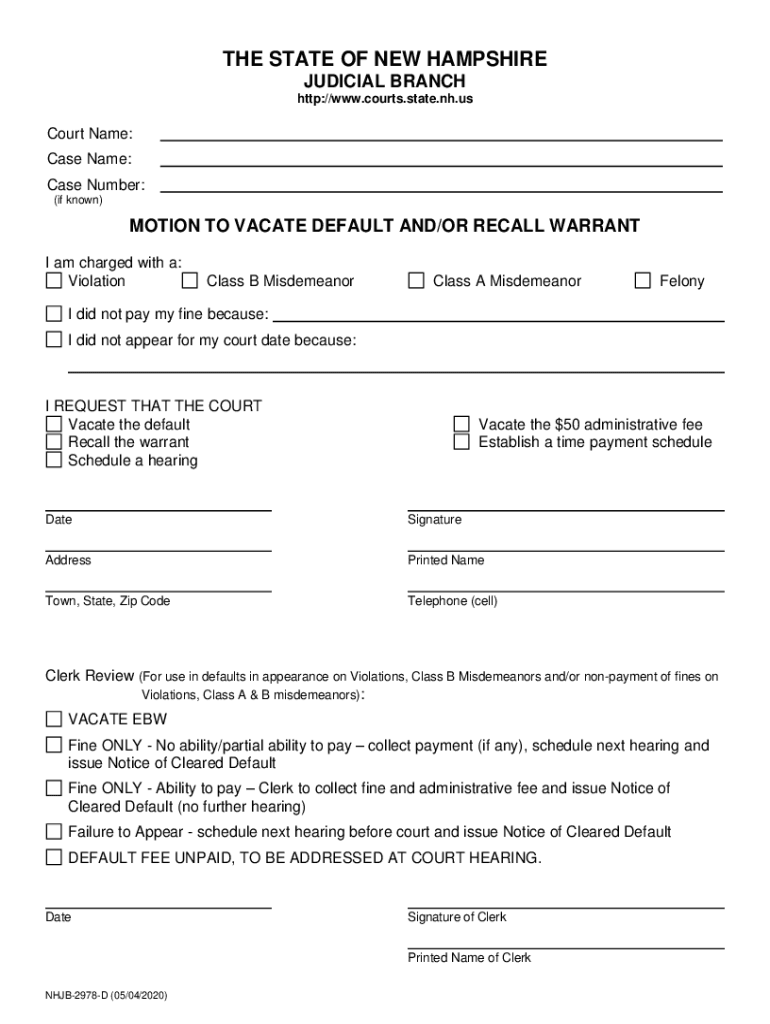
Nh Vacate 2020-2026


What is the New Hampshire Vacate?
The New Hampshire vacate form is a legal document used to request the cancellation of a court order, such as a default judgment or a warrant. This form is essential for individuals seeking to correct or contest a prior court decision. Understanding its purpose is crucial for ensuring that legal rights are protected and that the request is processed correctly.
This form is particularly relevant in cases where a party believes that a judgment was entered in error or without their knowledge. By filing a motion to vacate, individuals can seek to have the court reconsider its previous ruling, which may ultimately lead to a more favorable outcome.
Steps to Complete the New Hampshire Vacate
Completing the New Hampshire vacate form involves several important steps to ensure accuracy and compliance with legal standards. First, gather all necessary information, including case numbers and details surrounding the original judgment. Next, fill out the NHJB-2978 form, ensuring all sections are completed thoroughly.
Once the form is filled out, review it for any errors or omissions. It's advisable to have someone knowledgeable in legal matters review the document before submission. After confirming its accuracy, file the form with the appropriate court, either online or in person, depending on local regulations.
Legal Use of the New Hampshire Vacate
The legal use of the New Hampshire vacate form is governed by specific rules and regulations. This form can be utilized in various scenarios, such as contesting a default judgment or seeking relief from a warrant. For the motion to be considered valid, it must demonstrate sufficient grounds, such as a lack of notice or an error in the original ruling.
It is crucial to adhere to the legal requirements set forth by the state to ensure that the motion is accepted. This includes filing within the designated time frame and providing any necessary supporting documentation to substantiate the request.
Key Elements of the New Hampshire Vacate
Several key elements must be included in the New Hampshire vacate form for it to be effective. These elements include the case number, the names of the parties involved, and a clear statement outlining the reasons for the request. Additionally, the form should specify the relief sought, such as the cancellation of a judgment or warrant.
Providing detailed information and evidence to support the motion enhances the likelihood of a favorable outcome. It is also important to include any relevant dates and documentation that may strengthen the case.
Required Documents for the New Hampshire Vacate
When filing a motion to vacate in New Hampshire, several documents may be required to support the request. These typically include the completed NHJB-2978 form, a copy of the original judgment or warrant, and any evidence that substantiates the claims made in the motion.
Additional documents may include affidavits or witness statements that provide further context to the case. Ensuring that all required documents are submitted can significantly impact the success of the motion.
Form Submission Methods for the New Hampshire Vacate
The New Hampshire vacate form can be submitted through various methods, depending on the court's regulations. Common submission methods include filing online through the court's electronic filing system, mailing the completed form to the appropriate court, or delivering it in person.
Each method has its own set of guidelines and potential fees, so it is important to verify the preferred submission method for the specific court handling the case. Following the correct procedure ensures that the motion is processed without unnecessary delays.
Quick guide on how to complete nh vacate
Complete Nh Vacate effortlessly on any device
Digital document management has become increasingly popular among businesses and individuals. It offers an ideal eco-friendly alternative to conventional printed and signed documents, allowing you to access the correct format and securely store it online. airSlate SignNow supplies you with all the tools necessary to create, modify, and eSign your documents quickly and without delays. Manage Nh Vacate on any device using airSlate SignNow's Android or iOS applications and enhance any document-centric process today.
How to modify and eSign Nh Vacate with ease
- Obtain Nh Vacate and click Get Form to initiate the process.
- Make use of the tools we offer to complete your form.
- Emphasize important sections of the documents or redact sensitive information using tools specifically designed for that purpose by airSlate SignNow.
- Create your signature with the Sign feature, which only takes seconds and holds the same legal validity as a traditional wet ink signature.
- Review the information and click on the Done button to save your modifications.
- Select your preferred method to send your form, whether by email, SMS, or invitation link, or download it to your computer.
Eliminate the hassle of lost or misplaced files, tedious form searches, or errors that necessitate printing new copies of documents. airSlate SignNow meets all your document management needs with just a few clicks from any device you choose. Edit and eSign Nh Vacate and ensure exceptional communication at any step of your form preparation process with airSlate SignNow.
Create this form in 5 minutes or less
Find and fill out the correct nh vacate
Create this form in 5 minutes!
People also ask
-
What is NH vacate and how can airSlate SignNow help?
NH vacate refers to the process of formally ending a lease or rental agreement in New Hampshire. airSlate SignNow offers an efficient solution for eSigning vacate notices and other rental documents, streamlining the process for landlords and tenants alike. Our platform ensures that all necessary documents are signed securely and quickly, helping you manage your property effectively.
-
How much does airSlate SignNow cost for NH vacate services?
The pricing for airSlate SignNow varies based on the features and subscription plans you choose. Our plans are cost-effective, allowing businesses to manage NH vacate and other document signing needs without breaking the bank. You can start with a free trial to explore our features before committing to a subscription.
-
What features does airSlate SignNow offer for managing NH vacate documents?
airSlate SignNow includes essential features such as customizable templates for NH vacate notices, automated reminders, and secure eSignature functionality. With our user-friendly interface, you can easily create, send, and track your documents, making the vacate process seamless. Additionally, our platform is designed to ensure compliance with state regulations.
-
Can I integrate airSlate SignNow with other applications for NH vacate management?
Yes, airSlate SignNow seamlessly integrates with popular applications such as Google Drive, Dropbox, and more, enhancing your NH vacate management capabilities. These integrations allow you to access and manage your signed documents easily, optimizing your workflow. Our API also offers customization options for businesses looking to tailor their document processes.
-
What are the benefits of using airSlate SignNow for NH vacate processes?
Using airSlate SignNow for NH vacate processes offers numerous benefits, including speed, convenience, and enhanced security. You can manage all your lease termination documents from any device, eliminating the need for physical paperwork. Additionally, our platform ensures that your documents are stored securely and are easy to retrieve whenever required.
-
Is airSlate SignNow secure for NH vacate document transactions?
Absolutely, airSlate SignNow prioritizes security for all NH vacate document transactions. Our platform uses encryption and complies with strict security standards to protect your data and documents. You can confidently send and receive vacate notices without worrying about unauthorized access or bsignNowes.
-
How do I create a vacate notice using airSlate SignNow?
Creating a vacate notice using airSlate SignNow is simple. Just select a customizable template for NH vacate notices, fill in the required details, and send it for eSignature. Our step-by-step interface helps guide you through the process, ensuring that you create a compliant and professional document.
Get more for Nh Vacate
Find out other Nh Vacate
- How To eSignature New Mexico Sports Executive Summary Template
- Can I eSignature Utah Real Estate Operating Agreement
- eSignature Vermont Real Estate Warranty Deed Online
- eSignature Vermont Real Estate Operating Agreement Online
- eSignature Utah Real Estate Emergency Contact Form Safe
- eSignature Washington Real Estate Lease Agreement Form Mobile
- How Can I eSignature New York Sports Executive Summary Template
- eSignature Arkansas Courts LLC Operating Agreement Now
- How Do I eSignature Arizona Courts Moving Checklist
- eSignature Wyoming Real Estate Quitclaim Deed Myself
- eSignature Wyoming Real Estate Lease Agreement Template Online
- How Can I eSignature Delaware Courts Stock Certificate
- How Can I eSignature Georgia Courts Quitclaim Deed
- Help Me With eSignature Florida Courts Affidavit Of Heirship
- Electronic signature Alabama Banking RFP Online
- eSignature Iowa Courts Quitclaim Deed Now
- eSignature Kentucky Courts Moving Checklist Online
- eSignature Louisiana Courts Cease And Desist Letter Online
- How Can I Electronic signature Arkansas Banking Lease Termination Letter
- eSignature Maryland Courts Rental Application Now