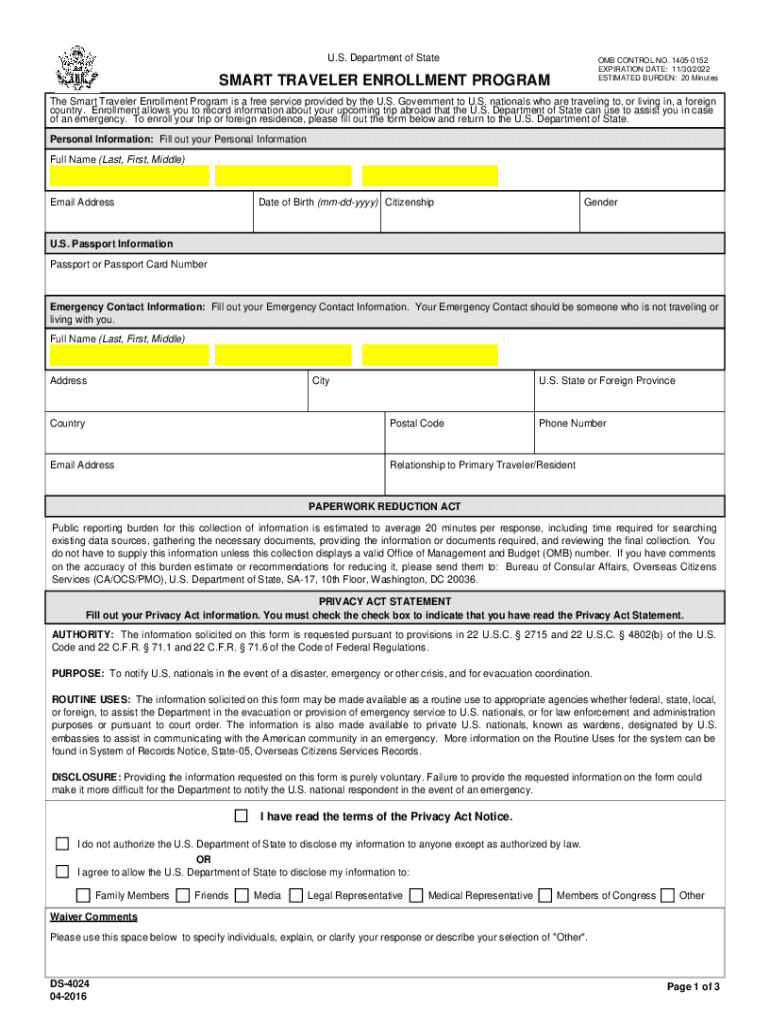
Dos Smart Traveler Enrollment Form


What is the Dos Smart Traveler Enrollment
The Dos Smart Traveler Enrollment is a program designed to assist U.S. citizens traveling or residing abroad. It allows travelers to register their trip with the nearest U.S. embassy or consulate, ensuring that they receive timely updates regarding safety conditions and emergencies in their destination country. This enrollment helps the U.S. government locate and assist citizens in case of natural disasters, civil unrest, or other emergencies.
Steps to complete the Dos Smart Traveler Enrollment
Completing the Dos Smart Traveler Enrollment is straightforward. Here are the essential steps:
- Visit the official enrollment website.
- Provide personal information, including your name, contact details, and travel itinerary.
- Specify your destination country and duration of stay.
- Review your information for accuracy.
- Submit the enrollment form electronically.
Once submitted, travelers will receive a confirmation email, indicating that their enrollment is successful.
How to use the Dos Smart Traveler Enrollment
Using the Dos Smart Traveler Enrollment effectively can enhance your travel experience. After enrolling, travelers should regularly check their email for updates from the U.S. embassy or consulate regarding safety alerts and travel advisories. It is also advisable to keep the contact information of the nearest embassy or consulate handy, as this can be crucial in emergencies.
Legal use of the Dos Smart Traveler Enrollment
The Dos Smart Traveler Enrollment is legally recognized as a means for U.S. citizens to communicate their travel plans to the government. This program does not impose legal obligations on travelers but provides a framework for assistance. Enrolling does not guarantee safety but enhances the likelihood of receiving timely information and support from U.S. authorities.
Key elements of the Dos Smart Traveler Enrollment
Several key elements define the Dos Smart Traveler Enrollment program:
- Personal Information: Accurate details about the traveler, including emergency contacts.
- Travel Itinerary: Information about destinations and dates of travel.
- Emergency Alerts: Notifications regarding safety and security issues in the destination country.
- Assistance Services: Access to U.S. embassy or consulate resources in emergencies.
How to obtain the Dos Smart Traveler Enrollment
Obtaining the Dos Smart Traveler Enrollment is a simple process. Travelers can access the enrollment form online through the official government website. There is no fee associated with the enrollment, making it accessible to all U.S. citizens planning to travel abroad. It is advisable to enroll well in advance of travel to ensure all information is processed before departure.
Quick guide on how to complete dos smart traveler enrollment
Effortlessly prepare Dos Smart Traveler Enrollment on any device
Managing documents online has gained signNow traction among both companies and individuals. It serves as an ideal environmentally friendly alternative to traditional printed and signed documents, allowing you to find the right form and securely store it online. airSlate SignNow provides all the necessary tools to create, edit, and eSign your documents swiftly without interruptions. Handle Dos Smart Traveler Enrollment on any platform using the airSlate SignNow Android or iOS applications and streamline your document-driven processes today.
How to edit and eSign Dos Smart Traveler Enrollment effortlessly
- Find Dos Smart Traveler Enrollment and click Get Form to begin.
- Utilize the tools available to complete your document.
- Highlight key sections of your documents or redact sensitive information using tools that airSlate SignNow specifically offers for that purpose.
- Create your eSignature with the Sign tool, which takes moments and carries the same legal validity as a conventional wet ink signature.
- Review all the details and click the Done button to save your changes.
- Select your preferred method of sharing your form, whether by email, SMS, or invite link, or download it to your computer.
Put an end to lost or misplaced documents, tedious form searches, or errors that require printing new copies. airSlate SignNow meets all your document management needs with just a few clicks from any device you choose. Edit and eSign Dos Smart Traveler Enrollment to ensure excellent communication at any stage of your form preparation with airSlate SignNow.
Create this form in 5 minutes or less
Create this form in 5 minutes!
People also ask
-
What is the state smart traveler enrollment program?
The state smart traveler enrollment program is designed to help U.S. citizens stay informed and connected while traveling abroad. This program allows travelers to register their itineraries and receive important updates from the local U.S. embassy or consulate. Enrolling is a smart way to ensure your safety and access relevant information during your travels.
-
How does state smart traveler enrollment benefit me?
By participating in the state smart traveler enrollment, you gain peace of mind during your travels. This service provides timely alerts about safety and security, including natural disasters or civil unrest. Additionally, it ensures that U.S. embassies are aware of your whereabouts, improving your chances of receiving assistance in emergencies.
-
Is there a cost associated with state smart traveler enrollment?
No, state smart traveler enrollment is a free service provided by the U.S. government. There are no hidden fees or charges associated with registering your travel plans. This cost-effective solution allows you to enjoy your travels without the added financial burden.
-
How do I enroll in the state smart traveler program?
Enrolling in the state smart traveler program is easy and can be done online. Simply visit the official website, provide your itinerary details, and complete the registration form. Once submitted, you'll receive confirmation and critical information about your destinations.
-
What information do I need to provide for state smart traveler enrollment?
When enrolling in the state smart traveler program, you'll need to provide basic details such as your name, contact information, and travel itinerary. You'll also be asked about your emergency contacts. This information helps U.S. embassies assist you effectively during your travels.
-
Can I make changes to my state smart traveler enrollment information?
Yes, you can easily update your state smart traveler enrollment information at any time. If your travel plans change or you need to provide new emergency contacts, just log back into the enrollment portal and make the necessary adjustments. Keeping your information current ensures you receive the best assistance possible.
-
Does the state smart traveler enrollment provide travel safety tips?
Absolutely, the state smart traveler enrollment program offers valuable resources and safety tips for travelers. Upon registration, you can access safety information tailored to your destination, including travel advisories and tips for staying secure. This feature helps you prepare better for your trip.
Get more for Dos Smart Traveler Enrollment
- Ferpa form
- Rosier scale pdf form
- Form 941 rev march employers quarterly federal tax return
- Microsoft word bmv 1173 1 23 form
- Form 941 pr rev march employers quarterly federal tax return puerto rican version
- Application for kentucky certificate of titleregistration form
- Irs form 941 ss employers quarterly federal tax return
- About form 8974 qualified small business payroll tax irs
Find out other Dos Smart Traveler Enrollment
- How Do I eSign New Mexico Healthcare / Medical Word
- How To eSign Washington High Tech Presentation
- Help Me With eSign Vermont Healthcare / Medical PPT
- How To eSign Arizona Lawers PDF
- How To eSign Utah Government Word
- How Can I eSign Connecticut Lawers Presentation
- Help Me With eSign Hawaii Lawers Word
- How Can I eSign Hawaii Lawers Document
- How To eSign Hawaii Lawers PPT
- Help Me With eSign Hawaii Insurance PPT
- Help Me With eSign Idaho Insurance Presentation
- Can I eSign Indiana Insurance Form
- How To eSign Maryland Insurance PPT
- Can I eSign Arkansas Life Sciences PDF
- How Can I eSign Arkansas Life Sciences PDF
- Can I eSign Connecticut Legal Form
- How Do I eSign Connecticut Legal Form
- How Do I eSign Hawaii Life Sciences Word
- Can I eSign Hawaii Life Sciences Word
- How Do I eSign Hawaii Life Sciences Document