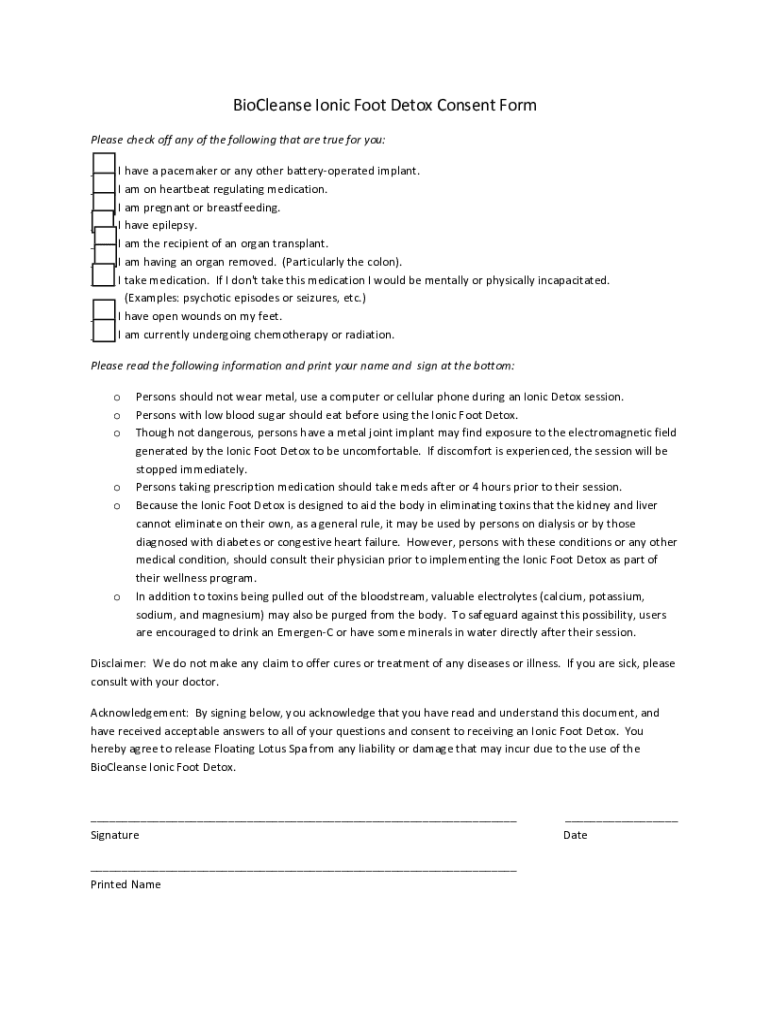
Ionic Foot Detox Form Fill Online, Printable, Fillable 2020-2026


What is the ionic foot detox form fill online, printable, fillable
The ionic foot detox form is a document designed for individuals seeking to undergo ionic foot detoxification treatments. This form collects essential information from the client, including personal details and health history, to ensure a safe and effective experience. The form is available in a fillable format, allowing users to complete it online or print it for physical submission. Its purpose is to obtain informed consent from clients before they participate in the detox procedure, ensuring they understand the process and any associated risks.
Steps to complete the ionic foot detox form fill online, printable, fillable
Completing the ionic foot detox form involves several straightforward steps:
- Access the form online or download the printable version.
- Fill in your personal information, including your name, address, and contact details.
- Provide relevant health information, such as existing medical conditions or allergies.
- Read through the consent section carefully to understand the treatment and its potential risks.
- Sign and date the form electronically or by hand if using a printed version.
- Submit the completed form to the service provider, either electronically or in person.
Legal use of the ionic foot detox form fill online, printable, fillable
The ionic foot detox form is considered legally binding when completed correctly. For it to hold up in a legal context, it must meet specific requirements set forth by laws governing electronic signatures, such as the ESIGN Act and UETA. These laws ensure that digital signatures carry the same weight as traditional handwritten signatures, provided that the signer has consented to use electronic means for signing. Additionally, the form should include clear details regarding the treatment, potential risks, and the client's right to withdraw consent at any time.
Key elements of the ionic foot detox form fill online, printable, fillable
Several key elements are essential for the ionic foot detox form to be effective and legally sound:
- Personal Information: Name, contact details, and emergency contact information.
- Health History: Questions about medical conditions, allergies, and medications.
- Consent Statement: A clear declaration of understanding regarding the procedure and its risks.
- Signature Section: Space for the client's signature and date to confirm consent.
- Provider Information: Details about the service provider, including contact information and credentials.
How to obtain the ionic foot detox form fill online, printable, fillable
To obtain the ionic foot detox form, individuals can visit the service provider's website, where the form is typically available for download or online completion. Many providers offer the form as a fillable PDF, allowing users to enter their information directly before printing. Alternatively, clients can request a physical copy of the form during their appointment. It is advisable to complete the form prior to the appointment to streamline the process and ensure all necessary information is provided.
Examples of using the ionic foot detox form fill online, printable, fillable
The ionic foot detox form is utilized in various scenarios, including:
- First-time clients seeking detox treatments to understand the process and provide consent.
- Returning clients who may need to update their health information or consent due to changes in their medical status.
- Clients participating in group detox sessions where multiple forms are required for compliance and safety.
Quick guide on how to complete ionic foot detox form fill online printable fillable
Effortlessly prepare Ionic Foot Detox Form Fill Online, Printable, Fillable on any device
Digital document management has become increasingly favored by businesses and individuals alike. It serves as a superior eco-friendly alternative to conventional printed and signed paperwork, allowing you to locate the correct form and securely keep it online. airSlate SignNow offers an array of tools essential for you to create, modify, and electronically sign your documents swiftly and without interruptions. Administer Ionic Foot Detox Form Fill Online, Printable, Fillable on any device using the airSlate SignNow applications for Android or iOS and enhance any document-oriented process today.
How to modify and electronically sign Ionic Foot Detox Form Fill Online, Printable, Fillable with ease
- Locate Ionic Foot Detox Form Fill Online, Printable, Fillable and click on Get Form to begin.
- Utilize the resources we provide to complete your form.
- Emphasize important sections of your documents or obscure sensitive information using the tools specifically designed for that purpose by airSlate SignNow.
- Generate your signature with the Sign tool, which takes mere seconds and holds the same legal validity as a traditional wet ink signature.
- Review the details thoroughly and click on the Done button to save your changes.
- Choose your preferred method to send your form, whether by email, SMS, or invitation link, or download it to your computer.
Say goodbye to lost or misplaced documents, tedious form searching, and mistakes that necessitate printing new copies. airSlate SignNow meets all your document management requirements with just a few clicks from any device you prefer. Modify and electronically sign Ionic Foot Detox Form Fill Online, Printable, Fillable and ensure outstanding communication throughout your form preparation journey with airSlate SignNow.
Create this form in 5 minutes or less
Find and fill out the correct ionic foot detox form fill online printable fillable
Create this form in 5 minutes!
People also ask
-
What is an ionic foot and how does it work?
An ionic foot is a device designed to detoxify the body by using ionization. It works by creating an ionic charge in the water, which attracts positively and negatively charged toxins, helping to cleanse the body during use. This process is believed to promote overall wellness by enhancing circulation and reducing stress.
-
What are the benefits of using an ionic foot device?
The main benefits of using an ionic foot device include detoxification, improved circulation, and relaxation. Many users report feeling more energized and less stressed after sessions. The ionic foot spa may also support skin health and contribute to a clearer mind by promoting general well-being.
-
How much does an ionic foot device cost?
The cost of an ionic foot device can vary widely based on features and brand, typically ranging from $50 to $300. Investing in a quality ionic foot device ensures better performance and durability. It's advisable to compare prices and reviews to find the right option that fits your budget.
-
Can an ionic foot device be used by everyone?
While many people can benefit from an ionic foot device, there are some exceptions. Individuals with certain medical conditions, such as kidney disease or those who are pregnant, should consult a healthcare provider before use. It's important to ensure the ionization process is safe for your specific health circumstances.
-
How often should I use the ionic foot device for best results?
For optimal results, it's recommended to use the ionic foot device 1-2 times a week. This frequency helps maintain detoxification and promotes overall health benefits. Listening to your body and adjusting based on your personal health and response to the treatments is key.
-
Does the ionic foot device require any special maintenance?
Maintaining your ionic foot device is relatively simple. Regularly clean the water basin and the electrodes used during sessions to prevent buildup. Following the manufacturer's instructions for care will ensure longevity and effectiveness of your ionic foot device.
-
Can I integrate the ionic foot device with other wellness routines?
Absolutely! The ionic foot device can complement various wellness routines like massage therapy, dietary cleanses, and exercise programs. Using it alongside other practices can enhance overall results and contribute to a balanced, health-focused lifestyle.
Get more for Ionic Foot Detox Form Fill Online, Printable, Fillable
Find out other Ionic Foot Detox Form Fill Online, Printable, Fillable
- How To Electronic signature Arkansas Construction Word
- How Do I Electronic signature Arkansas Construction Document
- Can I Electronic signature Delaware Construction PDF
- How Can I Electronic signature Ohio Business Operations Document
- How Do I Electronic signature Iowa Construction Document
- How Can I Electronic signature South Carolina Charity PDF
- How Can I Electronic signature Oklahoma Doctors Document
- How Can I Electronic signature Alabama Finance & Tax Accounting Document
- How To Electronic signature Delaware Government Document
- Help Me With Electronic signature Indiana Education PDF
- How To Electronic signature Connecticut Government Document
- How To Electronic signature Georgia Government PDF
- Can I Electronic signature Iowa Education Form
- How To Electronic signature Idaho Government Presentation
- Help Me With Electronic signature Hawaii Finance & Tax Accounting Document
- How Can I Electronic signature Indiana Government PDF
- How Can I Electronic signature Illinois Finance & Tax Accounting PPT
- How To Electronic signature Maine Government Document
- How To Electronic signature Louisiana Education Presentation
- How Can I Electronic signature Massachusetts Government PDF