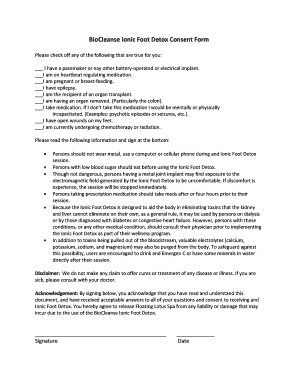
Ionic Foot Detox Form 2016


What is the Ionic Foot Detox Form
The Ionic Foot Detox Form is a document used to authorize and facilitate the process of an ionic foot detox treatment. This form typically includes personal information, consent statements, and details about the treatment procedure. By completing this form, clients acknowledge their understanding of the treatment and any potential risks involved. It serves as a legal agreement between the service provider and the client, ensuring that both parties are aware of their rights and responsibilities.
How to use the Ionic Foot Detox Form
Using the Ionic Foot Detox Form involves several straightforward steps. First, clients need to fill out their personal details, including name, address, and contact information. Next, they should read through the consent statements carefully to understand the treatment's implications. After reviewing the information, clients must sign and date the form to indicate their consent. This form can be completed either in paper format or electronically, depending on the service provider's preferences.
Steps to complete the Ionic Foot Detox Form
Completing the Ionic Foot Detox Form can be done in a few simple steps:
- Gather necessary personal information, such as name, address, and phone number.
- Read the consent statements thoroughly to understand the treatment process.
- Fill out the form with accurate information.
- Sign and date the form to confirm your consent.
- Submit the completed form to the service provider, either in person or electronically.
Legal use of the Ionic Foot Detox Form
The Ionic Foot Detox Form is legally binding when completed correctly. For it to be valid, it must include the client's signature and date, indicating their informed consent. Additionally, the form should comply with relevant state laws regarding health and wellness treatments. Service providers must ensure that the form is stored securely and that client information is protected in accordance with privacy regulations.
Key elements of the Ionic Foot Detox Form
Several key elements are essential to include in the Ionic Foot Detox Form to ensure its effectiveness:
- Client Information: Full name, address, and contact details.
- Treatment Description: A brief explanation of what the ionic foot detox entails.
- Consent Statements: Acknowledgment of risks and benefits associated with the treatment.
- Signature Line: A space for the client to sign and date the form.
- Provider Information: Details about the service provider, including contact information.
Examples of using the Ionic Foot Detox Form
Examples of using the Ionic Foot Detox Form can vary based on the context in which it is applied. For instance, wellness centers may require clients to complete the form before their first treatment session. Additionally, mobile service providers offering at-home ionic foot detox treatments will also use this form to ensure clients are informed and consent to the procedure. In both cases, the form serves to protect both the client and the provider by documenting consent and understanding of the treatment.
Quick guide on how to complete ionic foot detox form
Complete Ionic Foot Detox Form effortlessly on any device
Digital document management has become widely adopted by businesses and individuals alike. It offers an ideal sustainable alternative to traditional printed and signed documents, as you can obtain the correct form and securely store it online. airSlate SignNow equips you with all the tools necessary to create, edit, and eSign your documents promptly without delays. Manage Ionic Foot Detox Form on any device using the airSlate SignNow Android or iOS applications and simplify any document-related process today.
How to modify and eSign Ionic Foot Detox Form with ease
- Locate Ionic Foot Detox Form and then click Get Form to begin.
- Utilize the tools we offer to fill out your form.
- Highlight pertinent sections of the documents or obscure sensitive data with tools that airSlate SignNow provides specifically for that purpose.
- Generate your eSignature using the Sign tool, which takes only seconds and carries the same legal validity as a conventional wet ink signature.
- Verify all the information and then click on the Done button to save your changes.
- Select how you would like to share your form, via email, SMS, or invitation link, or download it to your computer.
Forget about lost or misplaced documents, exhausting form searches, or errors that necessitate printing new document copies. airSlate SignNow meets your document management needs in just a few clicks from any device you prefer. Edit and eSign Ionic Foot Detox Form and ensure excellent communication at any stage of the form preparation process with airSlate SignNow.
Create this form in 5 minutes or less
Find and fill out the correct ionic foot detox form
Create this form in 5 minutes!
How to create an eSignature for the ionic foot detox form
How to create an electronic signature for a PDF online
How to create an electronic signature for a PDF in Google Chrome
How to create an e-signature for signing PDFs in Gmail
How to create an e-signature right from your smartphone
How to create an e-signature for a PDF on iOS
How to create an e-signature for a PDF on Android
People also ask
-
What is Grizzly Property Management Missoula MT and how does it work?
Grizzly Property Management Missoula MT specializes in managing residential and commercial properties in the Missoula area. By utilizing modern management practices, they handle everything from tenant screening to maintenance, ensuring property owners can enjoy a stress-free experience.
-
What features does Grizzly Property Management Missoula MT offer?
Grizzly Property Management Missoula MT offers a comprehensive suite of features, including online tenant applications, rent collection, and maintenance tracking. These tools streamline the management process, making it easier for landlords and tenants to communicate effectively.
-
How does pricing work for Grizzly Property Management Missoula MT?
Pricing for Grizzly Property Management Missoula MT is competitive and varies based on the type and number of properties managed. They provide transparent pricing structures with no hidden fees, making it easier for property owners to budget their management costs.
-
What are the benefits of choosing Grizzly Property Management Missoula MT?
By choosing Grizzly Property Management Missoula MT, property owners benefit from expert management, increased tenant satisfaction, and reduced vacancy rates. Their local expertise and commitment to customer service make them a trusted partner in property management.
-
Can Grizzly Property Management Missoula MT help with tenant screening?
Yes, Grizzly Property Management Missoula MT offers thorough tenant screening services. This process includes background checks, credit evaluations, and rental history reviews to ensure that property owners find reliable tenants for their properties.
-
Is there a contract required with Grizzly Property Management Missoula MT?
Grizzly Property Management Missoula MT typically requires a contractual agreement that outlines the services provided and their corresponding fees. This contract ensures clarity between property owners and the management team, fostering a professional relationship.
-
Do I need to be local to use Grizzly Property Management Missoula MT?
No, you do not need to be local to utilize Grizzly Property Management Missoula MT services. They efficiently manage properties remotely, providing owners with regular updates and reports to keep them informed about their investments.
Get more for Ionic Foot Detox Form
- Commonwealth of va application for employment form
- Dornc form
- Letter of medical necessity for orthotics form
- Phase i step 3 administrative awareness training lake county form
- Mr206 p1 or p2 provisional licencedrivers licencelearners permit renewal replacement and issue application form
- Sponsor direct billing authorization form september 1
- Fillable online cbp agriculture customs immigration and pdffiller form
- Separation notice notice to employee ocga section form
Find out other Ionic Foot Detox Form
- Electronic signature North Carolina Guaranty Agreement Online
- eSignature Connecticut Outsourcing Services Contract Computer
- eSignature New Hampshire Outsourcing Services Contract Computer
- eSignature New York Outsourcing Services Contract Simple
- Electronic signature Hawaii Revocation of Power of Attorney Computer
- How Do I Electronic signature Utah Gift Affidavit
- Electronic signature Kentucky Mechanic's Lien Free
- Electronic signature Maine Mechanic's Lien Fast
- Can I Electronic signature North Carolina Mechanic's Lien
- How To Electronic signature Oklahoma Mechanic's Lien
- Electronic signature Oregon Mechanic's Lien Computer
- Electronic signature Vermont Mechanic's Lien Simple
- How Can I Electronic signature Virginia Mechanic's Lien
- Electronic signature Washington Mechanic's Lien Myself
- Electronic signature Louisiana Demand for Extension of Payment Date Simple
- Can I Electronic signature Louisiana Notice of Rescission
- Electronic signature Oregon Demand for Extension of Payment Date Online
- Can I Electronic signature Ohio Consumer Credit Application
- eSignature Georgia Junior Employment Offer Letter Later
- Electronic signature Utah Outsourcing Services Contract Online