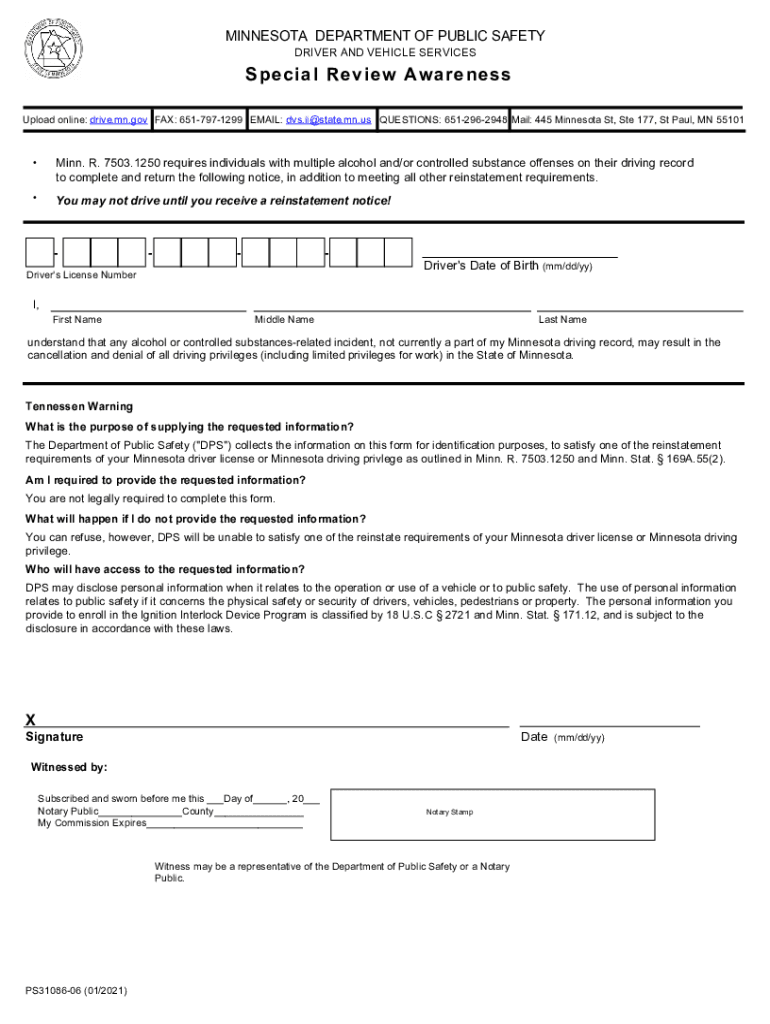
Mn Special Review Awareness Form


What is the Mn Special Review Awareness
The Mn Special Review Awareness form, also known as the PS31086 06, is a document utilized in Minnesota to ensure that individuals are informed of specific requirements and conditions related to their driving privileges. This form is particularly relevant for those who may have had their driving status reviewed due to various reasons, such as health concerns or legal issues. The purpose of the form is to promote awareness and understanding of the implications of their driving status, ensuring that individuals are fully informed before proceeding with any actions regarding their driving privileges.
Steps to complete the Mn Special Review Awareness
Completing the Mn Special Review Awareness form involves several key steps to ensure accuracy and compliance. First, individuals must gather necessary personal information, including their full name, address, and driver’s license number. Next, they should carefully read the instructions provided with the form to understand the requirements. Once the form is filled out, it should be reviewed for any errors or omissions. Finally, the completed form can be submitted through the designated methods, ensuring that all required documentation is included.
Legal use of the Mn Special Review Awareness
The legal use of the Mn Special Review Awareness form is crucial for maintaining compliance with Minnesota state regulations. This form serves as a formal acknowledgment that the individual understands the implications of their driving status. It is important to note that failing to complete or submit this form could result in penalties, including suspension of driving privileges. Therefore, understanding the legal ramifications of this form is essential for anyone affected by a special review.
How to obtain the Mn Special Review Awareness
Obtaining the Mn Special Review Awareness form can be done through several avenues. Individuals can request the form directly from the Minnesota Department of Public Safety (DPS) or access it through their official website. Additionally, the form may be available at local DMV offices or through authorized service providers. It is advisable to check for the most current version of the form to ensure compliance with any updated regulations.
Required Documents
When completing the Mn Special Review Awareness form, certain documents may be required to support the application. These documents can include proof of identity, such as a government-issued ID or driver’s license, and any relevant medical documentation if health issues are a concern. It is important to review the specific requirements outlined by the Minnesota DPS to ensure that all necessary documents are submitted along with the form.
Form Submission Methods
Individuals can submit the Mn Special Review Awareness form through various methods. The most common methods include online submission via the Minnesota DPS website, mailing the completed form to the appropriate address, or delivering it in person at a local DMV office. Each method has its own processing times and requirements, so it is essential to choose the one that best fits the individual’s needs.
Eligibility Criteria
Eligibility for the Mn Special Review Awareness form typically applies to individuals whose driving status is under review due to specific circumstances. This may include those who have had their licenses suspended, revoked, or those who are undergoing a health assessment related to their driving capabilities. It is important for individuals to check with the Minnesota DPS to confirm their eligibility and any additional requirements that may apply.
Quick guide on how to complete mn special review awareness
Complete Mn Special Review Awareness effortlessly on any device
Managing documents online has gained traction among businesses and individuals. It serves as an ideal eco-friendly alternative to traditional printed and signed documents, as you can access the necessary form and securely save it online. airSlate SignNow equips you with all the tools required to create, modify, and eSign your documents swiftly without delays. Handle Mn Special Review Awareness on any device using airSlate SignNow’s Android or iOS applications and enhance any document-centric process today.
The easiest way to edit and eSign Mn Special Review Awareness seamlessly
- Locate Mn Special Review Awareness and click on Get Form to begin.
- Utilize the tools available to finalize your document.
- Mark important sections of your documents or redact sensitive information using tools provided by airSlate SignNow specifically for that purpose.
- Create your electronic signature with the Sign tool, which takes just seconds and holds the same legal significance as a conventional wet ink signature.
- Review all the details and click on the Done button to save your changes.
- Select how you wish to send your form, whether by email, SMS, shareable link, or download it to your computer.
Eliminate concerns about lost or misplaced files, tedious form navigation, or errors that necessitate printing new document copies. airSlate SignNow fulfills your document management requirements in just a few clicks from any device you prefer. Modify and eSign Mn Special Review Awareness and ensure effective communication at every stage of your form preparation process with airSlate SignNow.
Create this form in 5 minutes or less
Create this form in 5 minutes!
People also ask
-
What is the mn special review awareness form?
The mn special review awareness form is a specific document designed to ensure that all parties involved in a transaction are fully informed of their rights and obligations. Utilizing the airSlate SignNow platform makes it simple to create, send, and eSign this important form quickly and efficiently.
-
How can I use airSlate SignNow for the mn special review awareness form?
With airSlate SignNow, you can easily create customizable templates for the mn special review awareness form. The platform allows you to add specific fields, automate workflows, and track the signing process for improved efficiency.
-
What are the benefits of using airSlate SignNow for the mn special review awareness form?
Using airSlate SignNow for the mn special review awareness form offers numerous benefits, including enhanced security, streamlined processes, and reduced turnaround times. It's a cost-effective solution that ensures all documents are signed and managed digitally.
-
Is there a free trial available for the mn special review awareness form on airSlate SignNow?
Yes, airSlate SignNow offers a free trial that allows you to explore its features, including creating and managing the mn special review awareness form. This trial can help you evaluate the platform's capabilities and determine if it meets your needs.
-
What integrations does airSlate SignNow support for the mn special review awareness form?
airSlate SignNow integrates seamlessly with various applications to enhance your workflow, including Google Drive, Salesforce, and Microsoft Office. This flexibility allows you to manage the mn special review awareness form alongside other critical business processes.
-
Can I customize the mn special review awareness form in airSlate SignNow?
Absolutely! airSlate SignNow provides robust customization options for the mn special review awareness form, allowing you to tailor the content, design, and workflow to best suit your specific requirements.
-
What security features does airSlate SignNow offer for the mn special review awareness form?
airSlate SignNow employs industry-leading security protocols, including encryption and multi-factor authentication, ensuring that your mn special review awareness form and all associated documents remain safe and confidential throughout the signing process.
Get more for Mn Special Review Awareness
Find out other Mn Special Review Awareness
- Sign West Virginia Real Estate Living Will Online
- How Can I Sign West Virginia Real Estate Confidentiality Agreement
- Sign West Virginia Real Estate Quitclaim Deed Computer
- Can I Sign West Virginia Real Estate Affidavit Of Heirship
- Sign West Virginia Real Estate Lease Agreement Template Online
- How To Sign Louisiana Police Lease Agreement
- Sign West Virginia Orthodontists Business Associate Agreement Simple
- How To Sign Wyoming Real Estate Operating Agreement
- Sign Massachusetts Police Quitclaim Deed Online
- Sign Police Word Missouri Computer
- Sign Missouri Police Resignation Letter Fast
- Sign Ohio Police Promissory Note Template Easy
- Sign Alabama Courts Affidavit Of Heirship Simple
- How To Sign Arizona Courts Residential Lease Agreement
- How Do I Sign Arizona Courts Residential Lease Agreement
- Help Me With Sign Arizona Courts Residential Lease Agreement
- How Can I Sign Arizona Courts Residential Lease Agreement
- Sign Colorado Courts LLC Operating Agreement Mobile
- Sign Connecticut Courts Living Will Computer
- How Do I Sign Connecticut Courts Quitclaim Deed