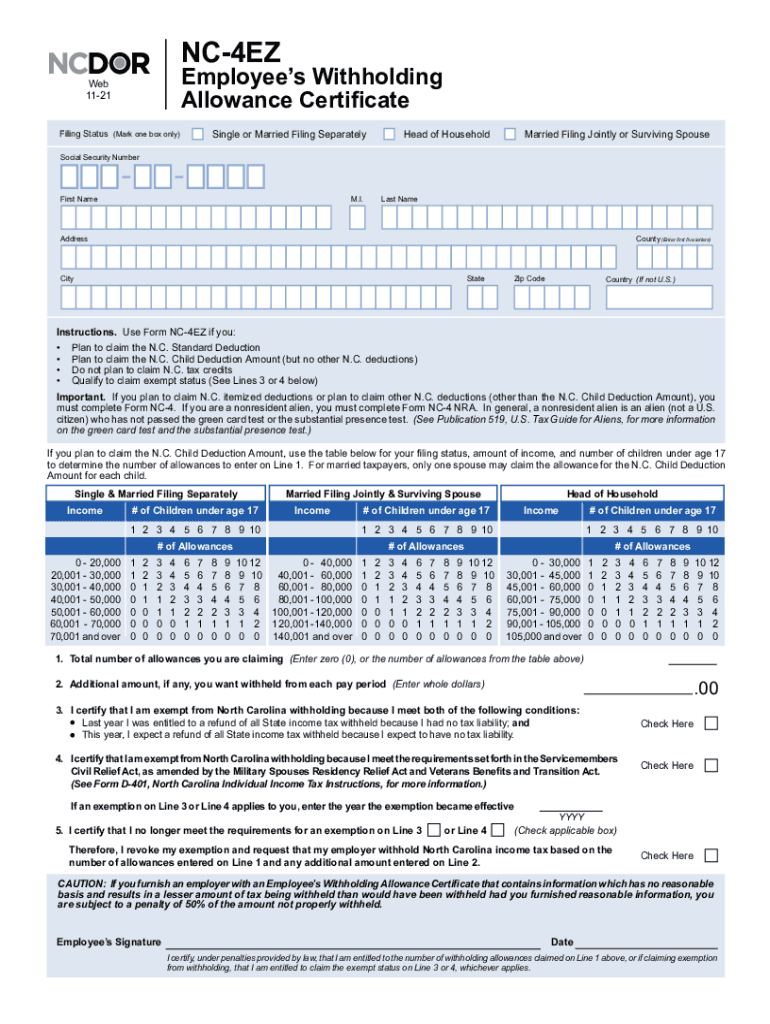
Nc 4 Ez Fillable Form


What is the NC 4 EZ Fillable Form
The NC 4 EZ fillable form is a simplified employee withholding allowance certificate used in North Carolina. This form allows employees to indicate their withholding allowances, which helps determine the amount of state income tax to be withheld from their paychecks. By accurately completing the NC 4 EZ, employees can ensure that the correct amount of tax is deducted, which can help avoid underpayment or overpayment of taxes throughout the year.
How to Use the NC 4 EZ Fillable Form
Using the NC 4 EZ fillable form is straightforward. Employees should first download the fillable PDF version from the North Carolina Department of Revenue website. Once downloaded, users can fill in their information directly on the form. It is important to provide accurate details, such as personal information and the number of allowances claimed. After completing the form, it can be printed and submitted to the employer for processing. This ensures that the employer has the necessary information to withhold the correct amount of state income tax.
Steps to Complete the NC 4 EZ Fillable Form
To complete the NC 4 EZ fillable form, follow these steps:
- Download the NC 4 EZ fillable PDF from the North Carolina Department of Revenue website.
- Open the form using a PDF reader that supports fillable forms.
- Enter your name, address, and Social Security number in the designated fields.
- Indicate your filing status and the number of allowances you wish to claim.
- Review your entries for accuracy.
- Print the completed form.
- Submit the form to your employer.
Legal Use of the NC 4 EZ Fillable Form
The NC 4 EZ fillable form is legally recognized for tax withholding purposes in North Carolina. To ensure its validity, it must be filled out accurately and submitted to the employer. The form complies with state regulations regarding employee tax withholding and is essential for maintaining proper tax records. Employers are required to keep these forms on file to substantiate the withholding amounts reported to the state.
Key Elements of the NC 4 EZ Fillable Form
Key elements of the NC 4 EZ fillable form include:
- Personal Information: Name, address, and Social Security number.
- Filing Status: Options for single, married, or head of household.
- Allowances: The number of allowances claimed, which affects the withholding amount.
- Signature: Required to validate the form and confirm the accuracy of the information provided.
Form Submission Methods
The completed NC 4 EZ fillable form can be submitted to your employer in several ways. The most common method is to print the form and deliver it in person. Alternatively, employees may choose to email a scanned copy of the signed form to their employer, depending on the employer's policies. It is essential to confirm the submission method preferred by the employer to ensure proper processing of the withholding allowances.
Quick guide on how to complete nc 4 ez fillable form
Complete Nc 4 Ez Fillable Form effortlessly on any device
Managing documents online has gained popularity among businesses and individuals alike. It serves as an ideal eco-friendly substitute for traditional printed and signed paperwork, allowing you to find the correct form and securely archive it online. airSlate SignNow equips you with all the resources necessary to create, modify, and electronically sign your documents swiftly without unnecessary delays. Manage Nc 4 Ez Fillable Form on any device using airSlate SignNow's Android or iOS applications and streamline any document-related process today.
How to modify and electronically sign Nc 4 Ez Fillable Form with ease
- Find Nc 4 Ez Fillable Form and then click Get Form to begin.
- Utilize the tools we offer to complete your form.
- Emphasize pertinent sections of the documents or redact sensitive details using tools that airSlate SignNow provides specifically for that purpose.
- Generate your signature using the Sign tool, which takes seconds and holds the same legal significance as a conventional wet ink signature.
- Review all the information and then click on the Done button to save your changes.
- Choose how you wish to send your form, via email, text message (SMS), or invitation link, or download it to your computer.
Create this form in 5 minutes or less
Create this form in 5 minutes!
People also ask
-
What is the nc 4 ez fillable form?
The nc 4 ez fillable form is a simplified tax withholding form used by employees in North Carolina to determine the appropriate amount of state income tax to withhold. It is designed for ease of use, allowing users to quickly fill it out and submit it electronically. With the nc 4 ez fillable form, both employees and employers can streamline the tax withholding process.
-
How can I access the nc 4 ez fillable form?
You can easily access the nc 4 ez fillable form through the airSlate SignNow platform. Simply log in to your account, navigate to the forms section, and search for the nc 4 ez fillable form. It's user-friendly and designed for quick downloading and filling.
-
Is the nc 4 ez fillable form free to use?
While the nc 4 ez fillable form itself is a standard form, accessing it through the airSlate SignNow platform may come with subscription costs. However, airSlate SignNow offers various pricing plans that can accommodate different needs, making it a cost-effective solution for businesses looking to manage forms efficiently.
-
What are the benefits of using the nc 4 ez fillable form on airSlate SignNow?
Using the nc 4 ez fillable form on airSlate SignNow provides several benefits including ease of use, enhanced security, and quick electronic submission. The platform allows for seamless integration of e-signatures, ensuring that forms are completed promptly and securely. This streamlines your workflow and improves overall efficiency.
-
Can I integrate the nc 4 ez fillable form with other software?
Yes, the nc 4 ez fillable form can be integrated with various software tools using airSlate SignNow's robust API. This allows businesses to incorporate the form into their existing CRM or payroll systems for a smoother workflow. Integrations can help automate the process and reduce manual data entry.
-
How does airSlate SignNow ensure the security of my nc 4 ez fillable form?
airSlate SignNow prioritizes security by implementing advanced encryption and compliance protocols to protect your nc 4 ez fillable form. All data is stored securely, and the platform regularly undergoes security audits to ensure the highest level of protection. You can trust that your sensitive information remains confidential.
-
Can I save my progress while filling out the nc 4 ez fillable form?
Absolutely! airSlate SignNow allows you to save your progress while filling out the nc 4 ez fillable form. This feature enables you to complete the form at your convenience, reducing the stress of filling it out in one sitting. You can revisit and edit the form whenever necessary.
Get more for Nc 4 Ez Fillable Form
- Obesity questionnaire pdf form
- Family details 45960368 form
- Pdffiller ntn fee waiver form
- Cit 0464 form
- Application form for enrolment as member
- Missouri form 126
- Senior yard sign order form
- 3 ways to address royalty wikihow16 cfr681 2 duties of card issuers regarding changes address fraud what it is and how to avoid form
Find out other Nc 4 Ez Fillable Form
- eSignature Mississippi Lawers Residential Lease Agreement Later
- How To eSignature Mississippi Lawers Residential Lease Agreement
- Can I eSignature Indiana Life Sciences Rental Application
- eSignature Indiana Life Sciences LLC Operating Agreement Fast
- eSignature Kentucky Life Sciences Quitclaim Deed Fast
- Help Me With eSignature Georgia Non-Profit NDA
- How Can I eSignature Idaho Non-Profit Business Plan Template
- eSignature Mississippi Life Sciences Lease Agreement Myself
- How Can I eSignature Mississippi Life Sciences Last Will And Testament
- How To eSignature Illinois Non-Profit Contract
- eSignature Louisiana Non-Profit Business Plan Template Now
- How Do I eSignature North Dakota Life Sciences Operating Agreement
- eSignature Oregon Life Sciences Job Offer Myself
- eSignature Oregon Life Sciences Job Offer Fast
- eSignature Oregon Life Sciences Warranty Deed Myself
- eSignature Maryland Non-Profit Cease And Desist Letter Fast
- eSignature Pennsylvania Life Sciences Rental Lease Agreement Easy
- eSignature Washington Life Sciences Permission Slip Now
- eSignature West Virginia Life Sciences Quitclaim Deed Free
- Can I eSignature West Virginia Life Sciences Residential Lease Agreement