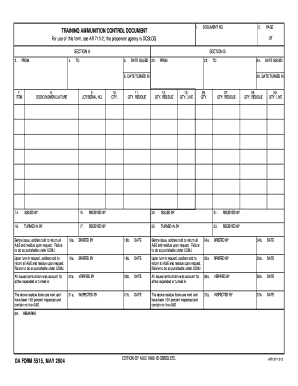
Da Form 5515 Example


What is the DA Form 5515 Example
The DA Form 5515, also known as the Ammunition Issue/Turn-In Document, is a critical form used by military personnel to account for ammunition issued and returned at the range. It serves as an official record for tracking the distribution and return of ammunition, ensuring accountability and compliance with military regulations. The form includes essential details such as the quantity of ammunition, the type, and the signatures of responsible personnel.
How to Use the DA Form 5515 Example
Using the DA Form 5515 involves several key steps. First, the individual responsible for ammunition must fill out the form accurately, including all required details about the ammunition being issued or returned. Next, the form must be signed by both the issuing officer and the individual receiving the ammunition. This process ensures that there is a clear record of who is accountable for the ammunition at all times. Once completed, the form should be stored securely for future reference and compliance checks.
Steps to Complete the DA Form 5515 Example
Completing the DA Form 5515 requires careful attention to detail. Follow these steps:
- Begin by entering the date of the transaction at the top of the form.
- Fill in the details of the ammunition being issued or returned, including type, quantity, and lot number.
- Ensure that both the issuing officer and the individual receiving the ammunition provide their signatures.
- Review the completed form for accuracy before submission.
- Store the form in accordance with military regulations to maintain accountability.
Legal Use of the DA Form 5515 Example
The DA Form 5515 is not only a record-keeping tool but also a legally binding document within military operations. It must be filled out in compliance with established military regulations to ensure that all transactions are documented properly. Failure to complete the form accurately can lead to accountability issues and potential disciplinary actions. Thus, understanding the legal implications of this form is crucial for military personnel handling ammunition.
Key Elements of the DA Form 5515 Example
Key elements of the DA Form 5515 include:
- Date: The date on which the ammunition is issued or returned.
- Ammunition Details: Information regarding the type, quantity, and lot number of the ammunition.
- Signatures: Required signatures from both the issuing officer and the recipient, confirming accountability.
- Unit Information: Details about the unit involved in the transaction, ensuring proper tracking within military records.
Examples of Using the DA Form 5515 Example
Examples of using the DA Form 5515 can vary based on the context. For instance, during a training exercise, a unit may issue ammunition to soldiers for live-fire drills. Each soldier would sign the DA Form 5515 upon receiving their allotted ammunition. After the exercise, the same form would be used to document the return of any unused ammunition, ensuring that all transactions are accounted for. This practice reinforces accountability and compliance with military standards.
Quick guide on how to complete da form 5515 example
Effortlessly Prepare Da Form 5515 Example on Any Device
Managing documents online has become increasingly favored by companies and individuals alike. It offers an ideal environmentally friendly substitute for traditional printed and signed paperwork, as you can locate the necessary form and securely store it in the cloud. airSlate SignNow equips you with all the resources required to create, adjust, and eSign your documents swiftly and without delays. Manage Da Form 5515 Example on any device using airSlate SignNow's Android or iOS applications and simplify any document-related task today.
The Easiest Method to Edit and eSign Da Form 5515 Example Stress-Free
- Locate Da Form 5515 Example and select Get Form to begin.
- Use the provided tools to complete your form.
- Emphasize relevant sections of your documents or hide sensitive information with specific tools that airSlate SignNow offers for this purpose.
- Create your signature with the Sign feature, which takes only seconds and carries the same legal significance as a conventional ink signature.
- Review the details and click on the Done button to save your modifications.
- Choose how you wish to send your form—via email, SMS, invitation link, or download it to your computer.
Say goodbye to lost or misplaced files, frustrating form searches, or errors that necessitate printing new document copies. airSlate SignNow manages all your document administration needs with just a few clicks from any device you prefer. Edit and eSign Da Form 5515 Example to ensure excellent communication at every stage of the form preparation process with airSlate SignNow.
Create this form in 5 minutes or less
Create this form in 5 minutes!
How to create an eSignature for the da form 5515 example
How to create an electronic signature for a PDF online
How to create an electronic signature for a PDF in Google Chrome
How to create an e-signature for signing PDFs in Gmail
How to create an e-signature right from your smartphone
How to create an e-signature for a PDF on iOS
How to create an e-signature for a PDF on Android
People also ask
-
What is the purpose of DA Form 5515?
DA Form 5515 is used to document the accountability of ammunition at military ranges. It is crucial for ensuring that all ammunition is properly accounted for during training exercises. Understanding who signs DA Form 5515 and keeps accountability of ammunition at the range is key to maintaining operational security.
-
Who is responsible for signing DA Form 5515?
Typically, the unit commander or designated officer is responsible for signing DA Form 5515. This individual ensures that all ammunition is accounted for and that proper procedures are followed. Knowing who signs DA Form 5515 and keeps accountability of ammunition at the range helps maintain accountability and compliance with military regulations.
-
How can airSlate SignNow help with DA Form 5515?
airSlate SignNow offers an easy-to-use platform for eSigning and managing documents like DA Form 5515. Our solution allows for quick and secure signing, reducing processing time and ensuring that you know who signs DA Form 5515 and keeps accountability of ammunition at the range.
-
What are the pricing options for using airSlate SignNow?
airSlate SignNow provides flexible pricing options to accommodate various business needs, starting with a free trial. This allows potential users to explore the platform and understand how it can help streamline the process of document signing, including knowing who signs DA Form 5515 and keeps accountability of ammunition at the range.
-
Can airSlate SignNow integrate with other software?
Yes, airSlate SignNow offers seamless integrations with popular software applications, enhancing your workflow. This ensures that you can easily incorporate document management into your existing systems, thus knowing who signs DA Form 5515 and keeps accountability of ammunition at the range is simplified within your organizational processes.
-
What features does airSlate SignNow offer for document management?
airSlate SignNow includes a variety of features such as customizable templates, automated reminders, and secure storage. These features make it easy to manage important documents, including DA Form 5515. Knowing who signs DA Form 5515 and keeps accountability of ammunition at the range can be efficiently tracked through our platform.
-
How does airSlate SignNow ensure document security?
Security is a top priority for airSlate SignNow. We use advanced encryption and compliance with industry standards to ensure that your documents, including DA Form 5515, are securely managed. This makes it easier to track and know who signs DA Form 5515 and keeps accountability of ammunition at the range.
Get more for Da Form 5515 Example
- Junk vehicle affidavit washington state form
- Complete first certificate second edition workbook with answers pdf gratis form
- Florida vpk assessment booklet ap2 form
- Bridge assistance form
- Hazelbaker assessment tool pdf form
- Sample program evaluation form 2 montana state library msl mt
- Wohngeld wer es bekommt und wie sie es beantragen form
Find out other Da Form 5515 Example
- How Do I Sign Washington Healthcare / Medical Word
- How Can I Sign Indiana High Tech PDF
- How To Sign Oregon High Tech Document
- How Do I Sign California Insurance PDF
- Help Me With Sign Wyoming High Tech Presentation
- How Do I Sign Florida Insurance PPT
- How To Sign Indiana Insurance Document
- Can I Sign Illinois Lawers Form
- How To Sign Indiana Lawers Document
- How To Sign Michigan Lawers Document
- How To Sign New Jersey Lawers PPT
- How Do I Sign Arkansas Legal Document
- How Can I Sign Connecticut Legal Document
- How Can I Sign Indiana Legal Form
- Can I Sign Iowa Legal Document
- How Can I Sign Nebraska Legal Document
- How To Sign Nevada Legal Document
- Can I Sign Nevada Legal Form
- How Do I Sign New Jersey Legal Word
- Help Me With Sign New York Legal Document