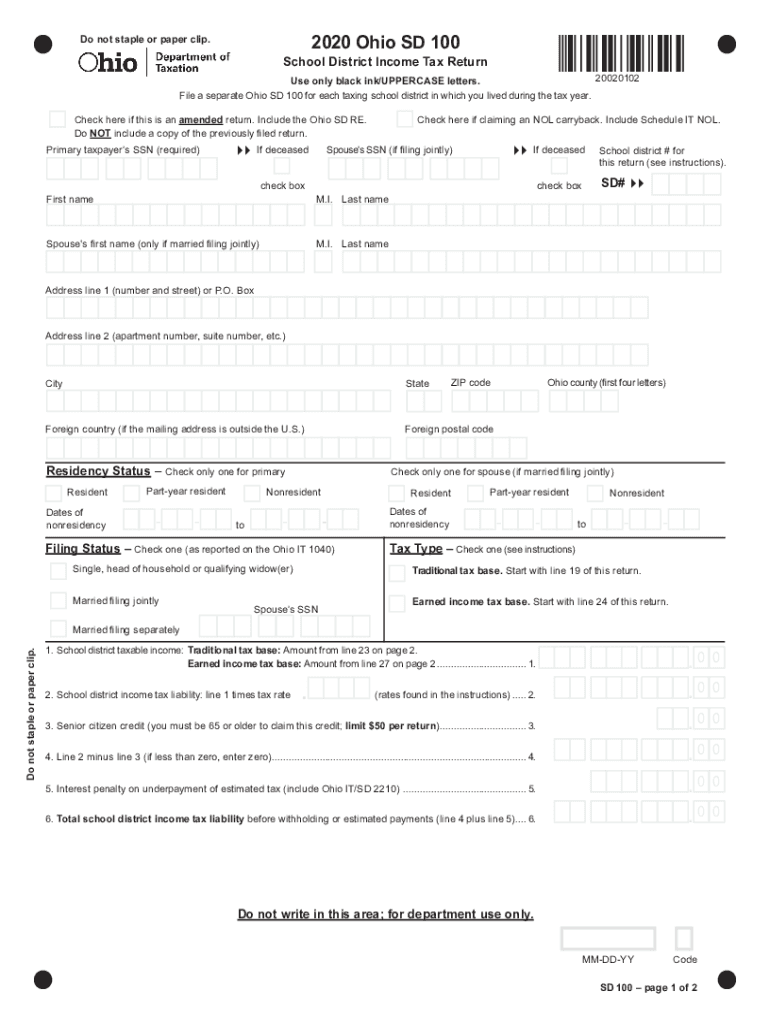
OH SD 100 Formerly SD 100X 2021


What is the OH SD 100 Formerly SD 100X
The OH SD 100, formerly known as the SD 100X, is a specific form used in the state of Ohio for tax reporting purposes. This form is primarily utilized by individuals and businesses to report income and calculate tax obligations. It serves as a crucial document for ensuring compliance with state tax laws, providing the necessary information for accurate tax assessments. Understanding the purpose of this form is essential for both taxpayers and tax professionals navigating the complexities of Ohio's tax system.
How to use the OH SD 100 Formerly SD 100X
Using the OH SD 100 involves several straightforward steps. First, gather all relevant financial documents, including income statements and previous tax returns. Next, accurately fill out the form, ensuring that all required fields are completed. It is important to provide precise information to avoid potential delays or penalties. After completing the form, review it for accuracy before submission. Finally, submit the OH SD 100 according to the specified methods, either electronically or via mail, to ensure timely processing.
Steps to complete the OH SD 100 Formerly SD 100X
Completing the OH SD 100 requires careful attention to detail. Follow these steps for successful completion:
- Gather necessary financial documents, such as W-2s and 1099s.
- Begin filling out the form by entering personal information, including name, address, and Social Security number.
- Report all sources of income, ensuring that figures match your financial documents.
- Calculate deductions and credits applicable to your situation.
- Double-check all entries for accuracy and completeness.
- Sign and date the form before submission.
Legal use of the OH SD 100 Formerly SD 100X
The OH SD 100 is legally binding when filled out and submitted correctly. Compliance with state tax laws is essential, as failure to do so can result in penalties. This form must be used in accordance with Ohio's tax regulations, ensuring that all information provided is truthful and accurate. Proper use of the OH SD 100 helps maintain transparency with tax authorities and supports the legal standing of the submitted information.
Filing Deadlines / Important Dates
Timely filing of the OH SD 100 is crucial to avoid penalties. The standard deadline for submission is typically April fifteenth of each year, aligning with federal tax deadlines. However, it is advisable to check for any specific changes or extensions that may apply. Staying informed about these important dates ensures that taxpayers can meet their obligations without incurring unnecessary fees.
Form Submission Methods (Online / Mail / In-Person)
The OH SD 100 can be submitted through various methods, providing flexibility for taxpayers. Options include:
- Online submission through the Ohio Department of Taxation's website, which allows for quicker processing.
- Mailing the completed form to the appropriate tax office, ensuring that it is postmarked by the filing deadline.
- In-person submission at designated tax offices for those who prefer direct interaction.
Choosing the right submission method can enhance the efficiency of the filing process.
Quick guide on how to complete oh sd 100 formerly sd 100x
Complete OH SD 100 Formerly SD 100X effortlessly on any device
Web-based document management has gained popularity among companies and individuals. It offers an ideal eco-friendly substitute for conventional printed and signed documents, as you can locate the right form and securely store it online. airSlate SignNow provides all the tools necessary to create, modify, and electronically sign your documents swiftly without delays. Manage OH SD 100 Formerly SD 100X on any device using airSlate SignNow's Android or iOS applications and enhance any document-focused process today.
How to modify and electronically sign OH SD 100 Formerly SD 100X with ease
- Locate OH SD 100 Formerly SD 100X and then click Get Form to begin.
- Utilize the tools we offer to fill out your form.
- Emphasize important sections of your documents or conceal sensitive information with tools that airSlate SignNow provides specifically for that purpose.
- Generate your electronic signature using the Sign tool, which takes seconds and holds the same legal validity as a traditional wet ink signature.
- Review the details and then click on the Done button to save your modifications.
- Choose how you want to deliver your form, via email, SMS, or invite link, or download it to your computer.
Forget about lost or misplaced files, tedious form hunting, or mistakes that necessitate printing new document copies. airSlate SignNow caters to all your document management requirements with just a few clicks from any device of your preference. Edit and electronically sign OH SD 100 Formerly SD 100X and guarantee excellent communication at any stage of your form preparation process with airSlate SignNow.
Create this form in 5 minutes or less
Find and fill out the correct oh sd 100 formerly sd 100x
Create this form in 5 minutes!
How to create an eSignature for the oh sd 100 formerly sd 100x
How to generate an e-signature for your PDF file online
How to generate an e-signature for your PDF file in Google Chrome
How to make an e-signature for signing PDFs in Gmail
How to make an e-signature straight from your mobile device
The best way to create an electronic signature for a PDF file on iOS
How to make an e-signature for a PDF document on Android devices
People also ask
-
What is the OH SD 100 Formerly SD 100X?
The OH SD 100 Formerly SD 100X is a reliable electronic signature platform that allows businesses to streamline their document signing processes. It offers a user-friendly interface and a robust set of features designed to enhance productivity and efficiency.
-
How does the pricing for the OH SD 100 Formerly SD 100X work?
Pricing for the OH SD 100 Formerly SD 100X is competitively structured to cater to businesses of varying sizes. You can choose from different subscription plans based on your needs, and there are often discounts available for annual commitments.
-
What are the key features of the OH SD 100 Formerly SD 100X?
The OH SD 100 Formerly SD 100X includes numerous features such as customizable templates, bulk sending options, and real-time tracking of document status. These features help organizations ensure quick and secure document transactions.
-
What benefits does the OH SD 100 Formerly SD 100X provide?
Using the OH SD 100 Formerly SD 100X can signNowly reduce the time spent on paperwork, leading to enhanced efficiency. Additionally, businesses can enjoy improved compliance and security with digitally signed documents.
-
Can the OH SD 100 Formerly SD 100X integrate with other tools?
Yes, the OH SD 100 Formerly SD 100X seamlessly integrates with various applications such as CRM systems and project management tools. This enhances workflow by allowing users to manage documents alongside their existing systems.
-
Is the OH SD 100 Formerly SD 100X easy to use for beginners?
Absolutely! The OH SD 100 Formerly SD 100X is designed with user-friendliness in mind, making it accessible for beginners and experts alike. The intuitive interface guides users through the signing process without any technical knowledge required.
-
What types of documents can be signed using OH SD 100 Formerly SD 100X?
The OH SD 100 Formerly SD 100X supports a wide range of documents, including contracts, agreements, and forms. This flexibility allows businesses to handle all their document signing needs using a single platform.
Get more for OH SD 100 Formerly SD 100X
Find out other OH SD 100 Formerly SD 100X
- How Can I eSignature New Jersey Police Document
- How Can I eSignature New Jersey Real Estate Word
- Can I eSignature Tennessee Police Form
- How Can I eSignature Vermont Police Presentation
- How Do I eSignature Pennsylvania Real Estate Document
- How Do I eSignature Texas Real Estate Document
- How Can I eSignature Colorado Courts PDF
- Can I eSignature Louisiana Courts Document
- How To Electronic signature Arkansas Banking Document
- How Do I Electronic signature California Banking Form
- How Do I eSignature Michigan Courts Document
- Can I eSignature Missouri Courts Document
- How Can I Electronic signature Delaware Banking PDF
- Can I Electronic signature Hawaii Banking Document
- Can I eSignature North Carolina Courts Presentation
- Can I eSignature Oklahoma Courts Word
- How To Electronic signature Alabama Business Operations Form
- Help Me With Electronic signature Alabama Car Dealer Presentation
- How Can I Electronic signature California Car Dealer PDF
- How Can I Electronic signature California Car Dealer Document