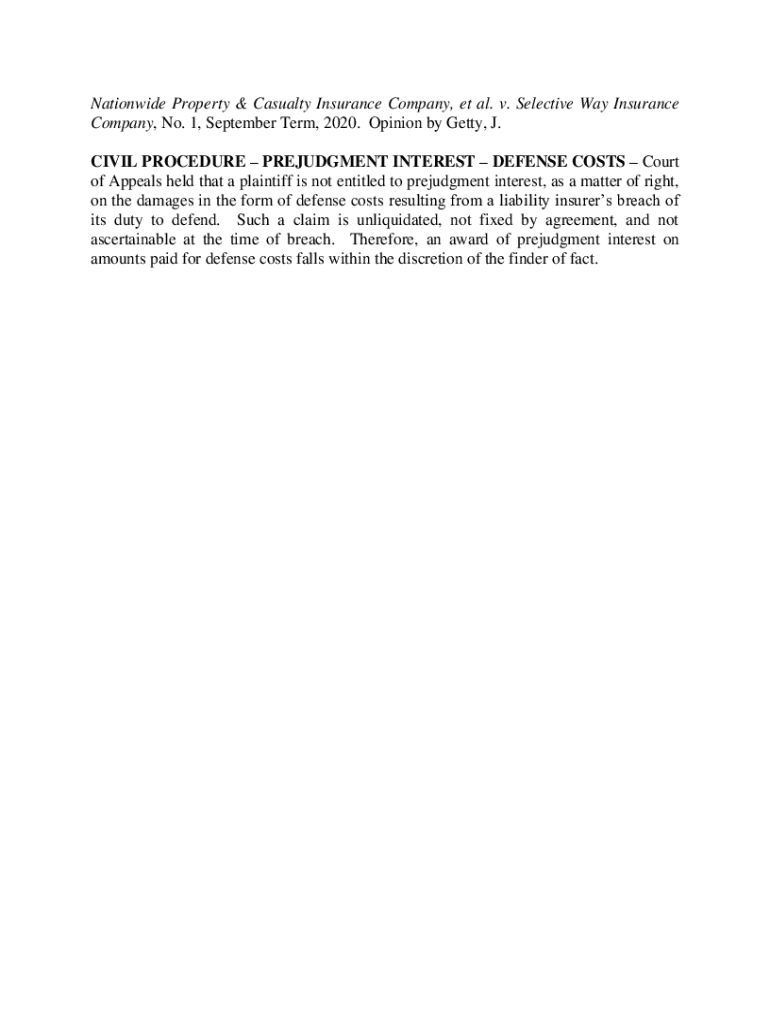
MD Nationwide Property Form


What is the MD Nationwide Property
The MD Nationwide Property form is a legal document used primarily for property transactions and related purposes in the United States. This form serves as a formal declaration of property ownership, facilitating the transfer of property rights between parties. It is crucial for ensuring that all legal requirements are met during property transactions, providing a clear record of ownership and any associated obligations.
How to use the MD Nationwide Property
Using the MD Nationwide Property form involves several steps that ensure compliance with legal standards. First, gather all necessary information regarding the property, including its legal description, current ownership details, and any liens or encumbrances. Next, fill out the form accurately, ensuring all required fields are completed. After completing the form, it must be signed by all parties involved in the transaction, either digitally or in person, to validate the agreement.
Steps to complete the MD Nationwide Property
Completing the MD Nationwide Property form requires careful attention to detail. Follow these steps:
- Begin by entering the property details, including its address and legal description.
- Provide the names and contact information of all parties involved in the transaction.
- Include any relevant information about existing mortgages or liens.
- Review the form for accuracy and completeness before signing.
- Ensure all parties sign the document, either electronically or with handwritten signatures.
Legal use of the MD Nationwide Property
The legal use of the MD Nationwide Property form is essential for ensuring that property transactions are recognized by courts and government entities. To be legally binding, the form must comply with state and federal regulations governing property transfers. This includes proper signatures, notarization if required, and adherence to local laws regarding property transactions. Utilizing a reliable eSignature solution can enhance the legal standing of the document by providing a digital certificate and ensuring compliance with relevant eSignature laws.
Key elements of the MD Nationwide Property
Several key elements must be included in the MD Nationwide Property form to ensure its validity:
- Property Description: A detailed description of the property, including its location and boundaries.
- Owner Information: Full names and addresses of current and new owners.
- Signatures: Signatures of all parties involved, indicating their agreement to the terms.
- Date: The date on which the form is completed and signed.
State-specific rules for the MD Nationwide Property
Each state in the U.S. may have specific rules and regulations governing the use of the MD Nationwide Property form. These rules can include requirements for notarization, filing procedures, and deadlines for submission. It is important to consult state-specific guidelines to ensure compliance and avoid potential legal issues. Additionally, some states may require additional documentation or forms to accompany the MD Nationwide Property form during the transaction process.
Quick guide on how to complete md nationwide property
Accomplish MD Nationwide Property effortlessly across any device
Digital document management has gained popularity among businesses and individuals. It offers an ideal environmentally friendly alternative to traditional printed and signed documents, allowing you to acquire the necessary form and securely keep it online. airSlate SignNow equips you with all the tools required to create, modify, and eSign your documents quickly and efficiently. Handle MD Nationwide Property on any platform using airSlate SignNow's Android or iOS applications and streamline any document-related task today.
How to modify and eSign MD Nationwide Property with ease
- Obtain MD Nationwide Property and click on Get Form to begin.
- Utilize the tools available to complete your form.
- Mark important parts of your documents or redact confidential information using tools specifically provided by airSlate SignNow for that purpose.
- Create your eSignature with the Sign tool, which takes mere seconds and holds the same legal validity as a conventional handwritten signature.
- Verify the details and press the Done button to save your edits.
- Choose your preferred method to send your form, whether by email, SMS, invite link, or download it to your computer.
Eliminate worries about lost or misplaced documents, tedious form searches, or errors that require printing new copies. airSlate SignNow meets all your document management needs with just a few clicks from any device of your choice. Modify and eSign MD Nationwide Property and ensure effective communication at every stage of your form preparation process with airSlate SignNow.
Create this form in 5 minutes or less
Create this form in 5 minutes!
How to create an eSignature for the md nationwide property
How to generate an e-signature for your PDF document in the online mode
How to generate an e-signature for your PDF document in Chrome
How to make an electronic signature for putting it on PDFs in Gmail
How to make an electronic signature right from your mobile device
The best way to create an electronic signature for a PDF document on iOS devices
How to make an electronic signature for a PDF on Android devices
People also ask
-
What is MD Nationwide Property?
MD Nationwide Property is a comprehensive real estate management solution designed to streamline property transactions. It simplifies the process of sending and eSigning documents, making it ideal for real estate agencies and property managers.
-
How can airSlate SignNow benefit MD Nationwide Property users?
By integrating airSlate SignNow into your MD Nationwide Property workflow, you can enhance efficiency through automated document generation and eSigning. This not only saves time but also reduces the chances of errors, ensuring smooth transactions.
-
What features does airSlate SignNow offer for MD Nationwide Property?
airSlate SignNow offers features tailored for MD Nationwide Property such as customizable templates, automated reminders, and secure cloud storage. These tools empower users to manage their documentation and compliance with ease.
-
Is there a free trial available for airSlate SignNow and MD Nationwide Property?
Yes, airSlate SignNow offers a free trial that allows MD Nationwide Property users to explore its features without any commitment. This is a great way to evaluate its effectiveness in enhancing your property management processes.
-
What are the integration options for airSlate SignNow in MD Nationwide Property?
airSlate SignNow seamlessly integrates with various CRM and property management systems to facilitate a streamlined experience for MD Nationwide Property users. This means you can manage all your documents and communications from one central platform.
-
How does pricing work for airSlate SignNow in relation to MD Nationwide Property?
airSlate SignNow offers flexible pricing plans tailored to the needs of MD Nationwide Property users. These plans provide options for businesses of all sizes, ensuring that you choose a solution that fits your budget while maximizing your operational efficiency.
-
What are the security measures in place for airSlate SignNow and MD Nationwide Property?
Security is a top priority for airSlate SignNow, which implements advanced encryption protocols to protect documents within the MD Nationwide Property ecosystem. This ensures that sensitive information remains secure while enabling seamless eSigning and document management.
Get more for MD Nationwide Property
- Pema dap 2 designation of agent resolution dauphincounty form
- Spill kit checklist pdf 212003208 form
- Can public pass asia brewery road form
- Us custom letterhead form
- Form 1709 ssa
- Jomec ethical approval form cardiff university redirect cf ac
- Form st 101 7 report of clothing and footwear sales
- Residential data input form bmymetrotexcomb
Find out other MD Nationwide Property
- How To Electronic signature Delaware Government Document
- Help Me With Electronic signature Indiana Education PDF
- How To Electronic signature Connecticut Government Document
- How To Electronic signature Georgia Government PDF
- Can I Electronic signature Iowa Education Form
- How To Electronic signature Idaho Government Presentation
- Help Me With Electronic signature Hawaii Finance & Tax Accounting Document
- How Can I Electronic signature Indiana Government PDF
- How Can I Electronic signature Illinois Finance & Tax Accounting PPT
- How To Electronic signature Maine Government Document
- How To Electronic signature Louisiana Education Presentation
- How Can I Electronic signature Massachusetts Government PDF
- How Do I Electronic signature Montana Government Document
- Help Me With Electronic signature Louisiana Finance & Tax Accounting Word
- How To Electronic signature Pennsylvania Government Document
- Can I Electronic signature Texas Government PPT
- How To Electronic signature Utah Government Document
- How To Electronic signature Washington Government PDF
- How Can I Electronic signature New Mexico Finance & Tax Accounting Word
- How Do I Electronic signature New York Education Form