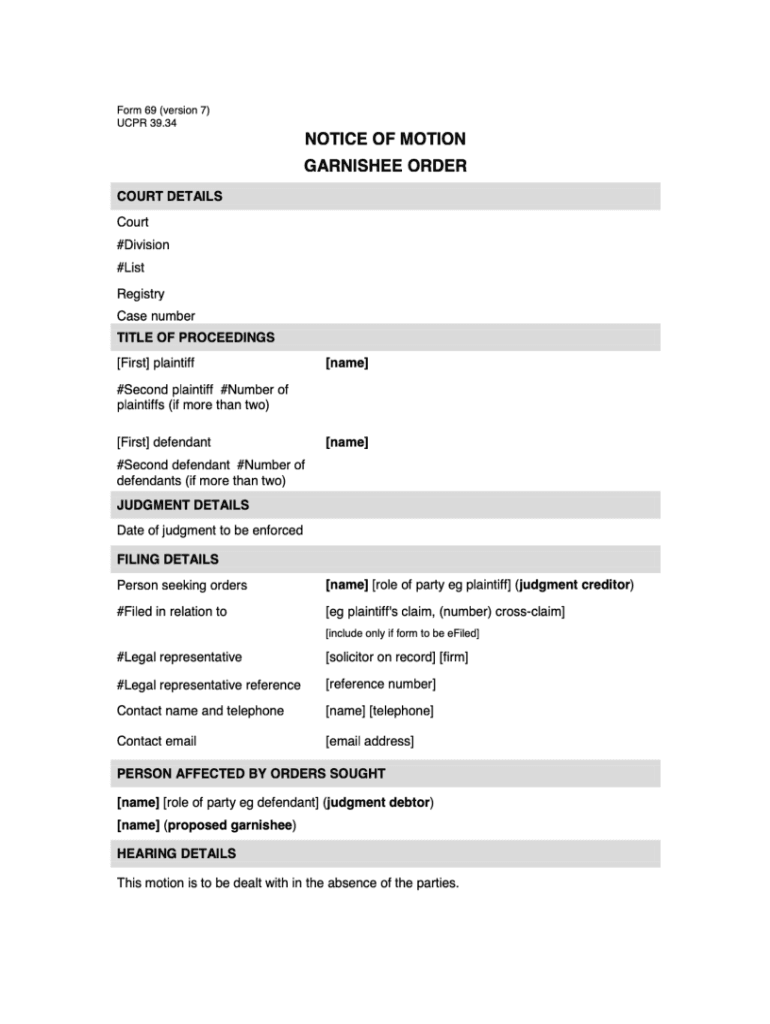
AU Form 69 UCPR 39 2018-2026


What is the AU Form 69 UCPR 39
The AU Form 69, also known as the garnishee order form, is a legal document utilized within the framework of the Uniform Civil Procedure Rules (UCPR) in Australia. This form is specifically designed to facilitate the process of garnishment, allowing a creditor to collect debts directly from a third party who holds funds or property belonging to the debtor. The UCPR 39 outlines the procedural requirements for the issuance and execution of this form, ensuring that all parties involved adhere to legal standards and protocols.
Steps to complete the AU Form 69 UCPR 39
Completing the AU Form 69 involves several key steps to ensure accuracy and compliance with legal requirements. First, gather all necessary information, including the names and addresses of the creditor, debtor, and garnishee. Next, fill out the form with precise details regarding the amount owed and any relevant case numbers. It is crucial to review the completed form for errors before submission. After ensuring all information is correct, sign the form and submit it to the appropriate court for processing. This process helps maintain the integrity of the garnishment proceedings.
Legal use of the AU Form 69 UCPR 39
The legal use of the AU Form 69 is governed by the Uniform Civil Procedure Rules, which stipulate the conditions under which a garnishee order can be issued. This form must be used in accordance with the relevant laws to ensure that the garnishment is enforceable. Proper legal use includes serving the form to the garnishee and providing notice to the debtor, as required by law. Failure to adhere to these legal stipulations may result in the garnishee order being deemed invalid, which could hinder the creditor's ability to collect the owed amount.
Key elements of the AU Form 69 UCPR 39
The AU Form 69 contains several key elements that are essential for its validity. These include the identification of the creditor and debtor, details of the garnishee, the specific amount being claimed, and any relevant court information. Additionally, the form must include a declaration of the creditor's entitlement to the garnishment, along with the signature of the creditor or their representative. Each of these elements plays a critical role in ensuring that the form is legally binding and enforceable in a court of law.
Examples of using the AU Form 69 UCPR 39
Examples of using the AU Form 69 can vary based on the context of the debt. For instance, a creditor may use this form to garnish wages from an employer if an employee has failed to repay a loan. Another example could involve garnishing funds from a bank account if a debtor has outstanding debts. Each scenario requires careful adherence to the procedures outlined in the UCPR to ensure that the garnishee order is executed correctly and legally.
Form Submission Methods (Online / Mail / In-Person)
The AU Form 69 can typically be submitted through various methods, depending on the court's requirements. Common submission methods include online filing through the court's electronic system, mailing the completed form to the appropriate court address, or delivering it in person to the court clerk. Each method has its own set of guidelines and timelines, so it is important for creditors to choose the most suitable option based on their circumstances and the court's rules.
Quick guide on how to complete au form 69 ucpr 39
Complete AU Form 69 UCPR 39 effortlessly on any device
Online document management has become increasingly popular among businesses and individuals. It offers an ideal environmentally friendly alternative to traditional printed and signed documents, allowing you to access the correct form and securely store it online. airSlate SignNow provides all the tools necessary to create, edit, and electronically sign your documents swiftly without hindrance. Manage AU Form 69 UCPR 39 on any device using airSlate SignNow Android or iOS applications and simplify any document-related task today.
The easiest method to modify and eSign AU Form 69 UCPR 39 without stress
- Locate AU Form 69 UCPR 39 and then click Get Form to begin.
- Utilize the tools we provide to fill out your document.
- Emphasize important sections of your documents or obscure sensitive information using tools specifically designed for that purpose by airSlate SignNow.
- Create your electronic signature with the Sign feature, which takes mere seconds and holds the same legal validity as a conventional wet ink signature.
- Review the information and then click on the Done button to save your changes.
- Choose your preferred method to deliver your form, whether by email, text message (SMS), invitation link, or download it to your computer.
Eliminate worries about lost or misplaced files, tedious form searches, or mistakes that necessitate reprinting new document copies. airSlate SignNow addresses all your document management needs in just a few clicks from any device of your preference. Edit and eSign AU Form 69 UCPR 39 and ensure outstanding communication at every step of the form preparation process with airSlate SignNow.
Create this form in 5 minutes or less
Create this form in 5 minutes!
People also ask
-
What are the uniform civil procedure rules?
The uniform civil procedure rules are legal guidelines that govern the conduct of civil proceedings in various jurisdictions. Understanding these rules is crucial for ensuring compliance and effectively navigating legal processes. airSlate SignNow assists businesses in managing their documents within the framework of these rules.
-
How does airSlate SignNow comply with the uniform civil procedure rules?
airSlate SignNow ensures compliance with the uniform civil procedure rules by providing a secure platform for sending and signing legal documents. Our solution integrates the necessary features to meet legal standards, helping businesses avoid common pitfalls associated with document handling in civil procedures.
-
What features does airSlate SignNow offer that relate to the uniform civil procedure rules?
airSlate SignNow offers features such as document templates, electronic signatures, and audit trails that comply with the uniform civil procedure rules. These features ensure that documents are legally binding and can withstand scrutiny in a court of law, streamlining your legal workflows.
-
Is airSlate SignNow a cost-effective solution for legal compliance with uniform civil procedure rules?
Yes, airSlate SignNow is a cost-effective solution tailored for businesses needing to comply with uniform civil procedure rules. By reducing overhead costs associated with traditional document management, our platform allows you to allocate resources more effectively while ensuring legal compliance.
-
Can airSlate SignNow integrate with other tools to support compliance with uniform civil procedure rules?
Absolutely! airSlate SignNow integrates seamlessly with several third-party applications, enhancing your workflow while maintaining compliance with uniform civil procedure rules. These integrations allow for efficient data management and help keep your legal documents organized and accessible.
-
What benefits does using airSlate SignNow provide in relation to uniform civil procedure rules?
Using airSlate SignNow provides numerous benefits such as increased efficiency, improved document security, and adherence to uniform civil procedure rules. The platform simplifies the e-signing process and helps reduce turnaround times, enhancing overall productivity in legal correspondence.
-
How does airSlate SignNow enhance document security while adhering to uniform civil procedure rules?
airSlate SignNow prioritizes document security by employing advanced encryption technologies and secure access protocols, ensuring compliance with the uniform civil procedure rules. This layer of security protects sensitive information during electronic transactions and throughout the lifecycle of your documents.
Get more for AU Form 69 UCPR 39
- Register absentee form
- Kadlec financial assistance form
- Landlord statement form 380142614
- Form 30 proof of id dec1 pdf pistol shooting queensland
- Dfa hrm p 01 form
- Eskom prepaid meter application form
- World triathlon classification pi medical diagnostics form
- Form 4 b affidavit for issuance of a public benefit dawson county dawsoncounty
Find out other AU Form 69 UCPR 39
- eSign California Sublease Agreement Template Safe
- How To eSign Colorado Sublease Agreement Template
- How Do I eSign Colorado Sublease Agreement Template
- eSign Florida Sublease Agreement Template Free
- How Do I eSign Hawaii Lodger Agreement Template
- eSign Arkansas Storage Rental Agreement Now
- How Can I eSign Texas Sublease Agreement Template
- eSign Texas Lodger Agreement Template Free
- eSign Utah Lodger Agreement Template Online
- eSign Hawaii Rent to Own Agreement Mobile
- How To eSignature Colorado Postnuptial Agreement Template
- How Do I eSignature Colorado Postnuptial Agreement Template
- Help Me With eSignature Colorado Postnuptial Agreement Template
- eSignature Illinois Postnuptial Agreement Template Easy
- eSignature Kentucky Postnuptial Agreement Template Computer
- How To eSign California Home Loan Application
- How To eSign Florida Home Loan Application
- eSign Hawaii Home Loan Application Free
- How To eSign Hawaii Home Loan Application
- How To eSign New York Home Loan Application