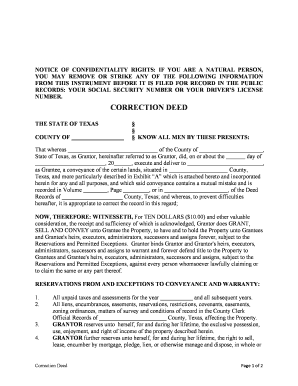
CORRECTION DEED Form


What is the CORRECTION DEED
A correction deed is a legal document used to amend a previously executed deed. This form is essential for correcting errors in property descriptions, names, or other critical details that may affect the validity of the original deed. By filing a correction deed, property owners can ensure that their property records accurately reflect the intended information, thereby preventing potential disputes or legal complications in the future.
How to use the CORRECTION DEED
To use a correction deed, property owners must first identify the specific errors in the original deed. Once the inaccuracies are noted, the correction deed should be drafted to clearly state the corrections being made. It is crucial that the document includes references to the original deed, such as the date it was executed and the parties involved. After preparing the document, it must be signed by the appropriate parties and notarized to ensure its legal validity.
Steps to complete the CORRECTION DEED
Completing a correction deed involves several key steps:
- Identify the errors in the original deed.
- Draft the correction deed, including all necessary details.
- Ensure all parties involved in the original deed sign the correction deed.
- Have the document notarized to validate the signatures.
- File the correction deed with the appropriate county recorder's office.
Following these steps helps ensure that the correction deed is legally binding and properly recorded.
Key elements of the CORRECTION DEED
A correction deed should include several essential elements to be effective:
- The title of the document, clearly stating it is a correction deed.
- Identification of the original deed, including the date and parties involved.
- A detailed description of the errors being corrected.
- The corrected information that should replace the erroneous details.
- Signatures of all parties involved, along with a notary acknowledgment.
Including these elements ensures that the correction deed meets legal standards and effectively amends the original deed.
Legal use of the CORRECTION DEED
The legal use of a correction deed is primarily to rectify mistakes in property records. It is recognized by courts and other legal entities as a valid means to correct inaccuracies. However, it is important to note that a correction deed cannot be used to change the terms of the original deed or to transfer property rights. Its sole purpose is to amend existing information to reflect the true intentions of the parties involved.
State-specific rules for the CORRECTION DEED
Each state in the U.S. may have specific rules regarding the use and filing of correction deeds. These rules can include requirements for notarization, the need for witnesses, and specific language that must be included in the document. It is advisable for property owners to consult their state’s regulations or seek legal advice to ensure compliance with local laws when preparing a correction deed.
Quick guide on how to complete correction deed 481372329
Effortlessly Prepare CORRECTION DEED on Any Device
Digital document management has gained traction among businesses and individuals alike. It serves as an excellent environmentally-friendly alternative to traditional printed and signed documents, allowing you to obtain the necessary form and securely store it online. airSlate SignNow provides all the tools you need to swiftly create, modify, and electronically sign your documents without interruptions. Manage CORRECTION DEED effortlessly on any device using the airSlate SignNow apps for Android or iOS and elevate your document-related tasks today.
The Easiest Method to Modify and eSign CORRECTION DEED without Stress
- Locate CORRECTION DEED and click on Get Form to begin.
- Make use of our provided tools to fill out your form.
- Emphasize important sections of the documents or redact sensitive information with the tools that airSlate SignNow specifically offers for that purpose.
- Generate your signature using the Sign feature, which takes moments and holds the same legal validity as a conventional wet ink signature.
- Review all the details carefully and click on the Done button to retain your changes.
- Select your preferred method to submit your form, whether by email, SMS, invitation link, or by downloading it to your computer.
Eliminate the worry of lost or misplaced files, tedious form searching, or errors that necessitate printing new document copies. airSlate SignNow addresses your document management needs in just a few clicks from any device you choose. Edit and eSign CORRECTION DEED to ensure effective communication at every stage of the document preparation process with airSlate SignNow.
Create this form in 5 minutes or less
Create this form in 5 minutes!
People also ask
-
What is a Correction Deed?
A Correction Deed is a legal document used to amend any errors in a previously executed deed. It ensures that the original intent of the parties involved is reflected accurately in public records. Using airSlate SignNow, you can easily create and eSign a Correction Deed to rectify any discrepancies without hassle.
-
How much does it cost to create a Correction Deed with airSlate SignNow?
airSlate SignNow offers a cost-effective solution for creating a Correction Deed, with flexible pricing plans to suit various business needs. Depending on your selected plan, you can access features that streamline the document signing process. Check our pricing page for specific details on costs associated with creating a Correction Deed.
-
What are the key features of airSlate SignNow for handling Correction Deeds?
airSlate SignNow provides a user-friendly interface for creating and managing Correction Deeds. Key features include customizable templates, secure eSigning, and real-time tracking of document status. These features help ensure that your Correction Deed is processed efficiently and accurately.
-
Are there any limitations when using airSlate SignNow for Correction Deeds?
While airSlate SignNow is designed to facilitate the creation of Correction Deeds, it’s important to note that complex legal situations may require additional consultation. The platform supports a variety of document types, so as long as you follow the guidelines, you should have no issues creating and signing your Correction Deed online.
-
Can airSlate SignNow integrate with other software for managing Correction Deeds?
Yes, airSlate SignNow offers numerous integrations that can enhance the management of Correction Deeds. You can connect with popular CRM systems, cloud storage solutions, and other productivity tools to streamline your workflow. This allows for seamless data transfer and improved efficiency when handling Correction Deeds.
-
How secure is my data when creating a Correction Deed with airSlate SignNow?
Security is a top priority for airSlate SignNow, especially when dealing with sensitive documents like Correction Deeds. The platform employs advanced encryption methods and complies with stringent data protection regulations to ensure your information remains safe. You can confidently create and eSign your Correction Deed knowing that your data is protected.
-
What benefits can I expect from using airSlate SignNow for Correction Deeds?
Using airSlate SignNow for Correction Deeds provides numerous benefits, including time savings and increased accuracy. The platform allows you to quickly generate and send Correction Deeds for eSigning, reducing the turnaround time signNowly. Additionally, it minimizes the chances of errors, ensuring that your documents are correct and legally binding.
Get more for CORRECTION DEED
- Petpals direct form
- Notebook check rubric pdf form
- Cherokee county ga concealed carry permit form
- Application permission date daughter form
- Ownerguard gap cancellation form
- How to fill out power of attorney for ohio vehicle registration form
- Driver license applicationdepartment of transportation form
- Form pa dl 180 fill online printable fillable
Find out other CORRECTION DEED
- eSignature Wyoming New Patient Registration Mobile
- eSignature Hawaii Memorandum of Agreement Template Online
- eSignature Hawaii Memorandum of Agreement Template Mobile
- eSignature New Jersey Memorandum of Agreement Template Safe
- eSignature Georgia Shareholder Agreement Template Mobile
- Help Me With eSignature Arkansas Cooperative Agreement Template
- eSignature Maryland Cooperative Agreement Template Simple
- eSignature Massachusetts Redemption Agreement Simple
- eSignature North Carolina Redemption Agreement Mobile
- eSignature Utah Equipment Rental Agreement Template Now
- Help Me With eSignature Texas Construction Contract Template
- eSignature Illinois Architectural Proposal Template Simple
- Can I eSignature Indiana Home Improvement Contract
- How Do I eSignature Maryland Home Improvement Contract
- eSignature Missouri Business Insurance Quotation Form Mobile
- eSignature Iowa Car Insurance Quotation Form Online
- eSignature Missouri Car Insurance Quotation Form Online
- eSignature New Jersey Car Insurance Quotation Form Now
- eSignature Hawaii Life-Insurance Quote Form Easy
- How To eSignature Delaware Certeficate of Insurance Request