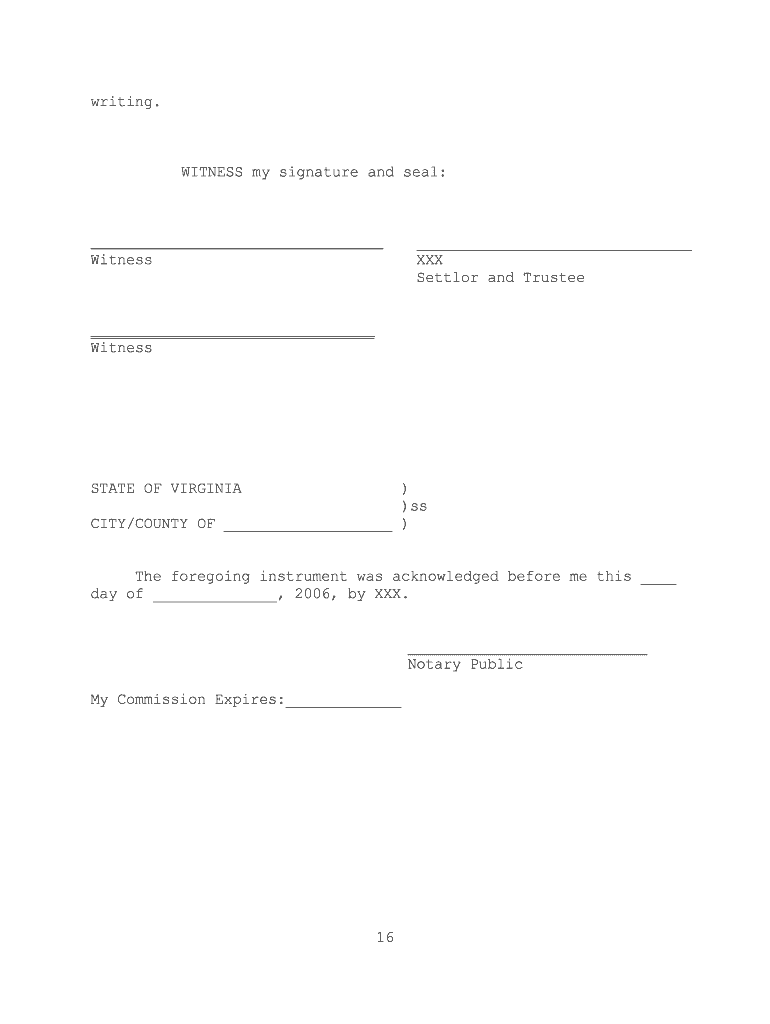
The Care and Maintenance of Your Revocable Living Trust Form


What is the care and maintenance of your revocable living trust
A revocable living trust is a legal document that allows individuals to manage their assets during their lifetime and distribute them after death. The care and maintenance of your revocable living trust involves regularly reviewing and updating the trust to reflect changes in personal circumstances, such as marriage, divorce, the birth of children, or the acquisition of new assets. This ensures that the trust remains aligned with your current wishes and complies with state laws.
How to use the care and maintenance of your revocable living trust
Using the care and maintenance of your revocable living trust involves several key steps. First, you should regularly review the trust document to ensure it accurately reflects your intentions. Next, you may need to update the beneficiaries or trustees as life events occur. It is also important to keep your assets properly funded within the trust, which may involve transferring property titles or bank accounts into the trust's name. Lastly, consider consulting with an estate planning attorney to ensure compliance with legal requirements.
Steps to complete the care and maintenance of your revocable living trust
Completing the care and maintenance of your revocable living trust typically includes the following steps:
- Review the trust document for accuracy and relevance.
- Update beneficiary designations as needed.
- Transfer new assets into the trust.
- Consult with a legal professional for any necessary modifications.
- Document any changes made for future reference.
Legal use of the care and maintenance of your revocable living trust
The legal use of the care and maintenance of your revocable living trust is governed by state laws. It is essential to ensure that the trust complies with these laws to maintain its validity. This includes following proper procedures for amendments and ensuring that the trust is properly funded. Additionally, the trust must adhere to the requirements set forth in the original trust document to avoid potential legal disputes among beneficiaries.
Key elements of the care and maintenance of your revocable living trust
Key elements of maintaining a revocable living trust include:
- Regularly updating the trust to reflect life changes.
- Ensuring all assets are properly titled in the name of the trust.
- Maintaining accurate records of all transactions and changes.
- Reviewing the trust's provisions to ensure they align with current laws.
State-specific rules for the care and maintenance of your revocable living trust
State-specific rules play a crucial role in the care and maintenance of your revocable living trust. Each state has its own laws governing trusts, including requirements for amendments, funding, and the rights of beneficiaries. It is important to be aware of these regulations to ensure that your trust remains valid and enforceable. Consulting with an attorney familiar with your state's laws can provide valuable guidance.
Quick guide on how to complete the care and maintenance of your revocable living trust
Complete The Care And Maintenance Of Your Revocable Living Trust effortlessly on any device
Web-based document management has gained traction among companies and individuals. It offers a perfect environmentally friendly substitute for conventional printed and signed documents, as you can obtain the appropriate form and store it securely online. airSlate SignNow equips you with all the tools necessary to create, modify, and eSign your documents promptly without delays. Manage The Care And Maintenance Of Your Revocable Living Trust on any device with airSlate SignNow's Android or iOS applications and enhance any document-centered process today.
The easiest way to modify and eSign The Care And Maintenance Of Your Revocable Living Trust with ease
- Obtain The Care And Maintenance Of Your Revocable Living Trust and click on Get Form to begin.
- Utilize the tools we offer to complete your form.
- Highlight important sections of your documents or redact sensitive information with tools that airSlate SignNow provides specifically for that purpose.
- Create your eSignature using the Sign feature, which takes seconds and carries the same legal validity as a traditional wet ink signature.
- Review the details and click on the Done button to save your changes.
- Select how you wish to send your form, via email, text message (SMS), or invite link, or download it to your computer.
Say goodbye to lost or misplaced documents, tedious form searching, or errors that require printing new copies. airSlate SignNow meets your document management needs in just a few clicks from any device of your choice. Edit and eSign The Care And Maintenance Of Your Revocable Living Trust and guarantee outstanding communication at every stage of the form preparation process with airSlate SignNow.
Create this form in 5 minutes or less
Create this form in 5 minutes!
People also ask
-
What is a revocable living trust and why is The Care And Maintenance Of Your Revocable Living Trust important?
A revocable living trust is a legal entity that holds your assets during your lifetime and details how they will be distributed after your death. The Care And Maintenance Of Your Revocable Living Trust is crucial as it ensures that your trust remains updated with your wishes and complies with any changes in the law, providing peace of mind for you and your loved ones.
-
How can I ensure the proper care and maintenance of my revocable living trust?
To ensure The Care And Maintenance Of Your Revocable Living Trust, regularly review the trust's terms and your asset inventory. Consulting with a legal professional can help you make necessary updates, especially after signNow life events or changes in financial circumstances.
-
What are the costs associated with the care and maintenance of a revocable living trust?
The costs of The Care And Maintenance Of Your Revocable Living Trust vary depending on your needs and whether you engage a professional. Routine updates, legal fees, and potential tax implications should all be considered to ensure your trust is maintained effectively.
-
Can I manage my revocable living trust on my own?
Yes, you can manage The Care And Maintenance Of Your Revocable Living Trust on your own, especially with tools like airSlate SignNow. However, for more complex trusts or legal documents, consulting with an attorney may be advisable to ensure compliance and accuracy.
-
What tools does airSlate SignNow offer for managing my revocable living trust?
airSlate SignNow offers an easy-to-use platform that allows you to create, edit, and eSign legal documents related to The Care And Maintenance Of Your Revocable Living Trust. You can streamline document management and share necessary updates with beneficiaries seamlessly.
-
How often should I review my revocable living trust?
It is wise to review The Care And Maintenance Of Your Revocable Living Trust at least every few years or after major life events, such as marriage, divorce, or the birth of a child. This ensures your trust reflects your current wishes and circumstances.
-
What are the benefits of having a revocable living trust?
The benefits of a revocable living trust include avoiding probate, maintaining privacy, and allowing for easier management of your assets in the event of incapacity. The Care And Maintenance Of Your Revocable Living Trust helps you capitalize on these advantages while ensuring your instructions are followed.
Get more for The Care And Maintenance Of Your Revocable Living Trust
Find out other The Care And Maintenance Of Your Revocable Living Trust
- Can I Sign Wyoming Finance & Tax Accounting Cease And Desist Letter
- Sign California Government Job Offer Now
- How Do I Sign Colorado Government Cease And Desist Letter
- How To Sign Connecticut Government LLC Operating Agreement
- How Can I Sign Delaware Government Residential Lease Agreement
- Sign Florida Government Cease And Desist Letter Online
- Sign Georgia Government Separation Agreement Simple
- Sign Kansas Government LLC Operating Agreement Secure
- How Can I Sign Indiana Government POA
- Sign Maryland Government Quitclaim Deed Safe
- Sign Louisiana Government Warranty Deed Easy
- Sign Government Presentation Massachusetts Secure
- How Can I Sign Louisiana Government Quitclaim Deed
- Help Me With Sign Michigan Government LLC Operating Agreement
- How Do I Sign Minnesota Government Quitclaim Deed
- Sign Minnesota Government Affidavit Of Heirship Simple
- Sign Missouri Government Promissory Note Template Fast
- Can I Sign Missouri Government Promissory Note Template
- Sign Nevada Government Promissory Note Template Simple
- How To Sign New Mexico Government Warranty Deed