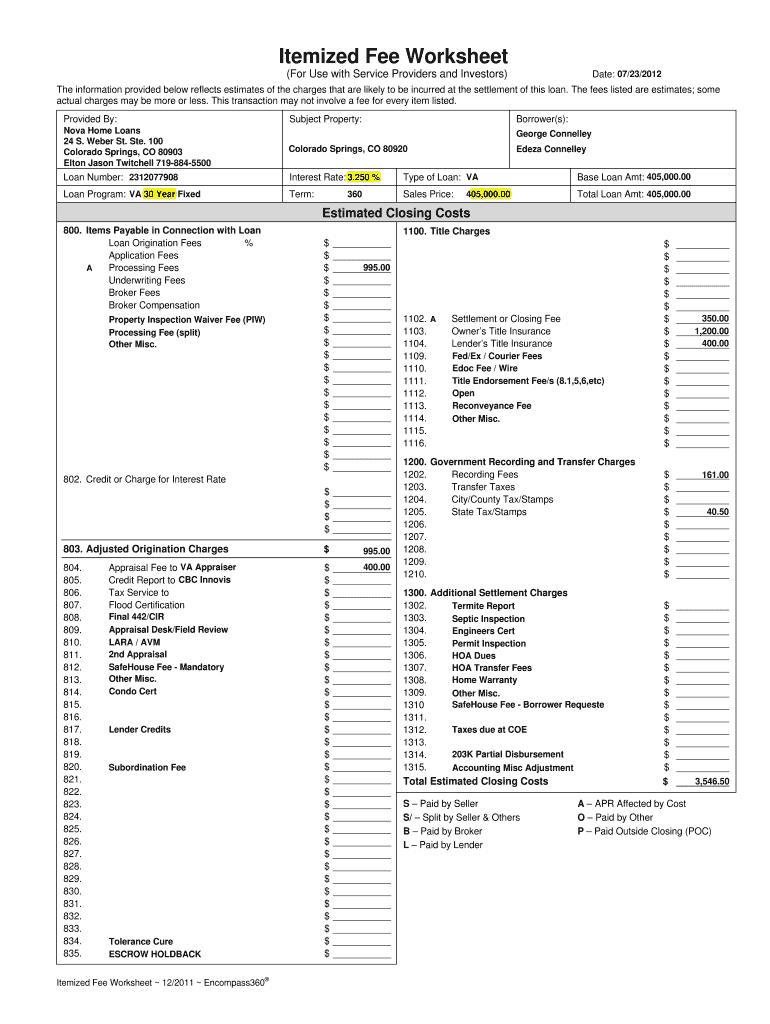
Mortgage Itemized Fee Worksheet Excel 2011-2026


What is the Mortgage Itemized Fee Worksheet Excel
The mortgage itemized fee worksheet Excel is a detailed document used to outline all costs associated with obtaining a mortgage. This worksheet serves as a comprehensive breakdown of fees that borrowers can expect when closing on a home loan. It typically includes various charges such as origination fees, appraisal fees, title insurance, and other closing costs. By providing a clear view of these expenses, the worksheet helps borrowers understand their financial obligations and aids in budgeting for the home purchase.
How to Use the Mortgage Itemized Fee Worksheet Excel
Using the mortgage itemized fee worksheet Excel is straightforward. First, download the template and open it in Excel. Begin by filling in the relevant sections with your specific loan information, including the loan amount and interest rate. Next, input the various fees associated with your mortgage, ensuring to categorize them appropriately. This may include lender fees, third-party fees, and pre-paid items. Once all information is entered, review the totals to get a complete picture of your closing costs, which can help in negotiations with lenders.
Steps to Complete the Mortgage Itemized Fee Worksheet Excel
Completing the mortgage itemized fee worksheet Excel involves several key steps:
- Open the worksheet and familiarize yourself with the layout.
- Input your loan details, including the loan amount and term.
- List all applicable fees, categorizing them as necessary.
- Calculate total costs for each category to ensure accuracy.
- Review the completed worksheet for any missing information or errors.
Following these steps will help ensure that your worksheet is accurate and comprehensive.
Key Elements of the Mortgage Itemized Fee Worksheet Excel
Several key elements should be included in the mortgage itemized fee worksheet Excel to ensure it is effective:
- Loan Information: Details about the loan amount, interest rate, and term.
- Fee Categories: Clear sections for lender fees, third-party fees, and pre-paid items.
- Total Costs: Summation of all costs to provide a complete financial picture.
- Notes Section: Space for any additional comments or clarifications regarding fees.
Incorporating these elements will enhance the worksheet's functionality and usability.
Legal Use of the Mortgage Itemized Fee Worksheet Excel
The mortgage itemized fee worksheet Excel is a legally recognized document when completed accurately and honestly. It is essential to ensure that all fees are disclosed transparently to comply with federal and state regulations. This adherence to legal standards helps protect both the borrower and the lender, ensuring that all parties are aware of the financial obligations involved in the mortgage process. Properly executed, this worksheet can serve as a reference in case of disputes regarding fees or closing costs.
Examples of Using the Mortgage Itemized Fee Worksheet Excel
There are various scenarios in which the mortgage itemized fee worksheet Excel can be beneficial:
- A first-time homebuyer can use it to understand the full scope of costs associated with their mortgage.
- A real estate agent may utilize the worksheet to provide clients with a clear breakdown of expected closing costs.
- Borrowers refinancing their mortgage can compare their current costs with potential new fees.
These examples illustrate the versatility of the worksheet in different mortgage-related situations.
Quick guide on how to complete itemized fee worksheet fillable 2011 2019 form
Learn how to effortlessly navigate the Mortgage Itemized Fee Worksheet Excel execution with this simple guide
Submitting and verifying forms online is becoming increasingly favored and the preferred option for a diverse range of clients. It provides several advantages over outdated printed documents, including convenience, time-saving, enhanced precision, and security.
With applications like airSlate SignNow, you can find, modify, sign, and enhance and transmit your Mortgage Itemized Fee Worksheet Excel without getting bogged down in perpetual printing and scanning. Follow this concise guide to begin and complete your document.
Follow these steps to obtain and complete Mortgage Itemized Fee Worksheet Excel
- Start by clicking the Get Form button to access your form in our editor.
- Pay attention to the green indicator on the left that highlights mandatory fields to ensure you don’t overlook them.
- Leverage our advanced features to comment, modify, sign, protect, and refine your form.
- Secure your file or convert it into a fillable format using the appropriate tab tools.
- Review the form and inspect it for mistakes or inconsistencies.
- Select DONE to complete your edits.
- Rename your document or keep it as is.
- Choose your preferred storage solution to retain your form, send it via USPS, or click the Download Now button to save your form.
If Mortgage Itemized Fee Worksheet Excel isn’t what you were after, you can explore our extensive collection of pre-existing templates that you can fill out with ease. Give our platform a try today!
Create this form in 5 minutes or less
Find and fill out the correct itemized fee worksheet fillable 2011 2019 form
FAQs
-
How much will be the fee to fill out the XAT form?
The XAT Registration fee is Rs. 1700(late fee Rs. 2000). This is had increased from last year.If you want to apply for XLRI programmes then pay additional Rs.300 (late fee Rs. 500)The last date for registration is 30th Nov 2018. The exam is on 6th Jan 2019.All the best
-
How many forms are filled out in the JEE Main 2019 to date?
You should wait till last date to get these type of statistics .NTA will release how much application is received by them.
-
How do I create a fillable HTML form online that can be downloaded as a PDF? I have made a framework for problem solving and would like to give people access to an online unfilled form that can be filled out and downloaded filled out.
Create PDF Form that will be used for download and convert it to HTML Form for viewing on your website.However there’s a lot of PDF to HTML converters not many can properly convert PDF Form including form fields. If you plan to use some calculations or validations it’s even harder to find one. Try PDFix Form Converter which works fine to me.
-
How can I claim the VAT amount for items purchased in the UK? Do I need to fill out any online forms or formalities to claim?
Easy to follow instructions can be found here Tax on shopping and servicesThe process works like this.Get a VAT 407 form from the retailer - they might ask for proof that you’re eligible, for example your passport.Show the goods, the completed form and your receipts to customs at the point when you leave the EU (this might not be in the UK).Customs will approve your form if everything is in order. You then take the approved form to get paid.The best place to get the form is from a retailer on the airport when leaving.
Create this form in 5 minutes!
How to create an eSignature for the itemized fee worksheet fillable 2011 2019 form
How to generate an eSignature for your Itemized Fee Worksheet Fillable 2011 2019 Form online
How to make an electronic signature for your Itemized Fee Worksheet Fillable 2011 2019 Form in Google Chrome
How to make an eSignature for signing the Itemized Fee Worksheet Fillable 2011 2019 Form in Gmail
How to generate an electronic signature for the Itemized Fee Worksheet Fillable 2011 2019 Form from your mobile device
How to create an electronic signature for the Itemized Fee Worksheet Fillable 2011 2019 Form on iOS
How to create an eSignature for the Itemized Fee Worksheet Fillable 2011 2019 Form on Android OS
People also ask
-
What is a mortgage itemized fee worksheet excel?
A mortgage itemized fee worksheet excel is a detailed spreadsheet used by borrowers to track and calculate all fees associated with a mortgage. This worksheet helps in understanding the total costs involved in the mortgage process, ensuring transparency and better financial planning.
-
How can I create a mortgage itemized fee worksheet excel?
You can create a mortgage itemized fee worksheet excel by using spreadsheet software such as Microsoft Excel or Google Sheets. Start by listing all potential fees such as origination, appraisal, and title services, and then calculate the totals for each category to get a comprehensive view of your mortgage costs.
-
What features does the airSlate SignNow platform offer for managing mortgage documents?
airSlate SignNow provides features such as electronic signatures, document templates, and real-time tracking for managing mortgage documents. This makes it easy to create, send, and store your mortgage itemized fee worksheet excel securely without the hassle of paperwork.
-
Can I integrate airSlate SignNow with other tools for mortgage management?
Yes, airSlate SignNow offers integrations with several popular tools for mortgage management, including CRM systems and cloud storage services. This allows you to streamline your workflow and easily access your mortgage itemized fee worksheet excel along with other important documents.
-
Is there a cost associated with using airSlate SignNow for mortgage documents?
Yes, airSlate SignNow operates on a subscription pricing model, which can vary based on the features you need. However, its cost-effective solution makes it accessible for individuals and businesses alike who need to handle mortgage itemized fee worksheet excel efficiently.
-
What are the benefits of using a mortgage itemized fee worksheet excel?
Using a mortgage itemized fee worksheet excel can help you gain clarity on the costs associated with your mortgage, aiding in budget management. It also allows you to compare different loan options and negotiate better terms with lenders based on a detailed overview of fees.
-
How user-friendly is the airSlate SignNow interface for first-time users?
The airSlate SignNow interface is designed to be intuitive and user-friendly, making it accessible for first-time users. You can easily navigate through the platform to create, send, and manage documents like your mortgage itemized fee worksheet excel without extensive training.
Get more for Mortgage Itemized Fee Worksheet Excel
- Opd complaint form state education departmentdepartment of educationthe state of new yorknys professional misconduct
- Township support stutsman county form
- Notice of termination the oklahoma department of form
- B 5962006 b 5962006 form
- This form must be received by the 15th of the month for your monthly benefit payment to be directly deposited into
- One emergency evacuation drill a drill or rapid dismissal shall be conducted during the first ten days of the form
- Administrationhudclipsformshud5 hudgov us department of
- 1412 sw 43rd street ste 120 form
Find out other Mortgage Itemized Fee Worksheet Excel
- Sign Vermont Finance & Tax Accounting RFP Later
- Can I Sign Wyoming Finance & Tax Accounting Cease And Desist Letter
- Sign California Government Job Offer Now
- How Do I Sign Colorado Government Cease And Desist Letter
- How To Sign Connecticut Government LLC Operating Agreement
- How Can I Sign Delaware Government Residential Lease Agreement
- Sign Florida Government Cease And Desist Letter Online
- Sign Georgia Government Separation Agreement Simple
- Sign Kansas Government LLC Operating Agreement Secure
- How Can I Sign Indiana Government POA
- Sign Maryland Government Quitclaim Deed Safe
- Sign Louisiana Government Warranty Deed Easy
- Sign Government Presentation Massachusetts Secure
- How Can I Sign Louisiana Government Quitclaim Deed
- Help Me With Sign Michigan Government LLC Operating Agreement
- How Do I Sign Minnesota Government Quitclaim Deed
- Sign Minnesota Government Affidavit Of Heirship Simple
- Sign Missouri Government Promissory Note Template Fast
- Can I Sign Missouri Government Promissory Note Template
- Sign Nevada Government Promissory Note Template Simple