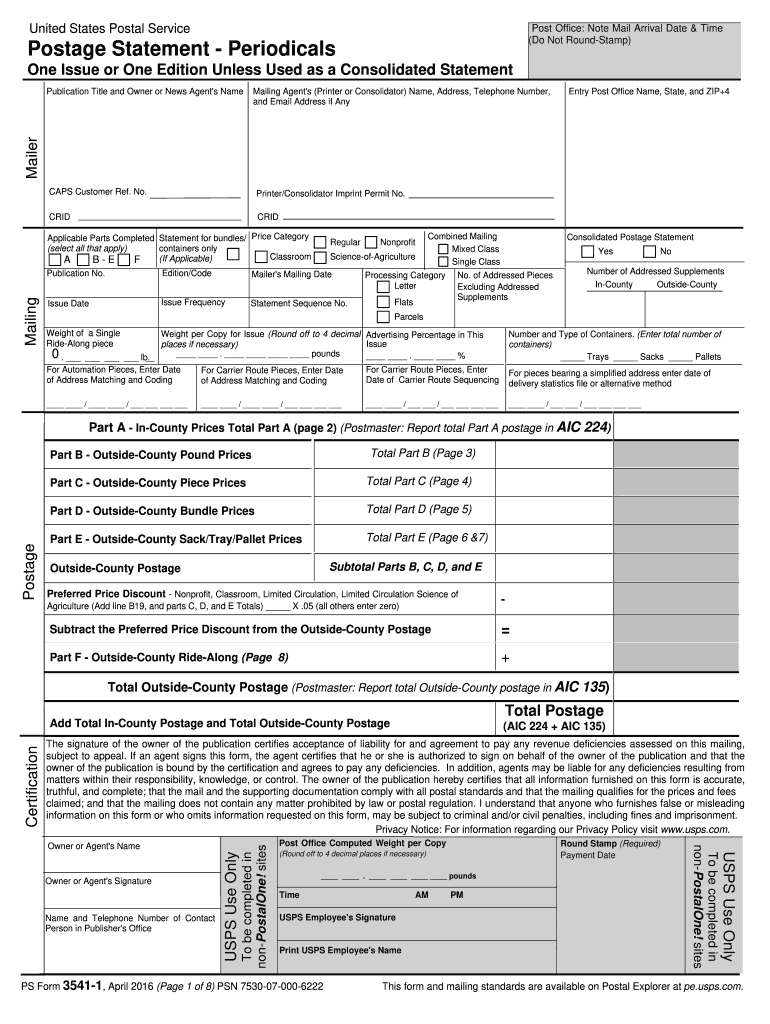
Usps Form 3541 1 2016


What is the USPS Form 3541 1?
The USPS Form 3541 1 is a postal form used by businesses to report periodical publications. This form is essential for publishers who send out periodicals and need to qualify for reduced postage rates. It serves as a declaration to the United States Postal Service (USPS) regarding the publication's eligibility for mailing at periodical rates.
How to use the USPS Form 3541 1
Using the USPS Form 3541 1 involves several key steps. First, ensure that your publication meets the criteria for periodical status. Next, fill out the form with accurate details about your publication, including its title, frequency, and circulation. Once completed, submit the form to the USPS to receive the necessary approval for mailing at reduced rates.
Steps to complete the USPS Form 3541 1
Completing the USPS Form 3541 1 requires careful attention to detail. Follow these steps:
- Gather all necessary information about your publication, including its title, frequency, and circulation numbers.
- Fill out the form accurately, ensuring all sections are completed.
- Review the form for any errors or omissions.
- Submit the completed form to your local USPS office or through an online submission process if available.
Legal use of the USPS Form 3541 1
The legal use of the USPS Form 3541 1 is crucial for ensuring compliance with postal regulations. This form must be filled out truthfully, as providing false information can lead to penalties or loss of mailing privileges. It is important to understand the legal implications of the information provided on the form and to keep records of submissions for future reference.
Key elements of the USPS Form 3541 1
Understanding the key elements of the USPS Form 3541 1 is essential for proper completion. Key elements include:
- Publication Title: The name of the periodical being reported.
- Frequency: How often the publication is issued (e.g., weekly, monthly).
- Circulation: The number of copies distributed per issue.
- Publisher Information: Details about the publisher, including name and address.
Examples of using the USPS Form 3541 1
Examples of using the USPS Form 3541 1 include various types of periodicals, such as magazines, newsletters, and journals. For instance, a monthly magazine that meets the circulation requirements would fill out the form to qualify for periodical mailing rates. Each example highlights the importance of accurate reporting to maintain compliance with USPS regulations.
Quick guide on how to complete 3541 1 form 2016 2019
A straightforward guide on how to create Usps Form 3541 1
Completing digital paperwork has shown to be more efficient and secure compared to conventional writing methods. Unlike the process of manually entering information on physical documents, rectifying errors or repositioning details can be effortlessly done. Such blunders can be a signNow hindrance when preparing submissions and requests. Consider utilizing airSlate SignNow for finalizing your Usps Form 3541 1. Our all-encompassing, user-friendly, and compliant electronic signature platform will streamline this task for you.
Follow our guidelines on how to swiftly complete and endorse your Usps Form 3541 1 with airSlate SignNow:
- Confirm the purpose of your chosen document to ensure it meets your needs, then click Get Form if it does.
- Find your template uploaded to our editor and review the features our tool provides for document modification.
- Fill in the empty fields with your details and check the boxes using Check or Cross options.
- Add Text boxes, replace existing content, and insert Images wherever needed.
- Utilize the Highlight function to emphasize what you wish to stress, and conceal irrelevant details with the Blackout feature.
- In the right panel, create additional fillable fields linked to specific parties if necessary.
- Secure your document with watermarks or establish a password once you finish editing.
- Insert Date, click Sign → Add signature and choose your signing method.
- Draw, type, upload, or create your legally binding electronic signature using a QR code or the camera on your device.
- Review your responses and click Done to conclude editing and move on to document sharing.
Use airSlate SignNow to craft your Usps Form 3541 1 and manage other professional fillable forms securely and efficiently. Register today!
Create this form in 5 minutes or less
Find and fill out the correct 3541 1 form 2016 2019
FAQs
-
How do I fill out 2016 ITR form?
First of all you must know about all of your sources of income. In Indian Income Tax Act there are multiple forms for different types of sources of Income. If you have only salary & other source of income you can fill ITR-1 by registering your PAN on e-Filing Home Page, Income Tax Department, Government of India after registration you have to login & select option fill ITR online in this case you have to select ITR-1 for salary, house property & other source income.if you have income from business & profession and not maintaining books & also not mandatory to prepare books & total turnover in business less than 1 Crores & want to show profit more than 8% & if you are a professional and not required to make books want to show profit more than 50% of receipts than you can use online quick e-filling form ITR-4S i.s. for presumptive business income.for other source of income there are several forms according to source of income download Excel utility or JAVA utility form e-Filing Home Page, Income Tax Department, Government of India fill & upload after login to your account.Prerequisite before E-filling.Last year return copy (if available)Bank Account number with IFSC Code.Form 16/16A (if Available)Saving Details / Deduction Slips LIC,PPF, etc.Interest Statement from Banks or OthersProfit & Loss Account, Balance Sheet, Tax Audit Report only if filling ITR-4, ITR-5, ITR-6, ITR-7.hope this will help you in case any query please let me know.
-
How do I fill out a CLAT 2019 application form?
Hi thereFirst of all, let me tell you some important points:CLAT 2019 has gone OFFLINE this yearBut the application forms for CLAT 2019 have to be filled ONLINEThe payment of the application fees also should be made onlineNow, kindly note the important dates:Note the details regarding the application fees:Here, if you want the Previous Year Question papers, Rs.500 would be added to the application fees.Apart from this, there would be bank transaction charges added to the application fees.The application fees is non-refundable.Note one important point here that before you fill the application form, check for your eligibility.To know the complete details of filling the application form along with other information like the eligibility - in terms of age, educational qualification, list of NLUs participating and the seats offered under each category, CLAT Reservation policies, CLAT exam pattern, marking scheme, syllabus, important documents required to be kept ready before filling the form, kindly go to the link below:How to fill CLAT 2019 Application form? Registration OPEN | All you need to knowTo know how to prepare for one of the very important section of CLAT exam, GK and Current Affairs, kindly go to the link below:How to prepare GK & Current Affairs for CLAT 2019To practice, daily MCQs on Current Affairs, kindly go to the link below:#CLAT2019 | #AILET2019 | #DULLB2019 | GK and Current Affairs Series: 5 in 10 Series: Day 12For any other queries, kindly write to us at mailateasyway@gmail.comThanks & Regards!
-
How do I fill out the NEET 2019 application form?
Expecting application form of NEET2019 will be same as that of NEET2018, follow the instructions-For Feb 2019 Exam:EventsDates (Announced)Release of application form-1st October 2018Application submission last date-31st October 2018Last date to pay the fee-Last week of October 2018Correction Window Open-1st week of November 2018Admit card available-1st week of January 2019Exam date-3rd February to 17th February 2019Answer key & OMR release-Within a week after examAnnouncement of result-1st week of March 2019Counselling begins-2nd week of June 2019For May 2019 Exam:EventsDates (Announced)Application form Release-2nd week of March 2019Application submission last date-2nd week of April 2019Last date to pay the fee-2nd week of April 2019Correction Window Open-3rd week of April 2019Admit card available-1st week of May 2019Exam date-12th May to 26th May 2019Answer key & OMR release-Within a week after examAnnouncement of result-1st week of June 2019Counselling begins-2nd week of June 2019NEET 2019 Application FormCandidates should fill the application form as per the instructions given in the information bulletin. Below we are providing NEET 2019 application form details:The application form will be issued through online mode only.No application will be entertained through offline mode.NEET UG registration 2019 will be commenced from the 1st October 2018 (Feb Exam) & second week of March 2018 (May Exam).Candidates should upload the scanned images of recent passport size photograph and signature.After filling the application form completely, a confirmation page will be generated. Download it.There will be no need to send the printed confirmation page to the board.Application Fee:General and OBC candidates will have to pay Rs. 1400/- as an application fee.The application fee for SC/ST and PH candidates will be Rs. 750/-.Fee payment can be done through credit/debit card, net banking, UPI and e-wallet.Service tax will also be applicable.CategoryApplication FeeGeneral/OBC-1400/-SC/ST/PH-750/-Step 1: Fill the Application FormGo the official portal of the conducting authority (Link will be given above).Click on “Apply Online” link.A candidate has to read all the instruction and then click on “Proceed to Apply Online NEET (UG) 2019”.Step 1.1: New RegistrationFill the registration form carefully.Candidates have to fill their name, Mother’s Name, Father’s Name, Category, Date of Birth, Gender, Nationality, State of Eligibility (for 15% All India Quota), Mobile Number, Email ID, Aadhaar card number, etc.After filling all the details, two links will be given “Preview &Next” and “Reset”.If candidate satisfied with the filled information, then they have to click on “Next”.After clicking on Next Button, the information submitted by the candidate will be displayed on the screen. If information correct, click on “Next” button, otherwise go for “Back” button.Candidates may note down the registration number for further procedure.Now choose the strong password and re enter the password.Choose security question and feed answer.Enter the OTP would be sent to your mobile number.Submit the button.Step 1.2: Login & Application Form FillingLogin with your Registration Number and password.Fill personal details.Enter place of birth.Choose the medium of question paper.Choose examination centres.Fill permanent address.Fill correspondence address.Fill Details (qualification, occupation, annual income) of parents and guardians.Choose the option for dress code.Enter security pin & click on save & draft.Now click on preview and submit.Now, review your entries.Then. click on Final Submit.Step 2: Upload Photo and SignatureStep 2 for images upload will be appeared on screen.Now, click on link for Upload photo & signature.Upload the scanned images.Candidate should have scanned images of his latest Photograph (size of 10 Kb to 100 Kb.Signature(size of 3 Kb to 20 Kb) in JPEG format only.Step 3: Fee PaymentAfter uploading the images, candidate will automatically go to the link for fee payment.A candidate has to follow the instruction & submit the application fee.Choose the Bank for making payment.Go for Payment.Candidate can pay the fee through Debit/Credit Card/Net Banking/e-wallet (CSC).Step 4: Take the Printout of Confirmation PageAfter the fee payment, a candidate may take the printout of the confirmation page.Candidates may keep at least three copies of the confirmation page.Note:Must retain copy of the system generated Self Declaration in respect of candidates from J&K who have opted for seats under 15% All India Quota.IF any queries, feel free to comment..best of luck
-
How can I fill out the FY 2015-16 and 2016-17 ITR forms after the 31st of March 2018?
As you know the last date of filling income tax retruns has been gone for the financial year 2015–16 and 2016–17. and if you haven’t done it before 31–03–2018. then i don’t think it is possible according to the current guidlines of IT Department. it may possible that they can send you the notice to answer for not filling the retrun and they may charge penalty alsoif your income was less than taxable limit then its ok it is a valid reson but you don’t need file ITR for those years but if your income was more than the limit then, i think you have to write the lette to your assessing officer with a genuine reason that why didn’t you file the ITR.This was only suggestion not adviceyou can also go through the professional chartered accountant
-
How can I fill out the BITSAT Application Form 2019?
BITSAT 2019 Application Forms are available online. Students who are eligible for the admission test can apply online before 20 March 2018, 5 pm.Click here to apply for BITSAT 2019Step 1: Follow the link given aboveStep 2: Fill online application formPersonal Details12th Examination DetailsTest Centre PreferencesStep 3: Upload scanned photograph (4 kb to 50 kb) and signature ( 1 kb to 30 kb).Step 4: Pay application fee either through online payment mode or through e-challan (ICICI Bank)BITSAT-2019 Application FeeMale Candidates - Rs. 3150/-Female Candidates - Rs. 2650/-Thanks!
-
Are there any chances to fill out the improvement form for 2019 of the RBSE board for 12 class?
Hari om, you are asking a question as to : “ Are there any chancesto fill out the improvement form for 2019 of the RBSE Board for 12 class?”. Hari om. Hari om.ANSWER :Browse through the following links for further details regarding the answers to your questions on the improvement exam for class 12 of RBSE 2019 :how to give improvement exams in rbse class 12is there a chance to fill rbse improvement form 2019 for a 12th class studentHari om.
Create this form in 5 minutes!
How to create an eSignature for the 3541 1 form 2016 2019
How to create an eSignature for the 3541 1 Form 2016 2019 in the online mode
How to generate an electronic signature for your 3541 1 Form 2016 2019 in Google Chrome
How to generate an eSignature for signing the 3541 1 Form 2016 2019 in Gmail
How to generate an electronic signature for the 3541 1 Form 2016 2019 straight from your smartphone
How to create an electronic signature for the 3541 1 Form 2016 2019 on iOS
How to create an eSignature for the 3541 1 Form 2016 2019 on Android devices
People also ask
-
What is 1 form ps in relation to airSlate SignNow?
1 form ps refers to the ability within airSlate SignNow to create, send, and eSign documents quickly and efficiently using a single form. This feature streamlines the process, empowering businesses to handle their signing needs without complications.
-
How does airSlate SignNow's 1 form ps optimize my document workflow?
The 1 form ps functionality optimizes your document workflow by allowing you to manage your documents from one central location. By simplifying the sending and signing process, it saves time and reduces errors, leading to increased productivity for your business.
-
What are the pricing options for airSlate SignNow using 1 form ps?
airSlate SignNow offers flexible pricing options depending on your business needs, with plans available to suit various budgets. By utilizing the 1 form ps feature, businesses can maximize their efficiency at a competitive price point without sacrificing quality.
-
Does airSlate SignNow support integrations with other tools for 1 form ps?
Yes, airSlate SignNow supports various integrations that enhance the functionality of the 1 form ps feature. This allows you to connect with popular software applications, streamlining your document management process and improving overall efficiency.
-
What are the benefits of using 1 form ps in airSlate SignNow?
The primary benefit of using 1 form ps is the simplified and expedited document signing process. This feature not only increases speed but also improves accuracy and compliance, ensuring that your business runs smoothly without delays.
-
Is training available for using the 1 form ps feature in airSlate SignNow?
Yes, airSlate SignNow offers comprehensive training resources and support to help you fully utilize the 1 form ps feature. This ensures that your team can quickly adapt to the signing process and make the most out of the software.
-
Can I customize the 1 form ps template in airSlate SignNow?
Absolutely! With airSlate SignNow, you can customize the 1 form ps template to fit your specific business needs, allowing for a personalized approach to document management. This customization feature helps in branding and enhances the signing experience for clients.
Get more for Usps Form 3541 1
- Court order delayed registration of death vs109 form
- Child care menu planning worksheet form
- Veterans service officer training manual wisconsin form
- Sample forms missouri department of health and senior
- Map 351 form
- State of oregon tanning operator training form
- Durable medical equipment billing and reimbursement blue form
- Snap south carolina department of social servicessouth carolina department of social services notice of snap south carolina form
Find out other Usps Form 3541 1
- Sign Alabama Education Quitclaim Deed Online
- Sign Georgia Education Business Plan Template Now
- Sign Louisiana Education Business Plan Template Mobile
- Sign Kansas Education Rental Lease Agreement Easy
- Sign Maine Education Residential Lease Agreement Later
- How To Sign Michigan Education LLC Operating Agreement
- Sign Mississippi Education Business Plan Template Free
- Help Me With Sign Minnesota Education Residential Lease Agreement
- Sign Nevada Education LLC Operating Agreement Now
- Sign New York Education Business Plan Template Free
- Sign Education Form North Carolina Safe
- Sign North Carolina Education Purchase Order Template Safe
- Sign North Dakota Education Promissory Note Template Now
- Help Me With Sign North Carolina Education Lease Template
- Sign Oregon Education Living Will Easy
- How To Sign Texas Education Profit And Loss Statement
- Sign Vermont Education Residential Lease Agreement Secure
- How Can I Sign Washington Education NDA
- Sign Wisconsin Education LLC Operating Agreement Computer
- Sign Alaska Finance & Tax Accounting Purchase Order Template Computer