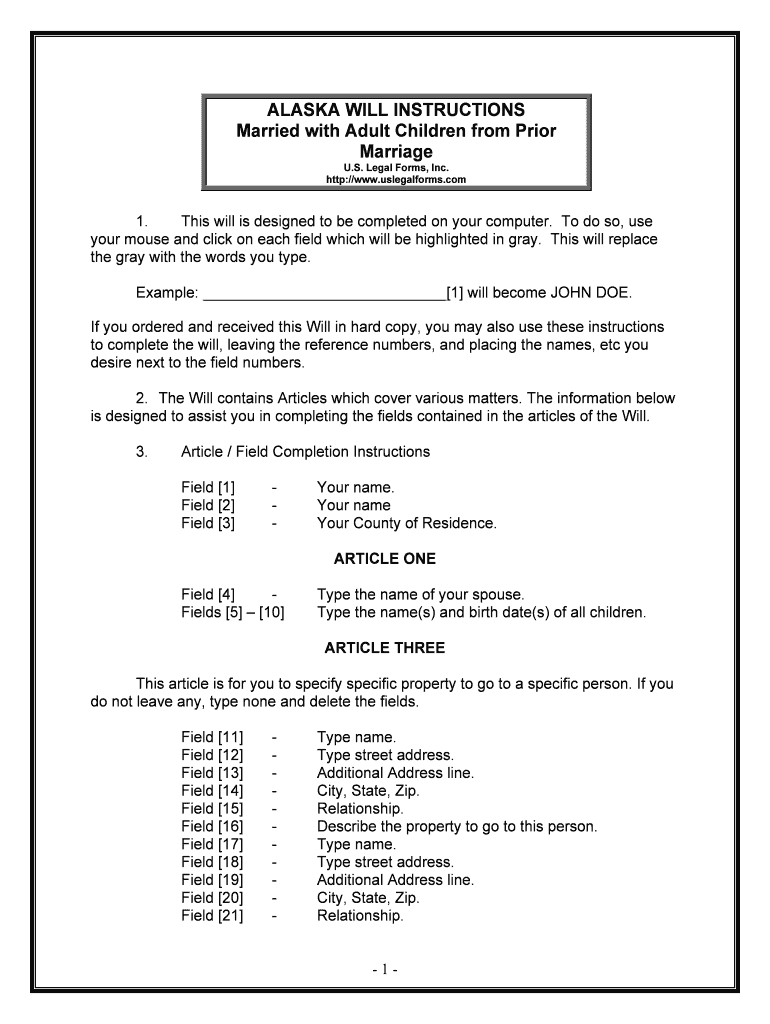
The Present of Two Witnesses and a Notary Public so that the Affidavit Can Be Completed Form


Understanding the Role of Witnesses and Notaries in Affidavits
A witness affidavit is a formal document that requires the presence of two witnesses and a notary public to ensure its legal validity. The witnesses confirm the identity of the person signing the affidavit, while the notary public adds an additional layer of authentication. This process is essential in various legal situations, such as court proceedings, property transactions, and other official matters where sworn statements are necessary. The presence of these individuals helps to prevent fraud and ensures that the affidavit is executed in accordance with the law.
Steps to Complete a Witness Affidavit
Completing a witness affidavit involves several key steps to ensure that it meets legal requirements. First, gather all necessary information, including the names and addresses of the parties involved. Next, the individual making the affidavit must clearly state the facts they are attesting to. After drafting the document, it should be signed in the presence of the two witnesses and the notary public. Each witness must also sign the affidavit, confirming their presence during the signing. Finally, the notary public will complete their section, sealing the document to certify its authenticity.
Legal Use of a Witness Affidavit
Witness affidavits are used in various legal contexts, including court cases, real estate transactions, and administrative procedures. They serve as sworn statements that can be presented as evidence in legal proceedings. The affidavit must contain truthful information, as providing false statements can lead to legal repercussions, including charges of perjury. It is crucial to ensure that the affidavit complies with state laws regarding the required format and witnessing procedures, as these can vary significantly across jurisdictions.
State-Specific Rules for Witness Affidavits
Each state in the U.S. has its own regulations governing the use of witness affidavits. These rules may dictate the number of witnesses required, the qualifications of the notary public, and specific language that must be included in the affidavit. It is important to consult state statutes or legal resources to ensure compliance with local laws. Failure to adhere to these regulations can result in the affidavit being deemed invalid, which could jeopardize any legal proceedings it is intended to support.
Key Elements of a Witness Affidavit
A properly executed witness affidavit typically includes several key elements: the title of the document, a statement of identity for the affiant, a clear declaration of the facts being attested to, and the signatures of the affiant, witnesses, and notary public. Additionally, it should include the date of signing and the location where the affidavit was executed. Ensuring that all these elements are present is crucial for the affidavit's acceptance in legal contexts.
Examples of Witness Affidavits in Use
Witness affidavits can be utilized in various scenarios. For instance, in a court case, a witness affidavit may be submitted to provide testimony regarding an event or transaction. In real estate, it can affirm the authenticity of documents related to property transfers. Additionally, witness affidavits are often used in family law cases, such as custody disputes, to provide statements about the character and circumstances of a parent. Each of these examples highlights the importance of having credible witnesses to support the claims made in the affidavit.
Quick guide on how to complete the present of two witnesses and a notary public so that the affidavit can be completed
Complete The Present Of Two Witnesses AND A Notary Public So That The Affidavit Can Be Completed seamlessly on any device
Online document management has gained traction among businesses and individuals alike. It offers an ideal eco-friendly substitute for traditional printed and signed documents, allowing you to locate the necessary form and securely save it online. airSlate SignNow provides you with all the resources you require to create, edit, and eSign your documents swiftly without any delays. Handle The Present Of Two Witnesses AND A Notary Public So That The Affidavit Can Be Completed on any device using the airSlate SignNow Android or iOS applications and simplify any document-based process today.
The easiest method to modify and eSign The Present Of Two Witnesses AND A Notary Public So That The Affidavit Can Be Completed effortlessly
- Locate The Present Of Two Witnesses AND A Notary Public So That The Affidavit Can Be Completed and then click Get Form to begin.
- Utilize the tools we provide to complete your form.
- Highlight pertinent sections of the documents or redact sensitive information with features that airSlate SignNow offers specifically for that purpose.
- Generate your eSignature with the Sign tool, which takes mere seconds and carries the same legal validity as a traditional handwritten signature.
- Review all the details and click on the Done button to save your modifications.
- Select how you wish to send your form, via email, text message (SMS), or invitation link, or download it to your computer.
Put an end to lost or misplaced documents, tedious form searches, or mistakes that require printing new copies. airSlate SignNow addresses your document management needs in just a few clicks from any device of your choosing. Edit and eSign The Present Of Two Witnesses AND A Notary Public So That The Affidavit Can Be Completed and ensure reliable communication at every step of the form preparation process with airSlate SignNow.
Create this form in 5 minutes or less
Create this form in 5 minutes!
People also ask
-
What is a witness affidavit and how is it used?
A witness affidavit is a legal document that provides a written statement from a witness, confirming the truth of certain facts. It is often used in legal proceedings to provide evidence and support claims. Using airSlate SignNow, you can easily create and eSign a witness affidavit, ensuring it's legally binding and accepted in court.
-
How can airSlate SignNow help me create a witness affidavit?
airSlate SignNow offers user-friendly templates that streamline the creation of a witness affidavit. You can customize the affidavit with specific details, add signers, and utilize electronic signatures. This simplifies the process, making it efficient and compliant with legal standards.
-
What are the pricing options for using airSlate SignNow for my witness affidavit needs?
airSlate SignNow offers various pricing plans that cater to different business needs. You can choose from individual plans for solo users to business plans for teams, ensuring you have the right tools to manage your witness affidavit requirements. All plans come with a free trial, so you can explore features before making a financial commitment.
-
Are there any integrations available to enhance the use of a witness affidavit in airSlate SignNow?
Yes, airSlate SignNow integrates with numerous applications, such as Google Drive, Dropbox, and CRM systems, to enhance your workflow. This allows for seamless access and sharing of your witness affidavit documents. With these integrations, you can streamline your document management process and save valuable time.
-
Can I customize my witness affidavit with airSlate SignNow?
Absolutely! airSlate SignNow allows you to customize your witness affidavit to fit your specific needs. You can add your organization's branding, adjust the wording, and include necessary legal language to ensure that the document meets your requirements.
-
Is electronic signing of a witness affidavit legally binding?
Yes, electronic signing of a witness affidavit via airSlate SignNow is legally binding. The platform complies with eSignature laws and regulations, ensuring that your signed documents hold the same legal weight as traditional handwritten signatures. This makes the process of finalizing your witness affidavit efficient and secure.
-
What security measures does airSlate SignNow offer for my witness affidavit?
airSlate SignNow prioritizes the security of your documents, including witness affidavits. The platform uses encryption and multi-factor authentication to protect sensitive information. Additionally, it provides audit trails for document access and signing, ensuring transparency and security throughout the process.
Get more for The Present Of Two Witnesses AND A Notary Public So That The Affidavit Can Be Completed
Find out other The Present Of Two Witnesses AND A Notary Public So That The Affidavit Can Be Completed
- eSign Utah Divorce Settlement Agreement Template Online
- eSign Vermont Child Custody Agreement Template Secure
- eSign North Dakota Affidavit of Heirship Free
- How Do I eSign Pennsylvania Affidavit of Heirship
- eSign New Jersey Affidavit of Residence Free
- eSign Hawaii Child Support Modification Fast
- Can I eSign Wisconsin Last Will and Testament
- eSign Wisconsin Cohabitation Agreement Free
- How To eSign Colorado Living Will
- eSign Maine Living Will Now
- eSign Utah Living Will Now
- eSign Iowa Affidavit of Domicile Now
- eSign Wisconsin Codicil to Will Online
- eSign Hawaii Guaranty Agreement Mobile
- eSign Hawaii Guaranty Agreement Now
- How Can I eSign Kentucky Collateral Agreement
- eSign Louisiana Demand for Payment Letter Simple
- eSign Missouri Gift Affidavit Myself
- eSign Missouri Gift Affidavit Safe
- eSign Nevada Gift Affidavit Easy